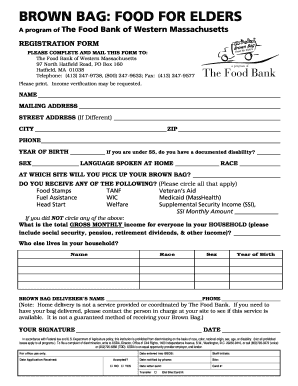
Sample Food Pantry Application 2009


What is the Sample Food Pantry Application
The Sample Food Pantry Application is a standardized form used by individuals seeking assistance from food banks and pantries. This application helps organizations assess the needs of applicants and determine eligibility for food assistance programs. By providing essential information, such as household size, income, and specific needs, applicants can ensure they receive the appropriate support. Each food bank may have its own version of the form, but the core elements typically remain consistent across different organizations.
Steps to Complete the Sample Food Pantry Application
Completing the Sample Food Pantry Application involves several important steps to ensure accuracy and completeness. First, gather all necessary information, including identification, proof of income, and details about household members. Next, fill out the application form carefully, paying attention to each section. It is crucial to provide truthful and accurate information, as discrepancies can lead to delays or denial of assistance. After completing the form, review it for any errors before submitting it to the food bank.
Eligibility Criteria
Eligibility for assistance through the Sample Food Pantry Application is typically based on several factors, including income level, household size, and residency status. Most food banks require applicants to demonstrate a need for food assistance, which may involve providing documentation such as pay stubs or benefit statements. Additionally, some organizations may have specific criteria based on local regulations or funding sources. Understanding these eligibility requirements can help applicants prepare their documentation effectively.
Legal Use of the Sample Food Pantry Application
The legal use of the Sample Food Pantry Application requires adherence to specific guidelines to ensure that the information provided is treated confidentially and securely. Organizations must comply with relevant privacy laws, such as the Health Insurance Portability and Accountability Act (HIPAA) and the Family Educational Rights and Privacy Act (FERPA). These regulations protect the personal information of applicants and ensure that it is used solely for the purpose of assessing eligibility for food assistance.
Form Submission Methods
Submitting the Sample Food Pantry Application can be done through various methods, depending on the food bank's policies. Common submission methods include online submission through a secure portal, mailing a physical copy to the organization, or delivering it in person. Each method has its advantages; for instance, online submission may provide quicker processing times, while in-person delivery allows for immediate confirmation of receipt. It is important for applicants to choose the method that best suits their needs and the requirements of the specific food bank.
Key Elements of the Sample Food Pantry Application
The Sample Food Pantry Application typically includes several key elements that are essential for processing requests for assistance. These elements often consist of personal information, such as name, address, and contact details, as well as household composition and income details. Additionally, applicants may be required to provide information about any special dietary needs or preferences. Understanding these key elements can help applicants prepare their forms more effectively and ensure that all necessary information is included.
Quick guide on how to complete sample food pantry application
Effortlessly Prepare Sample Food Pantry Application on Any Device
Digital document management has gained traction among businesses and individuals alike. It serves as an excellent eco-friendly substitute to traditional printed and signed documents, allowing you to access the necessary form and securely save it online. airSlate SignNow supplies you with all the resources needed to create, modify, and electronically sign your documents quickly and without complications. Manage Sample Food Pantry Application on any device using the airSlate SignNow Android or iOS applications and simplify any document-related task today.
The Easiest Method to Modify and Electronically Sign Sample Food Pantry Application
- Obtain Sample Food Pantry Application and click Get Form to begin.
- Utilize the tools we provide to fill out your document.
- Emphasize important sections of your documents or obscure sensitive information with tools specifically designed by airSlate SignNow for this purpose.
- Create your electronic signature with the Sign tool, which takes mere seconds and carries the same legal validity as a conventional wet ink signature.
- Review all information carefully and click on the Done button to save your changes.
- Choose your preferred method of sending your form, whether via email, SMS, invite link, or download to your computer.
Eliminate the hassle of lost or misplaced documents, tedious form searching, or mistakes that necessitate reprinting new document copies. airSlate SignNow meets your document management needs with just a few clicks from any device you prefer. Modify and electronically sign Sample Food Pantry Application to ensure outstanding communication at every step of your form preparation journey with airSlate SignNow.
Create this form in 5 minutes or less
Create this form in 5 minutes!
How to create an eSignature for the sample food pantry application
How to create an electronic signature for a PDF online
How to create an electronic signature for a PDF in Google Chrome
How to create an e-signature for signing PDFs in Gmail
How to create an e-signature right from your smartphone
How to create an e-signature for a PDF on iOS
How to create an e-signature for a PDF on Android
People also ask
-
What is a food pantry form and why is it important?
A food pantry form is a document used by food pantries to collect essential information from clients seeking assistance. It is crucial as it helps streamline the process of food distribution, ensuring that clients receive the right support in a timely manner.
-
How can airSlate SignNow assist with my food pantry form needs?
airSlate SignNow provides a user-friendly platform to create, send, and eSign food pantry forms efficiently. With its robust features, you can customize forms, automate workflows, and track submissions, making it easier to serve your community.
-
Are there any costs associated with using the food pantry form through airSlate SignNow?
airSlate SignNow offers competitive pricing plans that cater to various budgets, including non-profits. By utilizing our food pantry form solution, your organization can save time and reduce costs associated with paper-based processes.
-
Can I integrate other tools with the food pantry form?
Yes, airSlate SignNow supports numerous integrations with popular applications like Google Drive, Dropbox, and CRM tools. This flexibility allows you to sync data from your food pantry form directly to your existing systems, improving efficiency.
-
What features does airSlate SignNow offer for food pantry forms?
Key features of airSlate SignNow for food pantry forms include template creation, electronic signatures, form customization, and real-time tracking. These tools enable organizations to manage intake processes seamlessly and enhance client experience.
-
How does airSlate SignNow enhance the security of my food pantry form?
airSlate SignNow prioritizes security with features like encryption, secure cloud storage, and compliance with industry standards. By using our platform for your food pantry form, sensitive client information is protected and managed securely.
-
Can I access my food pantry form data remotely?
Absolutely! airSlate SignNow allows you to access your food pantry form and all related data from anywhere, anytime. Whether you're at the pantry or on the go, you can easily manage submissions and client information through our mobile-friendly platform.
Get more for Sample Food Pantry Application
- Mega sports camp registration form radiant webtools
- Customer release form
- Dps georgia govdocumentdocumentstate of georgia department of public safety application for form
- Transcript request form cherokee county schools cherokee k12 ga
- Candidate information form doc
- Unit custom camp t shirt order form atlanta area council atlantabsa
- Flash furniture credit application 12 doc form
- 19th annual bridal fair gainesville civic center gainesville ga gainesville form
Find out other Sample Food Pantry Application
- Sign Colorado Business Operations LLC Operating Agreement Online
- Sign Colorado Business Operations LLC Operating Agreement Myself
- Sign Hawaii Business Operations Warranty Deed Easy
- Sign Idaho Business Operations Resignation Letter Online
- Sign Illinois Business Operations Affidavit Of Heirship Later
- How Do I Sign Kansas Business Operations LLC Operating Agreement
- Sign Kansas Business Operations Emergency Contact Form Easy
- How To Sign Montana Business Operations Warranty Deed
- Sign Nevada Business Operations Emergency Contact Form Simple
- Sign New Hampshire Business Operations Month To Month Lease Later
- Can I Sign New York Business Operations Promissory Note Template
- Sign Oklahoma Business Operations Contract Safe
- Sign Oregon Business Operations LLC Operating Agreement Now
- Sign Utah Business Operations LLC Operating Agreement Computer
- Sign West Virginia Business Operations Rental Lease Agreement Now
- How To Sign Colorado Car Dealer Arbitration Agreement
- Sign Florida Car Dealer Resignation Letter Now
- Sign Georgia Car Dealer Cease And Desist Letter Fast
- Sign Georgia Car Dealer Purchase Order Template Mobile
- Sign Delaware Car Dealer Limited Power Of Attorney Fast