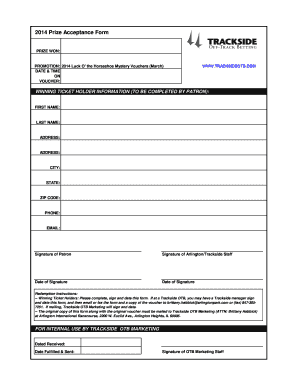
Prize Acceptance Form


What is the Prize Acceptance Form
The prize acceptance form is a legal document used to confirm a winner's acceptance of a prize awarded in a contest or sweepstakes. This form typically includes essential details such as the winner's name, contact information, and the specifics of the prize. By signing this form, the winner acknowledges the terms and conditions associated with the prize, which may include tax implications and eligibility requirements. It serves as a formal record of acceptance, ensuring both the awarding organization and the winner understand their rights and responsibilities.
How to use the Prize Acceptance Form
Using the prize acceptance form involves several straightforward steps. First, the winner should carefully read the terms and conditions provided by the awarding organization. Next, the winner fills out the form with accurate personal information, including their full name and contact details. It is crucial to review the form for completeness and accuracy before signing. Once completed, the form should be submitted according to the instructions provided, which may include online submission, mailing, or delivering it in person. Keeping a copy of the signed form for personal records is advisable.
Steps to complete the Prize Acceptance Form
Completing the prize acceptance form requires attention to detail. Here are the steps to follow:
- Read the terms and conditions associated with the prize.
- Fill in your personal information, ensuring accuracy.
- Review the form for any errors or missing information.
- Sign and date the form to validate your acceptance.
- Submit the form as directed by the awarding organization.
Following these steps ensures that the acceptance process is smooth and compliant with the requirements set forth by the contest or sweepstakes.
Legal use of the Prize Acceptance Form
The legal use of the prize acceptance form is crucial for both the winner and the awarding organization. This form serves as a binding agreement that outlines the rights and obligations of both parties. For the winner, signing the form confirms acceptance of the prize and agreement to any associated conditions, such as tax liabilities. For the organization, it protects against potential disputes by documenting the winner's consent. It is essential that the form is completed accurately and submitted within any specified deadlines to ensure its legal validity.
Key elements of the Prize Acceptance Form
Several key elements should be included in a prize acceptance form to ensure it is comprehensive and effective:
- Winner's Information: Full name, address, and contact details.
- Prize Details: Description of the prize, including its value.
- Terms and Conditions: A clear outline of any stipulations related to the prize.
- Signature Line: Space for the winner's signature and date of acceptance.
- Witness or Notary Section: If required, to validate the acceptance.
Including these elements helps ensure that the form is legally sound and fulfills its intended purpose.
Examples of using the Prize Acceptance Form
Prize acceptance forms are commonly used in various scenarios, including:
- Contests held by businesses to promote products or services.
- Lottery winnings where winners must confirm their identity and acceptance.
- Scholarship awards that require recipients to acknowledge their acceptance formally.
- Promotional giveaways that involve significant prizes, such as vacations or cash awards.
Each of these examples illustrates the importance of the prize acceptance form in ensuring clarity and compliance in the acceptance process.
Quick guide on how to complete prize acceptance form
Complete Prize Acceptance Form effortlessly on any device
Online document management has gained popularity among businesses and individuals. It offers an ideal eco-friendly alternative to conventional printed and signed papers, allowing you to locate the correct form and securely store it online. airSlate SignNow equips you with all the tools necessary to create, edit, and eSign your documents promptly without delays. Manage Prize Acceptance Form on any device with airSlate SignNow’s Android or iOS applications and enhance any document-oriented operation today.
How to edit and eSign Prize Acceptance Form with ease
- Locate Prize Acceptance Form and click on Get Form to begin.
- Utilize the tools we offer to finalize your document.
- Emphasize pertinent sections of the documents or obscure sensitive information with tools that airSlate SignNow provides specifically for that purpose.
- Craft your eSignature using the Sign tool, which takes seconds and carries the same legal validity as a traditional handwritten signature.
- Review the details and click on the Done button to save your changes.
- Choose your method of sharing the form, whether by email, text message (SMS), invitation link, or download it to your computer.
Eliminate the worry of lost or misplaced documents, tedious form searching, or errors that necessitate printing new document copies. airSlate SignNow addresses your document management needs in just a few clicks from any device you prefer. Edit and eSign Prize Acceptance Form and ensure exceptional communication at any phase of the form preparation process with airSlate SignNow.
Create this form in 5 minutes or less
Create this form in 5 minutes!
How to create an eSignature for the prize acceptance form
How to create an electronic signature for a PDF online
How to create an electronic signature for a PDF in Google Chrome
How to create an e-signature for signing PDFs in Gmail
How to create an e-signature right from your smartphone
How to create an e-signature for a PDF on iOS
How to create an e-signature for a PDF on Android
People also ask
-
What is a prize acceptance form?
A prize acceptance form is a document that allows winners to officially accept their prizes, providing necessary details for validation. It often includes information such as the winner's name, contact details, and any required consents. Using airSlate SignNow, you can create and send a prize acceptance form seamlessly.
-
How can I customize my prize acceptance form?
With airSlate SignNow, customizing your prize acceptance form is straightforward. You can add your branding, modify fields, and include specific terms or conditions. This flexibility ensures your form aligns perfectly with your organization's requirements.
-
Is there a cost associated with using a prize acceptance form on airSlate SignNow?
airSlate SignNow offers a cost-effective pricing model to suit various business needs, including features like the prize acceptance form. You can choose from different subscription tiers based on your document volume and functionality requirements. This allows you to manage costs effectively while streamlining your prize administration process.
-
What are the benefits of using airSlate SignNow for a prize acceptance form?
Using airSlate SignNow for your prize acceptance form enhances efficiency and security. The platform allows for fast electronic signatures, reducing the turnaround time for acceptance. Additionally, all documents are stored securely in the cloud, ensuring easy access and peace of mind.
-
Can I integrate airSlate SignNow with other tools for my prize acceptance form?
Yes, airSlate SignNow offers seamless integration with a variety of tools to enhance your prize acceptance form workflow. You can connect it with CRM systems, cloud storage solutions, and email platforms. This integration capability helps streamline your processes and improves overall productivity.
-
How does airSlate SignNow ensure the security of my prize acceptance form?
airSlate SignNow employs advanced security measures to protect your prize acceptance form and sensitive data. It includes features such as encryption, secure cloud storage, and user authentication. This commitment to security ensures that your documents are safe throughout the signing process.
-
What types of organizations can use the prize acceptance form?
The prize acceptance form is versatile and can be utilized by various organizations, including schools, non-profits, and corporations. Any entity that conducts contests, raffles, or promotions can benefit from deploying a prize acceptance form using airSlate SignNow. It's an ideal solution for any organization looking to formalize prize distribution.
Get more for Prize Acceptance Form
- Www facebook comgeneva county solid wastegeneva county solid waste postsfacebook form
- Cep 1 form
- Journal ad template form
- Azalea trail maid homeschool application moffett road christian mobilemrcs form
- Iep process cvf form
- Pdf gadsden city high school transcript request form
- Dangerous dog registration form and
- Get the lcps change of address form pdffiller
Find out other Prize Acceptance Form
- Sign Nebraska Healthcare / Medical Permission Slip Now
- Help Me With Sign New Mexico Healthcare / Medical Medical History
- Can I Sign Ohio Healthcare / Medical Residential Lease Agreement
- How To Sign Oregon Healthcare / Medical Living Will
- How Can I Sign South Carolina Healthcare / Medical Profit And Loss Statement
- Sign Tennessee Healthcare / Medical Business Plan Template Free
- Help Me With Sign Tennessee Healthcare / Medical Living Will
- Sign Texas Healthcare / Medical Contract Mobile
- Sign Washington Healthcare / Medical LLC Operating Agreement Now
- Sign Wisconsin Healthcare / Medical Contract Safe
- Sign Alabama High Tech Last Will And Testament Online
- Sign Delaware High Tech Rental Lease Agreement Online
- Sign Connecticut High Tech Lease Template Easy
- How Can I Sign Louisiana High Tech LLC Operating Agreement
- Sign Louisiana High Tech Month To Month Lease Myself
- How To Sign Alaska Insurance Promissory Note Template
- Sign Arizona Insurance Moving Checklist Secure
- Sign New Mexico High Tech Limited Power Of Attorney Simple
- Sign Oregon High Tech POA Free
- Sign South Carolina High Tech Moving Checklist Now