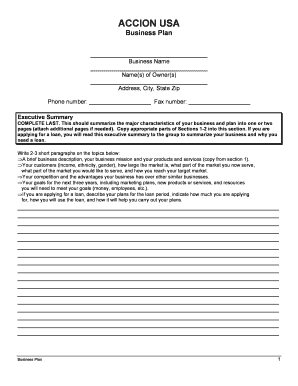
Accion East Business Plan Form


What is the Accion East Business Plan Form
The Accion East Business Plan Form is a structured document designed to assist entrepreneurs and small business owners in outlining their business strategies, objectives, and financial forecasts. This form serves as a roadmap for business development and is often required when applying for loans or seeking investments. By clearly articulating the business model, target market, and operational plans, this form helps users present their ideas effectively to potential stakeholders.
How to use the Accion East Business Plan Form
Using the Accion East Business Plan Form involves several key steps. First, gather all necessary information about your business, including your mission statement, market analysis, and financial projections. Next, fill out each section of the form accurately, ensuring that all details reflect your business's unique characteristics. After completing the form, review it for clarity and completeness before submitting it to the relevant parties, such as lenders or investors.
Steps to complete the Accion East Business Plan Form
Completing the Accion East Business Plan Form can be broken down into a series of manageable steps:
- Begin with an executive summary that encapsulates your business idea.
- Conduct a thorough market analysis to identify your target audience and competition.
- Define your business structure, including ownership and management roles.
- Outline your marketing and sales strategies to attract customers.
- Include detailed financial projections, including income statements and cash flow forecasts.
- Review the completed form for accuracy and clarity.
Legal use of the Accion East Business Plan Form
The Accion East Business Plan Form is legally recognized when filled out correctly and submitted to appropriate entities, such as banks or investors. It is important to ensure that all claims and projections made within the form are backed by data and realistic expectations. This adherence to legal standards not only enhances the credibility of the business plan but also protects the interests of all parties involved.
Key elements of the Accion East Business Plan Form
Key elements of the Accion East Business Plan Form include:
- Executive Summary: A brief overview of the business concept and goals.
- Business Description: Detailed information about the business, including its mission and vision.
- Market Analysis: Insights into the industry, target market, and competitive landscape.
- Marketing Strategy: Plans for promoting and selling the product or service.
- Financial Projections: Forecasts of revenue, expenses, and profitability.
Form Submission Methods
The Accion East Business Plan Form can typically be submitted through various methods, depending on the requirements of the receiving organization. Common submission methods include:
- Online Submission: Many organizations allow for electronic submission of the form through their websites.
- Mail: The form can be printed and sent via postal service to the designated address.
- In-Person: Some applicants may choose to deliver the form directly to the office of the organization.
Quick guide on how to complete accion east business plan form
Complete Accion East Business Plan Form effortlessly on any device
Managing documents online has become increasingly popular among businesses and individuals. It offers an ideal environmentally friendly alternative to traditional printed and signed paperwork, allowing you to access the correct form and securely save it online. airSlate SignNow provides all the tools necessary to create, adjust, and electronically sign your documents swiftly and without delays. Handle Accion East Business Plan Form on any platform with airSlate SignNow Android or iOS applications and enhance any document-based process today.
The easiest way to modify and electronically sign Accion East Business Plan Form seamlessly
- Find Accion East Business Plan Form and click Get Form to begin.
- Utilize the tools we provide to complete your document.
- Highlight pertinent sections of your documents or obscure sensitive information with tools that airSlate SignNow offers specifically for that purpose.
- Generate your signature using the Sign tool, which takes just seconds and has the same legal validity as a conventional wet ink signature.
- Review all the details and click on the Done button to save your changes.
- Choose your preferred method to send your form, whether by email, text message (SMS), invite link, or download it to your computer.
Say goodbye to lost or misplaced documents, tedious form searching, or mistakes that necessitate printing new copies. airSlate SignNow meets your document management needs in just a few clicks from your chosen device. Edit and electronically sign Accion East Business Plan Form and ensure outstanding communication at any stage of the form preparation process with airSlate SignNow.
Create this form in 5 minutes or less
Create this form in 5 minutes!
How to create an eSignature for the accion east business plan form
How to create an electronic signature for a PDF online
How to create an electronic signature for a PDF in Google Chrome
How to create an e-signature for signing PDFs in Gmail
How to create an e-signature right from your smartphone
How to create an e-signature for a PDF on iOS
How to create an e-signature for a PDF on Android
People also ask
-
What is the Accion East Business Plan Form?
The Accion East Business Plan Form is a comprehensive template that helps entrepreneurs outline their business strategies, goals, and financial plans. This form is designed to streamline the process of creating a robust business plan, ensuring that all critical components are addressed. By using this template, businesses can effectively communicate their vision to stakeholders and potential investors.
-
How can I access the Accion East Business Plan Form?
To access the Accion East Business Plan Form, you can visit the airSlate SignNow website and explore our templates section. Once there, simply search for the form to find it available for download or customization. This user-friendly process allows you to start working on your business plan quickly and efficiently.
-
Is the Accion East Business Plan Form customizable?
Yes, the Accion East Business Plan Form is fully customizable, allowing you to tailor it to the specific needs of your business. You can modify sections, add or remove content, and input your unique information easily. This flexibility ensures that your business plan accurately reflects your vision and objectives.
-
What features does the Accion East Business Plan Form offer?
The Accion East Business Plan Form offers essential features such as sections for executive summaries, market analysis, financial projections, and marketing strategies. Additionally, it includes prompts to help guide your thought process, making it easier to fill out. These features are geared towards developing a well-structured, impactful business plan.
-
What are the benefits of using the Accion East Business Plan Form?
Utilizing the Accion East Business Plan Form provides numerous benefits, including clarity in your business planning process and enhanced organization of your ideas. It helps you focus on the critical aspects of your business plan, which is essential for attracting potential investors. Moreover, the template can save you time and effort by providing a clear framework.
-
Is there a cost associated with the Accion East Business Plan Form?
The Accion East Business Plan Form is available through the airSlate SignNow platform, which may require a subscription for full access to features and integrations. However, many resources provide the form at no cost. It is advisable to check current pricing options on the website for a clear understanding of associated costs.
-
Can I integrate the Accion East Business Plan Form with other tools?
Yes, the Accion East Business Plan Form can be integrated with various business tools that are part of the airSlate SignNow ecosystem. This integration allows you to streamline workflows, manage documents, and enhance collaboration with team members in a secure environment. It helps ensure that your business plan is dynamic and easily updatable.
Get more for Accion East Business Plan Form
- Star of tomorrow application edit form
- 60 general incident report form template page 4 to
- Extending or renewing your medical cannabis registry e card form
- This slip is due to mrs form
- Access connection permit certificate form dotd
- Endowment gift agreement form tlcbr
- Note this form is to be filled out by the patient and parent prior to seeing the physician
- Employee liquor permit application city of kansas city mo form
Find out other Accion East Business Plan Form
- How To eSign Missouri Construction Contract
- eSign Missouri Construction Rental Lease Agreement Easy
- How To eSign Washington Doctors Confidentiality Agreement
- Help Me With eSign Kansas Education LLC Operating Agreement
- Help Me With eSign West Virginia Doctors Lease Agreement Template
- eSign Wyoming Doctors Living Will Mobile
- eSign Wyoming Doctors Quitclaim Deed Free
- How To eSign New Hampshire Construction Rental Lease Agreement
- eSign Massachusetts Education Rental Lease Agreement Easy
- eSign New York Construction Lease Agreement Online
- Help Me With eSign North Carolina Construction LLC Operating Agreement
- eSign Education Presentation Montana Easy
- How To eSign Missouri Education Permission Slip
- How To eSign New Mexico Education Promissory Note Template
- eSign New Mexico Education Affidavit Of Heirship Online
- eSign California Finance & Tax Accounting IOU Free
- How To eSign North Dakota Education Rental Application
- How To eSign South Dakota Construction Promissory Note Template
- eSign Education Word Oregon Secure
- How Do I eSign Hawaii Finance & Tax Accounting NDA