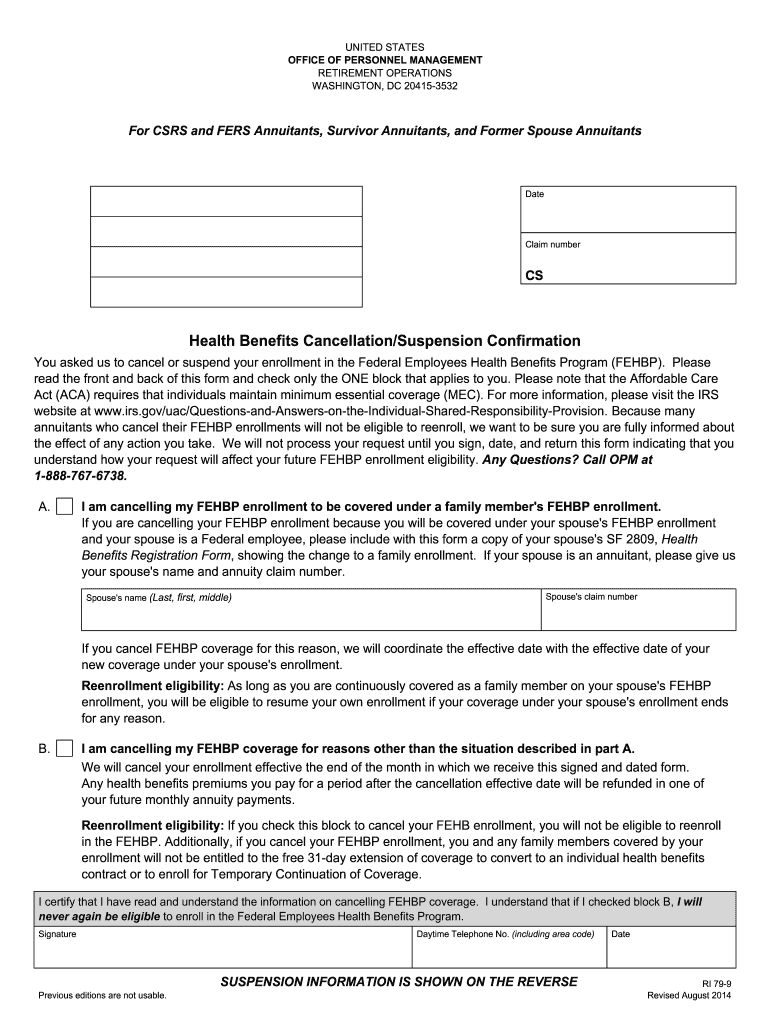
Ri 79 9 Form 2014-2026


What is the Ri 79 9 Form
The Ri 79 9 form, officially known as the OPM Form Ri 79 9, is a document used by federal employees and retirees to request information regarding their retirement benefits. This form is essential for individuals seeking to understand their entitlements and ensure they receive the correct benefits upon retirement. It serves as a formal request to the Office of Personnel Management (OPM) for clarification or details pertaining to retirement plans, including annuities and survivor benefits.
How to use the Ri 79 9 Form
Using the Ri 79 9 form involves several straightforward steps. First, ensure you have the most current version of the form, which can typically be obtained from the OPM's official website. Next, fill out the required fields accurately, providing personal information such as your name, Social Security number, and details about your employment history. After completing the form, review it for accuracy before submitting it to the appropriate OPM address. This form can be essential for clarifying your benefits and ensuring a smooth retirement process.
Steps to complete the Ri 79 9 Form
Completing the Ri 79 9 form requires careful attention to detail. Follow these steps to ensure proper submission:
- Obtain the latest version of the Ri 79 9 form from the OPM website.
- Fill in your personal information, including your full name, address, and Social Security number.
- Provide details about your federal employment, including dates of service and any relevant retirement plans.
- Review the completed form for any errors or omissions.
- Sign and date the form to validate your request.
- Submit the form to the designated OPM address via mail or electronically, if applicable.
Legal use of the Ri 79 9 Form
The legal use of the Ri 79 9 form is critical for ensuring that your retirement benefits are processed correctly. This form must be completed accurately to avoid delays or issues with your retirement claims. It is recognized by the OPM as a legitimate request for information, and any inaccuracies or false information can lead to complications or legal repercussions. Therefore, it is essential to provide truthful and precise details when filling out the form.
Form Submission Methods
The Ri 79 9 form can be submitted through various methods to accommodate different preferences. The primary submission methods include:
- Mail: Print the completed form and send it to the appropriate OPM address.
- Online: If available, submit the form electronically through the OPM's secure online portal.
- In-Person: Visit an OPM office to submit the form directly, if preferred.
Required Documents
When submitting the Ri 79 9 form, certain documents may be required to support your request. These may include:
- A copy of your identification, such as a driver's license or passport.
- Documentation of your federal employment history, including pay stubs or employment verification letters.
- Any previous correspondence with the OPM related to your retirement benefits.
Providing these documents can help expedite the processing of your request and ensure that all necessary information is available for review.
Quick guide on how to complete opm ri 79 9 2014 2019 form
An uncomplicated manual on how to prepare Ri 79 9 Form
Submitting digital documents has proven to be more effective and reliable than conventional pen and paper techniques. Unlike physically writing on paper copies, correcting a mistake or entering information in the incorrect field is swift. Such errors can be a signNow disadvantage when preparing applications and petitions. Consider utilizing airSlate SignNow for completing your Ri 79 9 Form. Our all-inclusive, intuitive, and compliant eSignature solution will simplify this process for you.
Follow our instructions on how to quickly complete and sign your Ri 79 9 Form with airSlate SignNow:
- Confirm your chosen document’s purpose to ensure it meets your requirements, and click Get Form if it aligns with your needs.
- Find your template uploaded into our editor and examine what our tool provides for form editing.
- Input your information into the empty fields and select options using Check or Cross as needed.
- Add Text boxes, modify existing content, and insert Images where required.
- Utilize the Highlight button to indicate important points, and conceal irrelevant information to your recipient with the Blackout tool.
- In the right-side panel, generate additional fillable fields designated for specific parties if necessary.
- Secure your form with watermarks or establish a password upon finishing your edits.
- Add Date, click Sign → Add signature and select your signing method.
- Sketch, type, upload, or create your legally binding eSignature using a QR code or by activating the camera on your device.
- Review your responses and click Done to finalize your edits and move on to document sharing.
Employ airSlate SignNow to finalize your Ri 79 9 Form and handle other professional fillable documents securely and efficiently. Sign up today!
Create this form in 5 minutes or less
FAQs
-
I received my late husband's W-9 form to fill out for what I believe were our stocks. How am I supposed to fill this out or am I even supposed to?
You do not sound as a person who handles intricasies of finances on daily basis, this is why you should redirect the qustion to your family’s tax professional who does hte filings for you.The form itself, W-9 form, is a form created and approved by the IRS, if that’s your only inquiry.Whether the form applies to you or to your husband’s estate - that’s something only a person familiar with the situation would tell you about; there is no generic answer to this.
-
How many forms are filled out in the JEE Main 2019 to date?
You should wait till last date to get these type of statistics .NTA will release how much application is received by them.
-
I recently opened a Fidelity Roth IRA and it says my account is closed and I need to submit a W-9 form. Can anyone explain how this form relates to an IRA and why I need to fill it out?
Financial institutions are required to obtain tax ID numbers when opening an account, and the fact that it's an IRA doesn't exempt them from that requirement. They shouldn't have opened it without the W-9 in the first place, but apparently they did. So now they had to close it until they get the required documentation.
-
Startup I am no longer working with is requesting that I fill out a 2014 w9 form. Is this standard, could someone please provide any insight as to why a startup may be doing this and how would I go about handling it?
It appears that the company may be trying to reclassify you as an independent contractor rather than an employee.Based on the information provided, it appears that such reclassification (a) would be a violation of applicable law by the employer and (b) potentially could be disadvantageous for you (e.g., depriving you of unemployment compensation if you are fired without cause).The most prudent approach would be to retain a lawyer who represents employees in employment matters.In any event, it appears that you would be justified in refusing to complete and sign the W-9, telling the company that there is no business or legal reason for you to do so.Edit: After the foregoing answer was written, the OP added Q details concerning restricted stock repurchase being the reason for the W-9 request. As a result, the foregoing answer appears to be irrelevant. However, I will leave it, for now, in case Q details are changed yet again in a way that reestablishes the answer's relevance.
Create this form in 5 minutes!
How to create an eSignature for the opm ri 79 9 2014 2019 form
How to generate an electronic signature for your Opm Ri 79 9 2014 2019 Form in the online mode
How to create an electronic signature for your Opm Ri 79 9 2014 2019 Form in Google Chrome
How to generate an eSignature for putting it on the Opm Ri 79 9 2014 2019 Form in Gmail
How to make an electronic signature for the Opm Ri 79 9 2014 2019 Form from your smart phone
How to make an eSignature for the Opm Ri 79 9 2014 2019 Form on iOS
How to make an electronic signature for the Opm Ri 79 9 2014 2019 Form on Android
People also ask
-
What is ri 79 9 and how does it relate to airSlate SignNow?
The 'ri 79 9' is a crucial feature in airSlate SignNow that allows businesses to manage their eSigning processes efficiently. This feature enhances document workflows, making it easier to send, sign, and track documents in real-time.
-
How much does airSlate SignNow cost for using ri 79 9 features?
airSlate SignNow offers competitive pricing plans that include access to ri 79 9 features. Pricing varies based on the specific plan you choose, ensuring a cost-effective solution for businesses of all sizes.
-
Can I integrate other applications with airSlate SignNow and benefit from ri 79 9?
Yes, airSlate SignNow supports integrations with various applications, enhancing the functionality of ri 79 9. This allows users to streamline their workflows and effectively manage multiple document processes.
-
What are the key benefits of using airSlate SignNow's ri 79 9 feature?
Using the ri 79 9 feature in airSlate SignNow brings multiple benefits, including improved workflow efficiency, reduced turnaround time for documents, and enhanced tracking capabilities. These advantages help streamline your business operations.
-
Is airSlate SignNow secure for handling sensitive documents with ri 79 9?
Absolutely! airSlate SignNow prioritizes security, employing top-notch encryption measures to protect documents processed through the ri 79 9 feature. This ensures that your sensitive information remains secure at all times.
-
How can I get started with airSlate SignNow and the ri 79 9 feature?
Getting started with airSlate SignNow and its ri 79 9 feature is straightforward. Simply visit our website to sign up for a free trial, allowing you to explore the functionalities and see how it fits your business needs.
-
What types of documents can I manage using the ri 79 9 feature in airSlate SignNow?
You can manage a wide variety of documents using the ri 79 9 feature in airSlate SignNow, including contracts, agreements, and forms. This versatility helps businesses across different industries streamline their documentation processes.
Get more for Ri 79 9 Form
- Notarized release form
- Form or ez exclm oregon enterprise zone exemption claim form
- Date lea school name form
- Louisiana department of insurance request for waiver of ldi la form
- Fingerprint instructions for criminal background check cbc form
- Self assessment monitoring guide louisiana believes form
- Child care assistance program parishccap form
- Child care assistance program parish louisiana believes form
Find out other Ri 79 9 Form
- Help Me With eSignature Georgia Non-Profit NDA
- How Can I eSignature Idaho Non-Profit Business Plan Template
- eSignature Mississippi Life Sciences Lease Agreement Myself
- How Can I eSignature Mississippi Life Sciences Last Will And Testament
- How To eSignature Illinois Non-Profit Contract
- eSignature Louisiana Non-Profit Business Plan Template Now
- How Do I eSignature North Dakota Life Sciences Operating Agreement
- eSignature Oregon Life Sciences Job Offer Myself
- eSignature Oregon Life Sciences Job Offer Fast
- eSignature Oregon Life Sciences Warranty Deed Myself
- eSignature Maryland Non-Profit Cease And Desist Letter Fast
- eSignature Pennsylvania Life Sciences Rental Lease Agreement Easy
- eSignature Washington Life Sciences Permission Slip Now
- eSignature West Virginia Life Sciences Quitclaim Deed Free
- Can I eSignature West Virginia Life Sciences Residential Lease Agreement
- eSignature New York Non-Profit LLC Operating Agreement Mobile
- How Can I eSignature Colorado Orthodontists LLC Operating Agreement
- eSignature North Carolina Non-Profit RFP Secure
- eSignature North Carolina Non-Profit Credit Memo Secure
- eSignature North Dakota Non-Profit Quitclaim Deed Later