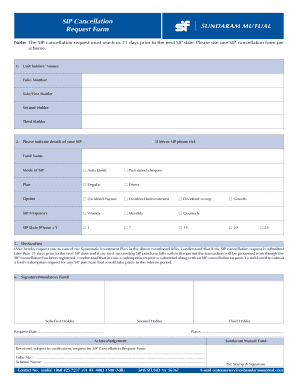
Sundaram Sip Cancellation Form


What is the Sundaram Sip Cancellation Form
The Sundaram SIP Cancellation Form is a formal document used by investors to terminate their Systematic Investment Plan (SIP) with Sundaram Mutual Fund. This form is essential for individuals who wish to stop their regular investments in mutual funds managed by Sundaram. By completing this form, investors can ensure that their SIP contributions are halted as per their request, allowing them to manage their investment portfolios effectively.
How to use the Sundaram Sip Cancellation Form
To use the Sundaram SIP Cancellation Form, investors must first obtain the form from the official Sundaram Mutual Fund website or through their financial advisor. Once the form is acquired, investors should fill in the required details, including their personal information, SIP details, and the reason for cancellation. After completing the form, it can be submitted online or through traditional methods, ensuring that it reaches the appropriate department for processing.
Steps to complete the Sundaram Sip Cancellation Form
Completing the Sundaram SIP Cancellation Form involves several straightforward steps:
- Obtain the form from the Sundaram Mutual Fund website or your financial advisor.
- Fill in your personal details, including your name, contact information, and investor ID.
- Provide the specific SIP details you wish to cancel, such as the scheme name and SIP amount.
- Indicate the reason for cancellation in the designated section.
- Sign and date the form to validate your request.
- Submit the completed form through the preferred method, either online or by mailing it to the designated address.
Legal use of the Sundaram Sip Cancellation Form
The Sundaram SIP Cancellation Form is legally binding once it is duly completed and submitted. To ensure its validity, it must comply with relevant regulations governing mutual fund transactions in the United States. This includes providing accurate information and adhering to the submission guidelines set forth by Sundaram Mutual Fund. Proper execution of the form safeguards the investor's rights and ensures that their request is processed without complications.
Key elements of the Sundaram Sip Cancellation Form
Key elements of the Sundaram SIP Cancellation Form include:
- Investor Information: Personal details such as name, address, and contact number.
- SIP Details: Information about the specific SIP being cancelled, including scheme name and investment amount.
- Cancellation Reason: A section where investors can specify why they are choosing to cancel their SIP.
- Signature: The investor's signature, which is crucial for validating the cancellation request.
Form Submission Methods (Online / Mail / In-Person)
The Sundaram SIP Cancellation Form can be submitted through various methods to accommodate investor preferences. These methods include:
- Online Submission: Investors can submit the form electronically through the Sundaram Mutual Fund's online portal.
- Mail: The completed form can be printed and sent via postal mail to the specified address provided by Sundaram Mutual Fund.
- In-Person: Investors may also choose to submit the form in person at designated Sundaram branches or authorized centers.
Quick guide on how to complete sundaram sip cancellation form
Complete Sundaram Sip Cancellation Form effortlessly on any device
Online document management has gained popularity among businesses and individuals. It serves as a perfect eco-friendly alternative to traditional printed and signed documents, allowing you to access the necessary form and securely store it online. airSlate SignNow equips you with all the tools required to create, modify, and eSign your documents swiftly without delays. Manage Sundaram Sip Cancellation Form on any platform with airSlate SignNow's Android or iOS applications and enhance any document-related workflow today.
How to edit and eSign Sundaram Sip Cancellation Form with ease
- Locate Sundaram Sip Cancellation Form and click Get Form to initiate the process.
- Utilize the tools we provide to fill out your form.
- Highlight pertinent sections of the documents or obscure sensitive information with tools specifically designed for that purpose by airSlate SignNow.
- Create your signature using the Sign tool, which takes mere seconds and holds the same legal validity as a traditional wet ink signature.
- Review the information and click the Done button to save your modifications.
- Choose how you would like to send your form, whether by email, text message (SMS), invitation link, or download it to your computer.
Eliminate concerns about lost or misplaced documents, tedious form searches, or mistakes requiring new document copies. airSlate SignNow addresses all your document management needs in a few clicks from any device you prefer. Edit and eSign Sundaram Sip Cancellation Form and ensure excellent communication at every stage of the form preparation process with airSlate SignNow.
Create this form in 5 minutes or less
Create this form in 5 minutes!
How to create an eSignature for the sundaram sip cancellation form
How to create an electronic signature for a PDF online
How to create an electronic signature for a PDF in Google Chrome
How to create an e-signature for signing PDFs in Gmail
How to create an e-signature right from your smartphone
How to create an e-signature for a PDF on iOS
How to create an e-signature for a PDF on Android
People also ask
-
What is the sundaram sip cancellation form process?
The sundaram sip cancellation form process involves filling out the designated form provided by Sundaram. You can easily download it from their website or request it from your investment advisor. Ensure all required details are filled out accurately to avoid delays in processing your cancellation.
-
How can I access the sundaram sip cancellation form online?
You can access the sundaram sip cancellation form online by visiting the official Sundaram website. Look for the 'Forms' section where you'll find the cancellation form available for download. This makes it convenient to cancel your SIP from anywhere at any time.
-
Are there any fees associated with submitting the sundaram sip cancellation form?
Generally, there are no fees associated with submitting the sundaram sip cancellation form. However, it's recommended to check with your fund advisor or the official Sundaram website for any possible charges that may apply to your specific situation.
-
How long does it take to process the sundaram sip cancellation form?
Processing the sundaram sip cancellation form usually takes 7 to 10 business days. However, this timeframe may vary based on the volume of requests and any additional documentation required. It's advisable to follow up with Sundaram for updates on your cancellation status.
-
What information do I need to provide in the sundaram sip cancellation form?
When filling out the sundaram sip cancellation form, you will need to provide your investor details, SIP number, and relevant bank information. It's crucial to ensure that all details match your existing investment records to facilitate a smooth cancellation process.
-
Can I cancel my SIP directly through the airSlate SignNow platform?
Currently, the airSlate SignNow platform does not support direct cancellations of SIPs; however, you can use it to manage documentation efficiently. For the sundaram sip cancellation form, please follow the traditional cancellation methods through Sundaram's official channels.
-
What are the benefits of using the sundaram sip cancellation form?
Using the sundaram sip cancellation form allows for a structured and clear process to terminate your SIP investment. It ensures that all necessary information is documented, reducing the likelihood of errors. This form also helps streamline communication with your investment manager regarding your financial goals.
Get more for Sundaram Sip Cancellation Form
- Home superior court of california county of san luis obispo form
- Form 3005 california deed of trust information
- Ca trust form
- Reporter transcript request superior court of california form
- California husband 495567678 form
- California declaration due diligence form
- Revised 041423 form
- 3390 harbor blvd form
Find out other Sundaram Sip Cancellation Form
- How Can I Sign Montana Rental lease contract
- Can I Sign Montana Rental lease contract
- How To Sign Minnesota Residential lease agreement
- How Can I Sign California Residential lease agreement form
- How To Sign Georgia Residential lease agreement form
- Sign Nebraska Residential lease agreement form Online
- Sign New Hampshire Residential lease agreement form Safe
- Help Me With Sign Tennessee Residential lease agreement
- Sign Vermont Residential lease agreement Safe
- Sign Rhode Island Residential lease agreement form Simple
- Can I Sign Pennsylvania Residential lease agreement form
- Can I Sign Wyoming Residential lease agreement form
- How Can I Sign Wyoming Room lease agreement
- Sign Michigan Standard rental agreement Online
- Sign Minnesota Standard residential lease agreement Simple
- How To Sign Minnesota Standard residential lease agreement
- Sign West Virginia Standard residential lease agreement Safe
- Sign Wyoming Standard residential lease agreement Online
- Sign Vermont Apartment lease contract Online
- Sign Rhode Island Tenant lease agreement Myself