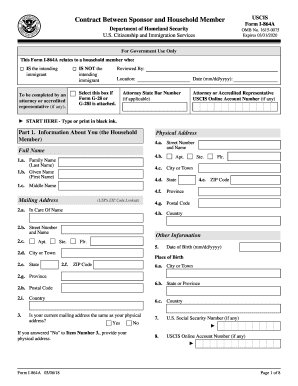
I 864a Sample Filled Form


What is the I 864a Sample Filled Form
The I 864A sample filled form is a legally binding document used in the United States as part of the immigration process. Specifically, it is an affidavit of support that a sponsor submits on behalf of a household member who is applying for a visa or green card. This form is crucial for demonstrating that the applicant has adequate financial support and will not become a public charge. The I 864A form supplements the I 864 form, which is completed by the primary sponsor. It outlines the financial responsibilities of the household member and ensures that they can support the immigrant financially.
Key Elements of the I 864a Sample Filled Form
Understanding the key elements of the I 864A form is essential for accurate completion. The form typically includes:
- Personal Information: Names, addresses, and social security numbers of both the sponsor and the household member.
- Income Details: Information about the household member's income, including employment details and any additional sources of income.
- Assets: A declaration of any assets that can contribute to the financial support of the immigrant.
- Signature: The form must be signed by the household member to validate the information provided.
Each of these elements plays a critical role in establishing the financial capability of the household member to support the immigrant.
Steps to Complete the I 864a Sample Filled Form
Completing the I 864A sample filled form involves several important steps:
- Gather Required Information: Collect personal and financial information for both the sponsor and the household member.
- Fill Out the Form: Carefully complete each section of the form, ensuring all information is accurate and up-to-date.
- Review the Form: Double-check all entries for accuracy and completeness to avoid delays in processing.
- Sign the Form: Ensure that the household member signs the form to validate it.
- Submit the Form: Follow the appropriate submission method as required by the immigration authorities.
Legal Use of the I 864a Sample Filled Form
The I 864A sample filled form has specific legal implications. It serves as a binding contract between the sponsor and the household member, outlining the financial obligations that the sponsor agrees to fulfill. This form is critical in immigration cases, as it assures the U.S. government that the immigrant will have financial support. Failure to provide a properly completed I 864A can result in delays or denials of the immigration application.
How to Obtain the I 864a Sample Filled Form
The I 864A sample filled form can be obtained through the U.S. Citizenship and Immigration Services (USCIS) website. It is available as a downloadable PDF. Users can fill it out digitally or print it for manual completion. It is important to ensure that the most current version of the form is used, as outdated forms may not be accepted by immigration authorities.
Form Submission Methods
Submitting the I 864A form can be done through several methods, depending on the specific requirements of the immigration process. Common submission methods include:
- Online Submission: Some applicants may be able to submit the form electronically through the USCIS online portal.
- Mail: The form can be printed and mailed to the appropriate USCIS address as specified in the instructions.
- In-Person Submission: In certain cases, applicants may submit the form in person at a USCIS office during their appointment.
Choosing the correct submission method is crucial for ensuring timely processing of the immigration application.
Quick guide on how to complete i 864a sample filled form 101976478
Effortlessly Set Up I 864a Sample Filled Form on Any Device
Digital document management has become increasingly favored by businesses and individuals. It offers a perfect sustainable substitute for conventional printed and signed paperwork, allowing you to locate the appropriate form and securely store it online. airSlate SignNow equips you with all the tools necessary to create, modify, and eSign your documents quickly without delays. Manage I 864a Sample Filled Form on any device using the airSlate SignNow apps for Android or iOS and enhance any document-related process today.
How to Edit and eSign I 864a Sample Filled Form with Ease
- Obtain I 864a Sample Filled Form and click on Get Form to begin.
- Utilize the tools we provide to complete your document.
- Highlight important sections of your documents or redact sensitive information with tools that airSlate SignNow offers specifically for that purpose.
- Create your signature using the Sign tool, which takes seconds and holds the same legal validity as a traditional handwritten signature.
- Review the information and click on the Done button to save your changes.
- Select how you wish to send your form, whether by email, text message (SMS), invite link, or download it to your computer.
Say goodbye to lost or mislaid files, laborious form searches, or errors that require reprinting document copies. airSlate SignNow meets all your document management needs in just a few clicks from a device of your choice. Modify and eSign I 864a Sample Filled Form and ensure effective communication at any stage of the form preparation process with airSlate SignNow.
Create this form in 5 minutes or less
Create this form in 5 minutes!
How to create an eSignature for the i 864a sample filled form 101976478
How to create an electronic signature for a PDF online
How to create an electronic signature for a PDF in Google Chrome
How to create an e-signature for signing PDFs in Gmail
How to create an e-signature right from your smartphone
How to create an e-signature for a PDF on iOS
How to create an e-signature for a PDF on Android
People also ask
-
What is an i 864a sample filled form?
An i 864a sample filled form is a completed version of the Affidavit of Support form that demonstrates financial support for a family member. This document is crucial for U.S. immigration processes, ensuring that the applicant has adequate financial backing. Learning how to fill it out correctly can streamline immigration applications.
-
How can airSlate SignNow help with the i 864a sample filled form?
airSlate SignNow provides an easy-to-use platform for editing, signing, and sharing the i 864a sample filled form. You can upload your pre-filled form, make necessary adjustments, and send it securely for signatures. This saves time and ensures a hassle-free document management experience.
-
Is there a cost associated with using airSlate SignNow for the i 864a sample filled form?
Yes, airSlate SignNow offers various pricing plans that cater to different needs and budgets. Users can access features to manage the i 864a sample filled form effectively, with options ranging from free trials to comprehensive subscriptions for businesses. Check our pricing page for more details.
-
What are the key features of airSlate SignNow for managing forms?
Key features of airSlate SignNow include customizable templates, electronic signatures, and document storage that streamline the process of handling forms like the i 864a sample filled form. Users can collaborate in real-time, ensuring all edits and approvals are efficiently managed without hassle.
-
Can I integrate airSlate SignNow with other software for the i 864a sample filled form?
Absolutely! airSlate SignNow seamlessly integrates with various software applications, enhancing your ability to manage the i 864a sample filled form. You can connect it with CRM systems, cloud storage services, and productivity tools for greater efficiency.
-
What benefits does signing the i 864a sample filled form electronically provide?
Signing the i 864a sample filled form electronically through airSlate SignNow offers numerous benefits, including time savings, enhanced security, and the convenience of remote signing. This method reduces the need for physical paperwork and simplifies the submission process.
-
Can I track the status of the i 864a sample filled form in airSlate SignNow?
Yes, airSlate SignNow allows users to track the status of the i 864a sample filled form easily. You can see who has viewed or signed the document, providing transparency and peace of mind throughout the process.
Get more for I 864a Sample Filled Form
Find out other I 864a Sample Filled Form
- Can I eSignature Oregon Orthodontists LLC Operating Agreement
- How To eSignature Rhode Island Orthodontists LLC Operating Agreement
- Can I eSignature West Virginia Lawers Cease And Desist Letter
- eSignature Alabama Plumbing Confidentiality Agreement Later
- How Can I eSignature Wyoming Lawers Quitclaim Deed
- eSignature California Plumbing Profit And Loss Statement Easy
- How To eSignature California Plumbing Business Letter Template
- eSignature Kansas Plumbing Lease Agreement Template Myself
- eSignature Louisiana Plumbing Rental Application Secure
- eSignature Maine Plumbing Business Plan Template Simple
- Can I eSignature Massachusetts Plumbing Business Plan Template
- eSignature Mississippi Plumbing Emergency Contact Form Later
- eSignature Plumbing Form Nebraska Free
- How Do I eSignature Alaska Real Estate Last Will And Testament
- Can I eSignature Alaska Real Estate Rental Lease Agreement
- eSignature New Jersey Plumbing Business Plan Template Fast
- Can I eSignature California Real Estate Contract
- eSignature Oklahoma Plumbing Rental Application Secure
- How Can I eSignature Connecticut Real Estate Quitclaim Deed
- eSignature Pennsylvania Plumbing Business Plan Template Safe