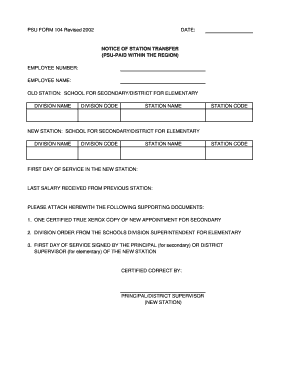
Form 104


What is the Form 104
The Form 104, commonly referred to as the U.S. Individual Income Tax Return, is a key document used by individuals to report their annual income to the Internal Revenue Service (IRS). This form is essential for calculating tax liabilities and determining eligibility for various tax credits and deductions. It serves as a comprehensive overview of an individual's financial activities for the year, including wages, interest, dividends, and other sources of income. The Form 104 is typically filed by U.S. citizens and residents, as well as certain non-residents who meet specific criteria.
How to obtain the Form 104
The Form 104 can be easily obtained through several channels. Individuals can download a printable version directly from the IRS website, where the latest version is always available. Additionally, many tax preparation software programs include the Form 104 as part of their offerings, allowing users to fill it out electronically. Local libraries and post offices often carry physical copies of the form during tax season, providing another accessible option for those who prefer paper forms.
Steps to complete the Form 104
Completing the Form 104 involves several key steps to ensure accuracy and compliance with IRS regulations. First, gather all necessary documentation, including W-2 forms, 1099 forms, and records of any other income. Next, accurately report your income in the designated sections, ensuring that all figures are correct. After reporting income, move on to deductions and credits, which can significantly affect your tax liability. Finally, review the completed form for any errors before signing and dating it. Submitting the form can be done electronically or by mailing it to the appropriate IRS address.
Legal use of the Form 104
The Form 104 must be completed and submitted in accordance with IRS regulations to be considered legally valid. This includes ensuring that all information is accurate and that the form is signed by the taxpayer. Electronic signatures are accepted, provided they comply with the Electronic Signatures in Global and National Commerce (ESIGN) Act. It is crucial to keep a copy of the submitted form and any supporting documents for personal records, as they may be needed for future reference or in case of an audit.
Filing Deadlines / Important Dates
Filing deadlines for the Form 104 are crucial for taxpayers to understand. Typically, the deadline for submitting the form is April fifteenth of each year, unless this date falls on a weekend or holiday, in which case the deadline may be extended. Taxpayers who require additional time can file for an extension, which generally allows for an extra six months to complete their tax return. However, it's important to note that any taxes owed are still due by the original deadline to avoid penalties and interest.
Examples of using the Form 104
The Form 104 is utilized in various scenarios, reflecting the diverse financial situations of taxpayers. For example, a self-employed individual would report income from their business activities, while a retired person might include pension income and Social Security benefits. Additionally, students may use the form to claim education credits if they qualify. Each of these examples highlights the importance of accurately reporting income and claiming appropriate deductions to minimize tax liability.
Quick guide on how to complete form 104
Access Form 104 effortlessly on any device
Digital document management has gained traction among businesses and individuals. It serves as an excellent environmentally friendly alternative to conventional printed and signed documents, allowing you to locate the right template and securely store it online. airSlate SignNow equips you with all the tools necessary to create, modify, and electronically sign your documents swiftly without delays. Manage Form 104 on any platform using airSlate SignNow's Android or iOS applications and enhance any document-related procedure today.
The easiest way to modify and electronically sign Form 104 with minimal effort
- Locate Form 104 and then click Get Form to begin.
- Utilize the tools we provide to fill out your form.
- Select important sections of your documents or obscure sensitive information with tools that airSlate SignNow specifically offers for that purpose.
- Generate your signature using the Sign tool, which takes just a few seconds and carries the same legal validity as a conventional handwritten signature.
- Review the details and then press the Done button to save your changes.
- Select your preferred method for sharing your form - via email, text message (SMS), invite link, or download it to your computer.
Say goodbye to lost or misfiled documents, tedious form searches, or errors that necessitate printing new document copies. airSlate SignNow addresses your document management requirements in just a few clicks from any device you choose. Modify and electronically sign Form 104 and ensure excellent communication at any phase of the form preparation process with airSlate SignNow.
Create this form in 5 minutes or less
Create this form in 5 minutes!
How to create an eSignature for the form 104
How to create an electronic signature for a PDF online
How to create an electronic signature for a PDF in Google Chrome
How to create an e-signature for signing PDFs in Gmail
How to create an e-signature right from your smartphone
How to create an e-signature for a PDF on iOS
How to create an e-signature for a PDF on Android
People also ask
-
What is form 104 and how can airSlate SignNow help with it?
Form 104 is a crucial tax form used by individuals and businesses for reporting income. With airSlate SignNow, you can easily eSign and send form 104 documents, ensuring a streamlined and secure process. Our platform simplifies the signing experience, making it easy to manage your tax forms with just a few clicks.
-
Is there a cost associated with using airSlate SignNow for form 104?
airSlate SignNow offers cost-effective pricing options suitable for various budgets, ensuring that you can efficiently manage your form 104 without breaking the bank. We provide flexible subscription plans that accommodate both individual users and larger teams. You can start with a free trial to explore the features before committing.
-
What features does airSlate SignNow offer for managing form 104?
airSlate SignNow includes features tailored for handling form 104, such as customizable templates, secure electronic signatures, and real-time document tracking. These tools help you manage your documents efficiently while ensuring compliance with legal standards. Additionally, our user-friendly interface makes it accessible for everyone.
-
How secure is sending form 104 documents with airSlate SignNow?
Security is a top priority at airSlate SignNow. When sending form 104 documents, we utilize advanced encryption protocols to protect your sensitive information. This ensures that all data transmitted through our platform remains confidential and secure from unauthorized access.
-
Can I integrate airSlate SignNow with other tools for processing form 104?
Yes, airSlate SignNow offers integrations with various applications, allowing you to streamline your workflows when processing form 104. Whether you use CRM software, cloud storage, or accounting systems, our platform can connect seamlessly, enabling you to manage your documents effectively within your existing ecosystem.
-
What are the benefits of using airSlate SignNow for form 104?
Using airSlate SignNow for form 104 provides several benefits, including reduced turnaround time for signatures, improved accuracy, and enhanced compliance with regulations. Our solution eliminates the need for physical paperwork, allowing you to focus on your core business activities while ensuring that your tax documents are processed efficiently.
-
How does airSlate SignNow handle multiple signers for form 104?
airSlate SignNow simplifies the process of obtaining multiple signatures for form 104 by allowing you to specify the signing order and track responses in real-time. This ensures that all required parties can eSign the document without delays, facilitating a smoother workflow. Our platform notifies signers via email to help expedite the process.
Get more for Form 104
- Cignas medical coverage position on diaphragmaticphrenic nerve form
- Sale of a business contract template form
- Sale of business contract template form
- Sale of business wa contract template form
- Sale of goods contract template form
- Sale of car contract template form
- Sale of home contract template form
- Sale of house contract template form
Find out other Form 104
- Can I eSign Washington Charity LLC Operating Agreement
- eSign Wyoming Charity Living Will Simple
- eSign Florida Construction Memorandum Of Understanding Easy
- eSign Arkansas Doctors LLC Operating Agreement Free
- eSign Hawaii Construction Lease Agreement Mobile
- Help Me With eSign Hawaii Construction LLC Operating Agreement
- eSign Hawaii Construction Work Order Myself
- eSign Delaware Doctors Quitclaim Deed Free
- eSign Colorado Doctors Operating Agreement Computer
- Help Me With eSign Florida Doctors Lease Termination Letter
- eSign Florida Doctors Lease Termination Letter Myself
- eSign Hawaii Doctors Claim Later
- eSign Idaho Construction Arbitration Agreement Easy
- eSign Iowa Construction Quitclaim Deed Now
- How Do I eSign Iowa Construction Quitclaim Deed
- eSign Louisiana Doctors Letter Of Intent Fast
- eSign Maine Doctors Promissory Note Template Easy
- eSign Kentucky Construction Claim Online
- How Can I eSign Maine Construction Quitclaim Deed
- eSign Colorado Education Promissory Note Template Easy