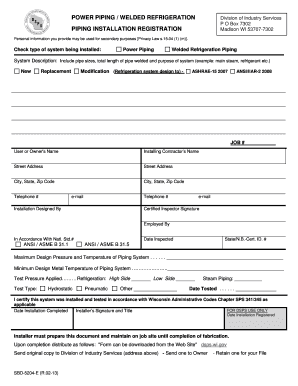
Sbd 5204 2013-2026


What is the Sbd 5204
The Sbd 5204 is a form utilized in the state of Wisconsin, specifically related to the registration of power piping systems. This form is essential for compliance with state regulations governing mechanical refrigeration and boiler systems. It ensures that installations meet safety standards and adhere to the Wisconsin Boiler and Pressure Vessel Code. Understanding the purpose of the Sbd 5204 is crucial for professionals in the construction and engineering sectors, as it plays a significant role in maintaining safety and regulatory compliance.
How to use the Sbd 5204
Using the Sbd 5204 involves several steps that ensure proper completion and submission. First, gather all necessary information regarding the piping system, including specifications and installation details. Next, fill out the form accurately, ensuring that all required fields are completed. After completing the form, it must be submitted to the appropriate state authority for review. Utilizing electronic signature tools can streamline this process, making it easier to submit the form securely and efficiently.
Steps to complete the Sbd 5204
Completing the Sbd 5204 requires careful attention to detail. Follow these steps for successful completion:
- Gather all relevant documentation related to the piping system.
- Fill out the form with accurate information, including installation details and specifications.
- Review the completed form for any errors or omissions.
- Sign the form electronically or manually, as required.
- Submit the form to the designated state authority.
Legal use of the Sbd 5204
The Sbd 5204 is legally recognized in Wisconsin, provided it is completed and submitted according to state regulations. Compliance with the form's requirements ensures that the installation of power piping systems adheres to safety standards. Legal use of this form protects both the installer and the property owner by ensuring that all work meets established codes and regulations. Failing to use the Sbd 5204 correctly may result in penalties or complications during inspections.
Key elements of the Sbd 5204
Several key elements are essential for the Sbd 5204 to be considered complete and valid. These include:
- Accurate identification of the project and location.
- Details of the piping system, including materials and specifications.
- Signatures from qualified individuals, confirming compliance with safety standards.
- Submission date and any relevant inspection details.
Form Submission Methods
The Sbd 5204 can be submitted through various methods, allowing flexibility for users. Common submission methods include:
- Online submission through designated state portals.
- Mailing the completed form to the appropriate state office.
- In-person submission at local regulatory offices.
Who Issues the Form
The Sbd 5204 is issued by the State of Wisconsin. It is part of the regulatory framework that governs mechanical refrigeration and power piping systems within the state. Understanding the issuing authority is important for ensuring compliance and addressing any questions or concerns regarding the form and its requirements.
Quick guide on how to complete sbd 5204 e fillable 2013 2019 form
Complete Sbd 5204 effortlessly on any device
Managing documents online has gained traction among businesses and individuals alike. It serves as an ideal eco-friendly alternative to conventional printed and signed documents, allowing you to locate the necessary form and securely store it in the cloud. airSlate SignNow equips you with all the tools needed to create, modify, and electronically sign your documents swiftly without delays. Handle Sbd 5204 across any platform using airSlate SignNow's Android or iOS applications and simplify any document-related task today.
The easiest way to modify and eSign Sbd 5204 with ease
- Find Sbd 5204 and click on Get Form to begin.
- Utilize the tools we provide to fill out your document.
- Emphasize important sections of your documents or obscure sensitive data with tools specifically designed for that purpose by airSlate SignNow.
- Create your signature using the Sign tool, which takes mere seconds and carries the same legal validity as a conventional wet ink signature.
- Review the details and click the Done button to finalize your changes.
- Select your preferred method to send your form, whether by email, text message (SMS), invite link, or download it to your computer.
Say goodbye to lost or misplaced documents, tedious form searching, or errors that require printing additional copies. airSlate SignNow meets all your document management needs with just a few clicks from your chosen device. Edit and eSign Sbd 5204 to ensure outstanding communication throughout the form preparation process with airSlate SignNow.
Create this form in 5 minutes or less
Find and fill out the correct sbd 5204 e fillable 2013 2019 form
FAQs
-
How do I relist my previous company that is unlisted from MCA for not filling out the e-return form 2013-14?
First of all you have to prepare all financials and get it audited from an Auditor (CA), and then approach National company law tribunal (NCLT) with petition for restoration of your company.It is pertinent to note that NCLT observe may things before making the company active, one of them is that whether company was making some operation during these periods or not, i.e you have to proof with supporting documents like VAT return/Service tax return/Income tax return that company was in operation.Company Registration
-
How many forms are filled out in the JEE Main 2019 to date?
You should wait till last date to get these type of statistics .NTA will release how much application is received by them.
-
How do I create a fillable HTML form online that can be downloaded as a PDF? I have made a framework for problem solving and would like to give people access to an online unfilled form that can be filled out and downloaded filled out.
Create PDF Form that will be used for download and convert it to HTML Form for viewing on your website.However there’s a lot of PDF to HTML converters not many can properly convert PDF Form including form fields. If you plan to use some calculations or validations it’s even harder to find one. Try PDFix Form Converter which works fine to me.
-
How much time does it take to get a yes/no answer for Canada Express Entry after filling out all the form & signing up? How many points are needed for a positive answer, i.e. how many points do the people that are getting accepted have on average?
The minimum that I know people got accepted is from 450 to 470 points.Usually when you fill up the information it tells you straight up if you are in the pool or not.By experience Canada’a express entry system is THE WORST THING EVER happened to the Canada’s immigration. It is literally a nightmare! The portal crashes, and sometimes only open between midnight and 3am. You literally need to be the luckiest person to have it work normally. What is worst about it: Is that the Canadian government keeps on saying they will fix issues, and in the same time calling it the best system ever, where it is the worst system I have ever seen. NO technical support whatsoever.Good luck in your application.My advice also, Canada is not as it advertises. It s quite hard out there, and people are racist (not to your face, but we a smile and in their mind, which is to the worst).I do not recommend Canada as a land for immigration, but I recommend Canada for studying. Schools there are pretty multicultural, and you do not feel the racism only when you go in the labour market or create your company.
Create this form in 5 minutes!
How to create an eSignature for the sbd 5204 e fillable 2013 2019 form
How to make an eSignature for your Sbd 5204 E Fillable 2013 2019 Form in the online mode
How to generate an eSignature for the Sbd 5204 E Fillable 2013 2019 Form in Google Chrome
How to create an electronic signature for putting it on the Sbd 5204 E Fillable 2013 2019 Form in Gmail
How to generate an electronic signature for the Sbd 5204 E Fillable 2013 2019 Form straight from your smartphone
How to make an electronic signature for the Sbd 5204 E Fillable 2013 2019 Form on iOS
How to generate an eSignature for the Sbd 5204 E Fillable 2013 2019 Form on Android devices
People also ask
-
What is DOH 5204 and how does it relate to airSlate SignNow?
DOH 5204 refers to the document management standards set forth by the Department of Health. airSlate SignNow is designed to help businesses comply with DOH 5204 by providing a streamlined solution for electronic signatures and document tracking.
-
How much does airSlate SignNow cost considering the DOH 5204 compliance?
airSlate SignNow offers competitive pricing plans that cater to businesses of all sizes while ensuring compliance with DOH 5204. Our pricing is transparent, with no hidden fees, allowing you to choose a plan that fits your budget and compliance needs.
-
What features does airSlate SignNow offer for meeting DOH 5204 requirements?
airSlate SignNow includes features such as secure eSigning, document templates, and audit trails, all crucial for meeting DOH 5204 standards. These features ensure your documents are processed securely and in accordance with health department regulations.
-
Can airSlate SignNow integrate with other software to enhance DOH 5204 compliance?
Yes, airSlate SignNow easily integrates with a variety of software solutions to enhance your workflow and ensure compliance with DOH 5204. Whether you use CRM systems or document management tools, our platform offers seamless integration options.
-
What are the benefits of using airSlate SignNow for DOH 5204 compliance?
Using airSlate SignNow for DOH 5204 compliance offers numerous benefits including increased efficiency, reduced paper usage, and enhanced security for sensitive documents. It empowers healthcare businesses to manage their documentation needs with ease while staying compliant.
-
Is airSlate SignNow user-friendly for those needing to comply with DOH 5204?
Absolutely, airSlate SignNow is designed to be user-friendly, even for those who may not be tech-savvy. Its intuitive interface simplifies the eSigning process, making it easy for users to comply with DOH 5204 standards without extensive training.
-
How does airSlate SignNow ensure the security of documents related to DOH 5204?
airSlate SignNow prioritizes document security by utilizing advanced encryption protocols and secure user authentication methods. This ensures that all documents handled in relation to DOH 5204 are protected from unauthorized access.
Get more for Sbd 5204
- How to fill format 404
- Ups shipping label template form
- Vsp out of network reimbursement form blue cross of idaho
- Direct deposit change request 1st midamerica credit union 1stmidamerica form
- One america rollover form
- Vr700 cook county clerk of the circuit court form
- Utah women and newborn quality collaborativepdsa worksheet form
- Golf registration form pdf ceaescrow
Find out other Sbd 5204
- How Do I Electronic signature California Banking Form
- How Do I eSignature Michigan Courts Document
- Can I eSignature Missouri Courts Document
- How Can I Electronic signature Delaware Banking PDF
- Can I Electronic signature Hawaii Banking Document
- Can I eSignature North Carolina Courts Presentation
- Can I eSignature Oklahoma Courts Word
- How To Electronic signature Alabama Business Operations Form
- Help Me With Electronic signature Alabama Car Dealer Presentation
- How Can I Electronic signature California Car Dealer PDF
- How Can I Electronic signature California Car Dealer Document
- How Can I Electronic signature Colorado Car Dealer Form
- How To Electronic signature Florida Car Dealer Word
- How Do I Electronic signature Florida Car Dealer Document
- Help Me With Electronic signature Florida Car Dealer Presentation
- Can I Electronic signature Georgia Car Dealer PDF
- How Do I Electronic signature Georgia Car Dealer Document
- Can I Electronic signature Georgia Car Dealer Form
- Can I Electronic signature Idaho Car Dealer Document
- How Can I Electronic signature Illinois Car Dealer Document