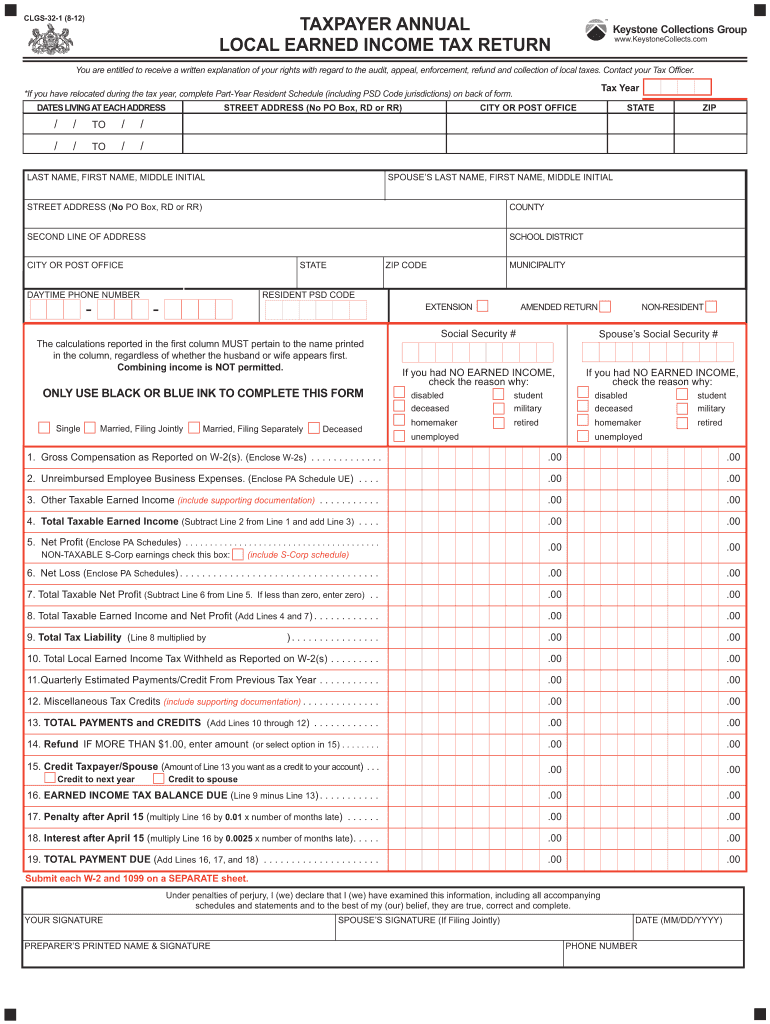
F109 Qxp Application for Industrial Machinery Exemption Form


What is the F109 qxp Application For Industrial Machinery Exemption
The F109 qxp application serves as a request for an exemption on industrial machinery taxes. This form is crucial for businesses that utilize machinery in their operations, allowing them to potentially reduce their tax liabilities. The exemption is generally applicable to specific types of machinery that are used for manufacturing or production purposes. Understanding the purpose and requirements of this form can significantly benefit businesses in managing their operational costs effectively.
Steps to complete the F109 qxp Application For Industrial Machinery Exemption
Completing the F109 qxp application involves several key steps to ensure accuracy and compliance. First, gather necessary documentation, such as proof of machinery purchase and usage details. Next, fill out the form with accurate information regarding your business and the machinery in question. It is essential to provide clear descriptions and any supporting evidence required by the state tax authority. Finally, review the completed application for any errors before submission to avoid delays or rejections.
Eligibility Criteria
To qualify for the F109 qxp application, businesses must meet specific eligibility criteria set by the state. Generally, the machinery must be used primarily for manufacturing or production activities. Additionally, businesses may need to demonstrate that they are registered and in good standing with state tax authorities. It is advisable to check local regulations to confirm any additional requirements that may apply to your specific situation.
Required Documents
When submitting the F109 qxp application, certain documents are typically required to support the exemption claim. These may include:
- Proof of purchase for the machinery
- Documentation detailing the usage of the machinery
- Business registration information
- Any previous tax exemption certificates, if applicable
Having these documents ready can streamline the application process and enhance the likelihood of approval.
Form Submission Methods
The F109 qxp application can usually be submitted through various methods, including online, by mail, or in person at designated tax offices. Each submission method has its own advantages. Online submissions often provide immediate confirmation, while mail submissions may require additional time for processing. In-person submissions allow for direct interaction with tax officials, which can be helpful for clarifying any questions about the application.
Legal use of the F109 qxp Application For Industrial Machinery Exemption
The legal use of the F109 qxp application is governed by state tax laws and regulations. It is essential for businesses to ensure that their use of this form complies with all relevant legal requirements. Misuse or fraudulent claims can result in penalties, including fines or disqualification from future exemptions. Therefore, understanding the legal framework surrounding the application is crucial for maintaining compliance and protecting your business interests.
Quick guide on how to complete f109qxp application for industrial machinery exemption
Effortlessly Prepare F109 qxp Application For Industrial Machinery Exemption on Any Device
The management of online documents has gained popularity among businesses and individuals alike. It serves as an excellent environmentally-friendly alternative to conventional printed and signed documents, allowing you to access the needed form and securely store it online. airSlate SignNow equips you with everything required to create, modify, and eSign your documents quickly and without holdups. Manage F109 qxp Application For Industrial Machinery Exemption on any device with the airSlate SignNow Android or iOS applications and enhance any document-related workflow today.
How to Alter and eSign F109 qxp Application For Industrial Machinery Exemption with Ease
- Find F109 qxp Application For Industrial Machinery Exemption and click Get Form to begin.
- Utilize the tools we offer to complete your form.
- Emphasize key sections of the documents or obscure sensitive information with tools that airSlate SignNow specifically provides for that purpose.
- Generate your signature using the Sign feature, which takes mere seconds and holds the same legal significance as a traditional wet ink signature.
- Verify the details and then click the Done button to save your modifications.
- Select how you would like to share your form, via email, text message (SMS), or invitation link, or download it to your computer.
Eliminate concerns about lost or misplaced documents, tedious form searching, or mistakes that necessitate printing new copies. airSlate SignNow fulfills your document management needs in just a few clicks from any device you prefer. Alter and eSign F109 qxp Application For Industrial Machinery Exemption to ensure excellent communication at every stage of your form preparation process with airSlate SignNow.
Create this form in 5 minutes or less
FAQs
-
How do I fill out an application form to open a bank account?
I want to believe that most banks nowadays have made the process of opening bank account, which used to be cumbersome, less cumbersome. All you need to do is to approach the bank, collect the form, and fill. However if you have any difficulty in filling it, you can always call on one of the banks rep to help you out.
-
How can I fill out the application form for the JMI (Jamia Millia Islamia) 2019?
Form for jamia school have been releaseYou can fill it from jamia siteJamia Millia Islamia And for collegeMost probably the form will out end of this month or next monthBut visit the jamia site regularly.Jamia Millia Islamiacheck whether the form is out or not for the course you want to apply.when notification is out then you have to create the account for entrance and for 2 entrance same account will be used you have to check in the account that the course you want to apply is there in listed or not ….if not then you have to create the different account for that course .If you have any doubts you can freely ask me .
-
How many application forms does a person need to fill out in his/her lifetime?
As many as you want to !
-
How do I fill out an application form for a job at Aersopostale?
Here's a website for you that has information about working at Aeropostale: AéropostaleOne of the answers in the FAQ says that you should visit the store that you'd like to work at so that you can meet the manager and fill out an application. They don't have online applications or printable ones, so going to the store seems like the only option.Good luck! :)
-
How do I fill out the NEET application form for 2018?
For the academic session of 2018-2019, NEET 2018 will be conducted on 6th May 2018.The application form for the same had been released on 8th February 2018.Steps to Fill NEET 2018 Application Form:Registration: Register yourself on the official website before filling the application form.Filling Up The Form: Fill up the application form by providing personal information (like name, father’s name, address, etc.), academic details.Uploading The Images: Upload the scanned images of their photograph, signature and right-hand index finger impression.Payment of The Application Fees: Pay the application fees for NEET 2018 in both online and offline mode. You can pay through credit/debit card/net banking or through e-challan.For details, visit this site: NEET 2018 Application Form Released - Apply Now!
-
How should I fill out an online application form for the KVPY exam?
KVPY Registration 2018 is starting from 11th July 2018. Indian Institute of Science (IISC), Bangalore conducts a national level scholarship programme.How to Fill KVPY Application FormVisit the official and register as a new user by mentioning Name, date of birth, stream, nationality etc.Enter the captcha and click on submit.Enter your basic details such as Name, Date of Birth, Age, E-mail id, the Mobile number for registration, etc. Also select from the drop down menu your class, gender, category & nationality.Now click on the ‘Submit’ tab.
-
How do I fill out the application form for an educational loan online?
Depending on which country you are in and what kind of lender you are going for. There are bank loans and licensed money lenders. If you are taking a large amount, banks are recommended. If you are working, need a small amount for your tuition and in need of it fast, you can try a licensed moneylender.
Create this form in 5 minutes!
How to create an eSignature for the f109qxp application for industrial machinery exemption
How to generate an electronic signature for your F109qxp Application For Industrial Machinery Exemption in the online mode
How to generate an electronic signature for your F109qxp Application For Industrial Machinery Exemption in Chrome
How to create an electronic signature for putting it on the F109qxp Application For Industrial Machinery Exemption in Gmail
How to generate an electronic signature for the F109qxp Application For Industrial Machinery Exemption right from your smartphone
How to generate an electronic signature for the F109qxp Application For Industrial Machinery Exemption on iOS
How to generate an eSignature for the F109qxp Application For Industrial Machinery Exemption on Android
People also ask
-
What is blumberg machinery and how can it benefit my business?
Blumberg machinery refers to a range of equipment designed to enhance operational efficiency across various sectors. Investing in blumberg machinery can streamline processes, reduce labor costs, and increase productivity. With innovative technology, these machines can tackle complex tasks, making them essential for modern businesses.
-
What features should I look for in blumberg machinery?
When selecting blumberg machinery, consider features such as automation capabilities, ease of use, and maintenance requirements. Advanced models often come equipped with integration options to connect with existing systems. Ensuring that the machinery is adaptable to your specific needs can signNowly enhance your operational efficiency.
-
How does the pricing of blumberg machinery compare to competitors?
Blumberg machinery is competitively priced while providing high value and durable performance. When compared to similar products, the cost-effectiveness of blumberg machinery can lead to long-term savings. Additionally, consider potential financing options that may make the investment even more accessible for your business.
-
Are there any integrations available for blumberg machinery?
Yes, many models of blumberg machinery offer integrations with various software solutions and applications. This capability allows for seamless data transfer and operational synergy within your existing systems. By utilizing these integrations, you can enhance overall efficiency and streamline your workflows.
-
What industries commonly use blumberg machinery?
Blumberg machinery is utilized across multiple industries, including manufacturing, construction, and logistics. Its versatility and adaptability make it an ideal choice for businesses looking to improve productivity in diverse applications. Companies in these sectors often find that blumberg machinery meets their unique demands effectively.
-
How can I maintain blumberg machinery to ensure optimal performance?
To maintain blumberg machinery effectively, it is essential to follow the manufacturer's guidelines for regular servicing and inspections. Keeping the machinery clean, lubricating moving parts, and promptly addressing any repairs are critical for longevity. Proper maintenance not only ensures optimal performance but also maximizes your investment.
-
What support options are available for blumberg machinery users?
Users of blumberg machinery typically have access to extensive support options, including technical assistance and customer service. Many manufacturers also provide comprehensive user manuals and online resources to help troubleshoot issues. This support ensures that your business can minimize downtime and continue operating efficiently.
Get more for F109 qxp Application For Industrial Machinery Exemption
- Issuing form
- Baptist m s imaging forms
- C99 customs ireland form
- Joint will sample form
- Example of a ohio notice of commencement form
- Consumers energy bill sample form
- Gsa 5045 overseas employment onboarding checklist form
- Gsa 5042 overseas service agreement home leave and renewal agreement travel form
Find out other F109 qxp Application For Industrial Machinery Exemption
- Sign Maine Plumbing LLC Operating Agreement Secure
- How To Sign Maine Plumbing POA
- Sign Maryland Plumbing Letter Of Intent Myself
- Sign Hawaii Orthodontists Claim Free
- Sign Nevada Plumbing Job Offer Easy
- Sign Nevada Plumbing Job Offer Safe
- Sign New Jersey Plumbing Resignation Letter Online
- Sign New York Plumbing Cease And Desist Letter Free
- Sign Alabama Real Estate Quitclaim Deed Free
- How Can I Sign Alabama Real Estate Affidavit Of Heirship
- Can I Sign Arizona Real Estate Confidentiality Agreement
- How Do I Sign Arizona Real Estate Memorandum Of Understanding
- Sign South Dakota Plumbing Job Offer Later
- Sign Tennessee Plumbing Business Letter Template Secure
- Sign South Dakota Plumbing Emergency Contact Form Later
- Sign South Dakota Plumbing Emergency Contact Form Myself
- Help Me With Sign South Dakota Plumbing Emergency Contact Form
- How To Sign Arkansas Real Estate Confidentiality Agreement
- Sign Arkansas Real Estate Promissory Note Template Free
- How Can I Sign Arkansas Real Estate Operating Agreement