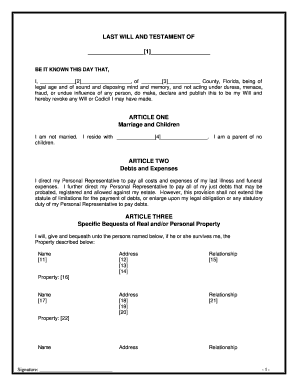
Joint Will Sample Form


What is the Joint Will Sample
A joint will sample is a legal document created by two individuals, typically spouses, that outlines their mutual wishes regarding the distribution of their assets upon death. This document serves as a single will for both parties, ensuring that their intentions are clearly stated and legally binding. Unlike separate wills, a joint will is designed to be executed as one cohesive document, which can simplify the estate planning process and reduce potential conflicts among heirs.
How to Use the Joint Will Sample
Using a joint will sample involves filling out the document with the necessary information about both parties and their assets. The sample typically includes sections for identifying the testators, detailing their assets, and specifying how those assets should be distributed after their passing. It is essential to ensure that both parties review and agree on the terms outlined in the joint will to avoid future disputes. Once completed, the document should be signed in the presence of witnesses, as required by state law, to ensure its validity.
Steps to Complete the Joint Will Sample
Completing a joint will sample requires careful attention to detail to ensure that all legal requirements are met. Here are the steps to follow:
- Begin by gathering personal information for both parties, including full names, addresses, and dates of birth.
- List all assets, including real estate, bank accounts, investments, and personal property.
- Clearly outline the distribution of assets, specifying who will receive what upon the death of either party.
- Include any specific wishes or conditions that should be considered in the distribution process.
- Review the completed document together to ensure mutual agreement on all terms.
- Sign the joint will in the presence of required witnesses, adhering to state-specific regulations.
Legal Use of the Joint Will Sample
The legal use of a joint will sample is contingent upon compliance with state laws governing wills and estates. A joint will is considered legally binding when it meets specific requirements, such as being signed by both parties and witnessed appropriately. It is crucial to understand that once a joint will is executed, it may be challenging to alter its terms without both parties' consent. Therefore, careful consideration should be given to the contents of the will before finalizing it.
Key Elements of the Joint Will Sample
Several key elements are essential in a joint will sample to ensure it serves its intended purpose effectively:
- Identification of Testators: Full names and identifying information of both parties.
- Asset Inventory: A comprehensive list of all assets owned by both parties.
- Distribution Instructions: Clear directives on how assets should be divided upon death.
- Revocation Clause: A statement indicating that this joint will supersedes any previous wills made by either party.
- Signatures and Witnesses: Signatures of both parties along with the signatures of witnesses to validate the document.
Examples of Using the Joint Will Sample
Joint will samples can be utilized in various scenarios, particularly among married couples or partners who wish to ensure their assets are distributed according to their mutual wishes. For example:
- A couple may use a joint will to designate their children as beneficiaries, specifying equal shares of their estate.
- Partners may include provisions for guardianship of minor children, ensuring their care is managed according to their preferences.
- In cases where one partner has children from a previous relationship, a joint will can clarify how assets will be shared among all heirs.
Quick guide on how to complete joint will sample
Finalize Joint Will Sample effortlessly on any device
Digital document management has become increasingly favored by businesses and individuals alike. It offers an ideal environmentally friendly alternative to traditional printed and signed documents, allowing you to locate the necessary forms and securely archive them online. airSlate SignNow provides you with all the resources needed to craft, modify, and electronically sign your documents promptly without any holdups. Manage Joint Will Sample on any device using airSlate SignNow's Android or iOS applications and enhance any document-centric process today.
The easiest way to modify and electronically sign Joint Will Sample with ease
- Obtain Joint Will Sample and click Get Form to begin.
- Utilize the tools we provide to complete your document.
- Emphasize important sections of your documents or obscure sensitive data with the tools that airSlate SignNow specifically offers for that purpose.
- Create your signature using the Sign tool, which takes mere seconds and carries the same legal validity as a conventional handwritten signature.
- Review the details and then click the Done button to save your changes.
- Choose how you'd like to send your form: via email, SMS, invite link, or download it to your computer.
Eliminate worries about lost or misplaced documents, tedious form searches, or errors that necessitate printing new copies. airSlate SignNow meets your document management needs in just a few clicks from any device you prefer. Edit and electronically sign Joint Will Sample and ensure seamless communication at any stage of your form preparation workflow with airSlate SignNow.
Create this form in 5 minutes or less
Create this form in 5 minutes!
How to create an eSignature for the joint will sample
How to create an electronic signature for a PDF online
How to create an electronic signature for a PDF in Google Chrome
How to create an e-signature for signing PDFs in Gmail
How to create an e-signature right from your smartphone
How to create an e-signature for a PDF on iOS
How to create an e-signature for a PDF on Android
People also ask
-
What is a joint will sample and how can it benefit my estate planning?
A joint will sample is a legal document created by two parties, usually spouses, outlining how their assets will be distributed upon death. This type of will simplifies the estate planning process, ensuring that both parties' wishes are honored. By using a joint will sample through airSlate SignNow, you can achieve clarity and minimize potential disputes among heirs.
-
How does airSlate SignNow facilitate the creation of a joint will sample?
airSlate SignNow provides an intuitive interface that allows users to easily create a joint will sample. You can customize templates, add necessary information, and ensure that both parties' wishes are clearly stated. The platform's e-signature feature makes it convenient for both parties to sign the document securely and legally.
-
Is there a cost associated with obtaining a joint will sample from airSlate SignNow?
Yes, airSlate SignNow offers various pricing plans that cater to different needs, including a joint will sample. These plans are cost-effective and provide access to numerous document templates and e-signing features. You can choose a plan that aligns with your budget and requirements.
-
Can I integrate airSlate SignNow with other applications to manage my joint will sample?
Absolutely! airSlate SignNow integrates seamlessly with various applications, enhancing the management of your joint will sample. You can connect it with platforms like Google Drive, Dropbox, and others, making document storage and sharing efficient and streamlined.
-
What features should I look for in a joint will sample template?
When choosing a joint will sample template, it’s essential to look for features that allow customization, clarity in asset distribution, and the inclusion of vital legal clauses. airSlate SignNow provides templates that are easily editable and compliant with legal standards, ensuring that your wishes are accurately represented.
-
Can a joint will sample be updated after it's created?
Yes, a joint will sample can and should be updated as circumstances change, such as the acquisition of new assets or changes in family dynamics. With airSlate SignNow, revising your document is straightforward, allowing you to keep your estate plan current and applicable. Just log in, make the necessary changes, and have both parties sign again.
-
What legal considerations should I keep in mind when using a joint will sample?
When utilizing a joint will sample, it's crucial to ensure compliance with your local laws regarding wills and estate planning. Different jurisdictions may have specific requirements for validity, which airSlate SignNow takes into account in its templates. Consulting a legal professional for personalized advice is always recommended.
Get more for Joint Will Sample
Find out other Joint Will Sample
- How Can I Electronic signature Tennessee Legal Warranty Deed
- Electronic signature Texas Legal Lease Agreement Template Free
- Can I Electronic signature Texas Legal Lease Agreement Template
- How To Electronic signature Texas Legal Stock Certificate
- How Can I Electronic signature Texas Legal POA
- Electronic signature West Virginia Orthodontists Living Will Online
- Electronic signature Legal PDF Vermont Online
- How Can I Electronic signature Utah Legal Separation Agreement
- Electronic signature Arizona Plumbing Rental Lease Agreement Myself
- Electronic signature Alabama Real Estate Quitclaim Deed Free
- Electronic signature Alabama Real Estate Quitclaim Deed Safe
- Electronic signature Colorado Plumbing Business Plan Template Secure
- Electronic signature Alaska Real Estate Lease Agreement Template Now
- Electronic signature Colorado Plumbing LLC Operating Agreement Simple
- Electronic signature Arizona Real Estate Business Plan Template Free
- Electronic signature Washington Legal Contract Safe
- How To Electronic signature Arkansas Real Estate Contract
- Electronic signature Idaho Plumbing Claim Myself
- Electronic signature Kansas Plumbing Business Plan Template Secure
- Electronic signature Louisiana Plumbing Purchase Order Template Simple