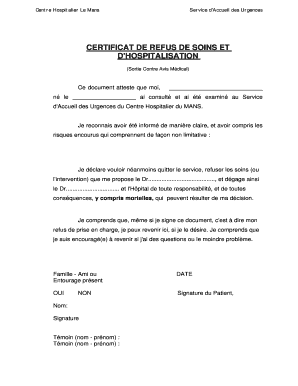
Attestation D'hospitalisation Form


What is the certificat d'hospitalisation?
The certificat d'hospitalisation is an official document issued by a healthcare facility that confirms an individual's admission and stay in the hospital. This certificate serves multiple purposes, including providing proof of hospitalization for insurance claims, employer notifications, or legal requirements. It typically includes essential details such as the patient’s name, date of admission, date of discharge, and the reason for hospitalization.
How to obtain the certificat d'hospitalisation
To obtain a certificat d'hospitalisation, individuals should contact the hospital where they received treatment. The process generally involves the following steps:
- Reach out to the hospital's administrative office or patient services department.
- Provide necessary information, such as full name, date of birth, and admission details.
- Request the certificat d'hospitalisation, specifying the purpose for which it is needed.
- Follow any additional procedures the hospital may have in place, such as completing a request form.
Key elements of the certificat d'hospitalisation
A valid certificat d'hospitalisation should include several key elements to ensure its authenticity and utility:
- Patient Information: Full name and date of birth.
- Hospital Details: Name and address of the healthcare facility.
- Admission and Discharge Dates: Clear dates indicating when the patient was admitted and when they were discharged.
- Diagnosis or Reason for Admission: A brief description of the medical condition that necessitated hospitalization.
- Signature of Authorized Personnel: The document should be signed by a healthcare provider or hospital administrator to validate it.
Steps to complete the certificat d'hospitalisation
Completing the certificat d'hospitalisation involves gathering the necessary information and ensuring all required details are accurately filled out. Here are the steps:
- Collect personal information, including full name and date of birth.
- Document the dates of admission and discharge, ensuring accuracy.
- Include the reason for hospitalization, which may require a brief medical summary.
- Ensure the document is signed by the appropriate medical authority.
- Request a copy for personal records and for submission to relevant parties.
Legal use of the certificat d'hospitalisation
The certificat d'hospitalisation is legally recognized in various contexts, particularly concerning insurance claims and employment matters. It serves as proof of medical necessity and can be required by:
- Insurance companies for processing claims related to medical expenses.
- Employers to validate medical leave or absence from work.
- Legal entities in cases where medical records are needed for court proceedings.
Examples of using the certificat d'hospitalisation
There are several scenarios where a certificat d'hospitalisation may be utilized:
- Submitting to an insurance provider to claim reimbursement for hospital expenses.
- Providing to an employer to justify a medical leave of absence.
- Presenting in court as evidence of a medical condition affecting an individual's ability to perform certain tasks.
Quick guide on how to complete attestation dhospitalisation
Complete Attestation D'hospitalisation effortlessly on any device
Online document management has become popular among businesses and individuals. It offers an excellent eco-friendly substitute for traditional printed and signed documents, as you can locate the appropriate form and securely save it online. airSlate SignNow equips you with all the necessary tools to create, edit, and eSign your documents quickly without delays. Manage Attestation D'hospitalisation on any device with airSlate SignNow's Android or iOS applications and simplify any document-related process today.
The easiest way to edit and eSign Attestation D'hospitalisation without hassle
- Locate Attestation D'hospitalisation and click Get Form to begin.
- Utilize the tools we provide to complete your document.
- Highlight pertinent sections of the documents or obscure sensitive information with tools specifically offered by airSlate SignNow for that purpose.
- Make your eSignature using the Sign tool, which takes seconds and carries the same legal validity as a conventional wet ink signature.
- Review all the information and then click on the Done button to save your changes.
- Select your preferred method for sharing your form, whether by email, SMS, invite link, or downloading it to your computer.
Forget about lost or misplaced files, tedious form searches, or mistakes that require printing new document copies. airSlate SignNow fulfills your document management needs in just a few clicks from any device of your choice. Modify and eSign Attestation D'hospitalisation and ensure excellent communication at every stage of your form preparation process with airSlate SignNow.
Create this form in 5 minutes or less
Create this form in 5 minutes!
How to create an eSignature for the attestation dhospitalisation
How to create an electronic signature for a PDF online
How to create an electronic signature for a PDF in Google Chrome
How to create an e-signature for signing PDFs in Gmail
How to create an e-signature right from your smartphone
How to create an e-signature for a PDF on iOS
How to create an e-signature for a PDF on Android
People also ask
-
What is an attestation d'hospitalisation pdf and why is it important?
An attestation d'hospitalisation pdf is a document that proves an individual's hospitalization and is essential for various administrative and insurance-related tasks. It serves as formal evidence for employers, insurers, or governmental agencies to confirm your medical situation and eligibility for benefits.
-
How can airSlate SignNow help me with attestation d'hospitalisation pdf?
With airSlate SignNow, you can easily create, send, and eSign your attestation d'hospitalisation pdf securely and efficiently. Our platform simplifies the documentation process, ensuring that you have legally binding records without the hassle of paper forms.
-
Is there a cost associated with generating an attestation d'hospitalisation pdf using airSlate SignNow?
Yes, airSlate SignNow offers various pricing plans to suit different needs, allowing you to generate an attestation d'hospitalisation pdf at an affordable rate. Depending on your plan, you can enjoy unlimited document signing and creation features for your business or personal use.
-
Can I integrate airSlate SignNow with other applications to manage my documents more effectively?
Absolutely! airSlate SignNow offers integrations with popular applications like Google Drive, Salesforce, and more to streamline your workflow. This allows you to access and manage your attestation d'hospitalisation pdf alongside other important documentation in one place.
-
How secure is the attestation d'hospitalisation pdf I create with airSlate SignNow?
Security is a top priority at airSlate SignNow. The attestation d'hospitalisation pdf you create is protected with advanced encryption methods, ensuring that your personal information is safe during transmission and storage.
-
Can I track the status of my attestation d'hospitalisation pdf after sending it for eSignature?
Yes, airSlate SignNow provides real-time tracking features that allow you to monitor the status of your attestation d'hospitalisation pdf after it has been sent. You'll receive updates when the document is viewed and signed, keeping you informed throughout the process.
-
What benefits can I expect from using airSlate SignNow for my attestation d'hospitalisation pdf?
By using airSlate SignNow for your attestation d'hospitalisation pdf, you can enjoy a faster turnaround time, reduced administrative burdens, and enhanced organization. The platform also helps maintain compliance with legal standards, giving you peace of mind.
Get more for Attestation D'hospitalisation
- Form st 18 agricultural sales tax exemption certificate agricultural exemption certificate form st 18
- Form fin 1 financial statement for individuals virginia financial statement for individuals form fin 1
- Repayments where to send claim forms gov uk
- Ohio tax forms
- Employers annual reconciliation of income tax withheld form
- 5199 financially distressed cities villages and townships fdcvt reimbursement request form
- City of lapeer l 1120 438987551 form
- Claim for refund due a deceased taxpayer mi 1310 claim for refund due a deceased taxpayer mi 1310 form
Find out other Attestation D'hospitalisation
- Electronic signature Montana High Tech Warranty Deed Mobile
- Electronic signature Florida Lawers Cease And Desist Letter Fast
- Electronic signature Lawers Form Idaho Fast
- Electronic signature Georgia Lawers Rental Lease Agreement Online
- How Do I Electronic signature Indiana Lawers Quitclaim Deed
- How To Electronic signature Maryland Lawers Month To Month Lease
- Electronic signature North Carolina High Tech IOU Fast
- How Do I Electronic signature Michigan Lawers Warranty Deed
- Help Me With Electronic signature Minnesota Lawers Moving Checklist
- Can I Electronic signature Michigan Lawers Last Will And Testament
- Electronic signature Minnesota Lawers Lease Termination Letter Free
- Electronic signature Michigan Lawers Stock Certificate Mobile
- How Can I Electronic signature Ohio High Tech Job Offer
- How To Electronic signature Missouri Lawers Job Description Template
- Electronic signature Lawers Word Nevada Computer
- Can I Electronic signature Alabama Legal LLC Operating Agreement
- How To Electronic signature North Dakota Lawers Job Description Template
- Electronic signature Alabama Legal Limited Power Of Attorney Safe
- How To Electronic signature Oklahoma Lawers Cease And Desist Letter
- How To Electronic signature Tennessee High Tech Job Offer