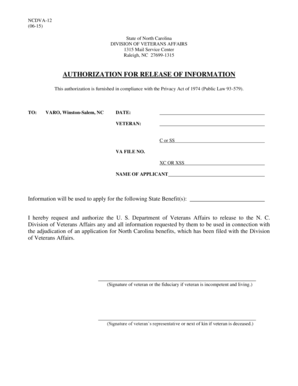
DIVISION of VETERANS AFFAIRS Doa Nc Form


Understanding the NCDVA 12 Form
The NCDVA 12 form is a critical document used by the North Carolina Division of Veterans Affairs. It serves to assist veterans and their families in accessing benefits and services available to them. This form is specifically designed to collect necessary information that helps streamline the application process for various veteran-related services. Understanding its purpose and requirements is essential for anyone seeking to utilize the benefits provided by the state.
Steps to Complete the NCDVA 12 Form
Completing the NCDVA 12 form involves several key steps to ensure accuracy and compliance. Begin by gathering all required personal information, such as your Social Security number, military service details, and contact information. Next, carefully fill out each section of the form, ensuring that all information is complete and accurate. It is advisable to review the form for any errors before submission. Finally, submit the form through the designated method, whether online, by mail, or in person, as specified by the North Carolina Division of Veterans Affairs.
Legal Use of the NCDVA 12 Form
The NCDVA 12 form is legally recognized as a valid document for accessing veterans’ benefits in North Carolina. To ensure its legal standing, it must be completed accurately and submitted according to state regulations. Electronic signatures are accepted, provided they comply with the relevant eSignature laws, such as the ESIGN Act and UETA. This legal recognition facilitates a smoother process for veterans seeking assistance and ensures that their rights are protected under the law.
Required Documents for the NCDVA 12 Form
When completing the NCDVA 12 form, certain documents may be required to support your application. These typically include proof of military service, such as a DD-214 form, identification documents, and any relevant medical records. Having these documents ready can expedite the process and help ensure that your application is processed without unnecessary delays. It is important to check the specific requirements outlined by the North Carolina Division of Veterans Affairs to ensure compliance.
Form Submission Methods
The NCDVA 12 form can be submitted through various methods to accommodate different preferences. Veterans can choose to submit the form online through the North Carolina Division of Veterans Affairs website, which offers a convenient and efficient option. Alternatively, the form can be mailed to the appropriate office or delivered in person at a local veterans' affairs office. Each method has its own advantages, and selecting the right one can help streamline the application process.
Eligibility Criteria for the NCDVA 12 Form
Eligibility for using the NCDVA 12 form primarily depends on the applicant's status as a veteran or a family member of a veteran. Applicants must meet specific criteria set forth by the North Carolina Division of Veterans Affairs, which may include residency requirements and the nature of military service. Understanding these criteria is crucial for ensuring that your application is valid and that you can access the benefits you are entitled to.
Quick guide on how to complete division of veterans affairs doa nc
Prepare DIVISION OF VETERANS AFFAIRS Doa Nc effortlessly on any device
Web-based document handling has gained traction among businesses and individuals alike. It presents an excellent eco-friendly option compared to traditional printed and signed documents, allowing you to locate the correct template and securely save it online. airSlate SignNow equips you with all the necessary tools to create, edit, and eSign your documents promptly without delays. Manage DIVISION OF VETERANS AFFAIRS Doa Nc on any platform using airSlate SignNow's Android or iOS applications and streamline any document-related task today.
The easiest way to edit and eSign DIVISION OF VETERANS AFFAIRS Doa Nc without hassle
- Acquire DIVISION OF VETERANS AFFAIRS Doa Nc and select Get Form to initiate.
- Employ the tools at your disposal to complete your form.
- Specify key sections of your documents or obscure sensitive information with tools that airSlate SignNow provides specifically for that purpose.
- Create your signature using the Sign feature, which takes mere seconds and holds the same legal validity as a conventional wet ink signature.
- Review all the information and click on the Done button to preserve your changes.
- Select your preferred method of delivering your form, whether by email, text message (SMS), an invitation link, or download it to your computer.
Eliminate concerns over lost or misplaced papers, tedious form searches, or mistakes that necessitate printing new document copies. airSlate SignNow addresses your document management needs in just a few clicks from any device you prefer. Edit and eSign DIVISION OF VETERANS AFFAIRS Doa Nc and ensure effective communication at any stage of the form preparation process with airSlate SignNow.
Create this form in 5 minutes or less
Create this form in 5 minutes!
How to create an eSignature for the division of veterans affairs doa nc
How to create an electronic signature for a PDF online
How to create an electronic signature for a PDF in Google Chrome
How to create an e-signature for signing PDFs in Gmail
How to create an e-signature right from your smartphone
How to create an e-signature for a PDF on iOS
How to create an e-signature for a PDF on Android
People also ask
-
What is the ncdva 12 form and why is it important?
The ncdva 12 form is a crucial document for veterans seeking benefits. It provides essential information needed to process claims efficiently. Understanding how to properly fill out the ncdva 12 form can signNowly impact the approval process for benefits.
-
How can airSlate SignNow help with completing the ncdva 12 form?
airSlate SignNow simplifies the process of completing the ncdva 12 form by enabling users to fill out, sign, and send documents electronically. With its user-friendly interface, businesses can easily manage the form without the hassles of printing or mailing. This ensures a faster processing time for benefits.
-
Is there a cost associated with using airSlate SignNow for the ncdva 12 form?
Yes, there is a cost for using airSlate SignNow, but it is highly cost-effective for businesses. Pricing plans are flexible and cater to various needs, allowing you to choose an option that best suits your budget while effectively managing the ncdva 12 form.
-
Are there integrations available for the ncdva 12 form through airSlate SignNow?
Absolutely! airSlate SignNow offers integrations with popular tools, enabling seamless workflow with the ncdva 12 form. This means you can connect with other applications for enhanced efficiency, eliminating the need for manual data entry.
-
What are the security features available for the ncdva 12 form?
AirSlate SignNow prioritizes document security, offering features like encryption and secure storage for the ncdva 12 form. These measures ensure that sensitive information remains private and protected, which is crucial for veterans handling personal data.
-
Can I track the status of my ncdva 12 form with airSlate SignNow?
Yes, airSlate SignNow allows users to track the status of the ncdva 12 form throughout the signing process. This feature helps you stay informed about who has signed the document and any pending actions, enhancing transparency and organization.
-
What devices can I use to access the ncdva 12 form through airSlate SignNow?
You can access the ncdva 12 form through airSlate SignNow on various devices, including desktops, tablets, and smartphones. This flexibility allows you to manage your document needs on the go, ensuring you can complete and sign documents anytime, anywhere.
Get more for DIVISION OF VETERANS AFFAIRS Doa Nc
Find out other DIVISION OF VETERANS AFFAIRS Doa Nc
- Can I Electronic signature Ohio Consumer Credit Application
- eSignature Georgia Junior Employment Offer Letter Later
- Electronic signature Utah Outsourcing Services Contract Online
- How To Electronic signature Wisconsin Debit Memo
- Electronic signature Delaware Junior Employment Offer Letter Later
- Electronic signature Texas Time Off Policy Later
- Electronic signature Texas Time Off Policy Free
- eSignature Delaware Time Off Policy Online
- Help Me With Electronic signature Indiana Direct Deposit Enrollment Form
- Electronic signature Iowa Overtime Authorization Form Online
- Electronic signature Illinois Employee Appraisal Form Simple
- Electronic signature West Virginia Business Ethics and Conduct Disclosure Statement Free
- Electronic signature Alabama Disclosure Notice Simple
- Electronic signature Massachusetts Disclosure Notice Free
- Electronic signature Delaware Drug Testing Consent Agreement Easy
- Electronic signature North Dakota Disclosure Notice Simple
- Electronic signature California Car Lease Agreement Template Free
- How Can I Electronic signature Florida Car Lease Agreement Template
- Electronic signature Kentucky Car Lease Agreement Template Myself
- Electronic signature Texas Car Lease Agreement Template Easy