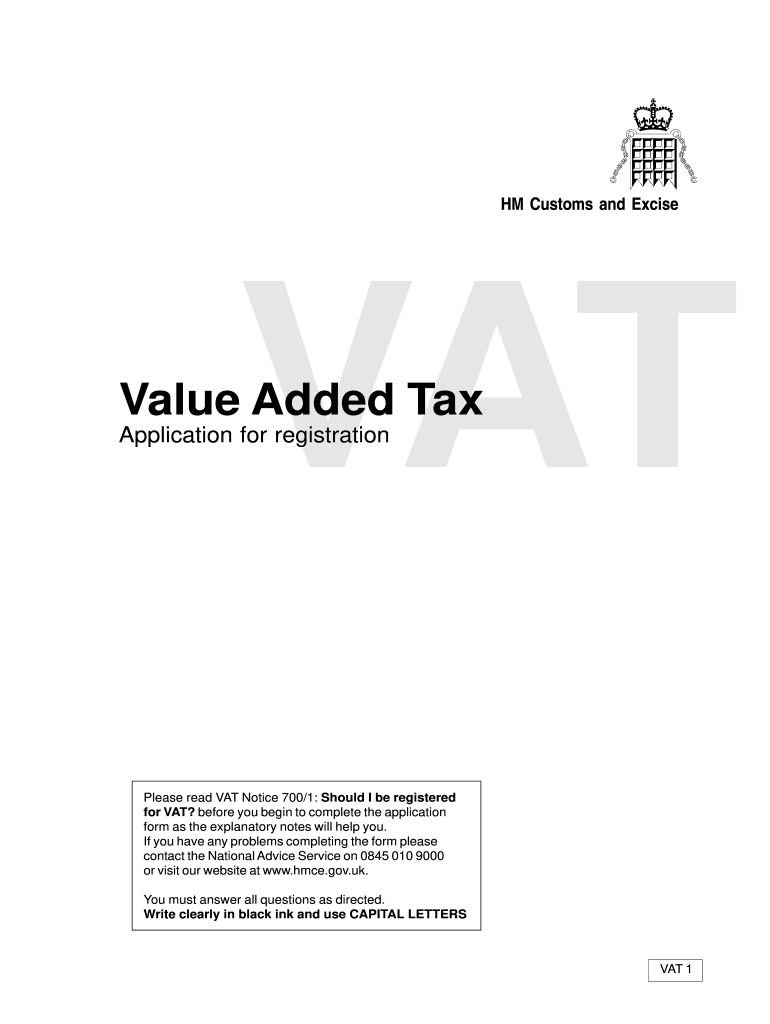
Vat 1 Form


What is the VAT 1 Form?
The VAT 1 form is a crucial document used for registering for Value Added Tax (VAT) in the United Kingdom. It is essential for businesses that exceed a certain turnover threshold, requiring them to collect VAT on their sales. The form captures key information about the business, including its name, address, and nature of activities. Completing the VAT 1 form accurately ensures compliance with tax regulations and facilitates the proper assessment of VAT obligations.
How to Use the VAT 1 Form
Using the VAT 1 form involves several steps to ensure that all required information is provided correctly. First, gather necessary details about your business, such as your trading name and contact information. Next, fill out the form with accurate data, ensuring that all sections are completed to avoid delays in processing. After completing the form, review it for accuracy before submission. This form can be submitted online or via mail, depending on your preference.
Steps to Complete the VAT 1 Form
Completing the VAT 1 form involves a systematic approach:
- Gather Information: Collect all relevant business details, including your company registration number and financial records.
- Fill Out the Form: Enter your business name, address, and other required information in the appropriate fields.
- Review for Accuracy: Double-check all entries to ensure there are no errors or omissions.
- Submit the Form: Choose your preferred submission method, either online or by mail, and follow the instructions for completion.
Legal Use of the VAT 1 Form
The VAT 1 form serves a legal purpose in the registration process for VAT. By submitting this form, businesses declare their intent to comply with VAT regulations. It is essential that the information provided is truthful and accurate, as submitting false information can lead to penalties. The legal validity of the VAT 1 form is recognized by tax authorities, reinforcing the importance of proper completion and submission.
Required Documents
When completing the VAT 1 form, certain documents may be required to support your application. These typically include:
- Proof of business registration, such as a certificate of incorporation.
- Financial records demonstrating your turnover.
- Identification documents for the business owner or responsible party.
Having these documents ready can streamline the registration process and ensure compliance with regulatory requirements.
Form Submission Methods
The VAT 1 form can be submitted through various methods, providing flexibility for businesses. The options include:
- Online Submission: Many businesses prefer to complete and submit the VAT 1 form online for efficiency.
- Mail Submission: Alternatively, the form can be printed and sent via postal service to the appropriate tax authority.
- In-Person Submission: Some may choose to deliver the form directly to a local tax office.
Each method has its own advantages, so businesses should choose the one that best fits their needs.
Quick guide on how to complete vat 1 online form
A brief overview on how to craft your Vat 1 Form
Finding the correct template can prove to be a challenge when you need to submit official international documents. Even if you possess the necessary form, it might be tedious to swiftly prepare it in compliance with all the guidelines if you opt for printed versions rather than handling everything digitally. airSlate SignNow is the online e-signature platform that aids you in overcoming these obstacles. It enables you to obtain your Vat 1 Form and promptly fill it out and sign it on-site without the need to reprint documents whenever you make a mistake.
Follow these steps to prepare your Vat 1 Form using airSlate SignNow:
- Click the Get Form button to instantly upload your document to our editor.
- Begin with the first blank field, enter your information, and continue with the Next feature.
- Complete the empty fields utilizing the Cross and Check tools from the top panel.
- Select the Highlight or Line options to denote the most important details.
- Click on Image and upload one if your Vat 1 Form requires it.
- Use the right-side panel to add additional fields for you or others to complete if needed.
- Review your responses and confirm the document by clicking Date, Initials, and Sign.
- Draw, type, upload your eSignature, or capture it with a camera or QR code.
- Conclude editing the form by clicking the Done button and choosing your file-sharing preferences.
Once your Vat 1 Form is completed, you can share it in any manner you prefer - send it to your recipients via email, SMS, fax, or even print it directly from the editor. You can also securely store all your completed documents in your account, organized in folders based on your preferences. Don’t waste time on manual document filling; give airSlate SignNow a try!
Create this form in 5 minutes or less
FAQs
-
How can I claim the VAT amount for items purchased in the UK? Do I need to fill out any online forms or formalities to claim?
Easy to follow instructions can be found here Tax on shopping and servicesThe process works like this.Get a VAT 407 form from the retailer - they might ask for proof that you’re eligible, for example your passport.Show the goods, the completed form and your receipts to customs at the point when you leave the EU (this might not be in the UK).Customs will approve your form if everything is in order. You then take the approved form to get paid.The best place to get the form is from a retailer on the airport when leaving.
-
How do I fill out Address Line 1 on an Online Form?
(street number) (street name) (street suffix)101 Main StreetYou can query the post office on your address, best as you know it, for the “standard” way of presenting your address. USPS.com® - ZIP Code Lookup or whatever service is offered in your country. That will tell you the standard way to fill out address lines.
-
Which category of VAT form do you have to fill out for mobile covers and accessories?
Here is most important point is the place(state) where you sell mobile covers & accessories. If it is gujarat, then GVAT ACT is applicable. Rate of VAT is 4% normally. Concept of VAT is varies from state to state, so we need to decide the Place Of Business.Now come to the point, If dealer is registered in gujaratFollowing Forms are use fora) Payment of VAT => Form 207b) Monthy / Quarterly Return => Form 201, 201A, 201B, 201C.c) Annual Return => Form 205, 205AWhere,Form 207 represent the payment challan,Form 201 represent the return summary (monthly),Form 201A represent List of Sales during the period,Form 201B represent List of Purchases during the period,Form 201C represent Balance of Stock (quarterly),Form 205 represent return summary (annually),Form 205A represent Additional Information of Business.With all these, my answer is complete.
-
How can I fill out an improvement exam form for session 17-18 online?
first of all this time improvement form will be available in 3rd week of October.when the form is available then you have to open that link and fill your board roll no. and year of passing. after that you have to verify your details and then it will ask which subjects you want to apply for improvement. in this you can choose all subjects or a particular subject of your choice then you have to pay some amount for the improvement form. i think you have to generate a challan and pay it in a bank after that you have to send some documents to cbse regional office. the documents are your acknowledgement page, 12th marksheet xerox ,challan xerox then you have to download your admit card which will be available in month of February. you will get your marksheet at your address by post so please fill the correct address in form because according to that you will get the exam centre and regional office .
-
How do I fill out an Indian passport form online?
You need to be careful while filling up the Passport form online. If is better if you download the Passport form and fill it up offline. You can upload the form again after you completely fill it up. You can check the complete procedure to know : How to Apply for Indian Passport Online ?
-
How do I fill out the CBSE class 12th compartment 2018 online form?
Here is the details:Step 1: Visit the official website www.cbse.nic.in.Step 2: Check out the “Recent Announcements” section.Step 3: Click on “Online Application for Class XII Compartment”Step 4: Now look for “Online Submission of LOC for Compartment/IOP Exam 2018” or “Online Application for Private Candidate for Comptt/IOP Examination 2018”.Step 5: Select a suitable link as per your class. Enter Roll Number, School Code, Centre Number and click on “Proceed” Button.Step 6: Now a form will be displayed on the screen. Fill the form carefully and submit. Pay attention and fill all your details correctly. If your details are incorrect, your form may get rejected.Step 7: After filling all your details correctly, upload the scanned copy of your photo and signature.Step 8: After uploading all your documents, go to the fee payment option. You can pay the fee via demand draft or e-challan.Step 9: After making the payment click on “Submit” button and take printout of confirmation page.Step 10: Now you have to send your documents to the address of regional office within 7 days. Documents including the photocopy of the confirmation page, photocopy of marksheet and e-challan or if you have paid via demand draft, then the original DD must be sent.Students who have successfully registered themselves for the exam may download their CBSE Compartment Admit Card once it is available on the official website.I hope you got your answer.
Create this form in 5 minutes!
How to create an eSignature for the vat 1 online form
How to create an electronic signature for the Vat 1 Online Form online
How to create an electronic signature for your Vat 1 Online Form in Google Chrome
How to create an eSignature for putting it on the Vat 1 Online Form in Gmail
How to make an electronic signature for the Vat 1 Online Form from your mobile device
How to create an eSignature for the Vat 1 Online Form on iOS
How to create an eSignature for the Vat 1 Online Form on Android devices
People also ask
-
What is a VAT 1 form and why is it important?
The VAT 1 form is an essential document used for registering for Value Added Tax in various jurisdictions. It allows businesses to communicate their VAT obligations to tax authorities. Proper submission of the VAT 1 form ensures compliance and helps avoid penalties.
-
How can airSlate SignNow help with the VAT 1 form?
airSlate SignNow simplifies the process of completing and eSigning the VAT 1 form. With our easy-to-use interface, you can fill out the necessary information and securely send the form to the appropriate tax authority. This streamlines your VAT registration process and saves you time.
-
What are the pricing options for using airSlate SignNow for VAT 1 forms?
airSlate SignNow offers cost-effective pricing plans that cater to businesses of all sizes. Our plans include features like eSigning, document capabilities, and template creation specifically designed for forms like the VAT 1 form. You can choose a plan that best fits your company's needs.
-
Are there any features specifically for managing VAT 1 forms?
Yes, airSlate SignNow provides a range of features tailored for managing VAT 1 forms. You can create templates, track the status of your submissions, and securely store completed forms. This ensures that your VAT documentation is organized and easily accessible.
-
Can I integrate airSlate SignNow with my existing accounting software for VAT 1 forms?
Absolutely! airSlate SignNow offers seamless integrations with several popular accounting software solutions. This allows you to easily manage your VAT 1 forms alongside your financial records, enhancing your overall workflow and reducing administrative overhead.
-
How secure is my data when using airSlate SignNow for VAT 1 forms?
Security is a top priority at airSlate SignNow. We utilize advanced encryption and secure cloud storage to protect your data when completing and submitting your VAT 1 form. You can have peace of mind knowing your sensitive information is well protected.
-
What benefits can my business gain from using airSlate SignNow for VAT 1 forms?
Using airSlate SignNow for your VAT 1 forms can greatly enhance efficiency and compliance. You'll reduce paper usage, streamline submission processes, and improve accuracy with our eSigning features. This can lead to quicker VAT registration and overall cost savings.
Get more for Vat 1 Form
- Price reduction form
- Nomination for award of community service form
- Request for compromise on a debt form
- Your membership to the national light club has been revoked form
- Reference character reference from a friend form
- Confirmation of oral agreement form
- Letter to restaurant complaint form
- 2nd3rd contact form
Find out other Vat 1 Form
- Sign Arkansas Healthcare / Medical Living Will Free
- Sign Arkansas Healthcare / Medical Bill Of Lading Later
- Sign California Healthcare / Medical Arbitration Agreement Free
- Help Me With Sign California Healthcare / Medical Lease Agreement Form
- Sign Connecticut Healthcare / Medical Business Plan Template Free
- Sign Indiana Healthcare / Medical Moving Checklist Safe
- Sign Wisconsin Government Cease And Desist Letter Online
- Sign Louisiana Healthcare / Medical Limited Power Of Attorney Mobile
- Sign Healthcare / Medical PPT Michigan Now
- Sign Massachusetts Healthcare / Medical Permission Slip Now
- Sign Wyoming Government LLC Operating Agreement Mobile
- Sign Wyoming Government Quitclaim Deed Free
- How To Sign Nebraska Healthcare / Medical Living Will
- Sign Nevada Healthcare / Medical Business Plan Template Free
- Sign Nebraska Healthcare / Medical Permission Slip Now
- Help Me With Sign New Mexico Healthcare / Medical Medical History
- Can I Sign Ohio Healthcare / Medical Residential Lease Agreement
- How To Sign Oregon Healthcare / Medical Living Will
- How Can I Sign South Carolina Healthcare / Medical Profit And Loss Statement
- Sign Tennessee Healthcare / Medical Business Plan Template Free