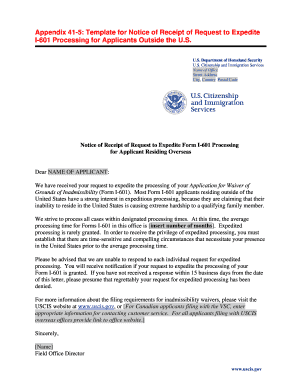
Request to Expedite the Process Sample Email Form


What is the request to expedite the process sample email
The request to expedite the process sample email is a formal communication used to ask for quicker processing of a specific request, application, or document. This email is typically directed to an organization or agency that handles applications, such as immigration services, government offices, or other institutions. By using this email format, individuals can clearly articulate their need for urgency and provide necessary details to support their request.
Key elements of the request to expedite the process sample email
When crafting a request to expedite the process sample email, it is essential to include several key elements to ensure clarity and effectiveness:
- Subject Line: A clear subject line indicating the purpose, such as "Request to Expedite Processing of [Document/Application]."
- Salutation: A polite greeting addressing the recipient.
- Introduction: A brief introduction stating the purpose of the email and the specific request for expedited processing.
- Justification: A detailed explanation of why the request is urgent, including any relevant deadlines or circumstances.
- Contact Information: Providing contact details for follow-up questions or clarifications.
- Closing: A courteous closing statement expressing appreciation for the recipient's attention to the matter.
Steps to complete the request to expedite the process sample email
Completing the request to expedite the process sample email involves several straightforward steps:
- Gather Information: Collect all relevant details about the application or document you wish to expedite.
- Draft the Email: Use a clear and concise format, incorporating the key elements mentioned earlier.
- Review and Edit: Proofread the email for clarity, grammar, and spelling errors.
- Send the Email: Ensure you send it to the correct email address of the organization or agency.
- Follow Up: If you do not receive a response within a reasonable time, consider following up with a polite inquiry.
Legal use of the request to expedite the process sample email
The request to expedite the process sample email is legally valid as long as it adheres to applicable regulations and guidelines set forth by the organization receiving the request. It is important to ensure that the email is respectful, provides accurate information, and complies with any specific requirements outlined by the agency. Using a reputable eSignature solution, like signNow, can enhance the legitimacy of your request by ensuring that all signatures and documents are securely processed and legally binding.
Examples of using the request to expedite the process sample email
Here are a few scenarios where a request to expedite the process sample email might be used:
- Visa Applications: Individuals may need to expedite their visa processing due to impending travel plans or job opportunities.
- Immigration Cases: Applicants may request expedited processing for urgent family reunification or humanitarian reasons.
- Government Benefits: Individuals applying for government assistance may need quicker processing due to financial hardships.
Quick guide on how to complete request to expedite the process sample email
Finalize Request To Expedite The Process Sample Email effortlessly on any device
Digital document management has gained popularity among businesses and individuals alike. It offers an ideal eco-friendly substitute to traditional printed and signed documents, as you can access the necessary form and securely store it online. airSlate SignNow equips you with all the features required to craft, modify, and eSign your documents swiftly without delays. Manage Request To Expedite The Process Sample Email on any platform with airSlate SignNow's Android or iOS applications and streamline your document-related tasks today.
Steps to modify and eSign Request To Expedite The Process Sample Email with ease
- Obtain Request To Expedite The Process Sample Email and click Get Form to begin.
- Utilize the tools we provide to finish your form.
- Emphasize important sections of the documents or obscure sensitive information using tools that airSlate SignNow offers specifically for that purpose.
- Generate your signature with the Sign feature, which takes just seconds and carries the same legal validity as a conventional wet ink signature.
- Review all the details and click the Done button to preserve your modifications.
- Decide how you wish to send your form, via email, SMS, invitation link, or download it to your computer.
Say goodbye to lost or misplaced documents, laborious form searching, or mistakes that necessitate printing new document copies. airSlate SignNow fulfills all your document management needs in just a few clicks from any device you prefer. Modify and eSign Request To Expedite The Process Sample Email to ensure excellent communication at every stage of the form completion process with airSlate SignNow.
Create this form in 5 minutes or less
Create this form in 5 minutes!
How to create an eSignature for the request to expedite the process sample email
How to create an electronic signature for a PDF online
How to create an electronic signature for a PDF in Google Chrome
How to create an e-signature for signing PDFs in Gmail
How to create an e-signature right from your smartphone
How to create an e-signature for a PDF on iOS
How to create an e-signature for a PDF on Android
People also ask
-
What is an effective request to expedite the process sample email?
An effective request to expedite the process sample email should clearly state your need for urgency while maintaining a professional tone. Start by addressing the recipient appropriately, explain the context of your request, and outline why expediting is necessary. Finally, express appreciation for their understanding and prompt action.
-
How can airSlate SignNow help with expedited document processes?
airSlate SignNow simplifies the document signing process, making it easier to send and receive eSignatures quickly. By using its user-friendly interface, you can avoid delays and ensure that important documents are signed in a timely manner. This efficiency is particularly valuable when you need to issue a request to expedite the process sample email.
-
What pricing plans does airSlate SignNow offer for businesses?
airSlate SignNow offers various pricing plans that cater to businesses of all sizes, from startups to large enterprises. Each plan provides a range of features that enhance document management and signing processes. Regardless of the plan you choose, you can include features that assist in creating a request to expedite the process sample email.
-
Are there any integrations with other software platforms?
Yes, airSlate SignNow easily integrates with numerous software platforms, enhancing your workflow and improving productivity. Whether you use CRM systems, project management tools, or other applications, these integrations allow for seamless document processing. This capability can help you streamline your request to expedite the process sample email and get quicker responses.
-
What benefits do I gain from using airSlate SignNow for document signing?
Using airSlate SignNow for document signing offers benefits like increased efficiency, reduced turnaround time, and enhanced security for your documents. You can quickly send documents for e-signature, track their status, and ensure compliance with industry standards. This is particularly useful when you need to send a request to expedite the process sample email.
-
How do I create a request to expedite the process sample email within airSlate SignNow?
To create a request to expedite the process sample email in airSlate SignNow, navigate to the templates feature where you can draft your email. Use the email templates provided or customize your own to suit your specific needs. Ensure that the email clearly communicates the urgency of your request.
-
Is there customer support available for users of airSlate SignNow?
Yes, airSlate SignNow provides robust customer support to assist users with any issues they may encounter. Whether you need help with setting up your account or drafting a request to expedite the process sample email, the support team is there to guide you. You can signNow them via chat, email, or phone.
Get more for Request To Expedite The Process Sample Email
- Cdatamy documentsnda reviewsexuberaexubera efficacy2 rev fda form
- Alzoubi et al the university of texas at dallas utdallas form
- Va form 40 1330m
- Payment plan car installment payment contract template form
- Payment contract template form
- Payment plan installment payment contract template form
- Payment plan contract template form
- Payment takeover contract template form
Find out other Request To Expedite The Process Sample Email
- How To Integrate Sign in Banking
- How To Use Sign in Banking
- Help Me With Use Sign in Banking
- Can I Use Sign in Banking
- How Do I Install Sign in Banking
- How To Add Sign in Banking
- How Do I Add Sign in Banking
- How Can I Add Sign in Banking
- Can I Add Sign in Banking
- Help Me With Set Up Sign in Government
- How To Integrate eSign in Banking
- How To Use eSign in Banking
- How To Install eSign in Banking
- How To Add eSign in Banking
- How To Set Up eSign in Banking
- How To Save eSign in Banking
- How To Implement eSign in Banking
- How To Set Up eSign in Construction
- How To Integrate eSign in Doctors
- How To Use eSign in Doctors