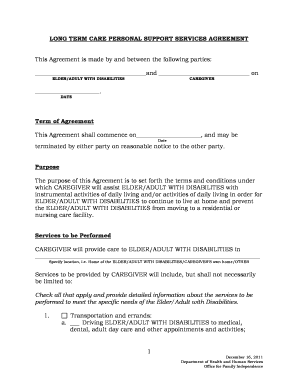
Does a Personal Care Agreement Need to Be Notarized Form


Understanding the Need for Notarization in Personal Care Agreements
Notarization is an important aspect of many legal documents, including personal care agreements. A personal care agreement may not always need to be notarized; however, notarization can add an extra layer of authenticity and legal standing. In some states, notarization is required to ensure that the agreement is enforceable in court. It is advisable to check local regulations to determine if notarization is necessary for your elder care agreement form 85.
Steps to Complete the Notarization Process
To notarize a personal care agreement, follow these steps:
- Complete the elder care agreement form 85 PDF with all necessary details.
- Find a licensed notary public. This can often be done at banks, law offices, or dedicated notary services.
- Bring the completed form to the notary. Ensure all parties involved are present.
- Sign the document in front of the notary, who will then affix their seal and signature.
- Keep a copy of the notarized agreement for your records.
Key Elements of a Personal Care Agreement
A well-drafted personal care agreement should include several key elements to ensure clarity and legal compliance:
- Identification of Parties: Clearly state the names and addresses of the caregiver and the care recipient.
- Description of Services: Outline the specific services to be provided, such as personal care, housekeeping, or companionship.
- Payment Terms: Specify the payment amount, frequency, and method of payment.
- Duration of Agreement: Indicate the start date and duration of the agreement, including any conditions for termination.
- Signatures: Ensure all parties sign the agreement, and consider notarization for added legal weight.
State-Specific Rules for Personal Care Agreements
Each state may have different rules regarding personal care agreements. It is crucial to understand the specific requirements in your state to ensure compliance. Some states may require notarization, while others may have specific language that must be included in the agreement. Consulting with a legal professional familiar with elder care laws in your state can provide valuable guidance.
Examples of Personal Care Agreements
Examples of personal care agreements can help clarify what a well-structured document looks like. A typical personal care agreement might include:
- A section detailing the caregiver's responsibilities, such as meal preparation, medication management, and transportation.
- Provisions for emergency situations, including contact information for family members and medical professionals.
- Clear terms regarding the caregiver's compensation, including hourly rates or monthly payments.
Using templates or examples can assist in drafting an effective elder care agreement form 85 PDF that meets your needs.
Legal Use of Personal Care Agreements
Personal care agreements serve as legally binding contracts between caregivers and care recipients. They are essential for outlining expectations and responsibilities, which can help prevent misunderstandings. In legal disputes, a well-drafted agreement can serve as evidence of the terms agreed upon. It is important to ensure that the agreement complies with state laws to ensure its enforceability.
Quick guide on how to complete does a personal care agreement need to be notarized
Complete Does A Personal Care Agreement Need To Be Notarized effortlessly on any device
Digital document management has become increasingly popular among organizations and individuals. It offers an ideal green alternative to traditional printed and signed documents, as you can access the required form and securely keep it online. airSlate SignNow provides all the tools you need to create, modify, and eSign your documents swiftly without delays. Manage Does A Personal Care Agreement Need To Be Notarized on any device using the airSlate SignNow Android or iOS applications and enhance any document-related process today.
The easiest way to modify and eSign Does A Personal Care Agreement Need To Be Notarized without stress
- Obtain Does A Personal Care Agreement Need To Be Notarized and click on Get Form to begin.
- Use the tools we offer to complete your document.
- Highlight important sections of the documents or conceal sensitive information with tools that airSlate SignNow provides specifically for that purpose.
- Create your signature using the Sign feature, which takes only seconds and carries the same legal validity as a conventional handwritten signature.
- Review the information and click on the Done button to save your modifications.
- Select how you wish to send your form, via email, text message (SMS), or invitation link, or download it to your computer.
Forget about lost or misplaced documents, tedious form searches, or errors that require new document copies. airSlate SignNow addresses your document management needs in just a few clicks from any device you choose. Edit and eSign Does A Personal Care Agreement Need To Be Notarized and ensure excellent communication during any stage of your form preparation process with airSlate SignNow.
Create this form in 5 minutes or less
Create this form in 5 minutes!
How to create an eSignature for the does a personal care agreement need to be notarized
How to create an electronic signature for a PDF online
How to create an electronic signature for a PDF in Google Chrome
How to create an e-signature for signing PDFs in Gmail
How to create an e-signature right from your smartphone
How to create an e-signature for a PDF on iOS
How to create an e-signature for a PDF on Android
People also ask
-
What is the elder care agreement form 85 pdf?
The elder care agreement form 85 pdf is a legal document designed to outline the terms and conditions of care provided to an elderly individual. This form ensures both parties understand their responsibilities and expectations regarding elder care, making it a critical tool for caregivers and families.
-
How do I obtain the elder care agreement form 85 pdf?
You can easily obtain the elder care agreement form 85 pdf by visiting the airSlate SignNow website. Our platform allows you to download or customize this form as per your requirements, streamlining the process of creating essential elder care agreements.
-
Is the elder care agreement form 85 pdf customizable?
Yes, the elder care agreement form 85 pdf is fully customizable. With airSlate SignNow, you can modify sections of the form to fit your specific needs, ensuring that all necessary details about elder care are accurately captured.
-
What features does airSlate SignNow offer for the elder care agreement form 85 pdf?
airSlate SignNow provides a variety of features for the elder care agreement form 85 pdf, including eSignature capabilities, document tracking, and easy sharing options. These features enhance the efficiency of managing elder care agreements, allowing for quick and secure transactions.
-
What are the benefits of using airSlate SignNow for elder care agreements?
Using airSlate SignNow for elder care agreements offers numerous benefits, including reduced paperwork, faster signing processes, and increased security. The ability to manage the elder care agreement form 85 pdf digitally ensures compliance and convenience for both parties involved.
-
Is there a cost associated with using the elder care agreement form 85 pdf on airSlate SignNow?
While accessing the elder care agreement form 85 pdf is typically free, airSlate SignNow does offer various pricing plans for additional features and eSignature services. You can choose a plan that fits your budget and needs for managing elder care agreements effectively.
-
Can I integrate other tools with airSlate SignNow for my elder care agreement form 85 pdf?
Yes, airSlate SignNow allows integration with various applications, making it easy to manage your elder care agreement form 85 pdf alongside other tools you may be using. This flexibility enhances workflow and facilitates efficient document management.
Get more for Does A Personal Care Agreement Need To Be Notarized
- Payroll client employee set up form pdf steven brewer
- Employer s contribution quarterly adjustment report form
- Law enforcementtelecommunications form
- School bus inc form
- City of clatskanie application for employment form
- Polk county fire district no 1career opportunitiespolk county fire district no 1 form
- Www salary comklamath falls ormedical billing specialist salary in klamath falls or form
- Www pinehurst k12 or uswp contentuploadshealthy and safe schools plan pinehurst k12 or us form
Find out other Does A Personal Care Agreement Need To Be Notarized
- Sign Wyoming Insurance LLC Operating Agreement Simple
- Sign Kentucky Life Sciences Profit And Loss Statement Now
- How To Sign Arizona Non-Profit Cease And Desist Letter
- Can I Sign Arkansas Non-Profit LLC Operating Agreement
- Sign Arkansas Non-Profit LLC Operating Agreement Free
- Sign California Non-Profit Living Will Easy
- Sign California Non-Profit IOU Myself
- Sign California Non-Profit Lease Agreement Template Free
- Sign Maryland Life Sciences Residential Lease Agreement Later
- Sign Delaware Non-Profit Warranty Deed Fast
- Sign Florida Non-Profit LLC Operating Agreement Free
- Sign Florida Non-Profit Cease And Desist Letter Simple
- Sign Florida Non-Profit Affidavit Of Heirship Online
- Sign Hawaii Non-Profit Limited Power Of Attorney Myself
- Sign Hawaii Non-Profit Limited Power Of Attorney Free
- Sign Idaho Non-Profit Lease Agreement Template Safe
- Help Me With Sign Illinois Non-Profit Business Plan Template
- Sign Maryland Non-Profit Business Plan Template Fast
- How To Sign Nevada Life Sciences LLC Operating Agreement
- Sign Montana Non-Profit Warranty Deed Mobile