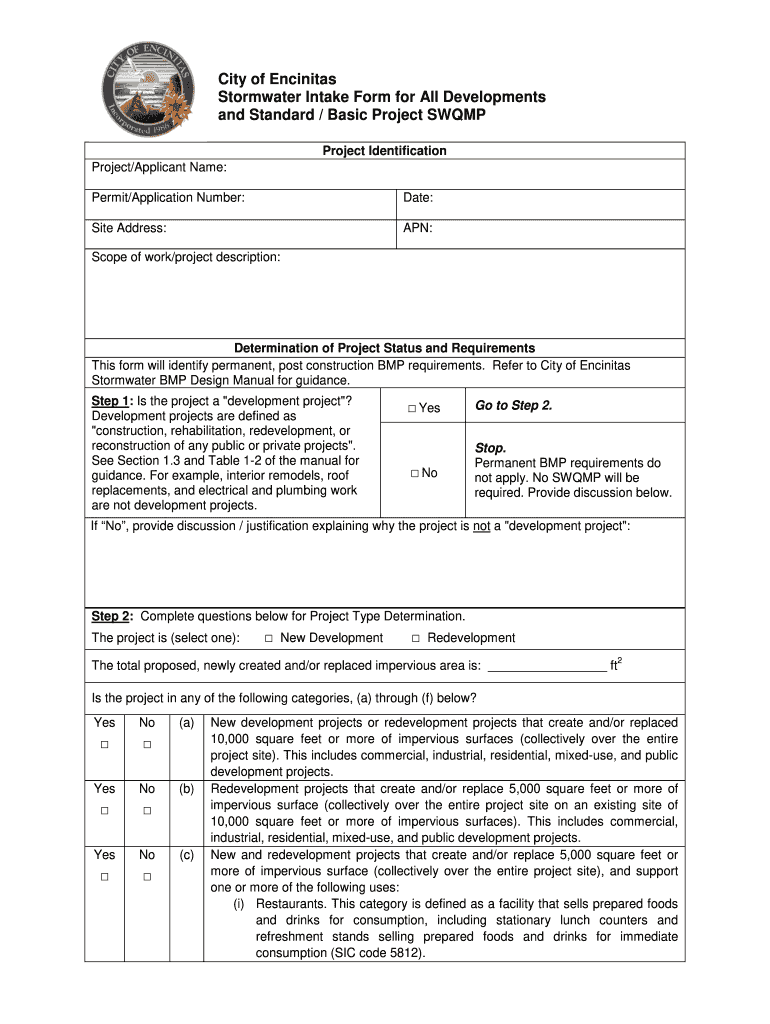
Intake Form and Standard SWQMP City of Encinitas


What is the Intake Form And Standard SWQMP City Of Encinitas
The Intake Form and Standard SWQMP (Storm Water Quality Management Plan) for the City of Encinitas is a crucial document designed to manage and mitigate the impact of stormwater runoff on the environment. This form is typically required for development projects within the city, ensuring that proper measures are taken to protect water quality. It outlines the necessary steps and best management practices that must be implemented to comply with local regulations and environmental standards.
How to use the Intake Form And Standard SWQMP City Of Encinitas
Using the Intake Form and Standard SWQMP involves several key steps. First, you must download the form from the City of Encinitas' official website or obtain it from the local planning department. Once you have the form, carefully read through the instructions provided. Fill out all required fields accurately, providing detailed information about your project. After completing the form, submit it along with any required supporting documents to the appropriate city department for review.
Steps to complete the Intake Form And Standard SWQMP City Of Encinitas
Completing the Intake Form and Standard SWQMP requires attention to detail. Follow these steps to ensure accuracy:
- Download the form from the City of Encinitas website.
- Review the guidelines and requirements outlined in the form.
- Gather all necessary information about your project, including site plans and project descriptions.
- Fill out the form, ensuring all sections are completed and accurate.
- Attach any required documentation, such as site maps or environmental assessments.
- Submit the completed form to the designated city department for processing.
Legal use of the Intake Form And Standard SWQMP City Of Encinitas
The legal use of the Intake Form and Standard SWQMP is governed by local and state regulations regarding stormwater management. This form must be completed and submitted to ensure compliance with the California Environmental Quality Act (CEQA) and other relevant laws. Failure to properly complete and submit the form may result in penalties, project delays, or additional requirements from the city.
Key elements of the Intake Form And Standard SWQMP City Of Encinitas
Key elements of the Intake Form and Standard SWQMP include:
- Project description: A detailed overview of the proposed development.
- Site location: Information about the geographical area where the project will take place.
- Best management practices (BMPs): Strategies for managing stormwater runoff effectively.
- Compliance measures: Documentation demonstrating adherence to local regulations.
- Signature and certification: Acknowledgment that the information provided is accurate and complete.
Form Submission Methods (Online / Mail / In-Person)
The Intake Form and Standard SWQMP can be submitted through various methods. Typically, you can choose to submit the form online via the City of Encinitas' official portal, mail it to the planning department, or deliver it in person. Each submission method may have specific requirements, such as file formats for online submissions or additional copies for mail-in applications. It is advisable to check the city’s guidelines for the preferred submission method to ensure timely processing.
Quick guide on how to complete intake form and standard swqmp city of encinitas
Effortlessly Prepare Intake Form And Standard SWQMP City Of Encinitas on Any Device
Digital document management has gained increased popularity among businesses and individuals alike. It serves as an ideal eco-friendly alternative to conventional printed and signed paperwork, allowing you to obtain the necessary form and securely store it online. airSlate SignNow provides all the tools you need to create, modify, and electronically sign your documents swiftly without any holdups. Handle Intake Form And Standard SWQMP City Of Encinitas on any platform with the airSlate SignNow apps for Android or iOS, and simplify any document-related task today.
The simplest method to edit and eSign Intake Form And Standard SWQMP City Of Encinitas effortlessly
- Locate Intake Form And Standard SWQMP City Of Encinitas and click Get Form to begin.
- Use the tools we offer to fill out your form.
- Select important sections of your documents or redact sensitive information with tools that airSlate SignNow offers explicitly for that purpose.
- Generate your electronic signature using the Sign feature, which takes only seconds and carries the same legal validity as a standard wet ink signature.
- Review the details and then click on the Done button to save your updates.
- Choose how you wish to send your form—via email, text message (SMS), or invitation link, or download it to your computer.
Eliminate concerns about lost or misplaced documents, frustrating form searches, or mistakes that necessitate printing new copies. airSlate SignNow addresses your document management needs in just a few clicks from any device you prefer. Edit and eSign Intake Form And Standard SWQMP City Of Encinitas to guarantee excellent communication at every stage of your form preparation with airSlate SignNow.
Create this form in 5 minutes or less
Create this form in 5 minutes!
How to create an eSignature for the intake form and standard swqmp city of encinitas
How to create an electronic signature for a PDF online
How to create an electronic signature for a PDF in Google Chrome
How to create an e-signature for signing PDFs in Gmail
How to create an e-signature right from your smartphone
How to create an e-signature for a PDF on iOS
How to create an e-signature for a PDF on Android
People also ask
-
What is the Intake Form And Standard SWQMP City Of Encinitas?
The Intake Form And Standard SWQMP City Of Encinitas is an essential document designed to gather necessary information for stormwater management. It helps ensure compliance with local regulations and offers a standardized approach for businesses in Encinitas. By utilizing this form, businesses can streamline their submittal process and improve the efficiency of project approvals.
-
How can airSlate SignNow help with the Intake Form And Standard SWQMP City Of Encinitas?
airSlate SignNow provides an easy-to-use platform to eSign and send the Intake Form And Standard SWQMP City Of Encinitas securely. This streamlines the submission process, allowing you to focus on the project without the hassle of paper documents. The platform also provides tracking features to ensure your documents are delivered and signed on time.
-
Is there a cost associated with using the Intake Form And Standard SWQMP City Of Encinitas through airSlate SignNow?
Yes, airSlate SignNow offers a cost-effective solution for managing the Intake Form And Standard SWQMP City Of Encinitas. Pricing depends on the features selected and the size of your business. However, given the efficiency and time savings, many users find the investment worthwhile.
-
What features does airSlate SignNow provide for the Intake Form And Standard SWQMP City Of Encinitas?
AirSlate SignNow includes robust features like customizable templates for the Intake Form And Standard SWQMP City Of Encinitas, electronic signatures, and real-time tracking. These features ensure that your documents are processed quickly and securely. Additionally, you can easily access and manage all your documents from a central dashboard.
-
Can I integrate airSlate SignNow with other tools for the Intake Form And Standard SWQMP City Of Encinitas?
Yes, airSlate SignNow seamlessly integrates with a variety of applications to support your workflow when handling the Intake Form And Standard SWQMP City Of Encinitas. You can connect it with popular tools like Google Drive, Dropbox, and Microsoft Office. This integration allows for greater efficiency and collaboration across teams.
-
What are the benefits of using airSlate SignNow for the Intake Form And Standard SWQMP City Of Encinitas?
Using airSlate SignNow for the Intake Form And Standard SWQMP City Of Encinitas provides several benefits, including enhanced productivity, cost savings, and better compliance tracking. The user-friendly interface ensures that even those unfamiliar with digital signatures can navigate the process easily. Moreover, the secure storage keeps your documents safe and accessible anytime.
-
Is it easy to use airSlate SignNow for the Intake Form And Standard SWQMP City Of Encinitas?
Absolutely! airSlate SignNow is designed to be user-friendly, making it simple for anyone to use the Intake Form And Standard SWQMP City Of Encinitas. The platform offers intuitive navigation, so you can quickly create, send, and sign documents without extensive training. Additionally, our support team is always available to assist with any questions you might have.
Get more for Intake Form And Standard SWQMP City Of Encinitas
- Larimer county affidavit and motion for deffered sentence review form
- Cvpi 4 3x generic motion and affidavit latah county latah id form
- Community service tracking sheet maricopa county maricopa form
- Sample daily recordkeeping log for rule 310 maricopa county maricopa form
- Mclennan county care package form
- Application for general hauler permit miami dade portal miamidade form
- Pool credit form
Find out other Intake Form And Standard SWQMP City Of Encinitas
- Can I eSignature Vermont Government Form
- How Do I eSignature West Virginia Government PPT
- How Do I eSignature Maryland Healthcare / Medical PDF
- Help Me With eSignature New Mexico Healthcare / Medical Form
- How Do I eSignature New York Healthcare / Medical Presentation
- How To eSignature Oklahoma Finance & Tax Accounting PPT
- Help Me With eSignature Connecticut High Tech Presentation
- How To eSignature Georgia High Tech Document
- How Can I eSignature Rhode Island Finance & Tax Accounting Word
- How Can I eSignature Colorado Insurance Presentation
- Help Me With eSignature Georgia Insurance Form
- How Do I eSignature Kansas Insurance Word
- How Do I eSignature Washington Insurance Form
- How Do I eSignature Alaska Life Sciences Presentation
- Help Me With eSignature Iowa Life Sciences Presentation
- How Can I eSignature Michigan Life Sciences Word
- Can I eSignature New Jersey Life Sciences Presentation
- How Can I eSignature Louisiana Non-Profit PDF
- Can I eSignature Alaska Orthodontists PDF
- How Do I eSignature New York Non-Profit Form