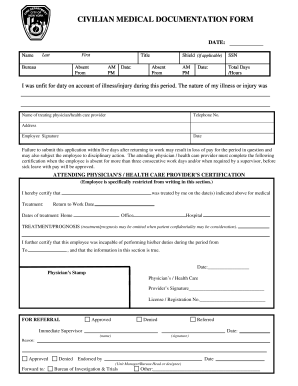
Medical Documentation Form


What is the Medical Documentation Form
The medical documentation form is a crucial document used in various healthcare settings to collect, store, and share patient information. This form can encompass a range of medical records, including treatment histories, consent forms, and insurance claims. It serves as a formal record that ensures compliance with healthcare regulations and standards, safeguarding patient privacy while facilitating effective communication among healthcare providers.
Steps to Complete the Medical Documentation Form
Completing the medical documentation form involves several key steps to ensure accuracy and compliance. First, gather all necessary patient information, including personal details, medical history, and any relevant treatment records. Next, fill out the form clearly and legibly, ensuring all required fields are completed. It is essential to review the document for any errors or omissions before submission. Finally, sign and date the form to validate it, confirming that the information provided is accurate and complete.
Legal Use of the Medical Documentation Form
The legal use of the medical documentation form is governed by various regulations, including HIPAA, which mandates the protection of patient information. To ensure that the form is legally binding, it must include proper signatures and comply with state-specific laws regarding medical documentation. The use of electronic signatures is acceptable, provided that the signing process adheres to the ESIGN and UETA acts, which recognize the legality of electronic records and signatures in the United States.
Key Elements of the Medical Documentation Form
Key elements of the medical documentation form include patient identification details, a comprehensive medical history, and a section for consent and authorization. Additionally, the form should outline the purpose of the documentation, specify the healthcare provider’s information, and include a section for signatures. These components are vital for ensuring that the form meets legal requirements and serves its intended purpose effectively.
How to Use the Medical Documentation Form
Using the medical documentation form involves several straightforward steps. Start by accessing the form, either in a digital format or as a printed document. Fill in the required information accurately, ensuring that all sections are completed. Once the form is filled out, it can be submitted electronically or printed for physical submission, depending on the healthcare provider's preferences. Always keep a copy of the completed form for your records.
Examples of Using the Medical Documentation Form
Examples of using the medical documentation form include patient intake processes, where healthcare providers collect essential information from new patients. Another common use is during treatment procedures, where consent forms are required to document patient agreement to specific medical interventions. Additionally, insurance claims often require detailed medical documentation to support billing and reimbursement processes.
Quick guide on how to complete medical documentation form
Complete Medical Documentation Form effortlessly on any device
Online document management has become increasingly popular among businesses and individuals. It offers an ideal eco-friendly substitute for traditional printed and signed paperwork, allowing you to find the appropriate form and securely save it online. airSlate SignNow provides you with all the tools necessary to create, modify, and electronically sign your documents swiftly without delays. Handle Medical Documentation Form on any device using the airSlate SignNow applications for Android or iOS and enhance your document-related operations today.
How to modify and eSign Medical Documentation Form with ease
- Obtain Medical Documentation Form and then click Get Form to begin.
- Utilize the tools we provide to fill out your form.
- Emphasize important sections of the documents or redact sensitive information using tools specifically offered by airSlate SignNow for that purpose.
- Generate your signature using the Sign tool, which takes mere seconds and holds the same legal validity as a conventional wet ink signature.
- Review the information and then click on the Done button to save your modifications.
- Select how you wish to submit your form, whether by email, text message (SMS), invitation link, or download it to your computer.
Say goodbye to lost or misfiled documents, tedious form searches, or errors that require printing new copies. airSlate SignNow fulfills all your document management needs in just a few clicks from any device you prefer. Edit and eSign Medical Documentation Form and guarantee excellent communication at every stage of the form preparation process with airSlate SignNow.
Create this form in 5 minutes or less
Create this form in 5 minutes!
How to create an eSignature for the medical documentation form
How to create an electronic signature for a PDF online
How to create an electronic signature for a PDF in Google Chrome
How to create an e-signature for signing PDFs in Gmail
How to create an e-signature right from your smartphone
How to create an e-signature for a PDF on iOS
How to create an e-signature for a PDF on Android
People also ask
-
What is a medical documentation PDF and why is it important?
A medical documentation PDF is a digital format that includes vital patient information, consent forms, and treatment records. It is important because it ensures secure and streamlined access to medical data, facilitates easy sharing between healthcare providers, and maintains compliance with regulatory standards.
-
How does airSlate SignNow help in managing medical documentation PDFs?
airSlate SignNow simplifies the management of medical documentation PDFs by allowing seamless eSigning and sharing. With its user-friendly interface, users can easily send, sign, and store medical documents, enhancing collaboration among healthcare professionals.
-
What features does airSlate SignNow offer for handling medical documentation PDFs?
airSlate SignNow offers features like customizable templates, real-time notifications, and advanced security options for medical documentation PDFs. These features streamline workflows, reduce errors, and ensure that sensitive medical information is protected.
-
Is airSlate SignNow a cost-effective solution for medical documentation PDFs?
Yes, airSlate SignNow is a cost-effective solution for managing medical documentation PDFs. With flexible pricing plans, businesses of all sizes can benefit from streamlined document management without overspending, making it accessible for various users.
-
Can I integrate airSlate SignNow with other tools for handling medical documentation PDFs?
Absolutely! airSlate SignNow can be easily integrated with various business applications, enhancing your workflow for medical documentation PDFs. Connect it with tools like Google Drive, Salesforce, or other healthcare management systems to improve efficiency.
-
How secure is airSlate SignNow when it comes to medical documentation PDFs?
Security is a top priority for airSlate SignNow. The platform employs advanced encryption methods, secure data storage, and user access controls to ensure that all medical documentation PDFs are protected against unauthorized access and bsignNowes.
-
What are the benefits of using airSlate SignNow for medical documentation PDFs?
Using airSlate SignNow for medical documentation PDFs offers numerous benefits, including improved efficiency, reduced paperwork, and enhanced patient care. With quick access to signed documents and the ability to track status, healthcare providers can focus more on their patients.
Get more for Medical Documentation Form
- Chandler nguyen form
- Www boardmantwp com zoning filespool permit application form
- Nevada state firefighters association form
- Get in gear program form
- Cr 200 dill temporary order 9 15 criminal forms
- 7 team double elimination winners bracket 4 1 9 2 12 5 3 l9 losers bracket l4 13 8 l2 11 6 l3 10 l12 if first loss l1 7 l5 form
- Music artist performance contract template
- Music band contract template form
Find out other Medical Documentation Form
- How Do I Sign Nebraska Charity Form
- Help Me With Sign Nevada Charity PDF
- How To Sign North Carolina Charity PPT
- Help Me With Sign Ohio Charity Document
- How To Sign Alabama Construction PDF
- How To Sign Connecticut Construction Document
- How To Sign Iowa Construction Presentation
- How To Sign Arkansas Doctors Document
- How Do I Sign Florida Doctors Word
- Can I Sign Florida Doctors Word
- How Can I Sign Illinois Doctors PPT
- How To Sign Texas Doctors PDF
- Help Me With Sign Arizona Education PDF
- How To Sign Georgia Education Form
- How To Sign Iowa Education PDF
- Help Me With Sign Michigan Education Document
- How Can I Sign Michigan Education Document
- How Do I Sign South Carolina Education Form
- Can I Sign South Carolina Education Presentation
- How Do I Sign Texas Education Form