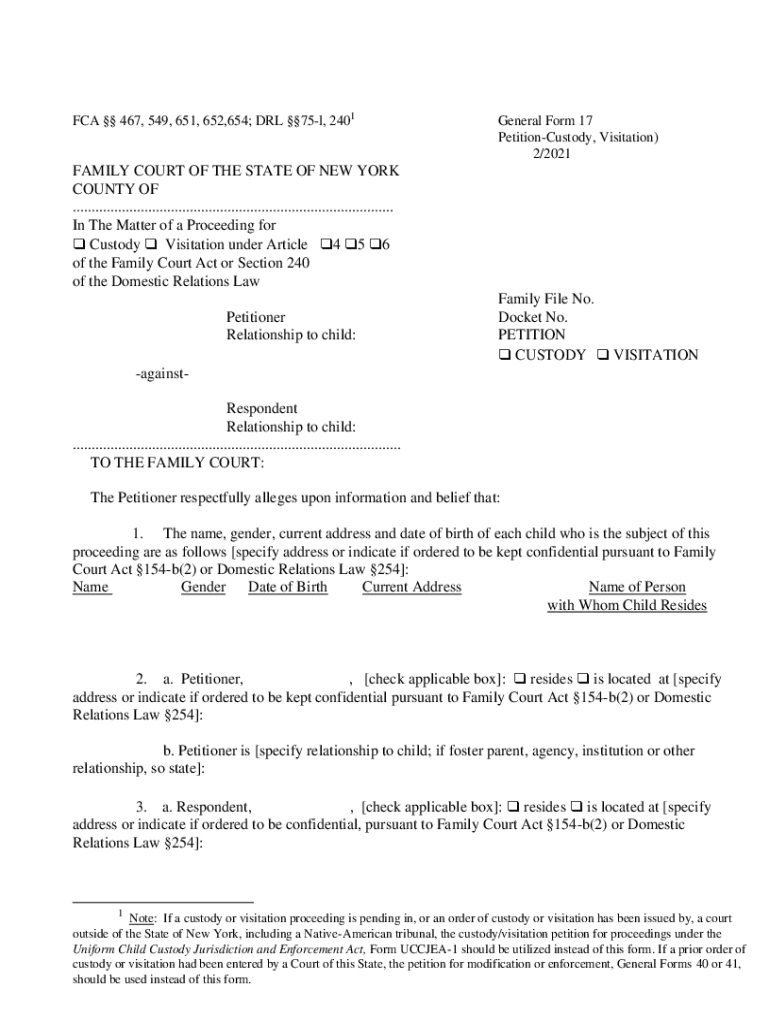
Petition Custody Visitation Form


Understanding the Petition for Custody Form
The petition for custody form is a legal document utilized to request the court's intervention in determining the custody of a child. This form outlines the requesting party's relationship to the child, the reasons for seeking custody, and the proposed custody arrangement. It is essential for parents or guardians to understand the implications of this form, as it serves as the foundation for custody proceedings in family court.
Steps to Complete the Petition for Custody Form
Completing the petition for custody form involves several key steps to ensure accuracy and compliance with legal standards. Begin by gathering necessary information, including the child's details and the current custody situation. Next, clearly outline your reasons for seeking custody and any relevant supporting information. After filling out the form, review it for completeness and accuracy before submitting it to the appropriate court.
Required Documents for the Petition for Custody Form
When filing a petition for custody, it is crucial to include certain supporting documents to strengthen your case. Commonly required documents may include:
- Proof of relationship to the child, such as birth certificates.
- Any existing custody agreements or court orders.
- Evidence of the child’s current living situation and needs.
- Financial statements to demonstrate your ability to provide for the child.
Ensure all documents are organized and submitted alongside the petition to facilitate the review process.
Legal Use of the Petition for Custody Form
The petition for custody form must comply with state laws to be considered valid. Each state has specific requirements regarding the information that must be included and the process for filing. Understanding these legal standards is vital to ensure that your petition is accepted by the court. Utilizing a reliable eSignature platform can help ensure that your digital submission meets all legal requirements.
State-Specific Rules for the Petition for Custody Form
Each state in the U.S. has unique rules governing custody petitions. It is important to familiarize yourself with your state’s specific regulations, which may dictate the format of the form, filing fees, and deadlines. For example, some states may require additional documentation or have different processes for temporary custody requests. Researching state-specific guidelines can significantly impact the success of your custody petition.
Who Issues the Petition for Custody Form
The petition for custody form is typically issued by the family court in the jurisdiction where the child resides. It is essential to obtain the correct version of the form from the appropriate court or its website, as using an outdated or incorrect form could delay your case. Courts may also provide resources or assistance in completing the form to ensure compliance with local regulations.
Quick guide on how to complete petition custody visitation
Prepare Petition Custody Visitation effortlessly on any gadget
Digital document management has become increasingly favored by businesses and individuals alike. It offers an ideal eco-friendly substitute for traditional printed and signed documents, allowing you to access the necessary form and securely store it online. airSlate SignNow provides you with all the resources required to create, modify, and electronically sign your documents swiftly without delays. Handle Petition Custody Visitation on any device with airSlate SignNow Android or iOS applications and enhance any document-driven process today.
The easiest method to alter and electronically sign Petition Custody Visitation without hassle
- Locate Petition Custody Visitation and click on Get Form to begin.
- Utilize the tools we offer to complete your document.
- Highlight important sections of your documents or redact sensitive information using tools that airSlate SignNow specifically offers for that purpose.
- Create your eSignature using the Sign feature, which takes seconds and has the same legal validity as a conventional handwritten signature.
- Review the details and click on the Done button to save your modifications.
- Choose how you wish to send your form, via email, SMS, or invitation link, or download it to your computer.
Eliminate concerns about lost or misplaced files, tedious form searches, or errors that require printing new document copies. airSlate SignNow meets all your document management requirements in just a few clicks from any device of your preference. Edit and electronically sign Petition Custody Visitation to ensure effective communication at every stage of your form preparation process with airSlate SignNow.
Create this form in 5 minutes or less
Create this form in 5 minutes!
How to create an eSignature for the petition custody visitation
How to create an electronic signature for a PDF online
How to create an electronic signature for a PDF in Google Chrome
How to create an e-signature for signing PDFs in Gmail
How to create an e-signature right from your smartphone
How to create an e-signature for a PDF on iOS
How to create an e-signature for a PDF on Android
People also ask
-
What is a custody form?
A custody form is a legal document used to outline the terms of custody arrangements for children. It is important for parents to have a clear custody form to ensure the rights and responsibilities of each party are understood and respected during custody disputes.
-
How does airSlate SignNow facilitate the creating of a custody form?
airSlate SignNow provides a user-friendly platform that allows you to easily create, modify, and manage your custody form. With simple drag-and-drop features, you can customize your form to meet specific custody needs, ensuring that all relevant information is included.
-
Are there templates available for custody forms in airSlate SignNow?
Yes, airSlate SignNow offers a variety of templates for custody forms that can be used as a starting point. These templates help streamline the document creation process, allowing you to quickly generate a comprehensive custody form tailored to your situation.
-
Can I eSign my custody form with airSlate SignNow?
Absolutely! airSlate SignNow allows you to electronically sign your custody form securely and efficiently. This feature not only enhances convenience but also ensures that your signature is legally binding and recognized.
-
What are the pricing options for using airSlate SignNow for custody forms?
airSlate SignNow offers flexible pricing plans that cater to a range of needs, from individual users to businesses. The cost-effective solution ensures you can manage your custody forms without breaking the bank while still accessing powerful eSigning features.
-
Is it safe to use airSlate SignNow for legal documents like custody forms?
Yes, airSlate SignNow prioritizes security and compliance, making it a safe choice for handling custody forms. With advanced encryption and secure user authentication, your documents are protected, ensuring the confidentiality of sensitive information.
-
Does airSlate SignNow integrate with other software to manage custody forms?
airSlate SignNow seamlessly integrates with various third-party applications, enhancing your workflow when managing custody forms. This allows you to connect with tools you already use, improving efficiency in document handling.
Get more for Petition Custody Visitation
- Experience with high pressure and high temperature recovery form
- Minority and women owned business enterprise guide cbbep form
- Small business type women owned small business form
- Cts 03 authority 1975 pa 169 1961 pa 101 penalty form
- Form it 605 claim for ez investment tax credit and ez employment incentive credit for the financial services industry tax year 772089041
- Group fitness instructor contract template form
- Group counsel contract template form
- Group for students contract template form
Find out other Petition Custody Visitation
- eSignature Texas Healthcare / Medical Bill Of Lading Simple
- eSignature Virginia Healthcare / Medical Living Will Computer
- eSignature West Virginia Healthcare / Medical Claim Free
- How To eSignature Kansas High Tech Business Plan Template
- eSignature Kansas High Tech Lease Agreement Template Online
- eSignature Alabama Insurance Forbearance Agreement Safe
- How Can I eSignature Arkansas Insurance LLC Operating Agreement
- Help Me With eSignature Michigan High Tech Emergency Contact Form
- eSignature Louisiana Insurance Rental Application Later
- eSignature Maryland Insurance Contract Safe
- eSignature Massachusetts Insurance Lease Termination Letter Free
- eSignature Nebraska High Tech Rental Application Now
- How Do I eSignature Mississippi Insurance Separation Agreement
- Help Me With eSignature Missouri Insurance Profit And Loss Statement
- eSignature New Hampshire High Tech Lease Agreement Template Mobile
- eSignature Montana Insurance Lease Agreement Template Online
- eSignature New Hampshire High Tech Lease Agreement Template Free
- How To eSignature Montana Insurance Emergency Contact Form
- eSignature New Jersey High Tech Executive Summary Template Free
- eSignature Oklahoma Insurance Warranty Deed Safe