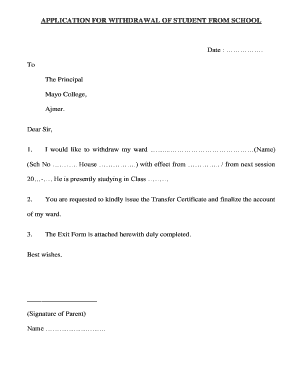
Application for Withdrawal from School Form


What is the application for withdrawal from school?
The application for withdrawal from school is a formal document used by parents or guardians to notify educational institutions of a student's intent to leave the school. This document serves to officially record the withdrawal and may be required for various reasons, such as relocation, changes in educational needs, or personal circumstances. It is essential for ensuring that the school's records are updated and that any necessary procedures are followed for the student's departure.
Key elements of the application for withdrawal from school
When completing the application for withdrawal from school, several key elements should be included to ensure its validity and effectiveness:
- Student Information: Full name, grade level, and student identification number.
- Reason for Withdrawal: A brief explanation of why the student is leaving, such as moving to a new location or transferring to another school.
- Parent or Guardian Information: Name, contact information, and relationship to the student.
- Signature: A signature from the parent or guardian is typically required to validate the application.
- Date of Submission: The date when the application is submitted to the school.
Steps to complete the application for withdrawal from school
Completing the application for withdrawal from school involves a series of straightforward steps:
- Gather necessary information about the student and the reason for withdrawal.
- Obtain the official withdrawal application form from the school or download it from their website.
- Fill out the form accurately, ensuring all required fields are completed.
- Review the application for any errors or missing information.
- Sign and date the application, confirming the withdrawal request.
- Submit the completed application to the school, either in person, by mail, or electronically, if available.
Legal use of the application for withdrawal from school
The legal use of the application for withdrawal from school is essential for protecting the rights of both the student and the educational institution. This document serves as a formal notification, helping to prevent any potential disputes regarding the student's enrollment status. To ensure compliance with local laws and regulations, it is important to follow the specific guidelines set forth by the school district and state education authorities.
Form submission methods for the application for withdrawal from school
There are several methods for submitting the application for withdrawal from school, which may vary by institution:
- In-Person: Delivering the completed application directly to the school office.
- Mail: Sending the application via postal service to the school's designated address.
- Online: Utilizing the school's online portal, if available, for electronic submission.
Required documents for the application for withdrawal from school
In addition to the application for withdrawal from school, certain documents may be required to complete the process. These may include:
- Proof of Residency: Documentation showing the new address if relocating.
- Transfer Records: Any records needed for enrollment in a new school.
- Identification: A copy of the student's identification or birth certificate may be requested.
Quick guide on how to complete application of withdrawal from school
Effortlessly Complete application of withdrawal from school on Any Device
Digital document management has gained traction among businesses and individuals alike. It offers an excellent eco-friendly substitute for traditional printed and signed documents, as you can easily locate the proper form and securely keep it online. airSlate SignNow provides all the tools necessary to create, modify, and eSign your documents promptly without unnecessary delays. Manage school withdrawal application on any device using the airSlate SignNow Android or iOS applications and enhance any document-focused procedure today.
How to Edit and eSign application for withdrawal from school with Ease
- Locate application for withdrawal of student from school and click on Get Form to begin.
- Make use of the tools we offer to finalize your document.
- Select important sections of the documents or obscure sensitive information with tools that airSlate SignNow provides specifically for that purpose.
- Create your signature using the Sign feature, which takes mere seconds and carries the same legal validity as a conventional wet ink signature.
- Review all the details and click on the Done button to save your modifications.
- Select how you prefer to send your form, via email, SMS, or invitation link, or download it to your computer.
Eliminate the worry of lost or misplaced documents, tedious form searches, and errors that necessitate printing new document copies. airSlate SignNow fulfills your document management needs with just a few clicks from any device you choose. Edit and eSign withdrawal application from school to guarantee outstanding communication at every stage of the form preparation process with airSlate SignNow.
Create this form in 5 minutes or less
Related searches to withdrawal application
Create this form in 5 minutes!
How to create an eSignature for the document withdrawal application
How to create an electronic signature for a PDF online
How to create an electronic signature for a PDF in Google Chrome
How to create an e-signature for signing PDFs in Gmail
How to create an e-signature right from your smartphone
How to create an e-signature for a PDF on iOS
How to create an e-signature for a PDF on Android
People also ask student withdrawal letter
-
What is a school withdrawal application?
A school withdrawal application is a formal request submitted by students or their guardians to withdraw from an educational institution. This document is crucial for processing the exit formally and helps ensure records are managed correctly.
-
How does airSlate SignNow facilitate the school withdrawal application process?
airSlate SignNow streamlines the school withdrawal application process by allowing users to create, send, and eSign documents quickly and efficiently. This saves time and ensures that all necessary signatures are captured, simplifying the withdrawal experience.
-
Are there any costs associated with using airSlate SignNow for school withdrawal applications?
Yes, airSlate SignNow offers various pricing plans that cater to different needs, including options specifically designed for educational institutions. These plans allow schools to choose the most cost-effective solution for managing their school withdrawal applications.
-
Is it easy to integrate airSlate SignNow with existing school systems?
Absolutely! airSlate SignNow provides seamless integrations with popular school management systems, making it easy to incorporate the school withdrawal application process into your existing workflows. This maximizes efficiency and enhances user experience.
-
What features does airSlate SignNow offer for school withdrawal applications?
airSlate SignNow offers a range of features for school withdrawal applications, including customizable templates, automated workflows, and real-time tracking of the document status. These features ensure that the application process is efficient and transparent.
-
Can parents and guardians easily access the school withdrawal application?
Yes, with airSlate SignNow, parents and guardians can access the school withdrawal application from any device, making it convenient for them to complete the process anytime and anywhere. The user-friendly interface simplifies the submission process.
-
What are the benefits of using airSlate SignNow for school withdrawal applications?
Utilizing airSlate SignNow for school withdrawal applications offers several benefits, such as reducing paperwork, speeding up processing times, and improving record accuracy. Additionally, eSigning ensures that applications are completed securely and efficiently.
Get more for withdrawal letter from school due to relocation
- Hawai i pacific university school of social work practicum form
- Drexel appeal form
- Use this form update your primary andor preferred name legal sex address andor ssn as they appear in my
- 20182019 verification checklist drexeledu form
- Pre practicum documentation form salem state university
- Accommodation inspection form
- Department of speech language pathology ampamp audiology form
- Please consider this appeal for enrollment in circle one form
Find out other withdrawal letter for school
- eSignature Utah Legal Promissory Note Template Free
- eSignature Louisiana Lawers Living Will Free
- eSignature Louisiana Lawers Last Will And Testament Now
- How To eSignature West Virginia Legal Quitclaim Deed
- eSignature West Virginia Legal Lease Agreement Template Online
- eSignature West Virginia Legal Medical History Online
- eSignature Maine Lawers Last Will And Testament Free
- eSignature Alabama Non-Profit Living Will Free
- eSignature Wyoming Legal Executive Summary Template Myself
- eSignature Alabama Non-Profit Lease Agreement Template Computer
- eSignature Arkansas Life Sciences LLC Operating Agreement Mobile
- eSignature California Life Sciences Contract Safe
- eSignature California Non-Profit LLC Operating Agreement Fast
- eSignature Delaware Life Sciences Quitclaim Deed Online
- eSignature Non-Profit Form Colorado Free
- eSignature Mississippi Lawers Residential Lease Agreement Later
- How To eSignature Mississippi Lawers Residential Lease Agreement
- Can I eSignature Indiana Life Sciences Rental Application
- eSignature Indiana Life Sciences LLC Operating Agreement Fast
- eSignature Kentucky Life Sciences Quitclaim Deed Fast