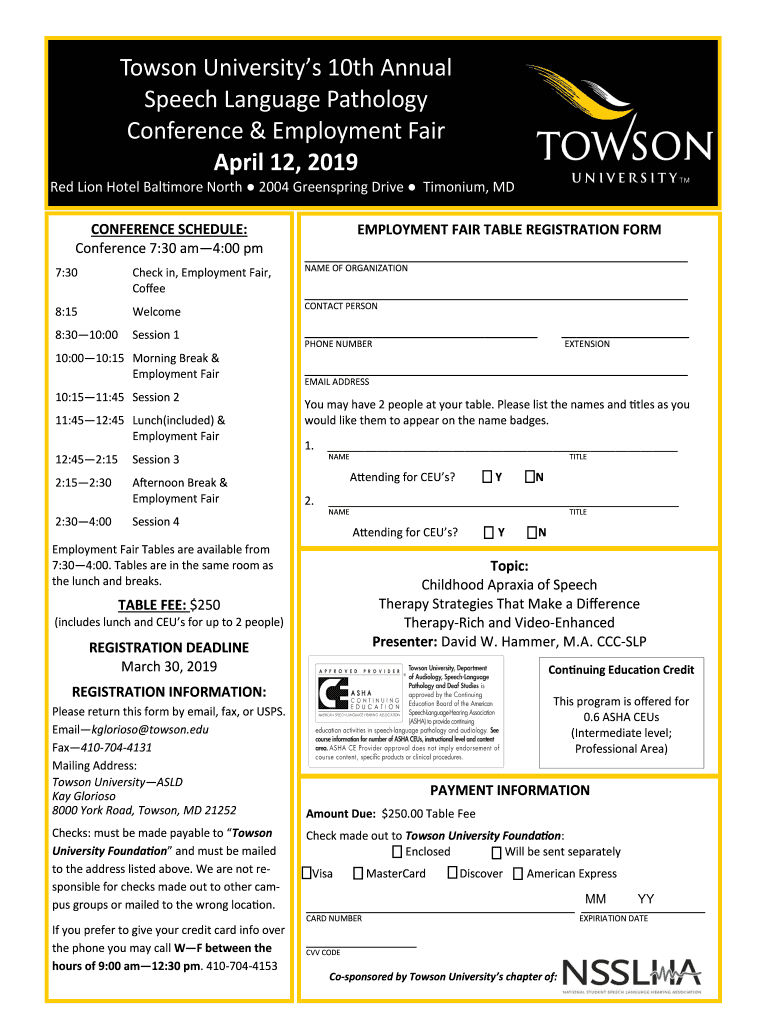
Department of Speech Language Pathology & Audiology Form


What is the Department Of Speech Language Pathology & Audiology
The Department of Speech Language Pathology & Audiology focuses on diagnosing and treating communication disorders, speech impairments, and hearing issues. This department plays a crucial role in enhancing individuals' quality of life by addressing challenges related to speech, language, and auditory processing. Professionals in this field work with diverse populations, including children with developmental delays, adults recovering from strokes, and individuals with hearing loss, ensuring tailored interventions that meet each person's unique needs.
How to use the Department Of Speech Language Pathology & Audiology
Utilizing the services of the Department of Speech Language Pathology & Audiology involves several steps. Individuals seeking assistance typically begin by scheduling an evaluation with a licensed speech-language pathologist or audiologist. During this assessment, the professional will conduct a comprehensive review of the individual's communication abilities and hearing function. Based on the findings, a personalized treatment plan is developed, which may include therapy sessions, exercises, and strategies to improve communication skills or hearing capabilities.
Steps to complete the Department Of Speech Language Pathology & Audiology
Completing the necessary forms for the Department of Speech Language Pathology & Audiology involves a systematic approach. Here are the essential steps:
- Gather all required personal information, including medical history and any previous evaluations.
- Complete the initial intake form, providing detailed information about the individual’s communication challenges.
- Submit the completed form to the department, either electronically or in person, depending on the facility's protocols.
- Schedule an evaluation appointment with a speech-language pathologist or audiologist.
- Attend the evaluation and follow any subsequent recommendations for treatment or therapy.
Legal use of the Department Of Speech Language Pathology & Audiology
The legal use of documentation from the Department of Speech Language Pathology & Audiology is essential for ensuring compliance with healthcare regulations. Forms and evaluations must meet specific legal standards to be considered valid. This includes obtaining informed consent from clients before conducting assessments or treatments. Additionally, all documentation must be securely stored and handled in accordance with HIPAA regulations, ensuring patient confidentiality and data protection.
Required Documents
When engaging with the Department of Speech Language Pathology & Audiology, certain documents are typically required to facilitate the process. These may include:
- Identification documents, such as a driver's license or state ID.
- Insurance information, if applicable, to verify coverage for services.
- Medical history forms detailing previous diagnoses or treatments related to speech or hearing.
- Referrals from primary care physicians or other specialists, if necessary.
Eligibility Criteria
Eligibility for services provided by the Department of Speech Language Pathology & Audiology generally depends on the nature of the communication or hearing disorder. Common criteria include:
- Presence of a diagnosed speech, language, or hearing impairment.
- Age considerations, as certain services may be tailored for specific age groups, such as children or adults.
- Referral requirements, which may necessitate a recommendation from a healthcare provider.
Quick guide on how to complete department of speech language pathology ampamp audiology
Complete Department Of Speech Language Pathology & Audiology effortlessly on any device
Online document management has become increasingly prevalent among businesses and individuals. It offers an ideal environmentally friendly substitute for traditional printed and signed documents, as you can access the needed form and securely store it online. airSlate SignNow provides all the tools necessary to create, modify, and eSign your documents quickly and without delays. Handle Department Of Speech Language Pathology & Audiology on any platform using the airSlate SignNow Android or iOS applications and streamline any document-related task today.
The easiest method to modify and eSign Department Of Speech Language Pathology & Audiology without any hassle
- Find Department Of Speech Language Pathology & Audiology and click Get Form to begin.
- Utilize the tools we provide to finish your document.
- Highlight important sections of your documents or mask sensitive information with tools specifically designed for that purpose by airSlate SignNow.
- Create your eSignature using the Sign tool, which takes seconds and holds the same legal validity as a conventional wet ink signature.
- Review all the information and click on the Done button to save your updates.
- Select how you wish to send your form, whether by email, SMS, or invitation link, or download it to your computer.
Eliminate concerns about lost or misfiled documents, tedious form searching, or mistakes that require printing new copies. airSlate SignNow addresses all your document management needs with just a few clicks from any device you prefer. Modify and eSign Department Of Speech Language Pathology & Audiology and ensure effective communication at every step of your form preparation process with airSlate SignNow.
Create this form in 5 minutes or less
Create this form in 5 minutes!
How to create an eSignature for the department of speech language pathology ampamp audiology
How to create an electronic signature for a PDF document online
How to create an electronic signature for a PDF document in Google Chrome
How to generate an eSignature for signing PDFs in Gmail
The way to create an eSignature from your smart phone
How to create an eSignature for a PDF document on iOS
The way to create an eSignature for a PDF file on Android OS
People also ask
-
What is the Department Of Speech Language Pathology & Audiology?
The Department Of Speech Language Pathology & Audiology focuses on the assessment and treatment of communication disorders. It provides professional services aimed at enhancing speech and hearing capabilities in individuals. Engaging with this department allows practitioners to address various speech and audiological issues effectively.
-
How can airSlate SignNow benefit the Department Of Speech Language Pathology & Audiology?
airSlate SignNow offers an efficient solution for the Department Of Speech Language Pathology & Audiology by streamlining the documentation process. This enables professionals to quickly send and eSign essential documents, saving valuable time. The platform ensures that all records are safely stored and easily accessible.
-
What features does airSlate SignNow offer for the Department Of Speech Language Pathology & Audiology?
airSlate SignNow includes features such as customized templates, real-time collaboration, and advanced security settings tailored for the Department Of Speech Language Pathology & Audiology. These functionalities facilitate seamless communication between therapists and clients. Additionally, it allows for electronic signing, which enhances operational efficiency.
-
Can airSlate SignNow integrate with other systems used by the Department Of Speech Language Pathology & Audiology?
Yes, airSlate SignNow supports various integrations with popular software applications that the Department Of Speech Language Pathology & Audiology may use. This includes CRM systems, practice management software, and more. Such integrations help simplify workflows and improve data management.
-
What is the pricing structure for airSlate SignNow for the Department Of Speech Language Pathology & Audiology?
The pricing structure for airSlate SignNow is designed to be affordable for organizations like the Department Of Speech Language Pathology & Audiology. Plans vary based on features and user count, ensuring that departments can choose a solution that fits their budget. This cost-effectiveness is ideal for enhancing administrative efficiency.
-
How does airSlate SignNow ensure document security for the Department Of Speech Language Pathology & Audiology?
airSlate SignNow prioritizes document security for the Department Of Speech Language Pathology & Audiology by implementing advanced encryption protocols. This ensures that all sensitive information remains confidential and protected from unauthorized access. Compliance with industry standards further enhances the security of documents.
-
What benefits can the Department Of Speech Language Pathology & Audiology expect from using airSlate SignNow?
The Department Of Speech Language Pathology & Audiology can expect numerous benefits such as increased efficiency, reduced paperwork, and improved client interactions. By utilizing airSlate SignNow, therapists can focus more on patient care rather than administrative tasks. This ultimately leads to better service delivery for clients.
Get more for Department Of Speech Language Pathology & Audiology
- Luimuyule54244jpg 2011 form
- Indiana new hire form
- Form uc 1
- Full namesocial security number or itin form
- K cns 100 kansas department of labor form
- Claimants separation statement po box 3539 form
- Instructions employer completes sections i ii and if applicable section iii form
- Kansas department of labor form
Find out other Department Of Speech Language Pathology & Audiology
- How To Electronic signature Tennessee High Tech Job Offer
- Electronic signature South Carolina Lawers Rental Lease Agreement Online
- How Do I Electronic signature Arizona Legal Warranty Deed
- How To Electronic signature Arizona Legal Lease Termination Letter
- How To Electronic signature Virginia Lawers Promissory Note Template
- Electronic signature Vermont High Tech Contract Safe
- Electronic signature Legal Document Colorado Online
- Electronic signature Washington High Tech Contract Computer
- Can I Electronic signature Wisconsin High Tech Memorandum Of Understanding
- How Do I Electronic signature Wisconsin High Tech Operating Agreement
- How Can I Electronic signature Wisconsin High Tech Operating Agreement
- Electronic signature Delaware Legal Stock Certificate Later
- Electronic signature Legal PDF Georgia Online
- Electronic signature Georgia Legal Last Will And Testament Safe
- Can I Electronic signature Florida Legal Warranty Deed
- Electronic signature Georgia Legal Memorandum Of Understanding Simple
- Electronic signature Legal PDF Hawaii Online
- Electronic signature Legal Document Idaho Online
- How Can I Electronic signature Idaho Legal Rental Lease Agreement
- How Do I Electronic signature Alabama Non-Profit Profit And Loss Statement