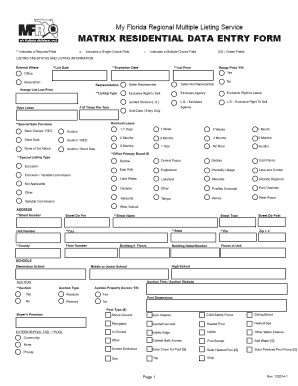
Blank Mls Listing Sheet Form


What is the Blank MLS Listing Sheet
The Blank MLS Listing Sheet is a standardized document used in the real estate industry to provide essential information about a property for sale. This template serves as a comprehensive tool for real estate agents and sellers to present key details, such as property features, pricing, and listing terms. By utilizing this template, agents can ensure that all necessary information is captured in a clear and organized manner, facilitating effective communication with potential buyers and other agents.
How to Use the Blank MLS Listing Sheet
Using the Blank MLS Listing Sheet involves several straightforward steps. First, gather all relevant information about the property, including its address, square footage, number of bedrooms and bathrooms, and any unique features. Next, fill in the sheet methodically, ensuring that each section is completed accurately. This may include sections for property descriptions, pricing strategies, and any special conditions of the sale. Once completed, the sheet can be submitted to the Multiple Listing Service (MLS) for distribution to potential buyers and other real estate professionals.
Key Elements of the Blank MLS Listing Sheet
Several key elements should be included in the Blank MLS Listing Sheet to ensure it meets industry standards. These elements typically consist of:
- Property Address: The full address of the property being listed.
- Property Type: Classification of the property, such as single-family home, condominium, or commercial space.
- Listing Price: The asking price for the property.
- Description: A detailed description highlighting the property’s features and benefits.
- Photos: High-quality images showcasing the property.
- Agent Information: Contact details for the listing agent.
Steps to Complete the Blank MLS Listing Sheet
Completing the Blank MLS Listing Sheet requires careful attention to detail. Follow these steps for an effective completion:
- Gather Information: Collect all necessary property details and documentation.
- Fill Out the Template: Enter the information into the designated fields of the sheet.
- Review for Accuracy: Double-check all entries to ensure accuracy and completeness.
- Add Visuals: Include high-quality photographs that represent the property well.
- Submit to MLS: Once finalized, submit the completed sheet to the MLS for listing.
Legal Use of the Blank MLS Listing Sheet
The legal use of the Blank MLS Listing Sheet is crucial for ensuring that the listing complies with real estate regulations and standards. This document must be filled out accurately to avoid legal disputes. It is important to include all required disclosures and adhere to local and state laws governing real estate transactions. Using a reliable platform for eSigning the document can enhance its legal standing, ensuring that all parties involved have agreed to the terms outlined in the listing.
How to Obtain the Blank MLS Listing Sheet
The Blank MLS Listing Sheet can typically be obtained through various sources, including real estate agencies, local MLS associations, or online real estate platforms. Many real estate professionals have access to these templates through their brokerage, which may also provide training on how to fill them out correctly. Additionally, templates can often be found online, allowing agents to download and customize them according to their specific needs.
Quick guide on how to complete blank mls listing sheet
Prepare Blank Mls Listing Sheet effortlessly on any device
Digital document management has gained traction among businesses and individuals alike. It offers a superb environmentally friendly alternative to traditional printed and signed documents, as you can easily find the right template and securely keep it online. airSlate SignNow equips you with all the tools required to create, modify, and electronically sign your documents swiftly without unnecessary delays. Manage Blank Mls Listing Sheet on any device with airSlate SignNow Android or iOS applications and simplify any document-related process today.
How to modify and eSign Blank Mls Listing Sheet with ease
- Find Blank Mls Listing Sheet and click Get Form to begin.
- Utilize the tools we provide to complete your document.
- Emphasize pertinent sections of the documents or conceal sensitive information with tools that airSlate SignNow specifically offers for that purpose.
- Create your signature using the Sign tool, which takes only seconds and holds the same legal validity as a conventional wet ink signature.
- Review all the information and click on the Done button to save your modifications.
- Select how you wish to send your form, whether by email, SMS, invitation link, or download it to your computer.
Eliminate concerns about missing or lost files, tedious form searches, or errors that necessitate printing new document copies. airSlate SignNow satisfies your document management needs in a few clicks from any device you prefer. Adjust and eSign Blank Mls Listing Sheet to ensure outstanding communication at any phase of your document preparation with airSlate SignNow.
Create this form in 5 minutes or less
Create this form in 5 minutes!
How to create an eSignature for the blank mls listing sheet
How to create an electronic signature for a PDF online
How to create an electronic signature for a PDF in Google Chrome
How to create an e-signature for signing PDFs in Gmail
How to create an e-signature right from your smartphone
How to create an e-signature for a PDF on iOS
How to create an e-signature for a PDF on Android
People also ask
-
What is an MLS listing sheet template?
An MLS listing sheet template is a standardized document used by real estate professionals to showcase property details for listings on Multiple Listing Services. It typically includes important information such as property specifications, pricing, and images. Utilizing a well-designed MLS listing sheet template can enhance your listings and attract more prospective buyers.
-
How can I create an MLS listing sheet template using airSlate SignNow?
Creating an MLS listing sheet template with airSlate SignNow is straightforward. Our platform allows you to customize and design your own templates easily, ensuring that all necessary fields for property information are included. You can quickly generate professional-looking documents ready for eSignature and distribution.
-
Are there any costs associated with the MLS listing sheet template on airSlate SignNow?
AirSlate SignNow offers various pricing plans, catering to businesses of different sizes. The cost may vary depending on the features and number of users you need. However, using our MLS listing sheet template can provide signNow value, streamlining your document management process while reducing overhead costs.
-
What features does the MLS listing sheet template offer?
The MLS listing sheet template on airSlate SignNow comes equipped with features that allow for easy editing, eSignature capabilities, and collaboration tools. You can add images, customizable fields, and automated workflows to simplify the listing process. These features make managing multiple listings efficient and effective.
-
What are the benefits of using an MLS listing sheet template?
Using an MLS listing sheet template can greatly enhance your listing presentations by providing a professional format for displaying property information. It saves time in document creation, ensures consistency across your listings, and improves communication with potential buyers. Overall, it can lead to faster sales and improved client satisfaction.
-
Can I integrate the MLS listing sheet template with other software tools?
Yes, airSlate SignNow offers seamless integrations with various CRM and property management tools, enabling you to connect your MLS listing sheet template to existing workflows. This integration helps streamline your operations and maintain consistency in your listings. Check our integrations page for a comprehensive list of compatible software.
-
Is it possible to customize the MLS listing sheet template?
Absolutely! The MLS listing sheet template in airSlate SignNow is fully customizable. You can adjust layouts, colors, and fields to meet your specific needs. Customization ensures that your listings reflect your brand and resonate with your target audience.
Get more for Blank Mls Listing Sheet
- 5870a form california franchise tax board yumpu
- Introduction to form templates and forms
- County of los angeles treasurer and tax collector form
- California franchise tax board forms ampamp instructions pdf
- Treasurer tax collector san diego county sdttc com form
- Pomona ca form
- Can you e file ca form 568
- Form 199 exempt organization annual information return form 199 exempt organization annual information return
Find out other Blank Mls Listing Sheet
- Help Me With eSignature Tennessee Banking PDF
- How Can I eSignature Virginia Banking PPT
- How Can I eSignature Virginia Banking PPT
- Can I eSignature Washington Banking Word
- Can I eSignature Mississippi Business Operations Document
- How To eSignature Missouri Car Dealer Document
- How Can I eSignature Missouri Business Operations PPT
- How Can I eSignature Montana Car Dealer Document
- Help Me With eSignature Kentucky Charity Form
- How Do I eSignature Michigan Charity Presentation
- How Do I eSignature Pennsylvania Car Dealer Document
- How To eSignature Pennsylvania Charity Presentation
- Can I eSignature Utah Charity Document
- How Do I eSignature Utah Car Dealer Presentation
- Help Me With eSignature Wyoming Charity Presentation
- How To eSignature Wyoming Car Dealer PPT
- How To eSignature Colorado Construction PPT
- How To eSignature New Jersey Construction PDF
- How To eSignature New York Construction Presentation
- How To eSignature Wisconsin Construction Document