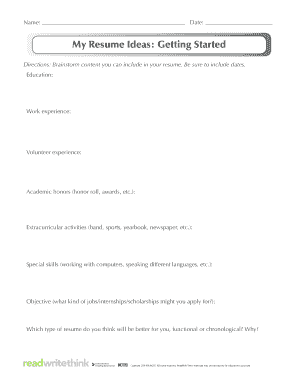
My Resume Ideas Getting Started Form


What is the My Resume Ideas Getting Started
The My Resume Ideas Getting Started form is a crucial document for individuals looking to create or enhance their resumes. This form serves as a guideline, helping users outline their skills, experiences, and educational background in a structured manner. It is particularly useful for job seekers who want to present their qualifications effectively to potential employers. By filling out this form, users can ensure that they include all necessary information that highlights their strengths and suitability for various roles.
How to use the My Resume Ideas Getting Started
Using the My Resume Ideas Getting Started form involves several straightforward steps. First, gather all relevant personal information, including contact details, work history, and educational background. Next, refer to the sections within the form that prompt you to input specific details. This may include sections for professional summary, skills, and accomplishments. As you fill out the form, focus on clarity and conciseness to make your resume easily readable. Finally, review your entries to ensure accuracy before finalizing the document.
Steps to complete the My Resume Ideas Getting Started
Completing the My Resume Ideas Getting Started form can be broken down into a few key steps:
- Start by entering your personal information, such as your name, address, and contact details.
- List your work experience in reverse chronological order, detailing your job titles, responsibilities, and achievements.
- Include your educational background, specifying degrees earned and institutions attended.
- Highlight relevant skills that align with the job you are applying for, ensuring they are tailored to the position.
- Conclude with any additional sections that may enhance your resume, such as certifications or volunteer work.
Key elements of the My Resume Ideas Getting Started
Several key elements are essential for a successful My Resume Ideas Getting Started form. These include:
- Contact Information: Your name, phone number, email address, and LinkedIn profile.
- Professional Summary: A brief overview of your career highlights and objectives.
- Work Experience: Detailed descriptions of previous roles, including job titles, companies, and dates of employment.
- Education: Information about degrees earned, institutions, and graduation dates.
- Skills: A list of relevant skills that demonstrate your qualifications for the job.
Legal use of the My Resume Ideas Getting Started
The My Resume Ideas Getting Started form is designed to be used legally and ethically in the job application process. It is important to ensure that all information provided is accurate and truthful. Misrepresentation or falsification of details can lead to serious consequences, including disqualification from job opportunities or termination if discovered post-hire. Additionally, users should be aware of any privacy concerns related to sharing personal information, ensuring that their data is handled securely.
Examples of using the My Resume Ideas Getting Started
There are various scenarios in which the My Resume Ideas Getting Started form can be effectively utilized. For instance, a recent college graduate may use the form to create their first professional resume, highlighting relevant internships and academic projects. Similarly, a professional seeking a career change can leverage the form to emphasize transferable skills and experiences from their previous roles. Each example showcases how the form can adapt to different career stages and objectives, making it a versatile tool for job seekers.
Quick guide on how to complete my resume ideas getting started
Manage My Resume Ideas Getting Started effortlessly on any device
Digital document management has become increasingly popular among businesses and individuals. It serves as an excellent eco-friendly alternative to conventional printed and signed documents, allowing you to access the correct form and securely store it online. airSlate SignNow grants you all the necessary tools to create, modify, and eSign your documents quickly without any holdups. Handle My Resume Ideas Getting Started on any device using airSlate SignNow's Android or iOS applications and enhance any document-based task today.
The easiest way to modify and eSign My Resume Ideas Getting Started without effort
- Find My Resume Ideas Getting Started and click Get Form to begin.
- Utilize the tools we provide to complete your form.
- Highlight pertinent sections of the documents or redact sensitive information with tools specifically designed by airSlate SignNow for this purpose.
- Create your eSignature using the Sign tool, which takes just seconds and carries the same legal authority as a standard wet ink signature.
- Review all the details and then click the Done button to save your changes.
- Choose how you want to share your form, via email, SMS, or an invitation link, or download it to your computer.
Eliminate concerns about lost or misplaced files, tedious form searches, or mistakes that require printing new document copies. airSlate SignNow meets all your document management needs in just a few clicks from any device of your choosing. Edit and eSign My Resume Ideas Getting Started and ensure excellent communication at every stage of your form preparation process with airSlate SignNow.
Create this form in 5 minutes or less
Create this form in 5 minutes!
How to create an eSignature for the my resume ideas getting started
How to create an electronic signature for a PDF online
How to create an electronic signature for a PDF in Google Chrome
How to create an e-signature for signing PDFs in Gmail
How to create an e-signature right from your smartphone
How to create an e-signature for a PDF on iOS
How to create an e-signature for a PDF on Android
People also ask
-
What is airSlate SignNow and how can I use it for my resume ideas getting started?
airSlate SignNow is a powerful platform that helps you streamline document signing and management. If you're looking to get your resume ideas getting started, you can easily create, send, and eSign your resumes and cover letters, ensuring a professional presentation.
-
How much does airSlate SignNow cost for users looking to implement my resume ideas getting started?
airSlate SignNow offers flexible pricing plans that cater to various needs, making it an affordable solution for those exploring my resume ideas getting started. Plans start with a free trial, allowing you to test features without any commitment.
-
What features does airSlate SignNow provide that can help with my resume ideas getting started?
With airSlate SignNow, you can enjoy features like customizable templates, eSignature capabilities, and document sharing. These tools are designed to assist you in efficiently organizing and presenting your resume ideas getting started.
-
Are there any specific benefits of using airSlate SignNow for my resume ideas getting started?
Using airSlate SignNow to manage your resumes offers numerous benefits, such as enhanced professionalism and quicker turnaround times. By streamlining the document signing process, you can focus on creating exceptional resume ideas getting started.
-
Can I integrate airSlate SignNow with other tools while working on my resume ideas getting started?
Yes, airSlate SignNow offers integrations with various applications, which can enhance your workflow while developing my resume ideas getting started. Whether you're using Google Drive or CRM systems, you can easily connect your tools for seamless document management.
-
Is airSlate SignNow user-friendly for beginners looking for my resume ideas getting started?
Absolutely! airSlate SignNow is designed with user experience in mind, making it intuitive for beginners to navigate. This ease of use is particularly beneficial when you are getting your resume ideas getting started and want to quickly create and send documents.
-
What kind of customer support does airSlate SignNow offer for those with my resume ideas getting started?
airSlate SignNow provides comprehensive customer support through various channels, including email, chat, and a help center. This support is invaluable when you are looking to ensure your resume ideas getting started are executed perfectly.
Get more for My Resume Ideas Getting Started
- Return goods authorization supco form
- Mod scia per agriturismi comune di terni comune terni form
- Form for registration of departure abroad breda english breda
- Arrl rookie roundup log sheet arrl form
- Order fatburger online pick up form
- Fillable online snap on tool certificate redemption fax form
- Grade 6 page 1 name date diagnostic placement test student pages 6th grade directions this is a reading test form
- Non employment affidavit 655446740 form
Find out other My Resume Ideas Getting Started
- Sign Arizona Insurance Moving Checklist Secure
- Sign New Mexico High Tech Limited Power Of Attorney Simple
- Sign Oregon High Tech POA Free
- Sign South Carolina High Tech Moving Checklist Now
- Sign South Carolina High Tech Limited Power Of Attorney Free
- Sign West Virginia High Tech Quitclaim Deed Myself
- Sign Delaware Insurance Claim Online
- Sign Delaware Insurance Contract Later
- Sign Hawaii Insurance NDA Safe
- Sign Georgia Insurance POA Later
- How Can I Sign Alabama Lawers Lease Agreement
- How Can I Sign California Lawers Lease Agreement
- Sign Colorado Lawers Operating Agreement Later
- Sign Connecticut Lawers Limited Power Of Attorney Online
- Sign Hawaii Lawers Cease And Desist Letter Easy
- Sign Kansas Insurance Rental Lease Agreement Mobile
- Sign Kansas Insurance Rental Lease Agreement Free
- Sign Kansas Insurance Rental Lease Agreement Fast
- Sign Kansas Insurance Rental Lease Agreement Safe
- How To Sign Kansas Insurance Rental Lease Agreement