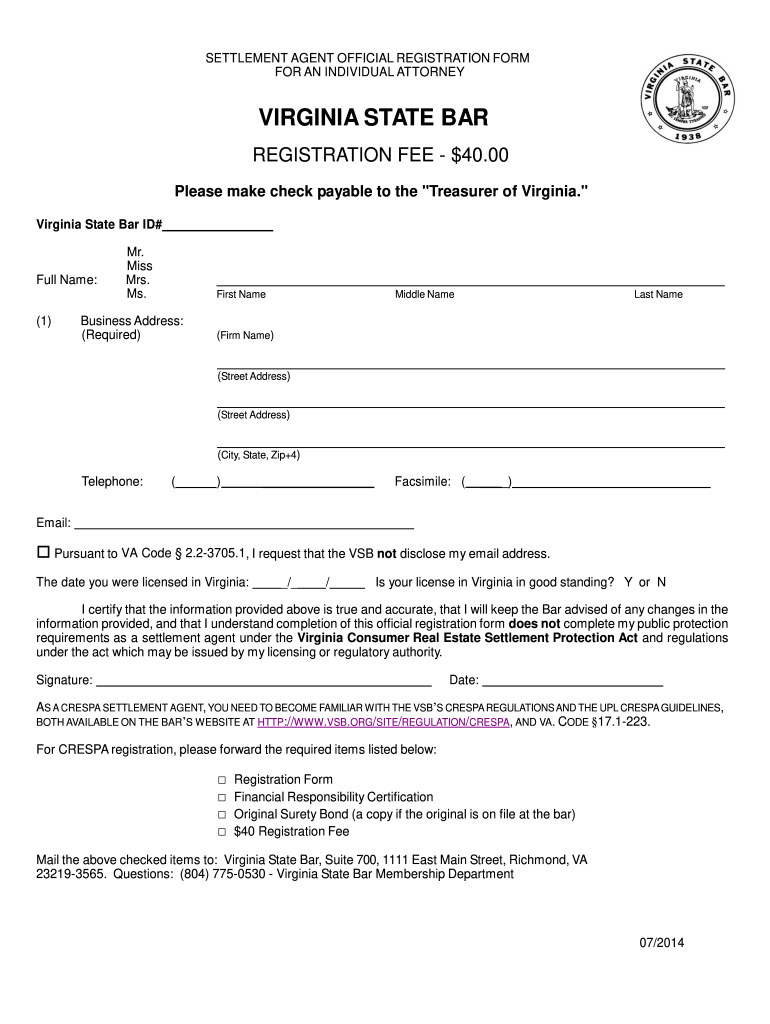
Registration Form for an Individual Attorney Virginia State Bar Vsb


Purpose of the Virginia State Registration Form for Individual Attorneys
The Virginia State Registration Form for Individual Attorneys, issued by the Virginia State Bar (VSB), serves as a crucial document for attorneys practicing in Virginia. This form is designed to collect essential information about individual attorneys, including their personal details, professional history, and compliance with state regulations. By completing this registration, attorneys ensure that they are officially recognized by the VSB, which is necessary for maintaining their legal practice within the state.
Steps to Complete the Virginia State Registration Form for Individual Attorneys
Completing the Virginia State Registration Form involves several key steps to ensure accuracy and compliance. Begin by gathering all necessary personal and professional information, including your full name, contact details, and bar admission date. Next, provide details about your educational background and any previous legal experience. After filling out the form, review it carefully for any errors or omissions. Finally, submit the completed form according to the specified submission methods, which may include online, mail, or in-person options.
Required Documents for Virginia State Registration
When completing the Virginia State Registration Form, certain documents may be required to support your application. These typically include proof of your law degree, bar admission certificate, and any other relevant credentials that demonstrate your qualifications to practice law. It is essential to check the specific requirements set by the Virginia State Bar, as these may vary based on individual circumstances.
Submission Methods for the Virginia State Registration Form
The Virginia State Registration Form can be submitted through various methods, providing flexibility for attorneys. Options typically include online submission via the Virginia State Bar's official website, mailing the completed form to the designated address, or delivering it in person at the VSB office. Each method has its own guidelines, so it is important to follow the instructions provided to ensure timely processing of your registration.
Legal Use of the Virginia State Registration Form
The Virginia State Registration Form is legally binding and must be completed accurately to ensure compliance with state regulations. This form not only verifies an attorney's eligibility to practice law but also helps maintain the integrity of the legal profession in Virginia. Failure to complete the registration properly may result in penalties or the inability to practice law in the state.
State-Specific Rules for the Virginia State Registration Form
Attorneys must adhere to specific state rules when completing the Virginia State Registration Form. These rules may include deadlines for submission, required information, and adherence to ethical standards set forth by the Virginia State Bar. Familiarizing oneself with these regulations is crucial for ensuring that the registration process goes smoothly and that all legal obligations are met.
Quick guide on how to complete registration form for an individual attorney virginia state bar vsb
Complete Registration Form For An Individual Attorney Virginia State Bar Vsb effortlessly on any device
Managing documents online has become increasingly popular among businesses and individuals. It offers an excellent eco-friendly substitute for traditional printed and signed documents, allowing you to find the suitable form and securely keep it online. airSlate SignNow provides you with all the necessary tools to create, modify, and e-sign your documents quickly without delays. Handle Registration Form For An Individual Attorney Virginia State Bar Vsb on any platform with airSlate SignNow Android or iOS applications and enhance any document-based process today.
How to modify and e-sign Registration Form For An Individual Attorney Virginia State Bar Vsb effortlessly
- Find Registration Form For An Individual Attorney Virginia State Bar Vsb and click Get Form to begin.
- Utilize the tools we provide to fill out your form.
- Emphasize important sections of the documents or redact sensitive information with tools that airSlate SignNow offers specifically for that purpose.
- Generate your signature using the Sign tool, which takes seconds and holds the same legal validity as a standard wet ink signature.
- Review all the details and click on the Done button to save your updates.
- Choose how you want to share your form, via email, text message (SMS), or invitation link, or download it to your computer.
Leave behind lost or misplaced files, tedious form searching, or errors that require reprinting new document copies. airSlate SignNow addresses your needs in document management in just a few clicks from any device of your choice. Modify and e-sign Registration Form For An Individual Attorney Virginia State Bar Vsb and maintain exceptional communication at every stage of the form preparation process with airSlate SignNow.
Create this form in 5 minutes or less
FAQs
-
What forms do I need to fill out to sue a police officer for civil rights violations? Where do I collect these forms, which court do I submit them to, and how do I actually submit those forms? If relevant, the state is Virginia.
What is relevant, is that you need a lawyer to do this successfully. Civil rights is an area of law that for practical purposes cannot be understood without training. The police officer will have several experts defending if you sue. Unless you have a lawyer you will be out of luck. If you post details on line, the LEO's lawyers will be able to use this for their purpose. You need a lawyer who knows civil rights in your jurisdiction.Don't try this by yourself.Get a lawyer. Most of the time initial consultations are free.
-
Can an individual form a company on the MCA service? Is it mandatory to fill out MCA forms for a company formed by a CA only?
Yes an individual can form a company on the MCA service by filling mca form 18, it is not mandatory that only a chartered accountant can fill out MCA forms for a company but is mostly prefered by many companies to do so.
-
I am filling out an online mail forwarding form for USPS. Will my voter registration card and voting material be forwarded to my PO box?
In Oregon, we vote 100% by mail, and by law our ballots cannot be forwarded. The state needs to confirm that we are voting in the proper district and precinct, so the ballot will not be forwarded, and the citizen will not be allowed to vote again until they have re-registered at their new address.
Create this form in 5 minutes!
How to create an eSignature for the registration form for an individual attorney virginia state bar vsb
How to make an eSignature for the Registration Form For An Individual Attorney Virginia State Bar Vsb in the online mode
How to create an eSignature for your Registration Form For An Individual Attorney Virginia State Bar Vsb in Google Chrome
How to make an eSignature for signing the Registration Form For An Individual Attorney Virginia State Bar Vsb in Gmail
How to generate an electronic signature for the Registration Form For An Individual Attorney Virginia State Bar Vsb straight from your smart phone
How to generate an electronic signature for the Registration Form For An Individual Attorney Virginia State Bar Vsb on iOS devices
How to create an electronic signature for the Registration Form For An Individual Attorney Virginia State Bar Vsb on Android
People also ask
-
What is Virginia state registration and why is it important?
Virginia state registration refers to the process of officially registering your business with the state of Virginia. It is crucial for ensuring compliance with state laws, obtaining necessary licenses, and protecting your business's legal status. Understanding Virginia state registration is essential for any business operating within the state.
-
How does airSlate SignNow facilitate Virginia state registration?
airSlate SignNow simplifies the process of Virginia state registration by allowing businesses to easily prepare, send, and eSign the necessary documents online. With a user-friendly interface, you can complete your registration quickly and efficiently without the hassle of paperwork. This streamlined approach saves time and helps ensure compliance.
-
What are the benefits of using airSlate SignNow for Virginia state registration?
Using airSlate SignNow for Virginia state registration provides various benefits, including reduced paperwork, faster processing times, and enhanced security for your documents. Additionally, the platform allows you to track the signing process in real-time and store documents securely in the cloud, making it easier to manage your registration status.
-
Are there any costs associated with airSlate SignNow for Virginia state registration?
Yes, there are costs associated with using airSlate SignNow, but it remains a cost-effective solution for Virginia state registration. Monthly subscription plans cater to various business needs, ensuring you only pay for what you require. The pricing includes access to essential features that streamline document handling and eSigning.
-
What features does airSlate SignNow offer for effective Virginia state registration?
airSlate SignNow offers features such as customizable templates, bulk sending, and automatic notifications for signers, all of which enhance the Virginia state registration process. These tools help ensure your documents are prepared accurately and delivered on time, improving overall efficiency. The platform is designed to meet all your eSigning needs.
-
Does airSlate SignNow integrate with other software for Virginia state registration?
Yes, airSlate SignNow seamlessly integrates with various software solutions, which can enhance the Virginia state registration process. With integrations available for CRM systems, cloud storage platforms, and business management tools, users can easily connect their workflows. This flexibility helps streamline operations and improve productivity.
-
Is airSlate SignNow compliant with Virginia state regulations for registration?
Absolutely! airSlate SignNow is compliant with all relevant Virginia state regulations, ensuring that your documents for Virginia state registration meet legal requirements. Their eSigning solutions are legally binding and adhere to industry standards, providing you with peace of mind during the registration process.
Get more for Registration Form For An Individual Attorney Virginia State Bar Vsb
- Motion and affidavit for proceeding in forma court forms
- There must be at least a chief executive officer and a chief form
- Form interim status report minnesota department of
- Confidential information form free legal forms court forms
- Affidavit of id of judgment debtor jgm104 form
- 03 10 11 dakota county tribune business weekly issuu form
- Financial institution garnishee form
- Request for order for disclosure court forms
Find out other Registration Form For An Individual Attorney Virginia State Bar Vsb
- How To Integrate Sign in Banking
- How To Use Sign in Banking
- Help Me With Use Sign in Banking
- Can I Use Sign in Banking
- How Do I Install Sign in Banking
- How To Add Sign in Banking
- How Do I Add Sign in Banking
- How Can I Add Sign in Banking
- Can I Add Sign in Banking
- Help Me With Set Up Sign in Government
- How To Integrate eSign in Banking
- How To Use eSign in Banking
- How To Install eSign in Banking
- How To Add eSign in Banking
- How To Set Up eSign in Banking
- How To Save eSign in Banking
- How To Implement eSign in Banking
- How To Set Up eSign in Construction
- How To Integrate eSign in Doctors
- How To Use eSign in Doctors