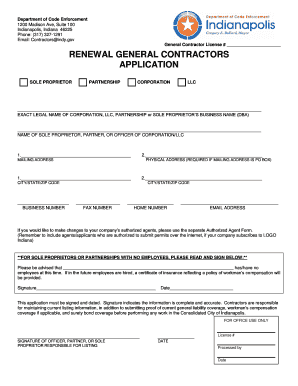
GENERAL CONTRACTORS City of Indianapolis Indygov Form


What is the GENERAL CONTRACTORS City Of Indianapolis Indygov
The GENERAL CONTRACTORS City Of Indianapolis Indygov form is a crucial document for contractors operating within the city. This form serves as a registration and licensing tool, ensuring that contractors comply with local regulations and standards. It is designed to streamline the process of obtaining necessary permits and licenses, thereby facilitating smoother project execution for construction and renovation activities. Understanding the requirements and implications of this form is essential for contractors to operate legally and effectively in Indianapolis.
How to use the GENERAL CONTRACTORS City Of Indianapolis Indygov
Using the GENERAL CONTRACTORS City Of Indianapolis Indygov form involves several key steps. First, contractors must gather all required information, including business details, contractor licenses, and identification numbers. Next, they can complete the form online through the Indygov platform, ensuring that all fields are filled accurately. After submission, it is important to keep track of the application status and respond promptly to any requests for additional information from the city. Utilizing digital tools like signNow can enhance the efficiency of this process by allowing for secure eSigning and document management.
Steps to complete the GENERAL CONTRACTORS City Of Indianapolis Indygov
Completing the GENERAL CONTRACTORS City Of Indianapolis Indygov form involves a series of methodical steps:
- Gather necessary documentation, including proof of insurance and contractor licenses.
- Access the Indygov website and navigate to the contractor registration section.
- Fill out the form with accurate information, ensuring all required fields are completed.
- Review the form for any errors or omissions before submission.
- Submit the form electronically and retain a copy for your records.
- Monitor the application status and respond to any follow-up requests from city officials.
Legal use of the GENERAL CONTRACTORS City Of Indianapolis Indygov
The legal use of the GENERAL CONTRACTORS City Of Indianapolis Indygov form is governed by local ordinances and state laws. Completing this form correctly ensures that contractors are recognized as legitimate service providers within the city. It is essential to comply with all stipulations outlined in the form and to maintain up-to-date information to avoid potential legal issues. Utilizing a secure platform for submission, such as signNow, can help ensure compliance with eSignature laws and protect the integrity of the submitted documents.
Required Documents
When completing the GENERAL CONTRACTORS City Of Indianapolis Indygov form, several documents are typically required. These may include:
- A valid contractor's license issued by the state of Indiana.
- Proof of liability insurance and workers' compensation coverage.
- Identification documents, such as a driver's license or social security number.
- Business registration documents, if applicable.
Having these documents ready can expedite the application process and ensure compliance with city regulations.
Form Submission Methods
The GENERAL CONTRACTORS City Of Indianapolis Indygov form can be submitted through various methods, primarily focusing on digital channels. Contractors can complete and submit the form online via the Indygov platform, which offers a user-friendly interface for document management. Additionally, for those who prefer traditional methods, there may be options to print the form and submit it by mail or in person at designated city offices. Utilizing digital submission methods can enhance efficiency and reduce processing times.
Quick guide on how to complete general contractors city of indianapolis indygov
Complete GENERAL CONTRACTORS City Of Indianapolis Indygov effortlessly on any device
Online document management has gained traction among businesses and individuals. It serves as an ideal eco-friendly alternative to traditional printed and signed documents, allowing you to obtain the correct form and securely store it online. airSlate SignNow equips you with all the necessary tools to create, modify, and eSign your documents swiftly without delays. Manage GENERAL CONTRACTORS City Of Indianapolis Indygov on any device using the airSlate SignNow Android or iOS applications and streamline any document-centric process today.
The easiest way to alter and eSign GENERAL CONTRACTORS City Of Indianapolis Indygov without hassle
- Obtain GENERAL CONTRACTORS City Of Indianapolis Indygov and then click Get Form to begin.
- Make use of the tools we offer to fill out your form.
- Emphasize important sections of your documents or redact sensitive information with tools specifically provided by airSlate SignNow for that purpose.
- Generate your eSignature using the Sign feature, which takes mere seconds and holds the same legal validity as a conventional wet ink signature.
- Verify all the information and then click on the Done button to save your changes.
- Select your preferred method for delivering your form, whether by email, text message (SMS), invitation link, or download it to your computer.
Eliminate concerns about lost or mislaid documents, frustrating form retrieval, or mistakes that necessitate printing additional document copies. airSlate SignNow meets your document management needs in a few clicks from your chosen device. Edit and eSign GENERAL CONTRACTORS City Of Indianapolis Indygov and ensure outstanding communication at every stage of the form preparation process with airSlate SignNow.
Create this form in 5 minutes or less
Create this form in 5 minutes!
How to create an eSignature for the general contractors city of indianapolis indygov
How to create an electronic signature for a PDF online
How to create an electronic signature for a PDF in Google Chrome
How to create an e-signature for signing PDFs in Gmail
How to create an e-signature right from your smartphone
How to create an e-signature for a PDF on iOS
How to create an e-signature for a PDF on Android
People also ask
-
What are the benefits of using airSlate SignNow for GENERAL CONTRACTORS City Of Indianapolis Indygov?
airSlate SignNow offers a user-friendly platform that simplifies the document signing process for GENERAL CONTRACTORS City Of Indianapolis Indygov. By utilizing our solution, contractors can reduce turnaround time, enhance productivity, and ensure compliance with local regulations.
-
How much does airSlate SignNow cost for GENERAL CONTRACTORS City Of Indianapolis Indygov?
Our pricing plans are designed to be affordable for GENERAL CONTRACTORS City Of Indianapolis Indygov. We offer flexible packages based on the number of users and features required, ensuring that you find a solution that fits your budget.
-
Can airSlate SignNow integrate with other tools commonly used by GENERAL CONTRACTORS City Of Indianapolis Indygov?
Yes, airSlate SignNow seamlessly integrates with various tools and applications to streamline your workflow. GENERAL CONTRACTORS City Of Indianapolis Indygov can benefit from integrations with popular project management, accounting, and customer relationship management platforms.
-
Is it secure to use airSlate SignNow for sensitive documents for GENERAL CONTRACTORS City Of Indianapolis Indygov?
Absolutely! airSlate SignNow employs industry-leading security measures to protect your documents. For GENERAL CONTRACTORS City Of Indianapolis Indygov, your sensitive data is encrypted and stored securely, ensuring confidentiality and compliance with privacy regulations.
-
What features does airSlate SignNow offer for GENERAL CONTRACTORS City Of Indianapolis Indygov?
airSlate SignNow provides a comprehensive set of features tailored for GENERAL CONTRACTORS City Of Indianapolis Indygov, including the ability to create customizable templates, manage document workflows, and track signatures in real-time. These features make document management efficient and effective.
-
How easy is it to start using airSlate SignNow for GENERAL CONTRACTORS City Of Indianapolis Indygov?
Getting started with airSlate SignNow is quick and straightforward for GENERAL CONTRACTORS City Of Indianapolis Indygov. Simply sign up for an account, and you can begin uploading documents and sending them for eSignature within minutes without any technical expertise.
-
Can airSlate SignNow help GENERAL CONTRACTORS City Of Indianapolis Indygov maintain compliance with local regulations?
Yes, airSlate SignNow is designed to help GENERAL CONTRACTORS City Of Indianapolis Indygov stay compliant with relevant industry regulations. Our platform ensures that all eSignatures are legally binding and provides an audit trail to verify compliance when needed.
Get more for GENERAL CONTRACTORS City Of Indianapolis Indygov
- Ferdinand police department indiana form
- Application for alarm business license city of indianapolis indy form
- Application for hotelmotel license city of indianapolis indy form
- Cfa 4 form
- What is a domestic relations appearance form in indiana
- Form 103 n indy
- Form cf 1re indy
- Stormwater bcertificateb of obligation to observe city of indianapolis indy form
Find out other GENERAL CONTRACTORS City Of Indianapolis Indygov
- eSign Maryland Rental Invoice Template Now
- eSignature Utah Warranty Deed Free
- eSign Louisiana Assignment of intellectual property Fast
- eSign Utah Commercial Lease Agreement Template Online
- eSign California Sublease Agreement Template Safe
- How To eSign Colorado Sublease Agreement Template
- How Do I eSign Colorado Sublease Agreement Template
- eSign Florida Sublease Agreement Template Free
- How Do I eSign Hawaii Lodger Agreement Template
- eSign Arkansas Storage Rental Agreement Now
- How Can I eSign Texas Sublease Agreement Template
- eSign Texas Lodger Agreement Template Free
- eSign Utah Lodger Agreement Template Online
- eSign Hawaii Rent to Own Agreement Mobile
- How To eSignature Colorado Postnuptial Agreement Template
- How Do I eSignature Colorado Postnuptial Agreement Template
- Help Me With eSignature Colorado Postnuptial Agreement Template
- eSignature Illinois Postnuptial Agreement Template Easy
- eSignature Kentucky Postnuptial Agreement Template Computer
- How To eSign California Home Loan Application