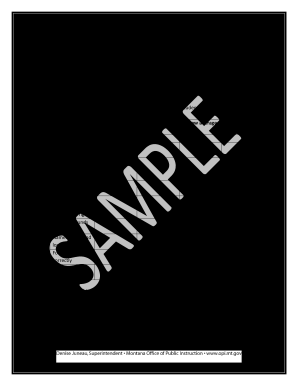
Title I Nd Teacher Referral Form


What is the Title I Nd Teacher Referral Form
The Title I Nd Teacher Referral Form is a crucial document used in educational settings to identify students who may require additional support under Title I provisions. This form is designed to facilitate the referral process for students who may benefit from specialized educational resources and services. It serves as a formal request for evaluation and intervention, ensuring that eligible students receive the necessary assistance to enhance their academic performance.
How to use the Title I Nd Teacher Referral Form
Using the Title I Nd Teacher Referral Form involves several steps to ensure that the referral process is effective and compliant with educational standards. First, educators should gather relevant information about the student, including academic performance, behavioral observations, and any previous interventions. Next, the educator completes the form by providing detailed information about the student's needs and the reasons for referral. Once completed, the form should be submitted to the appropriate school personnel for review and action.
Steps to complete the Title I Nd Teacher Referral Form
Completing the Title I Nd Teacher Referral Form requires careful attention to detail. Here are the essential steps:
- Gather student information, including demographics and academic records.
- Document specific concerns regarding the student's performance or behavior.
- Provide evidence of previous interventions or support provided to the student.
- Complete all sections of the form accurately, ensuring clarity and thoroughness.
- Submit the form to the designated school authority for processing.
Key elements of the Title I Nd Teacher Referral Form
The Title I Nd Teacher Referral Form includes several key elements that are essential for its effectiveness. These elements typically consist of:
- Student identification information, including name and grade level.
- Details of the referring educator, including contact information.
- Specific academic and behavioral concerns that warrant the referral.
- Documentation of any prior interventions or support efforts.
- Signatures from the referring educator and any other relevant parties.
Legal use of the Title I Nd Teacher Referral Form
The legal use of the Title I Nd Teacher Referral Form is governed by federal and state education laws. Compliance with these regulations ensures that the referral process is conducted fairly and equitably. It is important for educators to be aware of confidentiality requirements and to handle the form in accordance with the Family Educational Rights and Privacy Act (FERPA). Proper use of the form helps protect student rights while facilitating access to necessary resources.
Form Submission Methods (Online / Mail / In-Person)
The Title I Nd Teacher Referral Form can typically be submitted through various methods, depending on the school district's policies. Common submission methods include:
- Online submission via the school's designated portal or email.
- Mailing the completed form to the appropriate school office.
- Delivering the form in person to ensure immediate processing.
Quick guide on how to complete title i nd teacher referral form
Easily Prepare Title I Nd Teacher Referral Form on Any Device
Managing documents online has gained popularity among businesses and individuals. It serves as an excellent environmentally-friendly alternative to traditional printed and signed documents, allowing you to obtain the necessary form and securely store it online. airSlate SignNow equips you with all the resources required to create, edit, and eSign your documents swiftly without delays. Handle Title I Nd Teacher Referral Form on any device using airSlate SignNow's Android or iOS applications and streamline any document-related process today.
Effortlessly Modify and eSign Title I Nd Teacher Referral Form
- Find Title I Nd Teacher Referral Form and then click Get Form to begin.
- Utilize the tools we provide to complete your document.
- Emphasize important sections of the documents or obscure sensitive information with tools specifically designed for that purpose by airSlate SignNow.
- Generate your signature using the Sign feature, which takes just a few seconds and carries the same legal validity as a conventional wet ink signature.
- Review the details and then click the Done button to save your modifications.
- Choose how you wish to send your form, via email, SMS, or invitation link, or download it to your computer.
No more worries about lost or misplaced files, exhausting form searches, or errors that necessitate printing new document copies. airSlate SignNow caters to your document management needs in just a few clicks from any device you prefer. Edit and eSign Title I Nd Teacher Referral Form while ensuring excellent communication at every stage of your form completion process with airSlate SignNow.
Create this form in 5 minutes or less
Create this form in 5 minutes!
How to create an eSignature for the title i nd teacher referral form
How to create an electronic signature for a PDF online
How to create an electronic signature for a PDF in Google Chrome
How to create an e-signature for signing PDFs in Gmail
How to create an e-signature right from your smartphone
How to create an e-signature for a PDF on iOS
How to create an e-signature for a PDF on Android
People also ask
-
What is the Title I Nd Teacher Referral Form?
The Title I Nd Teacher Referral Form is a document designed to facilitate the referral process for students who may qualify for Title I services. This form helps educators identify and support students in need, ensuring they receive the necessary resources to succeed academically.
-
How can the Title I Nd Teacher Referral Form improve my process?
Utilizing the Title I Nd Teacher Referral Form streamlines the referral process for educators, making it easier to track and manage student recommendations. With airSlate SignNow's electronic signing capability, teachers can quickly complete and submit the form, saving valuable time and effort.
-
Is there a cost associated with using the Title I Nd Teacher Referral Form?
AirSlate SignNow offers a cost-effective solution for managing documents, including the Title I Nd Teacher Referral Form. Pricing depends on various factors, such as the number of users and features needed, but you can choose a plan that fits your budget while maximizing efficiency.
-
What features does airSlate SignNow offer for the Title I Nd Teacher Referral Form?
With airSlate SignNow, the Title I Nd Teacher Referral Form includes features such as easy-to-use templates, secure e-signature capabilities, and automated workflows. These features ensure that the referral process is efficient, transparent, and compliant with educational standards.
-
How secure is the Title I Nd Teacher Referral Form when using airSlate SignNow?
Security is a priority at airSlate SignNow. The Title I Nd Teacher Referral Form is protected by robust encryption protocols, ensuring that your sensitive data is safe and secure throughout the signing process. Compliance with regulations further enhances the trustworthiness of our platform.
-
Can I integrate other tools with the Title I Nd Teacher Referral Form?
Yes, airSlate SignNow allows integration with various tools and platforms, enhancing the functionality of the Title I Nd Teacher Referral Form. You can connect it with popular educational software, CRM systems, and more to create a seamless workflow that fits your organizational needs.
-
How does the Title I Nd Teacher Referral Form benefit educators and administrators?
The Title I Nd Teacher Referral Form benefits both educators and administrators by providing a clear and standardized method for student referrals. This not only enhances communication among staff but also ensures that students who need assistance are promptly identified and supported.
Get more for Title I Nd Teacher Referral Form
- Publication 4695 pr vitatce puerto rico volunteer test form
- Schedule d form
- Form 8880 credit for qualified retirement savings contributions
- Earned income credit eic wisconsin department of revenue form
- Irs fuel form
- 990 ez form
- Publication 1639 rev 10 social security administrationinternal revenue service ssairs reporter form
- Soi tax stats soi bulletins form
Find out other Title I Nd Teacher Referral Form
- How Do I Sign New York Banking PPT
- Help Me With Sign Ohio Banking Document
- How To Sign Oregon Banking PDF
- Help Me With Sign Oregon Banking Presentation
- Can I Sign Pennsylvania Banking Form
- How To Sign Arizona Business Operations PDF
- Help Me With Sign Nebraska Business Operations Presentation
- How To Sign Arizona Car Dealer Form
- How To Sign Arkansas Car Dealer Document
- How Do I Sign Colorado Car Dealer PPT
- Can I Sign Florida Car Dealer PPT
- Help Me With Sign Illinois Car Dealer Presentation
- How Can I Sign Alabama Charity Form
- How Can I Sign Idaho Charity Presentation
- How Do I Sign Nebraska Charity Form
- Help Me With Sign Nevada Charity PDF
- How To Sign North Carolina Charity PPT
- Help Me With Sign Ohio Charity Document
- How To Sign Alabama Construction PDF
- How To Sign Connecticut Construction Document