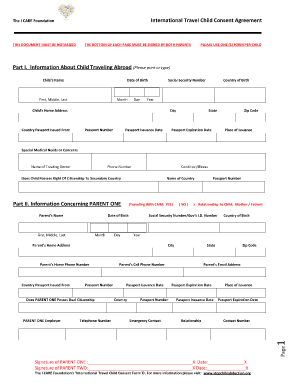
Consent for International Travel Form


What is the consent for international travel form?
The consent for international travel form is a legal document that grants permission for a minor to travel outside the United States with someone other than their parents or legal guardians. This form is crucial for ensuring that the child can travel safely and legally, as it provides proof that the necessary consent has been obtained. It typically includes details such as the child's name, the names of the accompanying adult(s), travel dates, and destinations. Having this form completed can help prevent misunderstandings or legal issues at borders or during travel.
Key elements of the consent for international travel form
Understanding the key elements of the consent for international travel form is essential for its proper completion. Important components include:
- Child's Information: Full name, date of birth, and passport number.
- Traveling Adult's Information: Names and contact details of the adult(s) accompanying the child.
- Travel Details: Dates of travel, destinations, and purpose of the trip.
- Parent or Guardian Signatures: Signatures of the child's parents or legal guardians, along with their printed names and contact information.
- Notarization: In some cases, the form may need to be notarized to validate the consent.
Steps to complete the consent for international travel form
Completing the consent for international travel form involves several straightforward steps:
- Gather Information: Collect all necessary information about the child and the adult(s) who will be traveling.
- Fill Out the Form: Carefully complete the form with accurate details, ensuring that all required fields are filled.
- Obtain Signatures: Have both parents or legal guardians sign the form. If applicable, include notarization.
- Review the Document: Double-check all information for accuracy and completeness.
- Distribute Copies: Provide copies of the signed form to the traveling adult and keep a copy for your records.
Legal use of the consent for international travel form
The consent for international travel form serves a vital legal purpose. It protects both the child and the accompanying adult(s) by providing documented proof of consent. This form can help prevent potential legal issues, such as accusations of kidnapping or unauthorized travel. It is advisable to familiarize oneself with state-specific laws regarding the form, as requirements may vary by jurisdiction. Ensuring that the form is legally compliant can help facilitate smoother travel and avoid complications at borders.
How to obtain the consent for international travel form
Obtaining the consent for international travel form is a straightforward process. Parents or guardians can typically find the form online through various legal resources, or they may choose to consult with an attorney for assistance. Some travel agencies also provide templates for the form. It is essential to ensure that the version used complies with current legal standards and includes all necessary elements to be considered valid.
Examples of using the consent for international travel form
There are various scenarios in which the consent for international travel form may be utilized:
- Traveling with Grandparents: A child traveling with their grandparents may require this form to confirm parental consent.
- School Trips: Children participating in international school trips often need this form to ensure they have permission from their parents.
- Family Vacations: When a child is traveling with a family friend or relative, having the form can prevent misunderstandings.
Quick guide on how to complete consent for international travel form
Prepare Consent For International Travel Form effortlessly on any device
Managing documents online has gained traction among businesses and individuals. It offers an excellent eco-friendly substitute for conventional printed and signed papers, as you can access the appropriate form and securely store it online. airSlate SignNow provides all the tools necessary to create, edit, and electronically sign your documents quickly and without complications. Manage Consent For International Travel Form on any device with airSlate SignNow's Android or iOS applications and streamline any document-related task today.
How to edit and eSign Consent For International Travel Form with ease
- Find Consent For International Travel Form and click on Get Form to begin.
- Utilize the tools we provide to fill out your form.
- Emphasize key sections of your documents or redact sensitive information with tools that airSlate SignNow offers specifically for this purpose.
- Create your signature using the Sign tool, which takes seconds and holds the same legal authority as a conventional handwritten signature.
- Verify the details and click on the Done button to save your modifications.
- Choose how you would like to send your form, via email, text message (SMS), or invitation link, or download it to your computer.
Eliminate concerns about lost or misplaced files, tedious form searches, or mistakes that require new document copies to be printed. airSlate SignNow meets your document management needs in just a few clicks from any device you prefer. Edit and eSign Consent For International Travel Form to ensure outstanding communication at every step of your form preparation journey with airSlate SignNow.
Create this form in 5 minutes or less
Create this form in 5 minutes!
How to create an eSignature for the consent for international travel form
How to create an electronic signature for a PDF online
How to create an electronic signature for a PDF in Google Chrome
How to create an e-signature for signing PDFs in Gmail
How to create an e-signature right from your smartphone
How to create an e-signature for a PDF on iOS
How to create an e-signature for a PDF on Android
People also ask
-
What is a consent for international travel form?
A consent for international travel form is a legal document that allows a child to travel outside their home country with someone other than their parents or legal guardians. It outlines permissions and responsibilities, ensuring compliance with international travel regulations.
-
How does airSlate SignNow facilitate the consent for international travel form process?
airSlate SignNow provides an intuitive platform for creating, sending, and eSigning consent for international travel forms. Our solution simplifies the process by allowing users to fill out forms electronically, sign them easily, and secure them with advanced encryption.
-
What are the benefits of using airSlate SignNow for consent for international travel forms?
Using airSlate SignNow for your consent for international travel form ensures quick turnaround times, enhanced security, and convenient tracking of document status. Our platform helps streamline the process, making it easier and faster for you to obtain necessary permissions.
-
Is there a cost associated with using airSlate SignNow for consent for international travel forms?
Yes, airSlate SignNow offers various pricing plans tailored to meet the needs of different users. You can choose a plan that fits your budget while accessing essential features for managing consent for international travel forms.
-
Can I customize my consent for international travel form using airSlate SignNow?
Absolutely! airSlate SignNow allows users to customize their consent for international travel forms with personalized fields and branding. This feature ensures that your documents meet specific requirements and reflect your brand identity.
-
Does airSlate SignNow integrate with other applications for managing consent for international travel forms?
Yes, airSlate SignNow offers seamless integrations with various business applications, such as CRM systems and document management tools. This capability allows you to streamline your workflow and easily manage consent for international travel forms alongside other processes.
-
How secure is the consent for international travel form processed through airSlate SignNow?
Security is a top priority at airSlate SignNow. The platform employs state-of-the-art encryption and compliance with regulatory standards to ensure that your consent for international travel forms are secure and only accessible to authorized users.
Get more for Consent For International Travel Form
- Megs security authorization form megs security authorization form
- Dtmb 460 michigan form
- Form it 250 claim for credit for purchase of an automated external defribrillator tax year 772088716
- Form it 613 claim for environmental remediation insurance credit tax year
- General consult contract template form
- General contractor contract template form
- General for service contract template form
- General labor contract template form
Find out other Consent For International Travel Form
- How To Integrate Sign in Banking
- How To Use Sign in Banking
- Help Me With Use Sign in Banking
- Can I Use Sign in Banking
- How Do I Install Sign in Banking
- How To Add Sign in Banking
- How Do I Add Sign in Banking
- How Can I Add Sign in Banking
- Can I Add Sign in Banking
- Help Me With Set Up Sign in Government
- How To Integrate eSign in Banking
- How To Use eSign in Banking
- How To Install eSign in Banking
- How To Add eSign in Banking
- How To Set Up eSign in Banking
- How To Save eSign in Banking
- How To Implement eSign in Banking
- How To Set Up eSign in Construction
- How To Integrate eSign in Doctors
- How To Use eSign in Doctors