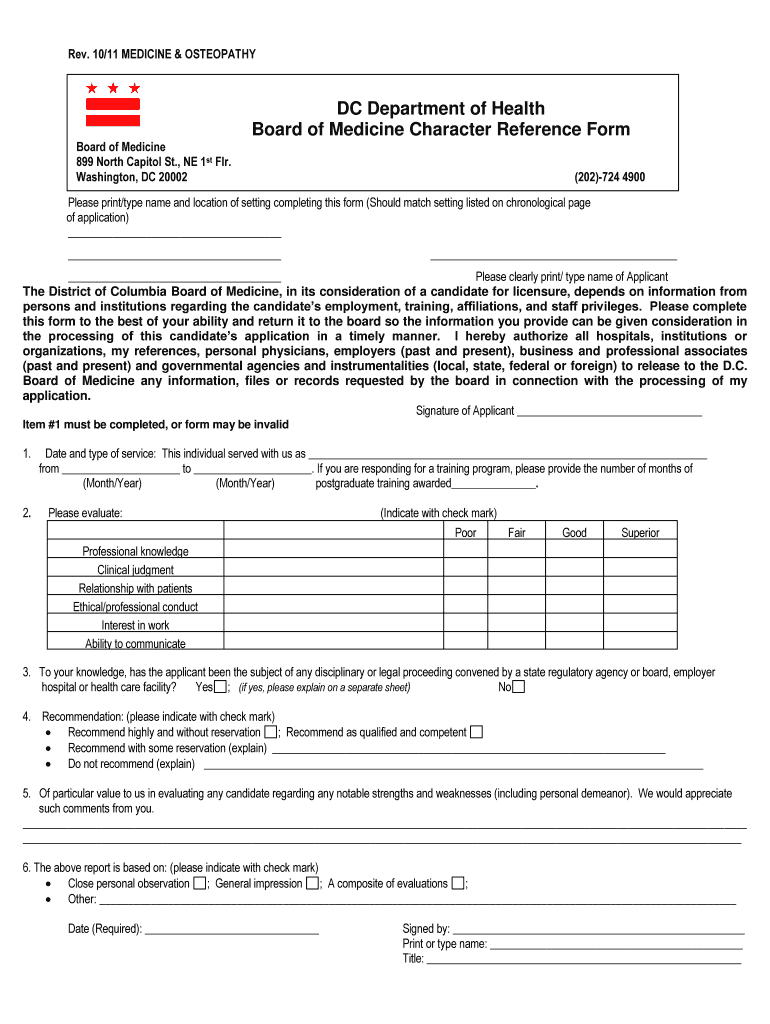
Dc Medical License Character Reference Form 2011-2026


What is the DC Medical License Character Reference Form
The DC Medical License Character Reference Form is a crucial document required by the District of Columbia Board of Medicine. This form serves as a means for individuals to provide personal testimonials regarding a medical professional's character and qualifications. It is typically submitted as part of the application process for obtaining or renewing a medical license in Washington, D.C. The information provided within this form helps the board assess the applicant's integrity, professionalism, and suitability for practicing medicine.
How to Use the DC Medical License Character Reference Form
Using the DC Medical License Character Reference Form involves several steps. First, the individual providing the reference must obtain the form, which can be accessed through the District of Columbia Board of Medicine's official website or other designated sources. After filling out the required information, the reference should provide detailed insights into the applicant's character, work ethic, and professional conduct. It is essential to ensure that the form is completed accurately and submitted within the specified timeframe to avoid any delays in the licensing process.
Steps to Complete the DC Medical License Character Reference Form
Completing the DC Medical License Character Reference Form involves a systematic approach. Here are the key steps:
- Obtain the form from the official Board of Medicine website.
- Fill in the personal details of the applicant, including their full name and medical specialty.
- Provide your own contact information and relationship to the applicant.
- Write a comprehensive character reference, highlighting the applicant's strengths and qualifications.
- Review the completed form for accuracy and completeness.
- Submit the form according to the instructions provided, ensuring it reaches the board by the deadline.
Key Elements of the DC Medical License Character Reference Form
The DC Medical License Character Reference Form contains several key elements that must be addressed. These include:
- Applicant Information: Full name, medical specialty, and any relevant identification numbers.
- Referee Information: The name, contact details, and relationship to the applicant.
- Character Reference: A detailed narrative that discusses the applicant's professional behavior, ethics, and qualifications.
- Signature: The referee must sign the form to validate their endorsement.
Legal Use of the DC Medical License Character Reference Form
The legal use of the DC Medical License Character Reference Form is essential for maintaining the integrity of the licensing process. This form must be filled out truthfully and submitted in accordance with the regulations set forth by the District of Columbia Board of Medicine. Misrepresentation or falsification of information on this form can lead to serious legal consequences for both the applicant and the referee. Therefore, it is critical to adhere to all legal requirements when completing and submitting this document.
Form Submission Methods
The DC Medical License Character Reference Form can be submitted through various methods, depending on the preferences of the referee and the requirements of the Board of Medicine. Common submission methods include:
- Online Submission: Many boards allow electronic submission through their official websites.
- Mail: The completed form can be printed and sent via postal service to the board's office.
- In-Person Submission: Referees may also have the option to deliver the form directly to the board's office.
Quick guide on how to complete medicine character reference form department of health doh dc
Explore the simpler method to manage your Dc Medical License Character Reference Form
The traditional approaches to finalizing and authorizing documents consume a disproportionately extended period compared to contemporary document management systems. You used to hunt for suitable social forms, print them, fill in all the information, and dispatch them via postal mail. Nowadays, you can acquire, fill out, and endorse your Dc Medical License Character Reference Form within a single internet browser tab using airSlate SignNow. Preparing your Dc Medical License Character Reference Form has never been more straightforward.
Steps to finalize your Dc Medical License Character Reference Form with airSlate SignNow
- Visit the category page you need and locate your state-specific Dc Medical License Character Reference Form. Alternatively, utilize the search box.
- Confirm that the version of the form is accurate by viewing it.
- Click Get form and enter editing mode.
- Fill out your document with the necessary information using the editing tools.
- Check the added information and click the Sign option to validate your form.
- Select the most suitable method to create your signature: generate it, draw your signature, or upload an image of it.
- Click DONE to apply the changes.
- Download the document to your device or proceed to Sharing settings to send it electronically.
Efficient online solutions like airSlate SignNow streamline the process of completing and submitting your forms. Give it a try to discover how much time document management and authorization processes are truly meant to take. You will save a considerable amount of time.
Create this form in 5 minutes or less
Create this form in 5 minutes!
How to create an eSignature for the medicine character reference form department of health doh dc
How to make an eSignature for your Medicine Character Reference Form Department Of Health Doh Dc in the online mode
How to create an eSignature for the Medicine Character Reference Form Department Of Health Doh Dc in Chrome
How to make an eSignature for putting it on the Medicine Character Reference Form Department Of Health Doh Dc in Gmail
How to create an electronic signature for the Medicine Character Reference Form Department Of Health Doh Dc from your mobile device
How to make an eSignature for the Medicine Character Reference Form Department Of Health Doh Dc on iOS devices
How to create an eSignature for the Medicine Character Reference Form Department Of Health Doh Dc on Android devices
People also ask
-
What is the district of columbia board of eSignatures?
The district of columbia board of eSignatures oversees the regulations and standards for electronic signatures within the District of Columbia. By using airSlate SignNow, businesses can easily comply with the district's requirements, ensuring their documents are legally binding and secure.
-
How does airSlate SignNow work with the district of columbia board of regulations?
airSlate SignNow complies with the district of columbia board of regulations for electronic signatures. The platform ensures all signed documents meet legal standards, providing users with confidence that their transactions adhere to local laws.
-
What features does airSlate SignNow offer for district of columbia board of compliance?
airSlate SignNow includes features such as customizable templates, audit trails, and secure cloud storage to help users adhere to district of columbia board of compliance. These tools streamline the signing process while ensuring all documents are legally recognized.
-
Is airSlate SignNow affordable for small businesses in the district of columbia?
Yes, airSlate SignNow offers cost-effective pricing plans suitable for small businesses in the district of columbia. These plans provide access to essential features without breaking the bank, making eSigning accessible to every budget.
-
What are the benefits of using airSlate SignNow for the district of columbia board of contracts?
Utilizing airSlate SignNow for the district of columbia board of contracts enhances efficiency and reduces paper waste. The platform allows users to send, sign, and store documents electronically, expediting the contracting process while ensuring compliance with local regulations.
-
Can I integrate airSlate SignNow with other tools for better management in the district of columbia?
Absolutely! airSlate SignNow offers seamless integrations with popular tools like Google Workspace, Salesforce, and more. This flexibility allows businesses operating in the district of columbia to manage their documents efficiently, enhancing their workflow and productivity.
-
What types of documents can be signed using airSlate SignNow in compliance with the district of columbia board of?
airSlate SignNow supports various document types that can be signed in accordance with the district of columbia board of regulations. Whether it's contracts, agreements, or forms, users can confidently send and eSign any document while ensuring their legality.
Get more for Dc Medical License Character Reference Form
- Please advise how you intend to rectify this matter form
- The undersigned as a representative form
- Buyer is form
- The importance of an effective notice of commencement on your form
- The undersigned as a representative of a form
- Webzoomfreewebscom form
- General statutes of north carolina lien laws by state form
- 1 day notice of landlords intent to enter premises form
Find out other Dc Medical License Character Reference Form
- Can I eSign Arkansas Life Sciences PDF
- How Can I eSign Arkansas Life Sciences PDF
- Can I eSign Connecticut Legal Form
- How Do I eSign Connecticut Legal Form
- How Do I eSign Hawaii Life Sciences Word
- Can I eSign Hawaii Life Sciences Word
- How Do I eSign Hawaii Life Sciences Document
- How Do I eSign North Carolina Insurance Document
- How Can I eSign Hawaii Legal Word
- Help Me With eSign Hawaii Legal Document
- How To eSign Hawaii Legal Form
- Help Me With eSign Hawaii Legal Form
- Can I eSign Hawaii Legal Document
- How To eSign Hawaii Legal Document
- Help Me With eSign Hawaii Legal Document
- How To eSign Illinois Legal Form
- How Do I eSign Nebraska Life Sciences Word
- How Can I eSign Nebraska Life Sciences Word
- Help Me With eSign North Carolina Life Sciences PDF
- How Can I eSign North Carolina Life Sciences PDF