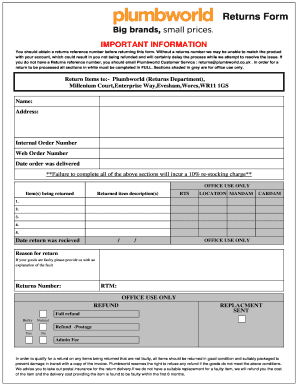
Plumbworld Review Form


What is the Plumbworld Review Form
The Plumbworld Review Form is a document designed for customers to provide feedback on their experiences with Plumbworld's products and services. This form allows users to express their satisfaction levels, share insights, and offer suggestions for improvement. By filling out this form, customers contribute valuable information that can help enhance the overall quality of service and product offerings.
How to use the Plumbworld Review Form
Using the Plumbworld Review Form is straightforward. First, access the form through the designated platform. Fill in the required fields, which typically include personal information, product details, and your feedback. Be honest and specific in your responses to ensure that your insights are meaningful. Once completed, submit the form electronically to ensure your review is recorded promptly.
Steps to complete the Plumbworld Review Form
Completing the Plumbworld Review Form involves several simple steps:
- Access the form via the official website or designated link.
- Provide your personal information, including your name and contact details.
- Detail the product or service you are reviewing.
- Share your feedback, focusing on aspects such as quality, service, and overall satisfaction.
- Review your responses for accuracy and completeness.
- Submit the form electronically.
Legal use of the Plumbworld Review Form
The Plumbworld Review Form is legally valid when completed in accordance with applicable laws. This includes ensuring that the feedback provided is truthful and reflects your genuine experience. When submitted electronically, the form may be subject to eSignature laws, which require that the submission process meets specific legal standards for authenticity and security.
Key elements of the Plumbworld Review Form
Key elements of the Plumbworld Review Form typically include:
- Personal Information: Name, email address, and contact number.
- Product Details: Information about the specific product or service being reviewed.
- Feedback Section: Open-ended questions allowing for detailed responses.
- Rating System: A scale for customers to rate their experience.
Examples of using the Plumbworld Review Form
Examples of using the Plumbworld Review Form include providing feedback after purchasing a new bathroom fixture or sharing thoughts on customer service interactions. Customers might highlight specific features they liked or suggest areas for improvement, such as delivery times or product availability. These examples illustrate how feedback can vary based on individual experiences.
Quick guide on how to complete plumbworld review form
Complete Plumbworld Review Form effortlessly on any device
Managing documents online has gained traction among businesses and individuals alike. It serves as an ideal eco-friendly alternative to traditional printed and signed documents, as you can acquire the correct form and securely keep it online. airSlate SignNow provides you with all the tools necessary to craft, modify, and electronically sign your papers swiftly without delays. Handle Plumbworld Review Form on any platform using airSlate SignNow's Android or iOS applications and enhance any document-based operation today.
How to edit and electronically sign Plumbworld Review Form with ease
- Locate Plumbworld Review Form and click on Get Form to commence.
- Utilize the tools we offer to complete your form.
- Emphasize pertinent sections of your documents or obscure sensitive information using the tools that airSlate SignNow specifically provides for that purpose.
- Generate your signature with the Sign tool, which takes mere seconds and has the same legal validity as a conventional wet ink signature.
- Review all the details and click on the Done button to save your changes.
- Choose how you wish to send your form, whether by email, text message (SMS), invitation link, or download it to your computer.
Eliminate concerns about lost or misplaced documents, tedious form searches, or mistakes that necessitate printing new document copies. airSlate SignNow addresses all your needs in document management within a few clicks from any device you prefer. Edit and electronically sign Plumbworld Review Form to ensure outstanding communication at every step of the form preparation process with airSlate SignNow.
Create this form in 5 minutes or less
Create this form in 5 minutes!
How to create an eSignature for the plumbworld review form
How to create an electronic signature for a PDF online
How to create an electronic signature for a PDF in Google Chrome
How to create an e-signature for signing PDFs in Gmail
How to create an e-signature right from your smartphone
How to create an e-signature for a PDF on iOS
How to create an e-signature for a PDF on Android
People also ask
-
What is the Plumbworld Review Form?
The Plumbworld Review Form is a user-friendly feature that allows customers to provide feedback on their shopping experience and product purchases from Plumbworld. It streamlines the process of submitting reviews, ensuring that your input is captured efficiently to enhance future shopping experiences.
-
How does the Plumbworld Review Form work?
The Plumbworld Review Form can be accessed through the Plumbworld website after a purchase. Upon filling out the form, customers can share their ratings and comments, which are then reviewed to help Plumbworld improve its products and services.
-
Is there a cost to use the Plumbworld Review Form?
There is no cost associated with using the Plumbworld Review Form. It is a complimentary service designed to gather valuable customer insights without any fees, encouraging customers to voice their opinions freely.
-
What are the benefits of leaving a review using the Plumbworld Review Form?
Using the Plumbworld Review Form offers several benefits, including the chance to share your thoughts on products, influence improvements, and help other customers make informed purchasing decisions. Your feedback contributes to a better shopping experience overall.
-
Can I access the Plumbworld Review Form on mobile devices?
Yes, the Plumbworld Review Form is optimized for mobile devices, allowing users to easily submit their reviews from smartphones and tablets. This ensures that giving feedback is convenient, no matter where you are.
-
What information do I need to provide on the Plumbworld Review Form?
When filling out the Plumbworld Review Form, you typically need to include your order number, a rating, and your written feedback. Providing detailed and constructive comments helps Plumbworld enhance its products and customer service.
-
Are my reviews submitted through the Plumbworld Review Form visible to others?
Yes, reviews submitted via the Plumbworld Review Form are often published on the Plumbworld website, allowing other customers to view them. This transparency helps build trust and aids customers in their decision-making process.
Get more for Plumbworld Review Form
- Harnett sheriff form
- Refair cond new lic app 01 23 14680914doc form
- Flagler pointe association application ubuildtourscom form
- Professional engineersurveyor supplemental information form
- The standard your choiceeducator options disability benefits packet 2008 form
- Room license application amp permit city of north wildwood form
- Guam medical referral form
- Cr 240 surety bond 7 10 criminal forms
Find out other Plumbworld Review Form
- Can I eSignature West Virginia Lawers Cease And Desist Letter
- eSignature Alabama Plumbing Confidentiality Agreement Later
- How Can I eSignature Wyoming Lawers Quitclaim Deed
- eSignature California Plumbing Profit And Loss Statement Easy
- How To eSignature California Plumbing Business Letter Template
- eSignature Kansas Plumbing Lease Agreement Template Myself
- eSignature Louisiana Plumbing Rental Application Secure
- eSignature Maine Plumbing Business Plan Template Simple
- Can I eSignature Massachusetts Plumbing Business Plan Template
- eSignature Mississippi Plumbing Emergency Contact Form Later
- eSignature Plumbing Form Nebraska Free
- How Do I eSignature Alaska Real Estate Last Will And Testament
- Can I eSignature Alaska Real Estate Rental Lease Agreement
- eSignature New Jersey Plumbing Business Plan Template Fast
- Can I eSignature California Real Estate Contract
- eSignature Oklahoma Plumbing Rental Application Secure
- How Can I eSignature Connecticut Real Estate Quitclaim Deed
- eSignature Pennsylvania Plumbing Business Plan Template Safe
- eSignature Florida Real Estate Quitclaim Deed Online
- eSignature Arizona Sports Moving Checklist Now