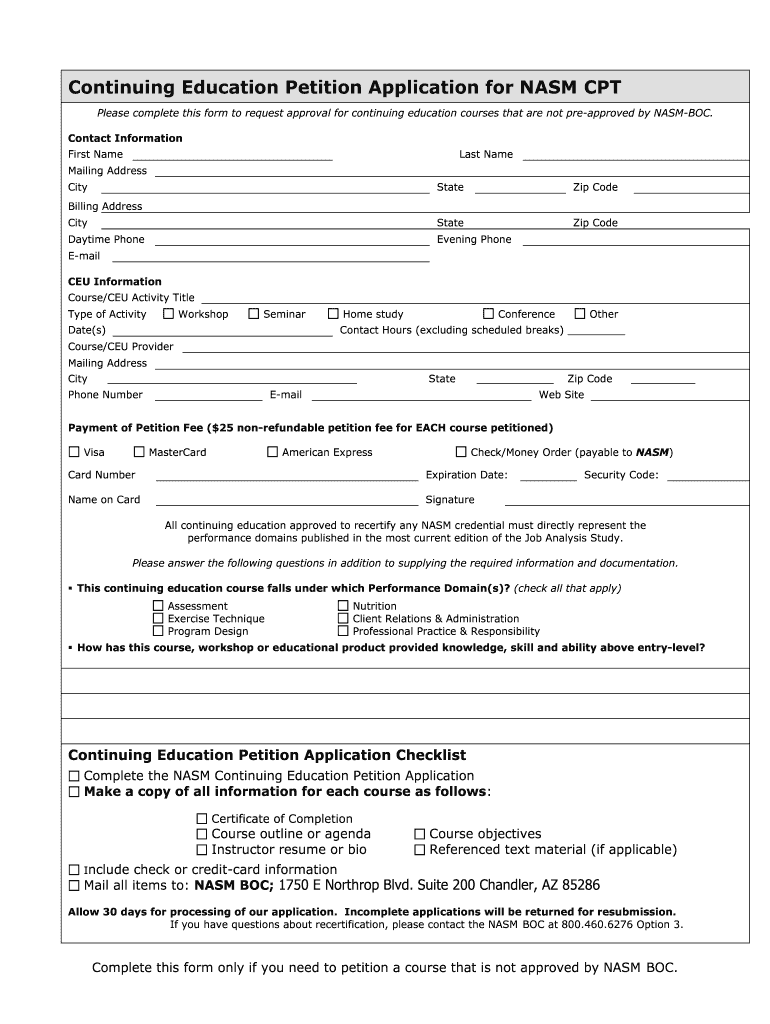
CEU Petition Application Nasm 2008-2026


What is the CEU Petition Application Nasm
The CEU Petition Application Nasm is a formal request submitted by individuals seeking to obtain Continuing Education Units (CEUs) from the National Academy of Sports Medicine (NASM). This application is essential for fitness professionals who wish to maintain their certifications and demonstrate ongoing professional development. The CEU system allows professionals to document their participation in educational activities that enhance their skills and knowledge in the fitness industry.
How to use the CEU Petition Application Nasm
Using the CEU Petition Application Nasm involves several steps to ensure that your request is processed efficiently. First, gather all necessary documentation that supports your claim for CEUs. This may include certificates from courses, workshops, or seminars you have attended. Next, complete the application form accurately, providing all required information, including your NASM certification details. Finally, submit the application along with the supporting documents through the designated submission method, which may include online submission or mailing it to the appropriate NASM address.
Steps to complete the CEU Petition Application Nasm
Completing the CEU Petition Application Nasm can be straightforward if you follow these steps:
- Review the eligibility criteria to ensure you qualify for CEUs.
- Collect all relevant documentation, such as course completion certificates.
- Fill out the application form, ensuring all fields are completed accurately.
- Attach the supporting documents to your application.
- Submit the application via the designated method, ensuring you keep a copy for your records.
Key elements of the CEU Petition Application Nasm
The CEU Petition Application Nasm includes several key elements that must be addressed for successful submission. These elements typically consist of personal identification information, NASM certification details, a list of courses or educational activities undertaken, and any supporting documentation that verifies participation. Additionally, it may require a statement of purpose explaining how the CEUs will contribute to your professional development.
Eligibility Criteria
To be eligible for the CEU Petition Application Nasm, applicants must hold a current NASM certification and have completed educational activities that meet NASM's criteria for CEUs. The courses or workshops must be relevant to the fitness industry and should be documented with appropriate certificates. It is important to review the specific eligibility requirements outlined by NASM to ensure compliance before submitting your application.
Form Submission Methods
The CEU Petition Application Nasm can typically be submitted through various methods. Most commonly, applicants can submit their forms online via the NASM website, which provides a streamlined process for digital submissions. Alternatively, applicants may choose to mail their completed forms and supporting documents to the designated NASM address. It is advisable to check the latest submission guidelines on the NASM website to confirm the accepted methods and any associated deadlines.
Quick guide on how to complete ceu petition application nasm
Effortlessly Prepare CEU Petition Application Nasm on Any Device
Digital document management has gained traction among businesses and individuals alike. It serves as an ideal eco-friendly alternative to traditional printed and signed documents, allowing you to find the appropriate form and securely store it online. airSlate SignNow equips you with all the tools necessary to create, edit, and electronically sign your documents swiftly without delays. Handle CEU Petition Application Nasm on any device using airSlate SignNow’s Android or iOS applications and enhance any document-driven process today.
How to Edit and eSign CEU Petition Application Nasm with Ease
- Find CEU Petition Application Nasm and click on Get Form to begin.
- Utilize the tools we offer to fill out your form.
- Mark important sections of the documents or obscure sensitive information with tools that airSlate SignNow provides specifically for that purpose.
- Create your signature with the Sign tool, which takes mere seconds and carries the same legal validity as a conventional wet ink signature.
- Review the details and click on the Done button to save your modifications.
- Select your preferred method to send your form, whether by email, SMS, or invite link, or download it to your computer.
Eliminate worries about lost or misplaced files, tedious document searches, or errors that require reprinting. airSlate SignNow fulfills your document management needs in just a few clicks from any device you choose. Modify and eSign CEU Petition Application Nasm and guarantee seamless communication at every stage of the document preparation process with airSlate SignNow.
Create this form in 5 minutes or less
Create this form in 5 minutes!
How to create an eSignature for the ceu petition application nasm
How to create an electronic signature for a PDF online
How to create an electronic signature for a PDF in Google Chrome
How to create an e-signature for signing PDFs in Gmail
How to create an e-signature right from your smartphone
How to create an e-signature for a PDF on iOS
How to create an e-signature for a PDF on Android
People also ask
-
What is the CEU Petition Application Nasm?
The CEU Petition Application Nasm is a streamlined tool designed to help fitness professionals submit continuing education unit petitions in compliance with NASM standards. This application ensures that your CEU submissions are organized and easy to manage, ultimately helping you maintain your certification. With airSlate SignNow, you can simplify the petition process while ensuring accuracy and compliance.
-
How does the CEU Petition Application Nasm benefit fitness professionals?
The CEU Petition Application Nasm provides signNow benefits by making the submission process quicker and more efficient. Fitness professionals can easily track their CEUs and submit petitions without the hassle of paperwork. This not only saves time but also reduces errors, allowing users to focus more on their training and less on administrative tasks.
-
What are the pricing options for the CEU Petition Application Nasm?
While specific pricing for the CEU Petition Application Nasm may vary, airSlate SignNow offers flexible pricing plans to accommodate different user needs. You can choose from monthly or annual subscriptions to find the plan that best fits your budget. Consider taking advantage of a free trial to experience all the features before committing.
-
Is the CEU Petition Application Nasm easy to use?
Yes, the CEU Petition Application Nasm is designed with user-friendliness in mind. Its intuitive interface allows users to navigate through the petition process effortlessly. Additionally, airSlate SignNow provides helpful resources and customer support to ensure a smooth experience for all users.
-
Can the CEU Petition Application Nasm integrate with other systems?
Absolutely! The CEU Petition Application Nasm can seamlessly integrate with various systems, enhancing its functionality. Whether you need to connect with learning management systems or other administrative tools, airSlate SignNow offers integration options that suit your operational needs.
-
Which features are included in the CEU Petition Application Nasm?
The CEU Petition Application Nasm includes several robust features, such as automated reminders for CEU submissions, customizable templates, and comprehensive tracking tools. These features are designed to streamline your petition process from start to finish. With airSlate SignNow, staying organized and compliant has never been easier.
-
How secure is the CEU Petition Application Nasm?
Security is a top priority for the CEU Petition Application Nasm. airSlate SignNow implements advanced security measures, including encryption and secure cloud storage, to keep your information safe. You can confidently manage your CEU petitions and sensitive data, knowing it's protected.
Get more for CEU Petition Application Nasm
- Emergency preparedness merit badge workbook pdf form
- Www infinland netwp contentuploadsclarification of family ties residence permit application form
- Deviation forms
- Solicitud de reanudacin de pago por falta a la revista de form
- Missing baggage claim form norwegian no custhelp com
- English proficiency declaration form
- Authorization form credit card hotel
- Sor pre registration form
Find out other CEU Petition Application Nasm
- Help Me With eSignature Georgia Insurance Form
- How Do I eSignature Kansas Insurance Word
- How Do I eSignature Washington Insurance Form
- How Do I eSignature Alaska Life Sciences Presentation
- Help Me With eSignature Iowa Life Sciences Presentation
- How Can I eSignature Michigan Life Sciences Word
- Can I eSignature New Jersey Life Sciences Presentation
- How Can I eSignature Louisiana Non-Profit PDF
- Can I eSignature Alaska Orthodontists PDF
- How Do I eSignature New York Non-Profit Form
- How To eSignature Iowa Orthodontists Presentation
- Can I eSignature South Dakota Lawers Document
- Can I eSignature Oklahoma Orthodontists Document
- Can I eSignature Oklahoma Orthodontists Word
- How Can I eSignature Wisconsin Orthodontists Word
- How Do I eSignature Arizona Real Estate PDF
- How To eSignature Arkansas Real Estate Document
- How Do I eSignature Oregon Plumbing PPT
- How Do I eSignature Connecticut Real Estate Presentation
- Can I eSignature Arizona Sports PPT