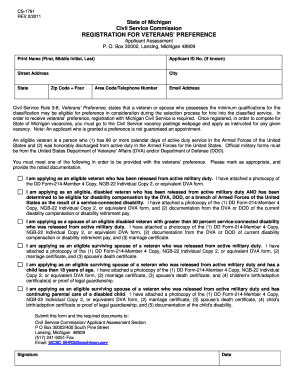
Cs 1791 with the Michigan Civil Service Form


What is the Cs 1791 With The Michigan Civil Service Form
The Cs 1791 with the Michigan Civil Service form is an official document used primarily for employment purposes within the Michigan state government. This form is essential for applicants seeking positions in various state agencies, as it collects necessary information regarding the applicant's qualifications, experience, and personal details. Understanding this form is crucial for anyone looking to navigate the Michigan civil service employment process effectively.
How to use the Cs 1791 With The Michigan Civil Service Form
Using the Cs 1791 with the Michigan Civil Service form involves several steps. First, obtain the form from the appropriate state agency or download it from the official Michigan government website. Next, carefully fill out the required fields, ensuring that all information is accurate and complete. Once completed, submit the form according to the specified instructions, which may include online submission or mailing it to the designated office. Proper usage of this form can significantly impact the application process.
Steps to complete the Cs 1791 With The Michigan Civil Service Form
Completing the Cs 1791 with the Michigan Civil Service form requires attention to detail. Here are the steps to follow:
- Download or obtain the form from the Michigan Civil Service website.
- Read the instructions carefully to understand the requirements.
- Fill in personal information, including your name, address, and contact details.
- Provide educational background and work experience, ensuring all dates and details are accurate.
- Review the form for completeness and accuracy before submission.
- Submit the form as directed, either online or by mail.
Legal use of the Cs 1791 With The Michigan Civil Service Form
The Cs 1791 with the Michigan Civil Service form is legally binding when completed and submitted correctly. It serves as a formal declaration of the information provided, which may be verified during the hiring process. Adhering to legal standards, such as providing truthful information and signing the form where required, is essential. Misrepresentation can lead to disqualification from employment opportunities and potential legal consequences.
Key elements of the Cs 1791 With The Michigan Civil Service Form
Key elements of the Cs 1791 with the Michigan Civil Service form include:
- Personal Information: Name, address, and contact details.
- Education: Schools attended, degrees earned, and dates of attendance.
- Work Experience: Previous employers, job titles, and responsibilities.
- References: Contacts who can verify your qualifications and character.
- Signature: A declaration that the information provided is accurate and complete.
Who Issues the Form
The Cs 1791 with the Michigan Civil Service form is issued by the Michigan Civil Service Commission. This body oversees the recruitment and employment processes for state government positions, ensuring that hiring practices are fair and compliant with state regulations. Understanding the role of the Commission can help applicants navigate the civil service landscape more effectively.
Quick guide on how to complete cs 1791 with the michigan civil service form
Complete Cs 1791 With The Michigan Civil Service Form effortlessly on any device
Digital document management has become increasingly popular among businesses and individuals alike. It offers an ideal eco-friendly alternative to conventional printed and signed paperwork, as you can access the necessary form and securely store it online. airSlate SignNow provides you with all the resources required to create, edit, and eSign your documents swiftly without delays. Manage Cs 1791 With The Michigan Civil Service Form on any device using airSlate SignNow's Android or iOS applications and streamline any document-driven process today.
How to modify and eSign Cs 1791 With The Michigan Civil Service Form with ease
- Find Cs 1791 With The Michigan Civil Service Form and click Get Form to begin.
- Utilize the tools we offer to complete your form.
- Emphasize key sections of your documents or redact sensitive information with tools specifically provided by airSlate SignNow for that purpose.
- Create your signature using the Sign tool, which takes mere seconds and carries the same legal validity as a traditional wet ink signature.
- Review the information carefully and click on the Done button to save your modifications.
- Select your preferred method to share your form, either by email, SMS, or invitation link, or download it to your computer.
Eliminate issues with lost or misplaced files, tedious form searching, or errors that require printing new document copies. airSlate SignNow meets your needs in document management with just a few clicks from any device you choose. Modify and eSign Cs 1791 With The Michigan Civil Service Form to ensure exceptional communication at every stage of the form preparation process with airSlate SignNow.
Create this form in 5 minutes or less
Create this form in 5 minutes!
How to create an eSignature for the cs 1791 with the michigan civil service form
How to create an electronic signature for a PDF online
How to create an electronic signature for a PDF in Google Chrome
How to create an e-signature for signing PDFs in Gmail
How to create an e-signature right from your smartphone
How to create an e-signature for a PDF on iOS
How to create an e-signature for a PDF on Android
People also ask
-
What is Cs 1791 With The Michigan Civil Service Form?
The Cs 1791 With The Michigan Civil Service Form is a document required for certain civil service job applications in Michigan. This form captures essential applicant information and is an integral part of the hiring process. By utilizing airSlate SignNow, users can easily complete and eSign this form online, streamlining their application process.
-
How does airSlate SignNow simplify the Cs 1791 With The Michigan Civil Service Form process?
AirSlate SignNow simplifies the Cs 1791 With The Michigan Civil Service Form process by allowing users to fill in and sign the document electronically. Our platform provides a user-friendly interface that eliminates the hassle of printing, scanning, and faxing. Additionally, the ability to access documents from any device ensures that your application is timely and efficient.
-
What are the pricing options for using airSlate SignNow to manage the Cs 1791 With The Michigan Civil Service Form?
AirSlate SignNow offers competitive pricing plans suitable for individuals and businesses looking to manage the Cs 1791 With The Michigan Civil Service Form effectively. Users can choose from various subscription options, including a free trial, to find the best fit for their needs. For detailed information on pricing, visit our website or contact our sales team.
-
Can I integrate airSlate SignNow with other applications for the Cs 1791 With The Michigan Civil Service Form?
Yes, airSlate SignNow allows for seamless integrations with many popular applications to utilize the Cs 1791 With The Michigan Civil Service Form effortlessly. Whether you're using Google Drive, Dropbox, or other services, our platform facilitates easy sharing and storage of signed documents. This integration capability enhances workflow efficiency, especially for HR departments.
-
What features does airSlate SignNow offer for the Cs 1791 With The Michigan Civil Service Form?
AirSlate SignNow offers a range of features tailored for managing the Cs 1791 With The Michigan Civil Service Form. Key features include eSigning, document templates, automated workflows, and real-time tracking of document status. These tools help ensure that your application process is smooth and well-organized.
-
How secure is my information when using airSlate SignNow for the Cs 1791 With The Michigan Civil Service Form?
When using airSlate SignNow for the Cs 1791 With The Michigan Civil Service Form, your information is secured with industry-standard encryption protocols. Our platform prioritizes user privacy and complies with data protection regulations. Rest assured that all documents are stored safely and can only be accessed by authorized users.
-
Can I track the status of my Cs 1791 With The Michigan Civil Service Form once it is sent?
Absolutely! airSlate SignNow provides a robust tracking feature that allows you to monitor the status of your Cs 1791 With The Michigan Civil Service Form after sending. You will receive notifications when the document is viewed, signed, or completed, ensuring that you stay informed throughout the process.
Get more for Cs 1791 With The Michigan Civil Service Form
- Florida affidavit of non identity title guarantee inc form
- Gmm smime 091507indd until today mobile computer accessories were form factor specific designs that forced enterprises to
- Savaran weblog die achillesfersen von hartz iv httpsavaran form
- 100 black men of west texas inc webs form
- Da form 5008 oct 81 tripod
- Charge sheet dd form 458 may 2000 tripod
- Blank florida accident reports form
- Www boeing com addresschange form
Find out other Cs 1791 With The Michigan Civil Service Form
- How To Integrate Sign in Banking
- How To Use Sign in Banking
- Help Me With Use Sign in Banking
- Can I Use Sign in Banking
- How Do I Install Sign in Banking
- How To Add Sign in Banking
- How Do I Add Sign in Banking
- How Can I Add Sign in Banking
- Can I Add Sign in Banking
- Help Me With Set Up Sign in Government
- How To Integrate eSign in Banking
- How To Use eSign in Banking
- How To Install eSign in Banking
- How To Add eSign in Banking
- How To Set Up eSign in Banking
- How To Save eSign in Banking
- How To Implement eSign in Banking
- How To Set Up eSign in Construction
- How To Integrate eSign in Doctors
- How To Use eSign in Doctors