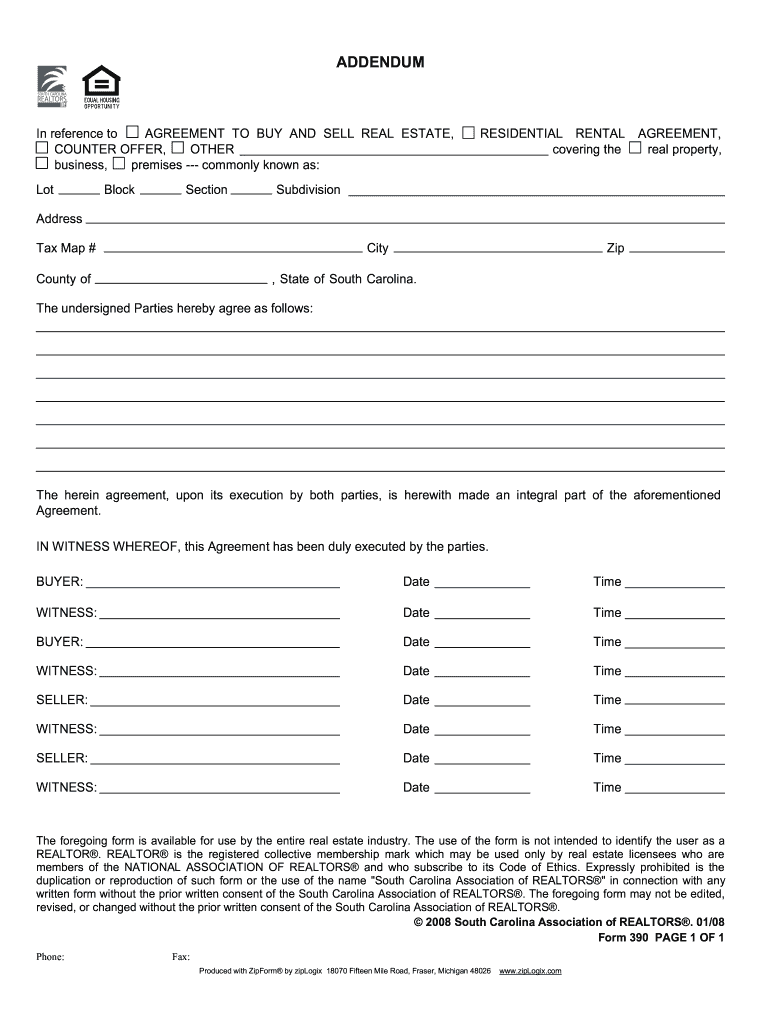
Addendum Fillable Sc PDF Form


What is the Addendum Fillable Sc Pdf Form
The Addendum Fillable SC PDF Form is a document used to modify or add to an existing agreement or contract within the state of South Carolina. This form serves as an essential tool for individuals and businesses needing to clarify terms or include additional provisions without drafting an entirely new contract. The fillable format allows users to complete the form digitally, ensuring accuracy and ease of use.
How to use the Addendum Fillable Sc Pdf Form
Using the Addendum Fillable SC PDF Form involves several straightforward steps. First, download the form from a reliable source. Open the document using a PDF reader that supports fillable forms. Next, enter the required information, such as the names of the parties involved and specific details about the changes being made. After completing the form, review all entries for accuracy. Finally, save the document and send it to the relevant parties for signatures.
Steps to complete the Addendum Fillable Sc Pdf Form
Completing the Addendum Fillable SC PDF Form requires careful attention to detail. Follow these steps:
- Download the form and open it in a compatible PDF editor.
- Fill in the names of all parties involved in the agreement.
- Clearly specify the changes or additions to the original agreement.
- Include the date of the addendum and any relevant reference numbers.
- Review the document for any errors or omissions.
- Save the completed form and distribute it to all parties for signatures.
Legal use of the Addendum Fillable Sc Pdf Form
The Addendum Fillable SC PDF Form is legally binding when completed correctly and signed by all parties involved. To ensure its legal validity, the form must meet specific requirements, such as including the signatures of all parties and being dated appropriately. It is advisable to retain a copy of the signed addendum for record-keeping purposes. Understanding the legal implications of the modifications made in the addendum is crucial for all parties involved.
Key elements of the Addendum Fillable Sc Pdf Form
Several key elements must be included in the Addendum Fillable SC PDF Form to ensure its effectiveness:
- Identification of Parties: Clearly state the names and roles of all parties involved.
- Description of Changes: Provide a detailed explanation of the modifications or additions.
- Date: Include the date when the addendum is executed.
- Signatures: Ensure all parties sign the document to validate the changes.
Examples of using the Addendum Fillable Sc Pdf Form
The Addendum Fillable SC PDF Form can be utilized in various scenarios, including:
- Modifying payment terms in a lease agreement.
- Adding a new party to a partnership agreement.
- Clarifying responsibilities in a service contract.
- Extending the duration of an existing contract.
Quick guide on how to complete addendum fillable sc pdf form
Effortlessly Prepare Addendum Fillable Sc Pdf Form on Any Device
Digital document management has become increasingly favored by businesses and individuals alike. It offers an ideal environmentally friendly substitute for traditional printed and signed paperwork, allowing you to easily find the right form and securely save it online. airSlate SignNow equips you with all the tools necessary to create, modify, and electronically sign your documents quickly and seamlessly. Handle Addendum Fillable Sc Pdf Form on any device using the airSlate SignNow Android or iOS applications and streamline any document-related procedure today.
How to Modify and Electronically Sign Addendum Fillable Sc Pdf Form with Ease
- Find Addendum Fillable Sc Pdf Form and click Get Form to begin.
- Make use of the tools we offer to complete your form.
- Emphasize important sections of the documents or obscure sensitive information with tools that airSlate SignNow provides specifically for that purpose.
- Generate your electronic signature using the Sign tool, which takes mere seconds and holds the same legal validity as a traditional handwritten signature.
- Review the details and click the Done button to save your modifications.
- Select your preferred method to send your form, whether via email, text message (SMS), an invitation link, or download it to your computer.
Eliminate the hassle of lost or misplaced documents, tedious form searches, or mistakes that require printing new document copies. airSlate SignNow meets your document management needs in just a few clicks from any device you choose. Modify and electronically sign Addendum Fillable Sc Pdf Form and ensure effective communication at every phase of your form preparation process with airSlate SignNow.
Create this form in 5 minutes or less
Create this form in 5 minutes!
How to create an eSignature for the addendum fillable sc pdf form
How to create an electronic signature for a PDF online
How to create an electronic signature for a PDF in Google Chrome
How to create an e-signature for signing PDFs in Gmail
How to create an e-signature right from your smartphone
How to create an e-signature for a PDF on iOS
How to create an e-signature for a PDF on Android
People also ask
-
What is an Addendum Fillable Sc Pdf Form?
An Addendum Fillable Sc Pdf Form is a document designed to provide additional information or modify an existing agreement. This form allows users to easily add specific terms or conditions while maintaining the original contract's integrity. With airSlate SignNow, you can create, edit, and eSign these forms with minimal effort.
-
How can I create an Addendum Fillable Sc Pdf Form using airSlate SignNow?
Creating an Addendum Fillable Sc Pdf Form with airSlate SignNow is straightforward. Simply upload your PDF document, utilize our editing tools to add fillable fields, and customize it as needed. Once you’re satisfied, you can send it out for eSignature or save it for future use.
-
What are the benefits of using an Addendum Fillable Sc Pdf Form?
Using an Addendum Fillable Sc Pdf Form streamlines the process of modifying agreements. It improves accuracy by reducing manual entries and allows for faster execution through electronic signatures. Additionally, it enhances the overall organization of your documents for better record-keeping.
-
Is there a cost associated with creating an Addendum Fillable Sc Pdf Form?
Yes, there may be costs associated with using airSlate SignNow for creating an Addendum Fillable Sc Pdf Form. However, our pricing plans are designed to be cost-effective for businesses of all sizes. You can explore our various pricing tiers to find a plan that fits your needs.
-
Can I integrate airSlate SignNow with other software for my Addendum Fillable Sc Pdf Form?
Absolutely! airSlate SignNow offers seamless integrations with various software applications. This allows you to incorporate the Addendum Fillable Sc Pdf Form into your existing workflows, enhancing efficiency and productivity.
-
How secure is my Addendum Fillable Sc Pdf Form when using airSlate SignNow?
Security is a top priority at airSlate SignNow. When creating and storing your Addendum Fillable Sc Pdf Form, we ensure data encryption and compliance with industry standards. This protects your sensitive information throughout the signing process.
-
Can multiple users collaborate on an Addendum Fillable Sc Pdf Form?
Yes, airSlate SignNow allows for multi-user collaboration on your Addendum Fillable Sc Pdf Form. You can invite team members to review, edit, and eSign the document, promoting teamwork and ensuring all necessary parties are involved in the process.
Get more for Addendum Fillable Sc Pdf Form
Find out other Addendum Fillable Sc Pdf Form
- Electronic signature North Carolina Day Care Contract Later
- Electronic signature Tennessee Medical Power of Attorney Template Simple
- Electronic signature California Medical Services Proposal Mobile
- How To Electronic signature West Virginia Pharmacy Services Agreement
- How Can I eSignature Kentucky Co-Branding Agreement
- How Can I Electronic signature Alabama Declaration of Trust Template
- How Do I Electronic signature Illinois Declaration of Trust Template
- Electronic signature Maryland Declaration of Trust Template Later
- How Can I Electronic signature Oklahoma Declaration of Trust Template
- Electronic signature Nevada Shareholder Agreement Template Easy
- Electronic signature Texas Shareholder Agreement Template Free
- Electronic signature Mississippi Redemption Agreement Online
- eSignature West Virginia Distribution Agreement Safe
- Electronic signature Nevada Equipment Rental Agreement Template Myself
- Can I Electronic signature Louisiana Construction Contract Template
- Can I eSignature Washington Engineering Proposal Template
- eSignature California Proforma Invoice Template Simple
- eSignature Georgia Proforma Invoice Template Myself
- eSignature Mississippi Proforma Invoice Template Safe
- eSignature Missouri Proforma Invoice Template Free