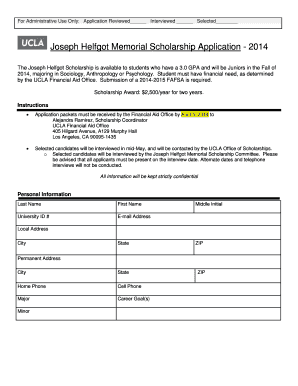
Ucla Application Form


What is the UCLA Application?
The UCLA application is a formal document used by prospective students to apply for admission to the University of California, Los Angeles. This application collects essential information about the applicant, including personal details, academic history, and extracurricular activities. It serves as a comprehensive overview of the candidate's qualifications and aspirations, allowing the admissions committee to assess their fit for the university's programs.
Steps to Complete the UCLA Application
Completing the UCLA application involves several key steps to ensure that all necessary information is accurately provided. Here are the main steps to follow:
- Gather personal information, including your full name, address, and contact details.
- Compile your academic history, including high school courses, grades, and any standardized test scores.
- Detail your extracurricular activities, work experience, and any honors or awards received.
- Write personal statements or essays as required, reflecting on your experiences and motivations.
- Review all entries for accuracy and completeness before submission.
How to Obtain the UCLA Application
The UCLA application can be obtained online through the University of California's official website. Prospective students can access the application portal during the designated application period, typically in the fall for the following academic year. It is important to create an account on the portal to track the application process and receive updates.
Legal Use of the UCLA Application
To ensure the legal validity of the UCLA application, it is crucial to provide accurate and truthful information. Misrepresentation or providing false information can lead to serious consequences, including rescinding admission offers. Additionally, electronic submissions must comply with relevant eSignature laws, ensuring that all signatures and declarations are legally binding.
Key Elements of the UCLA Application
The UCLA application comprises several key elements that applicants must complete. These include:
- Personal Information: Basic details about the applicant.
- Academic History: A record of previous education and achievements.
- Extracurricular Activities: Information on involvement in clubs, sports, and community service.
- Personal Insight Questions: Essays that allow applicants to share their unique perspectives and experiences.
- Recommendation Letters: Optional letters from teachers or mentors that support the application.
Eligibility Criteria
Eligibility for the UCLA application is determined by several factors, including academic performance, standardized test scores, and completion of required coursework. Applicants must meet specific GPA requirements and demonstrate a commitment to their educational and personal development. Additionally, certain programs may have additional prerequisites that must be fulfilled.
Quick guide on how to complete ucla application 36546553
Complete Ucla Application effortlessly on any gadget
Managing documents online has become increasingly favored by both organizations and individuals. It offers an excellent eco-friendly alternative to traditional printed and signed documents, allowing you to obtain the necessary form and securely store it online. airSlate SignNow equips you with all the tools required to create, modify, and eSign your documents swiftly without interruptions. Handle Ucla Application on any gadget using the airSlate SignNow Android or iOS applications and enhance any document-related process today.
How to adjust and eSign Ucla Application effortlessly
- Obtain Ucla Application and click on Get Form to begin.
- Utilize the tools we provide to complete your document.
- Emphasize pertinent sections of your documents or obscure sensitive information with tools specifically offered by airSlate SignNow for that purpose.
- Create your eSignature using the Sign feature, which takes mere seconds and holds the same legal validity as a conventional wet ink signature.
- Review all the details and click on the Done button to finalize your changes.
- Select your preferred method of delivering your form, whether by email, text message (SMS), invitation link, or download it to your computer.
Eliminate concerns about lost or misplaced documents, tedious searches for forms, or errors that require printing new document copies. airSlate SignNow meets your document management needs in just a few clicks from a device of your choice. Modify and eSign Ucla Application and ensure exceptional communication at every stage of your form preparation process with airSlate SignNow.
Create this form in 5 minutes or less
Create this form in 5 minutes!
How to create an eSignature for the ucla application 36546553
How to create an electronic signature for a PDF online
How to create an electronic signature for a PDF in Google Chrome
How to create an e-signature for signing PDFs in Gmail
How to create an e-signature right from your smartphone
How to create an e-signature for a PDF on iOS
How to create an e-signature for a PDF on Android
People also ask
-
What is a UCLA application example?
A UCLA application example refers to a sample or template that prospective students can use as a guide while preparing their own applications to UCLA. Using a UCLA application example can help streamline the completion process and ensure that all necessary information is included.
-
How can airSlate SignNow assist in the UCLA application process?
airSlate SignNow simplifies the application process by allowing users to easily fill out and eSign their UCLA application forms digitally. This feature ensures a smoother submission experience by reducing paperwork and speeding up the overall process.
-
What are the pricing options for airSlate SignNow?
airSlate SignNow offers affordable pricing plans that cater to various needs, making it a cost-effective solution for those handling their UCLA application paperwork. You can choose from monthly or annual subscriptions to find the best plan that suits your requirements.
-
Does airSlate SignNow provide templates for UCLA applications?
Yes, airSlate SignNow offers customizable templates, including a UCLA application example to help students get started. This feature allows users to create detailed documents quickly, ensuring that they meet specific requirements when preparing their applications.
-
What are the main benefits of using airSlate SignNow for my UCLA application?
Using airSlate SignNow for your UCLA application provides benefits like increased efficiency and reduced errors. The platform’s intuitive design allows you to manage your application process easily and securely, ensuring you stay organized and focused on your academic goals.
-
Can airSlate SignNow integrate with other applications for the UCLA application process?
Absolutely! airSlate SignNow seamlessly integrates with various software solutions, enabling you to work with the tools already in your workflow. This integration can enhance your UCLA application experience by streamlining document management and collaboration.
-
How secure is my information when using airSlate SignNow for my UCLA application?
airSlate SignNow prioritizes the security of your documents and personal information. With advanced encryption and compliance with industry standards, you can trust that your data, including details from your UCLA application, is safe and protected.
Get more for Ucla Application
- Form 1041 qft 2017
- Form pv massgov
- 8582 2017 2018 form
- Form it 214 claim for real property tax credit
- 2017 593 booklet real estate withholding franchise tax form
- 941 v 2010 2018 form
- Note by obtaining an extension of time to file your return penalty for failure to file and pay is waived through the extension form
- Form 5329 2018
Find out other Ucla Application
- eSign Mississippi Sponsorship Agreement Free
- eSign North Dakota Copyright License Agreement Free
- How Do I eSign Idaho Medical Records Release
- Can I eSign Alaska Advance Healthcare Directive
- eSign Kansas Client and Developer Agreement Easy
- eSign Montana Domain Name Registration Agreement Now
- eSign Nevada Affiliate Program Agreement Secure
- eSign Arizona Engineering Proposal Template Later
- eSign Connecticut Proforma Invoice Template Online
- eSign Florida Proforma Invoice Template Free
- Can I eSign Florida Proforma Invoice Template
- eSign New Jersey Proforma Invoice Template Online
- eSign Wisconsin Proforma Invoice Template Online
- eSign Wyoming Proforma Invoice Template Free
- eSign Wyoming Proforma Invoice Template Simple
- How To eSign Arizona Agreement contract template
- eSign Texas Agreement contract template Fast
- eSign Massachusetts Basic rental agreement or residential lease Now
- How To eSign Delaware Business partnership agreement
- How Do I eSign Massachusetts Business partnership agreement