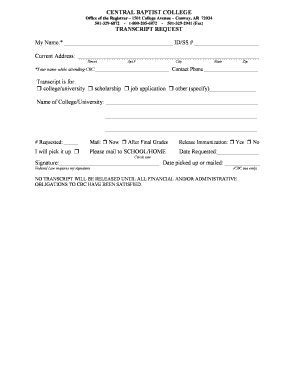
Central Baptist College Transcript Request Form


What is the Central Baptist College Transcript Request
The Central Baptist College transcript request is a formal document that students or alumni use to request their academic transcripts from Central Baptist College. This transcript serves as an official record of a student's academic performance, including courses taken, grades received, and degrees awarded. It is often required for further education applications, employment opportunities, or professional licensing.
How to use the Central Baptist College Transcript Request
To utilize the Central Baptist College transcript request, individuals must first complete the designated form, which can typically be found on the college's official website. The form may require personal information such as the student’s name, identification number, and the address where the transcript should be sent. Once completed, the form can be submitted electronically or via mail, depending on the college's guidelines.
Steps to complete the Central Baptist College Transcript Request
Completing the Central Baptist College transcript request involves several key steps:
- Access the official transcript request form from the college's website.
- Fill in the required personal information accurately.
- Specify the destination for the transcript delivery.
- Review the form for any errors or omissions.
- Submit the form electronically or print it for mailing, as per the college's instructions.
Legal use of the Central Baptist College Transcript Request
The Central Baptist College transcript request is legally binding when completed correctly. It must adhere to applicable laws governing educational records, such as the Family Educational Rights and Privacy Act (FERPA). This ensures that the request is handled with confidentiality and that the student's privacy is protected throughout the process.
Key elements of the Central Baptist College Transcript Request
Essential elements of the Central Baptist College transcript request include:
- Personal Information: Full name, student ID, and contact details.
- Transcript Delivery Options: Specify whether the transcript should be sent electronically or via postal service.
- Signature: A signature may be required to authorize the release of the transcript.
- Payment Information: If applicable, details regarding any fees associated with the transcript request.
Form Submission Methods (Online / Mail / In-Person)
The Central Baptist College transcript request can typically be submitted through various methods:
- Online Submission: Many colleges offer an online portal for easy and quick submission.
- Mail: The completed form can be printed and sent via traditional mail to the registrar's office.
- In-Person: Students may also have the option to submit the request in person at the college's administrative office.
Quick guide on how to complete central baptist college transcript request
Complete Central Baptist College Transcript Request effortlessly on any device
Digital document management has become increasingly popular among companies and individuals. It serves as an ideal eco-friendly alternative to traditional printed and signed papers, enabling you to obtain the necessary form and securely store it online. airSlate SignNow provides you with all the resources required to create, edit, and eSign your documents swiftly without delays. Handle Central Baptist College Transcript Request on any device using airSlate SignNow's Android or iOS applications and simplify any document-related task today.
How to edit and eSign Central Baptist College Transcript Request effortlessly
- Find Central Baptist College Transcript Request and click Get Form to begin.
- Use the tools we offer to complete your form.
- Emphasize important sections of your documents or hide sensitive information with tools specifically designed for that purpose by airSlate SignNow.
- Create your eSignature using the Sign tool, which takes only seconds and has the same legal validity as a conventional wet ink signature.
- Review all the details and then click the Done button to save your changes.
- Select your preferred method for sending your form, whether by email, SMS, invitation link, or downloading it to your computer.
Put an end to missing or lost files, tedious form searching, or mistakes that require printing new document copies. airSlate SignNow meets all your document management needs in just a few clicks from any device you choose. Modify and eSign Central Baptist College Transcript Request to ensure effective communication at every stage of the form preparation process with airSlate SignNow.
Create this form in 5 minutes or less
Create this form in 5 minutes!
How to create an eSignature for the central baptist college transcript request
How to create an electronic signature for a PDF online
How to create an electronic signature for a PDF in Google Chrome
How to create an e-signature for signing PDFs in Gmail
How to create an e-signature right from your smartphone
How to create an e-signature for a PDF on iOS
How to create an e-signature for a PDF on Android
People also ask
-
How can I initiate a Central Baptist College transcript request using airSlate SignNow?
To initiate a Central Baptist College transcript request, simply log in to your airSlate SignNow account and access the document template for transcript requests. Fill out the required information and send it for e-signature. The streamlined process ensures that your request is processed quickly and efficiently.
-
What are the costs associated with making a Central Baptist College transcript request through airSlate SignNow?
The costs for making a Central Baptist College transcript request using airSlate SignNow depend on your subscription plan. We offer flexible pricing options that cater to various needs, ensuring that using our e-signature solution remains cost-effective while providing all the necessary features for your requests.
-
What features does airSlate SignNow offer for managing Central Baptist College transcript requests?
airSlate SignNow offers several features to facilitate Central Baptist College transcript requests, including customizable templates, automated workflows, and real-time tracking of document status. These features make it easy to manage all aspects of your transcript request process, ensuring a smooth experience.
-
Can I integrate airSlate SignNow with other applications for Central Baptist College transcript requests?
Yes, airSlate SignNow offers seamless integrations with various applications to streamline your Central Baptist College transcript request process. Popular integrations include CRM systems, cloud storage services, and project management tools, allowing you to manage all documents in one place.
-
What are the benefits of using airSlate SignNow for my Central Baptist College transcript request?
Using airSlate SignNow for your Central Baptist College transcript request offers numerous benefits, including faster processing times, enhanced security, and easy document management. Our user-friendly platform ensures you can focus on what matters most while we handle the details.
-
Is it safe to send a Central Baptist College transcript request through airSlate SignNow?
Absolutely! airSlate SignNow is designed with top-notch security measures to keep your Central Baptist College transcript request safe. We utilize encryption and compliance standards to ensure your sensitive information remains protected throughout the transaction.
-
What should I do if I encounter issues while making a Central Baptist College transcript request?
If you encounter any issues while making a Central Baptist College transcript request, our dedicated customer support team is here to help. You can signNow out via email or through our live chat support for immediate assistance, ensuring your requests are resolved promptly.
Get more for Central Baptist College Transcript Request
Find out other Central Baptist College Transcript Request
- Can I Sign Nevada Life Sciences PPT
- Help Me With Sign New Hampshire Non-Profit Presentation
- How To Sign Alaska Orthodontists Presentation
- Can I Sign South Dakota Non-Profit Word
- Can I Sign South Dakota Non-Profit Form
- How To Sign Delaware Orthodontists PPT
- How Can I Sign Massachusetts Plumbing Document
- How To Sign New Hampshire Plumbing PPT
- Can I Sign New Mexico Plumbing PDF
- How To Sign New Mexico Plumbing Document
- How To Sign New Mexico Plumbing Form
- Can I Sign New Mexico Plumbing Presentation
- How To Sign Wyoming Plumbing Form
- Help Me With Sign Idaho Real Estate PDF
- Help Me With Sign Idaho Real Estate PDF
- Can I Sign Idaho Real Estate PDF
- How To Sign Idaho Real Estate PDF
- How Do I Sign Hawaii Sports Presentation
- How Do I Sign Kentucky Sports Presentation
- Can I Sign North Carolina Orthodontists Presentation