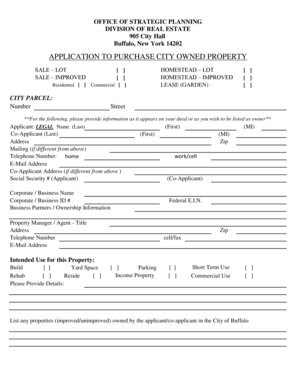
Purchase City Owned Property Form


What is the Purchase City Owned Property
The purchase city owned property refers to the process through which individuals or businesses acquire real estate that is owned by a city or municipal government. This type of property transaction often involves properties that are no longer needed for public use, such as vacant lots, abandoned buildings, or surplus land. The goal of selling these properties is to generate revenue for the city while promoting development and revitalization in the community.
How to use the Purchase City Owned Property
Using the purchase city owned property typically involves several steps. First, interested buyers should research available properties through the city's official website or local government offices. Once a suitable property is identified, potential buyers must complete the necessary forms, which often include a purchase application and financial disclosures. After submitting the required documents, buyers may need to participate in a bidding process or negotiate terms directly with city officials.
Steps to complete the Purchase City Owned Property
Completing the purchase city owned property process involves a series of steps:
- Research available properties through the city’s listings.
- Review the requirements for purchasing city-owned property.
- Prepare and submit the purchase application along with any required documentation.
- Attend any public meetings or hearings if necessary.
- Negotiate terms of sale with city representatives.
- Finalize the transaction by signing the purchase agreement and completing payment.
Key elements of the Purchase City Owned Property
Several key elements are essential to the purchase city owned property process:
- Property Condition: Buyers should assess the condition of the property, including any necessary repairs or zoning restrictions.
- Legal Compliance: Ensure that all transactions comply with local laws and regulations regarding property sales.
- Financing: Buyers must consider how they will finance the purchase, whether through loans, grants, or cash payments.
- Title Search: Conduct a title search to confirm ownership and identify any liens or encumbrances on the property.
Legal use of the Purchase City Owned Property
The legal use of the purchase city owned property is governed by local laws and regulations. Buyers should ensure that the intended use of the property complies with zoning laws, building codes, and other municipal regulations. Additionally, it is crucial to understand any restrictions or covenants associated with the property, as these can impact future development or usage.
Required Documents
When pursuing the purchase city owned property, several documents may be required:
- Completed purchase application form.
- Proof of identity and financial capability.
- Property disclosure statements.
- Any additional forms specified by the city or municipality.
Quick guide on how to complete purchase city owned property
Effortlessly Prepare Purchase City Owned Property on Any Device
Online document management has become increasingly popular among businesses and individuals. It offers an ideal eco-friendly alternative to traditional printed and signed documents, allowing you to find the appropriate form and securely store it online. airSlate SignNow equips you with all the tools necessary to create, modify, and eSign your documents rapidly and without delays. Handle Purchase City Owned Property on any device using airSlate SignNow's Android or iOS applications and simplify any document-related tasks today.
Edit and eSign Purchase City Owned Property with Ease
- Find Purchase City Owned Property and click on Get Form to begin.
- Utilize the tools we provide to complete your form.
- Highlight important sections of your documents or conceal sensitive information with tools provided by airSlate SignNow specifically for this purpose.
- Create your eSignature using the Sign tool, which takes only seconds and has the same legal validity as a traditional handwritten signature.
- Review all the information and click the Done button to save your modifications.
- Choose your preferred delivery method for your form, whether by email, SMS, invitation link, or download to your computer.
Eliminate concerns about lost or misplaced files, tedious form searches, or mistakes that require printing new document copies. airSlate SignNow addresses all your document management needs in just a few clicks from any device you choose. Edit and eSign Purchase City Owned Property to ensure effective communication at every stage of your form preparation with airSlate SignNow.
Create this form in 5 minutes or less
Create this form in 5 minutes!
How to create an eSignature for the purchase city owned property
How to create an electronic signature for a PDF online
How to create an electronic signature for a PDF in Google Chrome
How to create an e-signature for signing PDFs in Gmail
How to create an e-signature right from your smartphone
How to create an e-signature for a PDF on iOS
How to create an e-signature for a PDF on Android
People also ask
-
What is the process to purchase city owned property?
To purchase city owned property, you need to identify available listings through your local city government. Typically, the process involves submitting a bid or offer, and if accepted, going through the necessary legal and financial steps to finalize your purchase. Utilizing solutions like airSlate SignNow can streamline document management during this process.
-
What are the costs associated with purchasing city owned property?
Costs may vary based on the location, size, and condition of the city owned property. In addition to the purchase price, potential buyers should consider inspection fees, taxes, and legal costs. Using airSlate SignNow can help you manage and sign related documents effectively and affordably.
-
Are there any benefits to purchasing city owned property?
Purchasing city owned property often provides access to unique real estate at potentially lower prices compared to the market. It can serve as an excellent investment opportunity or assist in community revitalization efforts. Seamless document handling with airSlate SignNow makes this process smoother for buyers.
-
How can I find city owned property listings?
City owned property listings are usually available on local government websites, real estate auctions, or through city planning offices. Regularly checking these resources can lead to opportunities. Consider using airSlate SignNow to easily manage inquiries and documents related to these listings.
-
What features does airSlate SignNow offer for purchasing city owned property?
airSlate SignNow provides features such as document eSigning, templates for bids, and secure storage for all transaction-related paperwork. These features streamline the process, ensuring that all documents are easily accessible and in compliance with local regulations when you purchase city owned property.
-
Can airSlate SignNow integrate with other tools for real estate transactions?
Yes, airSlate SignNow can integrate with various customer relationship management (CRM) tools and real estate platforms to enhance your experience when buying city owned property. These integrations allow for better organization and efficiency in handling documentation and communication throughout the purchasing process.
-
Is eSigning legally valid when purchasing city owned property?
Yes, eSigning is legally valid in many jurisdictions as long as it complies with local laws and regulations. airSlate SignNow ensures that all eSignatures are secure and verifiable, making it a reliable option for finalizing documents related to the purchase of city owned property.
Get more for Purchase City Owned Property
Find out other Purchase City Owned Property
- Can I Electronic signature Nevada Government Stock Certificate
- Can I Electronic signature Massachusetts Education Quitclaim Deed
- Can I Electronic signature New Jersey Government LLC Operating Agreement
- Electronic signature New Jersey Government Promissory Note Template Online
- Electronic signature Michigan Education LLC Operating Agreement Myself
- How To Electronic signature Massachusetts Finance & Tax Accounting Quitclaim Deed
- Electronic signature Michigan Finance & Tax Accounting RFP Now
- Electronic signature Oklahoma Government RFP Later
- Electronic signature Nebraska Finance & Tax Accounting Business Plan Template Online
- Electronic signature Utah Government Resignation Letter Online
- Electronic signature Nebraska Finance & Tax Accounting Promissory Note Template Online
- Electronic signature Utah Government Quitclaim Deed Online
- Electronic signature Utah Government POA Online
- How To Electronic signature New Jersey Education Permission Slip
- Can I Electronic signature New York Education Medical History
- Electronic signature Oklahoma Finance & Tax Accounting Quitclaim Deed Later
- How To Electronic signature Oklahoma Finance & Tax Accounting Operating Agreement
- Electronic signature Arizona Healthcare / Medical NDA Mobile
- How To Electronic signature Arizona Healthcare / Medical Warranty Deed
- Electronic signature Oregon Finance & Tax Accounting Lease Agreement Online