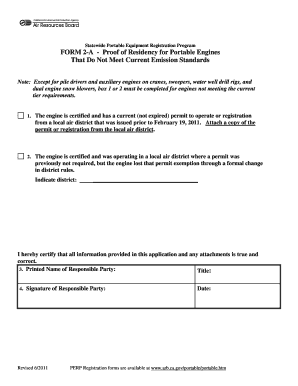
Proof of Residency Form


What is the proof of residency?
The proof of residency is a document that verifies an individual's current address. It is often required for various purposes, including applying for government services, obtaining a driver's license, or enrolling in educational institutions. This form can take different formats, such as a letter of residency, utility bills, or bank statements, which clearly display the individual's name and address. In the United States, the proof of residency is crucial for establishing identity and residency status.
Steps to complete the proof of residency
Completing a proof of residency form involves several key steps to ensure accuracy and compliance. First, gather necessary documents that can verify your address, such as a utility bill, lease agreement, or bank statement. Next, fill out the proof of residency form with your personal information, including your full name, address, and any additional required details. After completing the form, review it for accuracy before signing. If using a digital platform like signNow, ensure that you follow the prompts for eSigning and securely store the document for future reference.
Legal use of the proof of residency
The proof of residency serves various legal purposes, including establishing eligibility for services and benefits. It may be used in legal proceedings to confirm an individual's residence, which can impact matters like custody cases or voter registration. To be legally binding, the document must meet specific criteria, including accurate information and proper signatures. When using digital solutions, compliance with relevant laws such as ESIGN and UETA is essential to ensure the document's validity.
Key elements of the proof of residency
A valid proof of residency document typically includes several key elements. These include the individual's full name, current address, date of issue, and the name of the issuing authority or organization. Additionally, the document should be dated and may require a signature to verify authenticity. When using a proof of residency form, ensure that all information is current and accurately reflects your living situation to avoid complications.
Required documents for proof of residency
To complete a proof of residency form, certain documents are often required. Commonly accepted documents include:
- Utility bills (electricity, water, gas)
- Lease or rental agreements
- Bank statements
- Government-issued identification
- Official letters from employers or educational institutions
These documents should clearly display your name and current address to serve as valid proof of residency.
Examples of using the proof of residency
The proof of residency can be utilized in various scenarios. For instance, when applying for a driver's license, you may need to present a proof of residency form to confirm your address. Similarly, when enrolling your child in school, the institution may request proof of residency to verify your local residency status. Additionally, certain government programs may require proof of residency to determine eligibility for benefits.
State-specific rules for the proof of residency
Each state in the U.S. may have specific requirements regarding proof of residency. For example, some states may accept certain documents while others may have additional stipulations. It is essential to check your state’s regulations to ensure compliance. This can include understanding what types of documents are acceptable and whether notarization is required. Familiarizing yourself with these state-specific rules will help streamline the process and ensure that your proof of residency is valid.
Quick guide on how to complete proof of residency 10909474
Complete Proof Of Residency effortlessly on any device
Online document management has become increasingly popular among businesses and individuals. It offers an excellent eco-friendly substitute for traditional printed and signed documents, as you can access the necessary form and securely save it online. airSlate SignNow provides you with all the tools required to create, modify, and eSign your documents promptly without delays. Handle Proof Of Residency on any platform with airSlate SignNow Android or iOS applications and enhance any document-centric process today.
How to alter and eSign Proof Of Residency with ease
- Locate Proof Of Residency and click on Get Form to begin.
- Use the tools we offer to fill out your document.
- Highlight signNow parts of your documents or obscure sensitive information with tools that airSlate SignNow provides specifically for that purpose.
- Create your signature using the Sign tool, which takes seconds and holds the same legal validity as a traditional wet ink signature.
- Review the details and click on the Done button to save your modifications.
- Select how you wish to send your form, via email, SMS, or invitation link, or download it to your computer.
Forget about lost or misplaced documents, tedious form searching, or mistakes that require printing new document copies. airSlate SignNow addresses all your document management needs in just a few clicks from any device of your preference. Edit and eSign Proof Of Residency and ensure exceptional communication at any stage of your form preparation process with airSlate SignNow.
Create this form in 5 minutes or less
Create this form in 5 minutes!
How to create an eSignature for the proof of residency 10909474
How to create an electronic signature for a PDF online
How to create an electronic signature for a PDF in Google Chrome
How to create an e-signature for signing PDFs in Gmail
How to create an e-signature right from your smartphone
How to create an e-signature for a PDF on iOS
How to create an e-signature for a PDF on Android
People also ask
-
What is proof of residence and why is it important?
Proof of residence is a document that verifies a person's address, often required for various legal and financial transactions. It’s important because it helps organizations confirm identity and residency, ensuring compliance with regulations. Utilizing airSlate SignNow can simplify the process of obtaining and storing these documents securely.
-
How can airSlate SignNow help me create proof of residence documents?
airSlate SignNow allows you to easily create, customize, and share proof of residence documents in just a few clicks. With a user-friendly interface, you can quickly add fields, upload necessary files, and send documents for eSignature. This streamlines your workflow and enhances efficiency.
-
Is airSlate SignNow a cost-effective solution for managing proof of residence documents?
Yes, airSlate SignNow offers a cost-effective solution for managing proof of residence documents. With competitive pricing plans, you can choose a package that suits your business needs without breaking the bank. This allows you to allocate resources wisely while maintaining professional documentation standards.
-
What features does airSlate SignNow offer for proof of residence documents?
airSlate SignNow provides advanced features such as customizable templates, secure eSignatures, and document tracking to enhance the management of proof of residence documents. Additionally, the platform supports real-time collaboration and integration with various applications, making document handling seamless and efficient.
-
Can I integrate airSlate SignNow with other software for proof of residence handling?
Absolutely! airSlate SignNow offers multiple integrations with popular software tools, allowing you to streamline your proof of residence document management. This connectivity enhances your workflow by enabling easy import and export of documents between platforms you already use.
-
How secure is my proof of residence information with airSlate SignNow?
Security is a top priority at airSlate SignNow. The platform employs state-of-the-art encryption and secure data storage to protect your proof of residence information. Regular security audits and compliance with industry standards ensure that your documents remain safe and confidential.
-
Can I send proof of residence documents for multiple users with airSlate SignNow?
Yes, airSlate SignNow allows you to send proof of residence documents to multiple users effortlessly. You can set up bulk sending options that make it easy to manage multiple recipients in one go. This feature improves efficiency and ensures prompt processing of documents.
Get more for Proof Of Residency
- Rhode island prior authorization fax request form 866 950 7757
- Bcchp release and consent for breast and cervical cancer treatment form this form documents a clients release and consent for
- Form 720 b 2013 2019
- Immobilization contracts examples form
- Commercial real estate loan application form
- The kingore observation inventory st charles community unit bb form
- Enrollment packet heal heal online form
- Kaiser disabled dependent enrollment application form
Find out other Proof Of Residency
- How To Sign Wyoming Real Estate Operating Agreement
- Sign Massachusetts Police Quitclaim Deed Online
- Sign Police Word Missouri Computer
- Sign Missouri Police Resignation Letter Fast
- Sign Ohio Police Promissory Note Template Easy
- Sign Alabama Courts Affidavit Of Heirship Simple
- How To Sign Arizona Courts Residential Lease Agreement
- How Do I Sign Arizona Courts Residential Lease Agreement
- Help Me With Sign Arizona Courts Residential Lease Agreement
- How Can I Sign Arizona Courts Residential Lease Agreement
- Sign Colorado Courts LLC Operating Agreement Mobile
- Sign Connecticut Courts Living Will Computer
- How Do I Sign Connecticut Courts Quitclaim Deed
- eSign Colorado Banking Rental Application Online
- Can I eSign Colorado Banking Medical History
- eSign Connecticut Banking Quitclaim Deed Free
- eSign Connecticut Banking Business Associate Agreement Secure
- Sign Georgia Courts Moving Checklist Simple
- Sign Georgia Courts IOU Mobile
- How Can I Sign Georgia Courts Lease Termination Letter