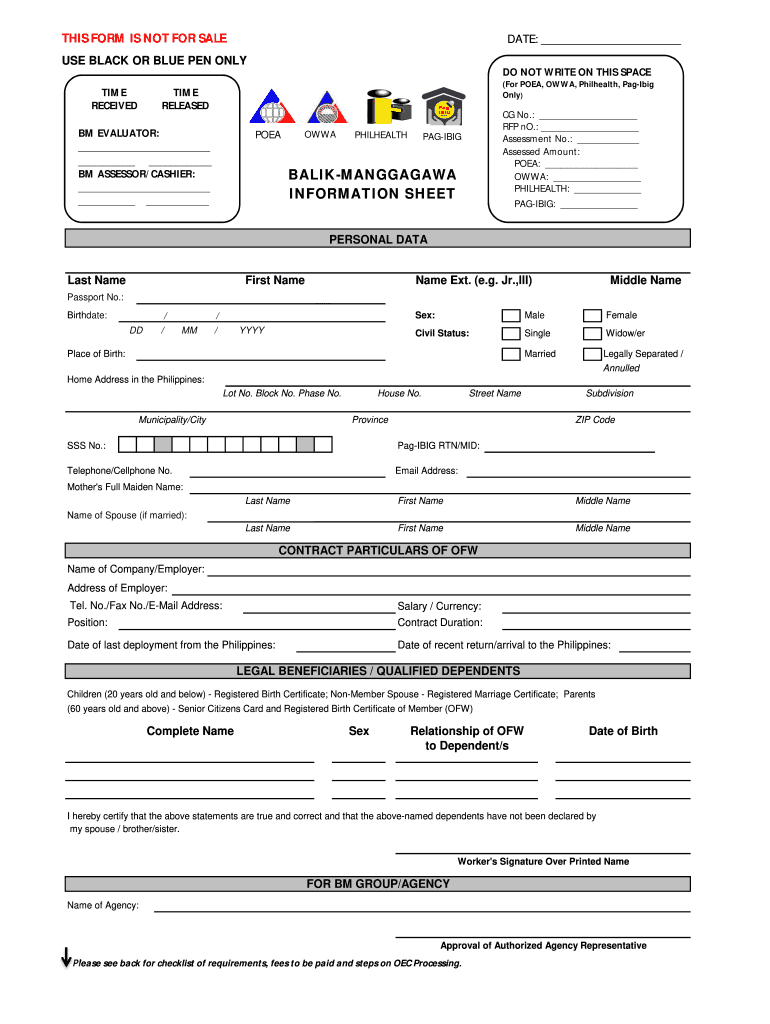
Balik Manggagawa Form


What is the Balik Manggagawa Form
The Balik Manggagawa Form is a document specifically designed for overseas Filipino workers (OFWs) who are returning to their jobs abroad. This form serves as a requirement for the Overseas Workers Welfare Administration (OWWA) and the Philippine Overseas Employment Administration (POEA) to ensure that returning workers are properly documented and protected under Philippine labor laws. It is essential for facilitating the re-entry of OFWs into their respective employment situations and helps to streamline the process of returning to work.
Steps to Complete the Balik Manggagawa Form
Completing the Balik Manggagawa Form involves several key steps to ensure accuracy and compliance with regulations. First, gather all necessary personal information, including your full name, contact details, and employment history. Next, provide details about your previous employment, such as the name of your employer and the duration of your contract. It is crucial to fill out each section accurately, as any errors may lead to delays or complications in processing your application.
After completing the form, review all information to ensure completeness and correctness. Incomplete forms may be rejected, so double-check that all required fields are filled. Once verified, you can submit the form through the designated channels, which may include online submission or in-person delivery at the appropriate offices.
How to Obtain the Balik Manggagawa Form
The Balik Manggagawa Form can be obtained through various channels. It is available online via the official websites of the OWWA and POEA, where you can download a fillable version of the form. Additionally, physical copies can be acquired at OWWA and POEA offices across the country. It is advisable to access the online version for convenience, as it allows for easy completion and submission from anywhere.
Required Documents
When filling out the Balik Manggagawa Form, certain documents are required to support your application. These typically include:
- A valid passport with a minimum of six months validity
- Your employment contract or proof of employment
- Previous OEC (Overseas Employment Certificate) if applicable
- Proof of payment for the processing fee
Having these documents ready will facilitate a smoother application process and help avoid any unnecessary delays.
Legal Use of the Balik Manggagawa Form
The Balik Manggagawa Form is legally binding and must be filled out truthfully. Providing false information can lead to penalties, including fines or disqualification from future employment opportunities abroad. It is essential to adhere to the legal requirements set forth by the OWWA and POEA to ensure that your rights as a worker are protected. Compliance with these regulations not only safeguards your employment status but also ensures that you receive the necessary support and benefits as an OFW.
Form Submission Methods
The Balik Manggagawa Form can be submitted through various methods to accommodate different preferences. The primary submission methods include:
- Online submission via the official OWWA or POEA website
- In-person submission at designated OWWA or POEA offices
- Mail submission, though this may take longer for processing
Choosing the online submission method is often the most efficient option, as it allows for immediate processing and confirmation of your application.
Quick guide on how to complete balik manggagawa information sheet
A brief guide on how to prepare your Balik Manggagawa Form
Finding the appropriate template can be difficult when you need to present official international documentation. Even with the correct form in hand, it can be tedious to swiftly complete it according to all specifications if you are working with physical copies instead of handling everything digitally. airSlate SignNow is the web-based electronic signature platform that helps you manage all of that. It allows you to obtain your Balik Manggagawa Form and efficiently fill out and sign it on-site without having to reprint documents if you make an error.
Here are the steps you need to follow to prepare your Balik Manggagawa Form with airSlate SignNow:
- Click the Get Form button to instantly upload your document to our editor.
- Begin with the first empty field, provide information, and proceed with the Next button.
- Complete the empty fields using the Cross and Check tools from the panel above.
- Select the Highlight or Line features to emphasize the most important details.
- Hit Image and upload one if your Balik Manggagawa Form requires it.
- Use the right-side panel to add extra fields for you or others to fill out if necessary.
- Review your responses and approve the form by clicking Date, Initials, and Sign.
- Draw, type, upload your eSignature, or capture it with a camera or QR code.
- Complete the editing by clicking the Done button and choosing your file-sharing options.
Once your Balik Manggagawa Form is prepared, you can distribute it however you prefer - send it to your recipients via email, SMS, fax, or even print it directly from the editor. You can also securely store all your completed documents in your account, arranged in folders based on your preferences. Don’t waste time on manual form filling; give airSlate SignNow a try!
Create this form in 5 minutes or less
FAQs
-
How can I get information I copy and paste onto a sheet, to fill into the correct columns I want?
Use the tools on the Data…Get and Transform to import the data from its source onto the proper columns in Excel. This feature (formerly called PowerQuery is a native part of Excel 2016, and is available as an add-in for Excel 2010 & 2013.What can you do with Get and Transform? You can split or combine columns, remove unneeded columns or rows, add calculated columns, retrieve matching values from lookup tables, change text strings to upper or lower case, unpivot summarized data, and transpose data. Behind the scenes, Excel is making a little script that can be used to automate these operations in the future. So if this is a repetitive task (something you do every week or need to do on a bunch of files), it is well worth your while to build and debug the script.Sample problem performed using Get and TransformVideo clip showing Get and Transform in action
-
When Cognizant drops an email to you containing a candidate information sheet and asks you to fill out details and respond back, what does it mean?
A2AAre you an experienced person looking for a Job change? If yes, then the company HR might require your details for initial screening to schedule an interview.Myself being a developer here, I have given you a info as per my knowledge. If you need more information regarding this you can contact HR who has sent you the email.
-
What is the procedure for filling out the candidate information sheet of Cognizant online?
S Kiran's answer to What should every engineering student know before joining TCS, CTS, Wipro, Infosys, Accenture, HCL, or IBM?
-
How can I add my business location on instagram"s suggested locations?
Making a custom location on Instagram is actually quite easy and gives you an advantage to other businesses because it allows you to drive traffic via location.First off, Facebook owns Instagram; therefore, any location listed on Facebook also appears on Instagram. So you are going to need to create a business location on Facebook.So let’s dive into how to create a business location on Instagram.Make sure that you have enabled location services through the Facebook App or in your phone settings. If you are using an iPhone, select “Settings” → “Account Settings” → “Location” → “While Using The App”You need to create a Facebook check-in status. You do this by making a status and type the name of what you want your location to be called. For example “Growth Hustlers HQ”. Scroll to the bottom of the options and select “Add Custom Location” then tap on it!Now that you’ve created a custom location you need to describe it. It will ask you to choose which category describes your location, which you will answer “Business”.After choosing a category Facebook will ask you to choose a location. You can either choose “I’m currently here” or you can search for a location that you want to create for your business.Finally, publish your status. Congratulations! You have just created a custom location to be used on Facebook and Instagram.Now you are able to tag your business or a custom location on Instagram.If you have any questions about Social Media Marketing for businesses feel free to check out GrowthHustlers.com where you can find tons of resources about growing your Instagram following.
Create this form in 5 minutes!
How to create an eSignature for the balik manggagawa information sheet
How to make an eSignature for your Balik Manggagawa Information Sheet online
How to create an eSignature for the Balik Manggagawa Information Sheet in Chrome
How to generate an electronic signature for putting it on the Balik Manggagawa Information Sheet in Gmail
How to generate an electronic signature for the Balik Manggagawa Information Sheet right from your smart phone
How to make an eSignature for the Balik Manggagawa Information Sheet on iOS devices
How to generate an eSignature for the Balik Manggagawa Information Sheet on Android devices
People also ask
-
What is airSlate SignNow and how does it support balik manggagawa?
airSlate SignNow is a powerful e-signature solution designed to streamline document signing processes. For balik manggagawa, it means you can easily send and sign important documents from anywhere, ensuring that your paperwork is complete and compliant without unnecessary delays.
-
How much does airSlate SignNow cost for balik manggagawa users?
airSlate SignNow offers competitive pricing plans tailored for balik manggagawa users, ensuring affordability. Depending on your business needs, you can choose a plan that provides the best value while offering features necessary for efficient document management.
-
What features does airSlate SignNow offer that benefit balik manggagawa?
With features like templates, mobile access, and advanced security, airSlate SignNow offers everything balik manggagawa need to facilitate quick and safe e-signature processes. These tools simplify document preparation and ensure that your signatures are legally binding and secure.
-
Can I integrate airSlate SignNow with other tools for balik manggagawa?
Yes, airSlate SignNow easily integrates with various applications and platforms, enhancing its functionality for balik manggagawa. Whether you use CRM systems or cloud storage solutions, you can streamline your workflows and ensure seamless data transfer.
-
What benefits does airSlate SignNow provide for the balik manggagawa community?
airSlate SignNow provides numerous benefits for the balik manggagawa community, such as increased efficiency, cost savings, and improved compliance. By digitizing document signing processes, you can save time, reduce errors, and focus on your core business activities.
-
Is airSlate SignNow secure for balik manggagawa users?
Absolutely, airSlate SignNow prioritizes security with robust encryption and authentication measures. As a balik manggagawa user, you can trust that your sensitive documents are protected at all times, complying with industry standards and regulations.
-
How quickly can I start using airSlate SignNow as a balik manggagawa?
You can start using airSlate SignNow almost instantly as a balik manggagawa. With a straightforward sign-up process, you can set up your account and begin sending and signing documents within minutes, enhancing your operational efficiency right away.
Get more for Balik Manggagawa Form
Find out other Balik Manggagawa Form
- Sign Nebraska Employee Suggestion Form Now
- How Can I Sign New Jersey Employee Suggestion Form
- Can I Sign New York Employee Suggestion Form
- Sign Michigan Overtime Authorization Form Mobile
- How To Sign Alabama Payroll Deduction Authorization
- How To Sign California Payroll Deduction Authorization
- How To Sign Utah Employee Emergency Notification Form
- Sign Maine Payroll Deduction Authorization Simple
- How To Sign Nebraska Payroll Deduction Authorization
- Sign Minnesota Employee Appraisal Form Online
- How To Sign Alabama Employee Satisfaction Survey
- Sign Colorado Employee Satisfaction Survey Easy
- Sign North Carolina Employee Compliance Survey Safe
- Can I Sign Oklahoma Employee Satisfaction Survey
- How Do I Sign Florida Self-Evaluation
- How Do I Sign Idaho Disclosure Notice
- Sign Illinois Drug Testing Consent Agreement Online
- Sign Louisiana Applicant Appraisal Form Evaluation Free
- Sign Maine Applicant Appraisal Form Questions Secure
- Sign Wisconsin Applicant Appraisal Form Questions Easy