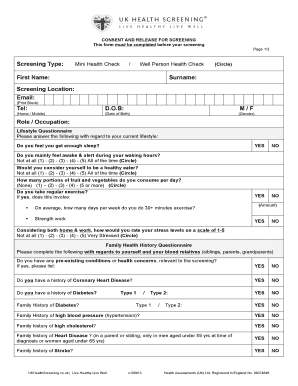
Health Screening Form


What is the health screening form?
The health screening form is a document used to collect essential health information from individuals. It is commonly utilized by employers, healthcare providers, and organizations to assess the health status of employees or participants. This form typically includes questions regarding medical history, current health conditions, medications, allergies, and lifestyle choices. The information gathered helps organizations ensure a safe and healthy environment for all involved.
How to use the health screening form
Using the health screening form involves several straightforward steps. First, individuals should carefully read the instructions provided with the form. Next, they should fill out the form with accurate and honest information, ensuring that all sections are completed. Once the form is filled out, it can be submitted electronically or printed and delivered to the relevant organization. It is essential to keep a copy for personal records.
Steps to complete the health screening form
Completing the health screening form can be done efficiently by following these steps:
- Gather necessary personal information, including your full name, date of birth, and contact details.
- Review the questions carefully, noting any that may require additional thought or detail.
- Answer all questions honestly, providing clear information about your health history and current status.
- Check for any required signatures or consent statements that may need to be included.
- Submit the completed form as instructed, either digitally or through traditional mail.
Legal use of the health screening form
The legal validity of the health screening form hinges on compliance with specific regulations. In the United States, electronic signatures are recognized under the ESIGN Act and UETA, provided that certain conditions are met. This means that forms filled out and signed electronically can be considered legally binding. Organizations must ensure that they follow these regulations to protect both the data of individuals and their own legal interests.
Key elements of the health screening form
Several key elements are essential to include in a health screening form to ensure its effectiveness and compliance:
- Personal Information: Full name, contact information, and date of birth.
- Medical History: Previous illnesses, surgeries, and chronic conditions.
- Current Medications: Any medications currently being taken, including dosages.
- Allergies: Known allergies to medications, foods, or environmental factors.
- Lifestyle Information: Questions about exercise, diet, and smoking or alcohol use.
How to obtain the health screening form
The health screening form can typically be obtained from various sources depending on the context of its use. Employers may provide the form through their human resources department or online portals. Healthcare providers may offer the form during appointments or through their websites. Additionally, many organizations make the form available for download in PDF format for convenience, allowing individuals to fill it out at their own pace.
Quick guide on how to complete health screening form 253907081
Prepare Health Screening Form effortlessly on any device
Digital document management has become increasingly favored by companies and individuals. It offers an ideal eco-friendly alternative to traditional printed and signed papers, as you can easily locate the right form and securely store it online. airSlate SignNow equips you with all the tools necessary to create, modify, and eSign your documents quickly without delays. Manage Health Screening Form on any device with airSlate SignNow's Android or iOS applications and streamline any document-based procedure today.
The simplest way to modify and eSign Health Screening Form without hassle
- Acquire Health Screening Form and click Get Form to begin.
- Make use of the tools we provide to complete your document.
- Emphasize pertinent sections of your documents or conceal sensitive information with tools that airSlate SignNow provides specifically for that purpose.
- Create your signature with the Sign tool, which takes mere seconds and holds the same legal validity as a conventional wet ink signature.
- Review all the information and click on the Done button to save your changes.
- Select how you wish to share your form, whether by email, text message (SMS), or invitation link, or download it to your computer.
Say goodbye to lost or mislaid documents, tedious form searching, or errors that necessitate printing new document copies. airSlate SignNow fulfills all your requirements in document management with just a few clicks from any device of your choice. Edit and eSign Health Screening Form and ensure effective communication at any point in your form preparation process with airSlate SignNow.
Create this form in 5 minutes or less
Create this form in 5 minutes!
How to create an eSignature for the health screening form 253907081
How to create an electronic signature for a PDF online
How to create an electronic signature for a PDF in Google Chrome
How to create an e-signature for signing PDFs in Gmail
How to create an e-signature right from your smartphone
How to create an e-signature for a PDF on iOS
How to create an e-signature for a PDF on Android
People also ask
-
What is a health screen form?
A health screen form is a document used to collect essential health information from individuals. This form is designed to help organizations assess health risks and ensure compliance with health regulations. Using airSlate SignNow, you can easily create, send, and eSign health screen forms efficiently.
-
How can airSlate SignNow help with health screen forms?
airSlate SignNow streamlines the process of creating and managing health screen forms. With its user-friendly interface, you can customize templates and ensure secure eSigning. This not only saves time but also enhances the accuracy and effectiveness of your health screening process.
-
Is there a cost associated with using airSlate SignNow for health screen forms?
Yes, airSlate SignNow offers various pricing plans to accommodate different business sizes and needs. Pricing is based on features, number of users, and volume of documents processed, including health screen forms. You can choose a plan that fits your budget while maximizing the benefits of eSignature solutions.
-
What features does airSlate SignNow offer for health screen forms?
airSlate SignNow provides features like customizable templates, automated workflows, and secure storage for health screen forms. Additionally, it supports real-time tracking and notifications, allowing you to monitor the status of eSigned documents efficiently. These features make managing health assessments easier than ever.
-
Are health screen forms legally binding with airSlate SignNow?
Yes, health screen forms eSigned through airSlate SignNow are legally binding under the ESIGN Act and UETA. This ensures that any agreements made via eSignature are recognized just as enforceable as traditional written signatures. You can confidently collect health information knowing it’s legally valid.
-
Can I integrate airSlate SignNow with other tools for health screen forms?
Absolutely! airSlate SignNow offers integrations with various applications such as CRM systems, project management tools, and cloud storage services. This allows you to streamline your workflow and enhance the management of health screen forms by connecting with your existing tools.
-
What benefits will my organization gain from using health screen forms with airSlate SignNow?
Using health screen forms with airSlate SignNow can signNowly improve your organization’s efficiency. It reduces paperwork, speeds up data collection, and ensures compliance with health regulations. Additionally, it enhances the overall experience for users, making it easier for them to provide necessary health information.
Get more for Health Screening Form
- Suffolk county event permit form
- Rc 4a form
- Paternity information dshs dshs wa
- Cub scout den meeting program scouting scouting form
- The annual charter agreement between scouting scouting form
- Online necc transcript request form
- Appraisal hvcc form
- Court initiated guardianship information letter travis county texas co travis tx
Find out other Health Screening Form
- Can I eSignature Oregon Orthodontists LLC Operating Agreement
- How To eSignature Rhode Island Orthodontists LLC Operating Agreement
- Can I eSignature West Virginia Lawers Cease And Desist Letter
- eSignature Alabama Plumbing Confidentiality Agreement Later
- How Can I eSignature Wyoming Lawers Quitclaim Deed
- eSignature California Plumbing Profit And Loss Statement Easy
- How To eSignature California Plumbing Business Letter Template
- eSignature Kansas Plumbing Lease Agreement Template Myself
- eSignature Louisiana Plumbing Rental Application Secure
- eSignature Maine Plumbing Business Plan Template Simple
- Can I eSignature Massachusetts Plumbing Business Plan Template
- eSignature Mississippi Plumbing Emergency Contact Form Later
- eSignature Plumbing Form Nebraska Free
- How Do I eSignature Alaska Real Estate Last Will And Testament
- Can I eSignature Alaska Real Estate Rental Lease Agreement
- eSignature New Jersey Plumbing Business Plan Template Fast
- Can I eSignature California Real Estate Contract
- eSignature Oklahoma Plumbing Rental Application Secure
- How Can I eSignature Connecticut Real Estate Quitclaim Deed
- eSignature Pennsylvania Plumbing Business Plan Template Safe