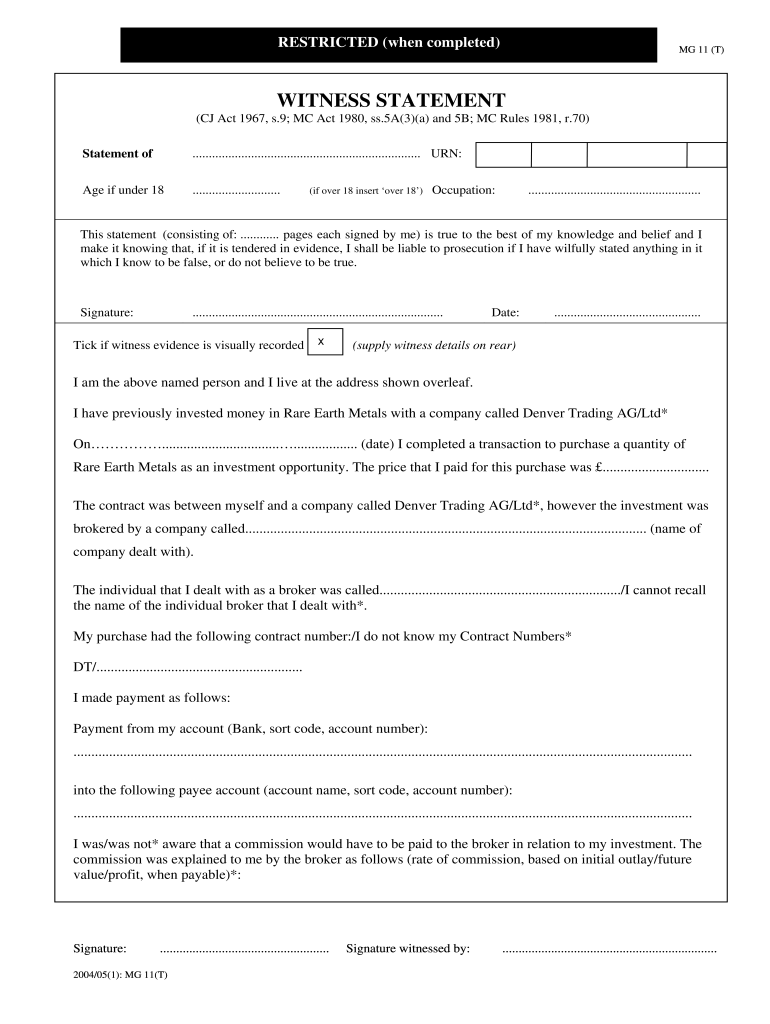
Mg11 2004-2026


What is the MG11?
The MG11 is a police statement form used in the United Kingdom, specifically for reporting incidents or providing witness statements. While it is not a U.S. form, understanding its purpose can help individuals recognize the importance of accurately documenting events for legal and procedural matters. The MG11 serves as a formal record that can be used in investigations and court proceedings, ensuring that all relevant details are captured in a structured manner.
How to Use the MG11
Using the MG11 involves carefully filling out the form with accurate and detailed information regarding the incident in question. It is essential to provide clear descriptions, including dates, times, locations, and any individuals involved. When completing the MG11, individuals should ensure that their statements are truthful and reflect their observations accurately. This form can be submitted to law enforcement agencies to assist in ongoing investigations.
Steps to Complete the MG11
Completing the MG11 requires attention to detail and adherence to specific guidelines. Here are the steps to follow:
- Download the MG11 form in Word format.
- Begin by filling in your personal details, including your name, address, and contact information.
- Clearly state the nature of the incident, including all relevant facts and observations.
- Review the form for completeness, ensuring that all required fields are filled out.
- Sign and date the form to certify its authenticity.
- Submit the completed MG11 to the appropriate law enforcement agency.
Legal Use of the MG11
The MG11 form is legally recognized as a valid statement in criminal investigations. It is crucial for individuals to understand that providing false information on the form can lead to serious legal consequences, including charges of perjury. Therefore, it is important to ensure that all details provided are accurate and truthful. The MG11 can be used in court as evidence, making its proper completion essential for legal proceedings.
Key Elements of the MG11
Several key elements must be included in the MG11 to ensure its effectiveness:
- Personal Information: Full name, address, and contact details of the individual completing the form.
- Incident Details: A thorough description of the event, including what happened, when, and where.
- Witness Information: Names and contact information of any witnesses present during the incident.
- Signature: The individual must sign the form to validate the information provided.
Examples of Using the MG11
The MG11 can be utilized in various scenarios, such as:
- Reporting a theft or burglary to the police.
- Documenting a traffic accident and providing witness statements.
- Filing a report for harassment or domestic violence incidents.
In each case, the MG11 serves as a formal record that aids law enforcement in their investigations and helps ensure that justice is served.
Quick guide on how to complete mg 11 pdf form
A concise manual on how to create your Mg11
Locating the suitable template can prove to be a task when you are required to submit official international documentation. Even if you possess the necessary form, it may be tedious to swiftly fill it out in accordance with all the specifications if you opt for physical copies instead of managing everything digitally. airSlate SignNow is the online eSignature service that assists you in navigating all of that. It enables you to obtain your Mg11 and promptly complete and endorse it on-site without the need to reprint documents in case of an error.
Here are the actions you need to perform to prepare your Mg11 with airSlate SignNow:
- Click the Get Form button to immediately upload your document to our editor.
- Begin with the first vacant field, enter your information, and proceed with the Next option.
- Complete the empty fields using the Cross and Check tools from the toolbar above.
- Choose the Highlight or Line features to emphasize the most crucial details.
- Click on Image and upload one if your Mg11 requires it.
- Use the right-side panel to add additional fields for you or others to fill out if needed.
- Review your entries and confirm the document by clicking Date, Initials, and Sign.
- Create your eSignature by drawing, typing, uploading, or capturing it with a camera or QR code.
- Conclude the form modifications by clicking the Done button and choosing your file-sharing preferences.
Once your Mg11 is completed, you can distribute it as you wish – send it to your recipients via email, SMS, fax, or even print it directly from the editor. You can also securely save all your completed documents in your account, organized into folders according to your needs. Don’t waste time on manual form filling; give airSlate SignNow a try!
Create this form in 5 minutes or less
FAQs
-
How do I fill a form which is PDF?
You can try out Fill which had a free forever plan and requires no download. You simply upload your PDF and then fill it in within the browser:UploadFillDownloadIf the fields are live, as in the example above, simply fill them in. If the fields are not live you can drag on the fields to complete it quickly. Once you have completed the form click the download icon in the toolbar to download a copy of the finished PDF. Or send it for signing.Open a free account on Fill here
-
How can I electronically fill out a PDF form?
You’ll need a PDF editor to fill out forms. I recommend you PDF Expert, it’s a great solution for Mac.What forms it supports:Acro forms created in signNow or similar programs.Static XFA forms created in signNow LiveCycle.PDF Expert supports checkboxes and text fields. Just click them and type what you need.If your form is non-interactive, you can type on it using the ‘Text’ tool (go to the ‘Annotate’ tab > ‘Text’).For a non-interactive checkbox, you can use the ‘Stamp’ tool or just type ‘x’ on it.For a more detailed tutorial, check the article “How to fill out a PDF form on Mac”. And here are the guides on how to fill out different tax forms.Hopefully, this helps!
-
How do you fill out a form scanned as a PDF?
If you have Acrobat Reader or Foxit Phantom, you can add form to the PDF file you want to fill in. Refer to the screenshot here (Phantom). First click on Form, then you can pick option you want for your form (Text Field, Check box…) and draw it where you want to input your data. You can also change font and size of it to fit the existing text. When you are done adding the fields, you can just click on the hand icon, and you can now fill in your form and then save it as.
-
What is the best way to fill out a PDF form?
If you are a user of Mac, iPhone or iPad, your tasks will be quickly and easily solved with the help of PDF Expert. Thanks to a simple and intuitive design, you don't have to dig into settings and endless options. PDF Expert also allows you to view, edit, reduce, merge, extract, annotate important parts of documents in a click. You have a special opportunity to try it on your Mac for free!
-
How do I fill out the P.11 form for UNDP?
How to Fill in Personal History Form
-
Is it possible to display a PDF form on mobile web to fill out and get e-signed?
Of course, you can try a web called eSign+. This site let you upload PDF documents and do some edition eg. drag signature fields, add date and some informations. Then you can send to those, from whom you wanna get signatures.
-
Is there a service that will allow me to create a fillable form on a webpage, and then email a PDF copy of each form filled out?
You can use Fill which is has a free forever plan.You can use Fill to turn your PDF document into an online document which can be completed, signed and saved as a PDF, online.You will end up with a online fillable PDF like this:w9 || FillWhich can be embedded in your website should you wish.InstructionsStep 1: Open an account at Fill and clickStep 2: Check that all the form fields are mapped correctly, if not drag on the text fields.Step 3: Save it as a templateStep 4: Goto your templates and find the correct form. Then click on the embed settings to grab your form URL.
-
How do I fill out the form for PU class 11 in Jawahar Navodaya?
Visit your nearest navodaya and enquire about the available vacancies and apply there itself. Form isn't available online
Create this form in 5 minutes!
How to create an eSignature for the mg 11 pdf form
How to generate an electronic signature for the Mg 11 Pdf Form online
How to generate an eSignature for your Mg 11 Pdf Form in Chrome
How to generate an electronic signature for signing the Mg 11 Pdf Form in Gmail
How to create an electronic signature for the Mg 11 Pdf Form from your smart phone
How to make an electronic signature for the Mg 11 Pdf Form on iOS devices
How to create an eSignature for the Mg 11 Pdf Form on Android devices
People also ask
-
What is the mg11 form and why is it important?
The mg11 form is a crucial document used in various legal and professional contexts, often related to claims or assessments. Understanding its purpose and the implications of filling it out correctly can be vital for individuals and businesses. Having access to the mg11 form download word format ensures that you can easily edit and customize the document to fit your needs.
-
How can I access the mg11 form download word?
You can easily access the mg11 form download word from the airSlate SignNow platform. Our user-friendly interface allows you to quickly find, download, and start editing the form in Word format. This feature ensures you can efficiently fill out your document and streamline your workflows.
-
Does airSlate SignNow allow me to eSign the mg11 form?
Yes, airSlate SignNow offers seamless eSigning capabilities for the mg11 form. Once you download the form in Word format, you can easily fill it out and send it for electronic signatures. This feature enhances your document management process, making it faster and more efficient.
-
Is there a cost associated with the mg11 form download word?
The mg11 form download word is available through airSlate SignNow's subscription plans. Our pricing is competitive and designed to provide businesses with a cost-effective solution for document management and eSigning. You can choose from different plans based on your usage requirements.
-
What features accompany the mg11 form download word?
When you download the mg11 form in Word format from airSlate SignNow, you also gain access to a range of features. These include customizable templates, document tracking, and integrations with various applications. Such features help simplify document handling and enhance productivity.
-
Can I integrate the mg11 form download word with other tools?
Yes, airSlate SignNow allows integration with numerous third-party applications, enabling you to seamlessly work with the mg11 form download word. You can connect with tools like Google Drive, Salesforce, and others to enhance your document workflow. Integration ensures a cohesive experience across your platforms.
-
How secure is the mg11 form downloaded from airSlate SignNow?
Security is a top priority at airSlate SignNow, and the mg11 form download word is handled with robust encryption and security measures. Your data is protected through secure channels, ensuring sensitive information is safe. You can confidently manage and share your documents without fear of data bsignNowes.
Get more for Mg11
- Painting contract for contractor district of columbia form
- Trim carpenter contract for contractor district of columbia form
- Fencing contract for contractor district of columbia form
- Hvac contract for contractor district of columbia form
- Landscape contract for contractor district of columbia form
- Commercial contract for contractor district of columbia form
- Excavator contract for contractor district of columbia form
- Renovation contract for contractor district of columbia form
Find out other Mg11
- Can I Sign Indiana Temporary Employment Contract Template
- How Can I Sign Maryland Temporary Employment Contract Template
- How Can I Sign Montana Temporary Employment Contract Template
- How Can I Sign Ohio Temporary Employment Contract Template
- Sign Mississippi Freelance Contract Online
- Sign Missouri Freelance Contract Safe
- How Do I Sign Delaware Email Cover Letter Template
- Can I Sign Wisconsin Freelance Contract
- Sign Hawaii Employee Performance Review Template Simple
- Sign Indiana Termination Letter Template Simple
- Sign Michigan Termination Letter Template Free
- Sign Colorado Independent Contractor Agreement Template Simple
- How Can I Sign Florida Independent Contractor Agreement Template
- Sign Georgia Independent Contractor Agreement Template Fast
- Help Me With Sign Nevada Termination Letter Template
- How Can I Sign Michigan Independent Contractor Agreement Template
- Sign Montana Independent Contractor Agreement Template Simple
- Sign Vermont Independent Contractor Agreement Template Free
- Sign Wisconsin Termination Letter Template Free
- How To Sign Rhode Island Emergency Contact Form