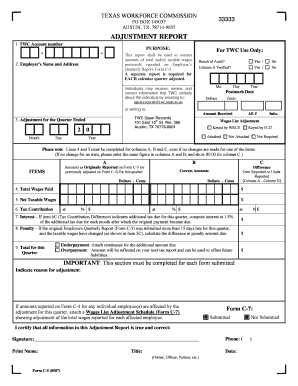
C 5 Form


What is the C 5 Form?
The C 5 Form is an essential document used in Jamaica, primarily for immigration purposes. It serves as a declaration for individuals entering or leaving the country, capturing vital information such as personal details, travel itinerary, and purpose of visit. This form is crucial for ensuring compliance with Jamaican immigration laws and regulations. Understanding its components can help streamline the travel process and avoid potential delays at the border.
How to Use the C 5 Form
Using the C 5 Form involves several steps to ensure it is completed accurately. Travelers must first obtain the form, which can be accessed online or at designated locations. Once in possession of the form, individuals should carefully fill in their personal information, including name, nationality, and passport details. It is important to provide truthful and complete information to avoid complications during immigration checks. After filling out the form, travelers must sign and date it before submission to the relevant authorities.
Steps to Complete the C 5 Form
Completing the C 5 Form requires attention to detail. Follow these steps for a smooth process:
- Obtain the C 5 Form from an official source.
- Fill in personal details, including full name, date of birth, and nationality.
- Provide travel information, such as flight details and purpose of visit.
- Review all entries for accuracy and completeness.
- Sign and date the form in the designated areas.
- Submit the completed form to immigration officials upon arrival or departure.
Legal Use of the C 5 Form
The C 5 Form is legally binding and must be filled out in accordance with Jamaican immigration laws. Providing false information on this form can lead to serious consequences, including fines or denial of entry. It is essential that travelers understand the legal implications of their declarations and ensure that all information is accurate and truthful. Compliance with the requirements set forth by Jamaican authorities is crucial for a hassle-free travel experience.
Key Elements of the C 5 Form
The C 5 Form includes several key elements that travelers must be aware of:
- Personal Information: Name, nationality, and passport details.
- Travel Details: Flight number, departure and arrival dates, and purpose of travel.
- Signature: Required for declaration of the information provided.
- Date: Must be filled in to validate the form.
Form Submission Methods
The C 5 Form can be submitted through various methods, depending on the traveler's circumstances:
- Online Submission: Some travelers may have the option to fill out and submit the form electronically before their trip.
- In-Person Submission: The form can be presented at immigration checkpoints upon arrival or departure.
- Mail Submission: In certain cases, travelers may need to mail the form to a designated immigration office prior to travel.
Quick guide on how to complete c 5 form
Complete C 5 Form effortlessly on any device
Online document management has become increasingly popular with businesses and individuals alike. It offers an ideal environmentally friendly alternative to conventional printed and signed documents, as you can access the necessary form and securely store it online. airSlate SignNow provides all the resources you require to create, modify, and electronically sign your documents swiftly without delays. Manage C 5 Form on any device using airSlate SignNow’s Android or iOS applications and enhance any document-centric workflow today.
The most effective way to alter and eSign C 5 Form with ease
- Obtain C 5 Form and click Get Form to begin.
- Utilize the tools we provide to complete your document.
- Emphasize relevant sections of the documents or redact sensitive information with tools specifically offered by airSlate SignNow for that purpose.
- Create your signature using the Sign tool, which takes seconds and holds the same legal validity as a traditional wet ink signature.
- Verify the information and click on the Done button to save your changes.
- Select your preferred method of sending your form, whether by email, SMS, invite link, or download it to your computer.
Eliminate the worries of lost or misplaced files, tedious form searching, or mistakes that necessitate printing new document copies. airSlate SignNow caters to your document management needs in just a few clicks from any device of your choice. Edit and eSign C 5 Form and ensure effective communication at any stage of the form preparation process with airSlate SignNow.
Create this form in 5 minutes or less
Create this form in 5 minutes!
How to create an eSignature for the c 5 form
How to create an electronic signature for a PDF online
How to create an electronic signature for a PDF in Google Chrome
How to create an e-signature for signing PDFs in Gmail
How to create an e-signature right from your smartphone
How to create an e-signature for a PDF on iOS
How to create an e-signature for a PDF on Android
People also ask
-
What is the c5 form jamaica tui and why is it important?
The c5 form jamaica tui is a crucial document used for travel purposes in Jamaica. It serves as a declaration for travelers and is often required when entering or leaving the country. Understanding this form can help streamline your travel process.
-
How can airSlate SignNow assist with the c5 form jamaica tui?
airSlate SignNow simplifies the process of filling out and eSigning the c5 form jamaica tui. With its user-friendly interface, you can complete your documents online without any hassle. This ensures that you can focus more on your plans and less on paperwork.
-
Is there a cost associated with using airSlate SignNow for c5 form jamaica tui?
Yes, airSlate SignNow offers various pricing plans that cater to different user needs. While there is a minimal cost for accessing premium features, the efficiency gained in managing your c5 form jamaica tui makes it a worthwhile investment. You can choose a plan that best fits your budget and requirements.
-
What features does airSlate SignNow offer for the c5 form jamaica tui?
airSlate SignNow provides a variety of features, including document templates, eSigning capabilities, and secure cloud storage. These features specifically enhance the process of managing the c5 form jamaica tui, making it easier to create, send, and store your documents securely.
-
Are there any benefits to using airSlate SignNow for my c5 form jamaica tui?
Using airSlate SignNow for the c5 form jamaica tui can drastically reduce the time spent on paperwork. The platform’s automation features help eliminate errors and ensure that your documents are completed accurately. Additionally, the eSigning feature allows for quick approval, enabling smoother transactions.
-
Can I access the c5 form jamaica tui on mobile devices using airSlate SignNow?
Absolutely! airSlate SignNow offers a mobile-friendly application, allowing you to access and manage your c5 form jamaica tui on the go. This flexibility ensures that you can complete and sign your documents anytime, anywhere, improving convenience and efficiency.
-
What integrations does airSlate SignNow support for handling the c5 form jamaica tui?
airSlate SignNow supports a variety of integrations with popular applications such as Google Drive and Dropbox, making it easier to manage your c5 form jamaica tui. These integrations allow you to import and export documents seamlessly, enhancing your overall workflow.
Get more for C 5 Form
- Edgecombe county gun form
- Nyc special events permit application form
- How much is a gun permit in gaston county nc form
- Town of boone special events permit form
- Concealed carry permit new applicant the davie county form
- 4300 concourse drive form
- Fillable online bls dor wa state of washington form
- Maryland form 502v use of vehicle for charitable purposes tax year form 502v attach to your tax return
Find out other C 5 Form
- How Can I eSignature Colorado Courts PDF
- Can I eSignature Louisiana Courts Document
- How To Electronic signature Arkansas Banking Document
- How Do I Electronic signature California Banking Form
- How Do I eSignature Michigan Courts Document
- Can I eSignature Missouri Courts Document
- How Can I Electronic signature Delaware Banking PDF
- Can I Electronic signature Hawaii Banking Document
- Can I eSignature North Carolina Courts Presentation
- Can I eSignature Oklahoma Courts Word
- How To Electronic signature Alabama Business Operations Form
- Help Me With Electronic signature Alabama Car Dealer Presentation
- How Can I Electronic signature California Car Dealer PDF
- How Can I Electronic signature California Car Dealer Document
- How Can I Electronic signature Colorado Car Dealer Form
- How To Electronic signature Florida Car Dealer Word
- How Do I Electronic signature Florida Car Dealer Document
- Help Me With Electronic signature Florida Car Dealer Presentation
- Can I Electronic signature Georgia Car Dealer PDF
- How Do I Electronic signature Georgia Car Dealer Document