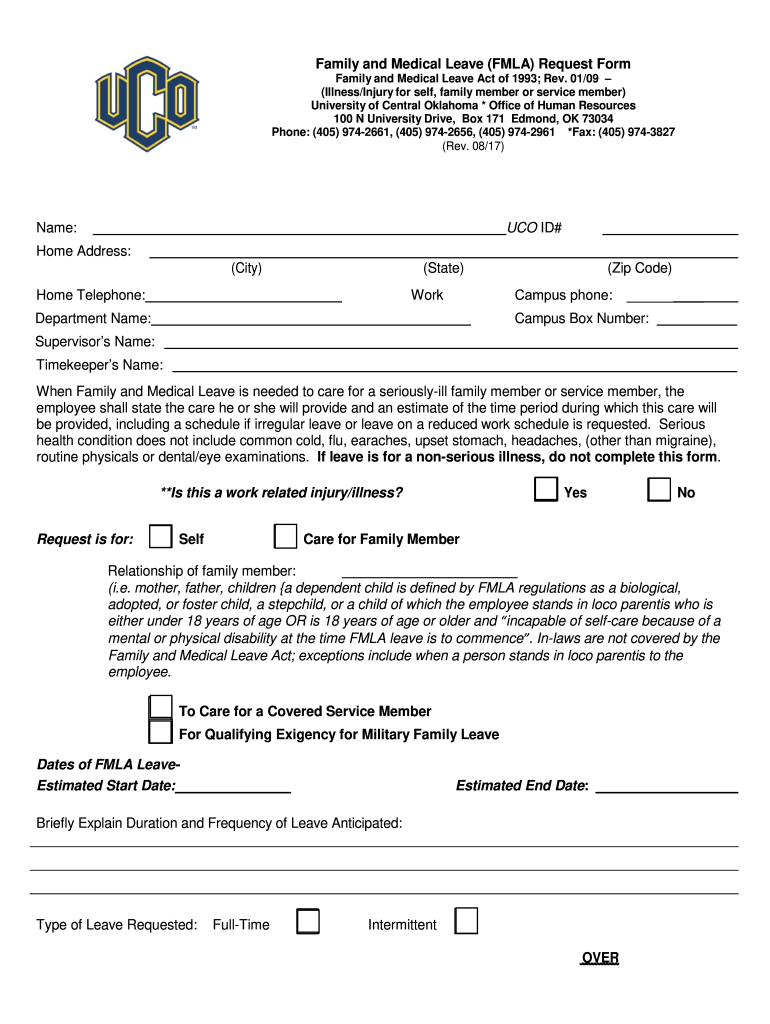
Fmla Paperwork Oklahoma Form


What is the FMLA paperwork in Oklahoma?
The Family and Medical Leave Act (FMLA) paperwork in Oklahoma is a set of forms that employees must complete to request leave for specific family and medical reasons. This federal law allows eligible employees to take unpaid, job-protected leave for up to twelve weeks in a twelve-month period for various circumstances, including the birth of a child, adoption, or serious health conditions. The paperwork typically includes the FMLA application form, medical certification, and any additional documentation required by the employer.
Steps to complete the FMLA paperwork in Oklahoma
Completing the FMLA paperwork in Oklahoma involves several key steps:
- Review eligibility criteria to ensure you qualify for FMLA leave.
- Obtain the necessary forms from your employer or the Department of Labor.
- Fill out the FMLA application form, providing accurate information about your leave request.
- Gather supporting documentation, such as medical certifications or proof of family relationship.
- Submit the completed paperwork to your employer within the specified timeframe.
How to obtain the FMLA paperwork in Oklahoma
To obtain the FMLA paperwork in Oklahoma, employees can start by contacting their human resources department. Employers are required to provide the necessary forms upon request. Additionally, the U.S. Department of Labor's website offers downloadable FMLA forms that can be printed and filled out. It is essential to ensure that you are using the most current version of the forms to avoid any issues during the application process.
Legal use of the FMLA paperwork in Oklahoma
The legal use of FMLA paperwork in Oklahoma requires adherence to specific guidelines outlined by the law. The completed forms must be submitted to the employer, who then has a designated period to respond to the request. Employers are obligated to maintain confidentiality regarding the information provided in the forms. Furthermore, the use of electronic signatures is permissible, provided that the eSignature complies with federal and state laws, ensuring the documents are legally binding.
Required documents for FMLA paperwork in Oklahoma
When submitting FMLA paperwork in Oklahoma, certain documents are typically required:
- FMLA application form, detailing the reason for leave.
- Medical certification from a healthcare provider, if applicable.
- Proof of relationship, such as a birth certificate or adoption papers, when requesting leave for family reasons.
Eligibility criteria for FMLA in Oklahoma
To be eligible for FMLA leave in Oklahoma, employees must meet specific criteria:
- Have worked for the employer for at least twelve months.
- Have logged a minimum of one thousand two hundred fifty hours of service during the twelve months preceding the leave.
- Work at a location where the employer has at least fifty employees within a seventy-five-mile radius.
Quick guide on how to complete fmla paperwork oklahoma
Effortlessly Prepare Fmla Paperwork Oklahoma on Any Device
Digital document management has become increasingly popular among businesses and individuals alike. It offers a perfect environmentally friendly option to conventional printed and signed documents, as you can access the necessary form and safely store it online. airSlate SignNow provides all the tools required to create, modify, and electronically sign your documents promptly without any hold-ups. Manage Fmla Paperwork Oklahoma on any device using the airSlate SignNow applications for Android or iOS, and simplify any document-related process today.
How to Modify and Electronically Sign Fmla Paperwork Oklahoma with Ease
- Locate Fmla Paperwork Oklahoma and then click Get Form to initiate.
- Use the tools we provide to complete your form.
- Emphasize important sections of your documents or obscure sensitive information with tools specifically offered by airSlate SignNow for that purpose.
- Create your signature using the Sign tool, which takes just seconds and carries the same legal validity as a traditional handwritten signature.
- Review the details and then click the Done button to finalize your changes.
- Choose how you would like to send your form, via email, SMS, invitation link, or download it to your computer.
Say goodbye to misplaced or lost documents, tedious form searching, or errors requiring new document prints. airSlate SignNow meets all your document management needs with a few clicks from any device you prefer. Modify and electronically sign Fmla Paperwork Oklahoma to ensure excellent communication at any step of your form preparation journey with airSlate SignNow.
Create this form in 5 minutes or less
Create this form in 5 minutes!
How to create an eSignature for the fmla paperwork oklahoma
How to create an electronic signature for a PDF online
How to create an electronic signature for a PDF in Google Chrome
How to create an e-signature for signing PDFs in Gmail
How to create an e-signature right from your smartphone
How to create an e-signature for a PDF on iOS
How to create an e-signature for a PDF on Android
People also ask
-
What is FMLA in Oklahoma, and how does it work?
FMLA, or the Family and Medical Leave Act, provides eligible employees in Oklahoma with job protection while they take unpaid leave for specific family and medical reasons. Understanding FMLA Oklahoma can help protect your rights as an employee and ensure you can take time off when necessary without fear of losing your job.
-
How can airSlate SignNow assist with FMLA documentation in Oklahoma?
airSlate SignNow offers an efficient solution for preparing and eSigning FMLA documentation in Oklahoma. With its user-friendly interface, you can quickly create, send, and eSign required documents, ensuring compliance while saving time and effort.
-
Is there a cost associated with using airSlate SignNow for FMLA paperwork?
Yes, airSlate SignNow is a cost-effective solution that offers various pricing plans to fit your needs. By utilizing airSlate SignNow for your FMLA Oklahoma paperwork, you can streamline your processes without overspending on administrative tasks.
-
What features does airSlate SignNow offer that are beneficial for FMLA in Oklahoma?
airSlate SignNow provides features tailored for FMLA Oklahoma, such as customizable templates, automated workflows, and secure cloud storage. These features enhance efficiency and ensure that you can manage your FMLA-related documents seamlessly.
-
Does airSlate SignNow integrate with other software for FMLA processing?
Yes, airSlate SignNow integrates with a variety of popular software solutions, making it easier to manage FMLA in Oklahoma alongside your existing tools. This integration allows for smoother workflows and better document management across platforms.
-
Can multiple users access airSlate SignNow for FMLA documentation?
Absolutely! airSlate SignNow allows multiple users to access and collaborate on FMLA documentation in Oklahoma. This feature is especially useful for HR departments managing multiple employees' leave requests.
-
How secure is airSlate SignNow for handling sensitive FMLA information?
Security is a priority with airSlate SignNow, as it employs advanced encryption and secure access controls to protect sensitive FMLA data in Oklahoma. You can confidently manage your employees' information knowing that it is safe and compliant with regulations.
Get more for Fmla Paperwork Oklahoma
- Information form for licensing study 741 alabama department of dhr alabama
- Alaska dot oversize tow permit form
- 07 6131 form
- Dr 150 form
- Alaska charitable registration form
- 12 209 alaska form
- State of alaska request for taxpayer id and information substitute form w 9
- Form mo pts property tax credit schedule 794872544
Find out other Fmla Paperwork Oklahoma
- How Do I eSign Rhode Island Legal Residential Lease Agreement
- How Can I eSign Wisconsin Non-Profit Stock Certificate
- How Do I eSign Wyoming Non-Profit Quitclaim Deed
- eSign Hawaii Orthodontists Last Will And Testament Fast
- eSign South Dakota Legal Letter Of Intent Free
- eSign Alaska Plumbing Memorandum Of Understanding Safe
- eSign Kansas Orthodontists Contract Online
- eSign Utah Legal Last Will And Testament Secure
- Help Me With eSign California Plumbing Business Associate Agreement
- eSign California Plumbing POA Mobile
- eSign Kentucky Orthodontists Living Will Mobile
- eSign Florida Plumbing Business Plan Template Now
- How To eSign Georgia Plumbing Cease And Desist Letter
- eSign Florida Plumbing Credit Memo Now
- eSign Hawaii Plumbing Contract Mobile
- eSign Florida Plumbing Credit Memo Fast
- eSign Hawaii Plumbing Claim Fast
- eSign Hawaii Plumbing Letter Of Intent Myself
- eSign Hawaii Plumbing Letter Of Intent Fast
- Help Me With eSign Idaho Plumbing Profit And Loss Statement