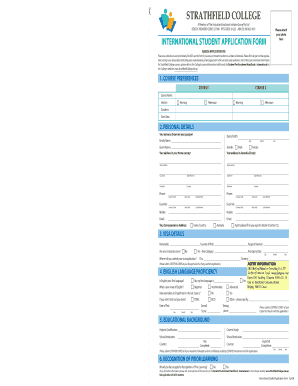
College Enrollment Form


What is the College Enrollment Form
The College Enrollment Form is a crucial document used by educational institutions to gather essential information from students who wish to enroll. This form typically includes personal details such as the student's name, contact information, date of birth, and educational background. It may also require information about the program or major the student intends to pursue, as well as any relevant financial aid information.
This form serves not only as an application for admission but also as a means for colleges to assess eligibility and determine the necessary resources for each student. Completing this form accurately is vital for a smooth enrollment process.
Steps to complete the College Enrollment Form
Completing the College Enrollment Form involves several key steps to ensure accuracy and compliance with institutional requirements. Here are the essential steps:
- Gather Required Information: Collect all necessary personal and academic details before starting the form. This may include transcripts, identification, and financial information.
- Access the Form: Obtain the College Enrollment Form from the institution’s official website or admissions office.
- Fill Out the Form: Carefully enter all required information, ensuring accuracy and completeness. Double-check for any errors or omissions.
- Review and Sign: Review the completed form for any mistakes. If applicable, sign the form electronically or in person.
- Submit the Form: Follow the institution’s submission guidelines, whether online, by mail, or in person.
Legal use of the College Enrollment Form
The legal use of the College Enrollment Form is governed by various regulations that ensure the protection of student information and the integrity of the enrollment process. In the United States, compliance with laws such as the Family Educational Rights and Privacy Act (FERPA) is essential. This law protects student privacy and governs how educational institutions handle personal information.
Additionally, electronic submissions of the form are considered legally binding under the ESIGN Act and the Uniform Electronic Transactions Act (UETA), provided that the form meets specific criteria for electronic signatures. Using a reliable platform for eSigning can enhance the legal validity of the completed form.
Key elements of the College Enrollment Form
Understanding the key elements of the College Enrollment Form can help students complete it effectively. Essential components typically include:
- Personal Information: Full name, address, phone number, and email address.
- Academic History: Previous schools attended, degrees earned, and relevant coursework.
- Program Selection: Desired major or program of study.
- Financial Information: Details regarding financial aid applications or scholarships.
- Emergency Contact: Information for a person to be contacted in case of emergencies.
How to obtain the College Enrollment Form
Obtaining the College Enrollment Form is a straightforward process. Students can typically acquire the form through the following methods:
- Institution's Website: Most colleges and universities provide downloadable versions of the enrollment form on their admissions pages.
- Admissions Office: Students can visit or contact the admissions office directly to request a physical copy of the form.
- Online Portals: Some institutions may require students to log into an online portal to access and complete the form electronically.
Form Submission Methods (Online / Mail / In-Person)
Submitting the College Enrollment Form can be done through various methods, depending on the institution's policies. Common submission methods include:
- Online Submission: Many colleges allow students to submit the form electronically through their website or a dedicated admissions portal.
- Mail: Students can print the completed form and send it via postal mail to the admissions office, ensuring it is sent well before deadlines.
- In-Person Submission: Some students may prefer to deliver the form directly to the admissions office, allowing for immediate confirmation of receipt.
Quick guide on how to complete college enrollment form
Complete College Enrollment Form effortlessly on any device
Web-based document management has become increasingly favored by companies and individuals. It offers an impeccable eco-friendly alternative to conventional printed and signed documents, allowing you to locate the appropriate form and secure it online. airSlate SignNow equips you with all the tools necessary to generate, edit, and eSign your documents promptly without delays. Handle College Enrollment Form on any platform with airSlate SignNow's Android or iOS applications and enhance any document-driven process today.
The simplest way to alter and eSign College Enrollment Form with ease
- Obtain College Enrollment Form and click on Get Form to initiate.
- Employ the tools we provide to fill out your form.
- Emphasize important sections of your documents or obscure sensitive data with tools that airSlate SignNow specifically provides for that purpose.
- Create your eSignature using the Sign tool, which takes moments and carries the same legal significance as a traditional wet ink signature.
- Review the details and click on the Done button to store your changes.
- Choose your preferred method to send your form, via email, text message (SMS), invite link, or download it to your computer.
Eliminate concerns over lost or misplaced documents, tedious searches for forms, or errors that necessitate printing new document copies. airSlate SignNow fulfills your document management needs in just a few clicks from any device you choose. Alter and eSign College Enrollment Form and ensure excellent communication throughout the entire form preparation process with airSlate SignNow.
Create this form in 5 minutes or less
Create this form in 5 minutes!
How to create an eSignature for the college enrollment form
How to create an electronic signature for a PDF online
How to create an electronic signature for a PDF in Google Chrome
How to create an e-signature for signing PDFs in Gmail
How to create an e-signature right from your smartphone
How to create an e-signature for a PDF on iOS
How to create an e-signature for a PDF on Android
People also ask
-
What is an airSlate SignNow College Enrollment Form?
The airSlate SignNow College Enrollment Form is a digital document that allows students to enroll in courses conveniently online. This form streamlines the enrollment process by enabling prospective students to fill out necessary information and sign securely. With airSlate SignNow, you can easily customize your College Enrollment Form to meet your institution's needs.
-
How much does the airSlate SignNow College Enrollment Form cost?
airSlate SignNow offers various pricing plans depending on the features you need for your College Enrollment Form. These plans are designed to be cost-effective, providing value for educational institutions of all sizes. You can choose a subscription that fits your budget while still benefiting from advanced eSignature capabilities.
-
What features does the airSlate SignNow College Enrollment Form include?
The airSlate SignNow College Enrollment Form includes features such as customizable templates, secure electronic signatures, and real-time collaboration. Additionally, it offers document tracking and automated workflows, which ensure that the enrollment process is efficient and organized. These features make it an essential tool for any educational institution.
-
How can the airSlate SignNow College Enrollment Form benefit my institution?
Implementing the airSlate SignNow College Enrollment Form can signNowly reduce paperwork and streamline the enrollment process for your institution. It saves time for both staff and students by facilitating quick and easy online submissions. By adopting this digital approach, you will enhance the overall student experience and improve operational efficiency.
-
Is the airSlate SignNow College Enrollment Form easy to integrate with existing systems?
Yes, the airSlate SignNow College Enrollment Form can seamlessly integrate with your existing management systems, simplifying the process of enrolling students. This compatibility helps ensure that student data is synchronized across platforms, reducing errors and improving data management. Users often find the integration process straightforward and user-friendly.
-
Can I customize the airSlate SignNow College Enrollment Form to fit my school’s branding?
Absolutely! The airSlate SignNow College Enrollment Form allows for extensive customization options, enabling you to align the form with your institution's branding. You can add your logo, adjust colors, and choose fonts that reflect your school's identity, providing a professional appearance that resonates with prospective students.
-
Are there security measures in place for the airSlate SignNow College Enrollment Form?
Yes, the airSlate SignNow College Enrollment Form includes robust security measures to protect sensitive student information. All documents are encrypted, and eSignatures are legally binding, ensuring that your data remains safe and compliant with regulations. This commitment to security gives both institutions and students peace of mind during the enrollment process.
Get more for College Enrollment Form
- Complex will with credit shelter marital trust for large estates idaho form
- Marital legal separation and property settlement agreement for persons with no children no joint property or debts where 497305699 form
- Marital legal separation and property settlement agreement minor children no joint property or debts where divorce action filed 497305700 form
- Marital legal separation and property settlement agreement minor children no joint property or debts effective immediately idaho form
- Marital legal separation and property settlement agreement minor children parties may have joint property or debts where 497305702 form
- Marital legal separation and property settlement agreement minor children parties may have joint property or debts effective 497305703 form
- Marital legal separation and property settlement agreement for persons with no children no joint property or debts effective 497305704 form
- Marital legal separation and property settlement agreement no children parties may have joint property or debts where divorce 497305705 form
Find out other College Enrollment Form
- Electronic signature Delaware Equipment Sales Agreement Fast
- Help Me With Electronic signature Louisiana Assignment of Mortgage
- Can I Electronic signature Minnesota Assignment of Mortgage
- Electronic signature West Virginia Sales Receipt Template Free
- Electronic signature Colorado Sales Invoice Template Computer
- Electronic signature New Hampshire Sales Invoice Template Computer
- Electronic signature Tennessee Introduction Letter Free
- How To eSignature Michigan Disclosure Notice
- How To Electronic signature Ohio Product Defect Notice
- Electronic signature California Customer Complaint Form Online
- Electronic signature Alaska Refund Request Form Later
- How Can I Electronic signature Texas Customer Return Report
- How Do I Electronic signature Florida Reseller Agreement
- Electronic signature Indiana Sponsorship Agreement Free
- Can I Electronic signature Vermont Bulk Sale Agreement
- Electronic signature Alaska Medical Records Release Mobile
- Electronic signature California Medical Records Release Myself
- Can I Electronic signature Massachusetts Medical Records Release
- How Do I Electronic signature Michigan Medical Records Release
- Electronic signature Indiana Membership Agreement Easy