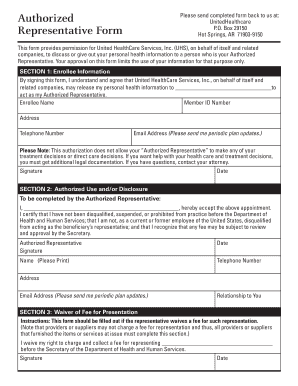
Templates to Appoint Healthcare Representative Form


What is the templates to appoint healthcare representative
The templates to appoint healthcare representative form is a legal document that allows individuals to designate someone to make healthcare decisions on their behalf in case they become unable to do so. This form is crucial for ensuring that a person's medical preferences are respected, especially in emergency situations or during incapacitation. By appointing a healthcare representative, individuals can communicate their wishes regarding medical treatments, end-of-life care, and other healthcare-related decisions.
How to use the templates to appoint healthcare representative
Using the templates to appoint healthcare representative involves several straightforward steps. First, individuals should carefully review the template to understand its components. Next, they need to fill in the required information, including the names and contact details of both the individual appointing the representative and the appointed healthcare representative. It is essential to ensure that all information is accurate and complete. Once filled out, the form should be signed and dated in accordance with state laws to ensure its validity.
Steps to complete the templates to appoint healthcare representative
Completing the templates to appoint healthcare representative requires attention to detail. Follow these steps:
- Review the template to understand its structure and requirements.
- Provide your full name, address, and contact information.
- Enter the name and contact details of your chosen healthcare representative.
- Specify any limitations or specific instructions regarding your healthcare preferences.
- Sign and date the document in the presence of a witness or notary, if required by state law.
Legal use of the templates to appoint healthcare representative
The legal use of the templates to appoint healthcare representative is governed by state laws, which may vary. For the form to be considered valid, it must meet specific legal requirements, including proper signatures and, in some cases, notarization. It is vital to ensure compliance with local regulations to avoid any potential challenges to the document's legitimacy. Consulting with a legal professional can provide additional assurance that the form meets all necessary legal standards.
Key elements of the templates to appoint healthcare representative
Key elements of the templates to appoint healthcare representative include:
- Principal Information: The name and contact details of the individual appointing the representative.
- Representative Information: The name and contact details of the appointed healthcare representative.
- Healthcare Preferences: Any specific instructions or limitations regarding medical treatment.
- Signatures: Signatures of the principal and, if required, witnesses or a notary.
State-specific rules for the templates to appoint healthcare representative
State-specific rules for the templates to appoint healthcare representative can significantly impact the form's validity. Each state has its own regulations regarding the requirements for signing, witnessing, and notarizing the document. It is important to check the specific laws in your state to ensure compliance. Some states may also have their own templates or forms that must be used, so verifying local requirements is essential for legal effectiveness.
Quick guide on how to complete templates to appoint healthcare representative
Easily Prepare Templates To Appoint Healthcare Representative on Any Device
Digital document management has become increasingly popular among businesses and individuals. It offers an ideal eco-friendly substitute for conventional printed and signed forms, as you can access the necessary template and securely keep it online. airSlate SignNow provides all the features required to create, edit, and eSign your documents quickly without delays. Handle Templates To Appoint Healthcare Representative on any device with airSlate SignNow's Android or iOS applications and streamline any document-related process now.
An Effortless Way to Edit and eSign Templates To Appoint Healthcare Representative
- Find Templates To Appoint Healthcare Representative and click Get Form to initiate the process.
- Utilize the tools we provide to complete your document.
- Emphasize important sections of the documents or conceal sensitive data using tools that airSlate SignNow offers specifically for this purpose.
- Generate your eSignature using the Sign utility, which takes only seconds and holds the same legal validity as a conventional wet ink signature.
- Review all information and then click on the Done button to save your changes.
- Choose how you wish to send your form, via email, text message (SMS), invite link, or download it to your computer.
Say goodbye to lost or misplaced documents, tedious form searches, or errors that require printing new document copies. airSlate SignNow meets all your document management needs in just a few clicks from any device you prefer. Alter and eSign Templates To Appoint Healthcare Representative and guarantee effective communication at every stage of your form preparation with airSlate SignNow.
Create this form in 5 minutes or less
Create this form in 5 minutes!
How to create an eSignature for the templates to appoint healthcare representative
How to create an electronic signature for a PDF online
How to create an electronic signature for a PDF in Google Chrome
How to create an e-signature for signing PDFs in Gmail
How to create an e-signature right from your smartphone
How to create an e-signature for a PDF on iOS
How to create an e-signature for a PDF on Android
People also ask
-
What are templates to appoint healthcare representative available on airSlate SignNow?
airSlate SignNow offers a variety of customizable templates to appoint healthcare representative, allowing users to easily create legal documents tailored to their needs. These templates are designed to streamline the appointment process and ensure compliance with relevant regulations. By using these templates, you can save time and reduce complexity when designating a healthcare representative.
-
How do I customize templates to appoint healthcare representative?
Customizing templates to appoint healthcare representative on airSlate SignNow is straightforward. Users can fill in necessary details, such as personal information and preferences, and make adjustments to the template layout as needed. This ensures that the document truly reflects your specific requirements while maintaining legal validity.
-
Are templates to appoint healthcare representative legally binding?
Yes, the templates to appoint healthcare representative provided by airSlate SignNow are legally binding when completed and signed in accordance with applicable laws. Our platform ensures that all necessary fields are filled out properly, and signatures are obtained electronically, making the documents enforceable. Always consult with a legal advisor to verify compliance with local regulations.
-
Can I integrate airSlate SignNow with other tools for managing my templates?
Absolutely! airSlate SignNow integrates seamlessly with various business tools, enhancing the management of your templates to appoint healthcare representative. Whether you're using CRM systems, document storage solutions, or project management tools, our platform offers integrations that streamline your workflow and improve document management efficiency.
-
What are the benefits of using airSlate SignNow's templates to appoint healthcare representative?
Using airSlate SignNow's templates to appoint healthcare representative provides users with several benefits, including time-saving automation, ease of use, and legal compliance. These templates minimize the hassle of drafting documents from scratch and ensure that all necessary legal elements are included. Additionally, users can store and reuse templates, allowing for consistent and efficient document creation.
-
Is there a cost associated with accessing templates to appoint healthcare representative on airSlate SignNow?
Yes, there is a subscription cost to access templates to appoint healthcare representative on airSlate SignNow. Our pricing plans are designed to be affordable and scalable, catering to various needs and budgets. You can choose the plan that fits your personal or organizational needs best, with options for monthly and annual subscriptions.
-
How can I share my completed templates to appoint healthcare representative with others?
Once you've completed your document using the templates to appoint healthcare representative, sharing is simple with airSlate SignNow. You can send the completed document via email, generate a shareable link, or invite others to sign directly within the platform. This flexibility ensures that all relevant parties can access and review the document as needed.
Get more for Templates To Appoint Healthcare Representative
- Activities of daily living social security form
- Canada life beneficiary change form
- Apa fillable template form
- California all purpose certificate of acknowledgment 2013 form
- Payment bond form
- Standard form 25a
- Lloyds lsw 983 form
- Form it 196 new york resident nonresident and part year resident itemized deductions tax year
Find out other Templates To Appoint Healthcare Representative
- eSignature Tennessee Construction Contract Safe
- eSignature West Virginia Construction Lease Agreement Myself
- How To eSignature Alabama Education POA
- How To eSignature California Education Separation Agreement
- eSignature Arizona Education POA Simple
- eSignature Idaho Education Lease Termination Letter Secure
- eSignature Colorado Doctors Business Letter Template Now
- eSignature Iowa Education Last Will And Testament Computer
- How To eSignature Iowa Doctors Business Letter Template
- Help Me With eSignature Indiana Doctors Notice To Quit
- eSignature Ohio Education Purchase Order Template Easy
- eSignature South Dakota Education Confidentiality Agreement Later
- eSignature South Carolina Education Executive Summary Template Easy
- eSignature Michigan Doctors Living Will Simple
- How Do I eSignature Michigan Doctors LLC Operating Agreement
- How To eSignature Vermont Education Residential Lease Agreement
- eSignature Alabama Finance & Tax Accounting Quitclaim Deed Easy
- eSignature West Virginia Education Quitclaim Deed Fast
- eSignature Washington Education Lease Agreement Form Later
- eSignature Missouri Doctors Residential Lease Agreement Fast