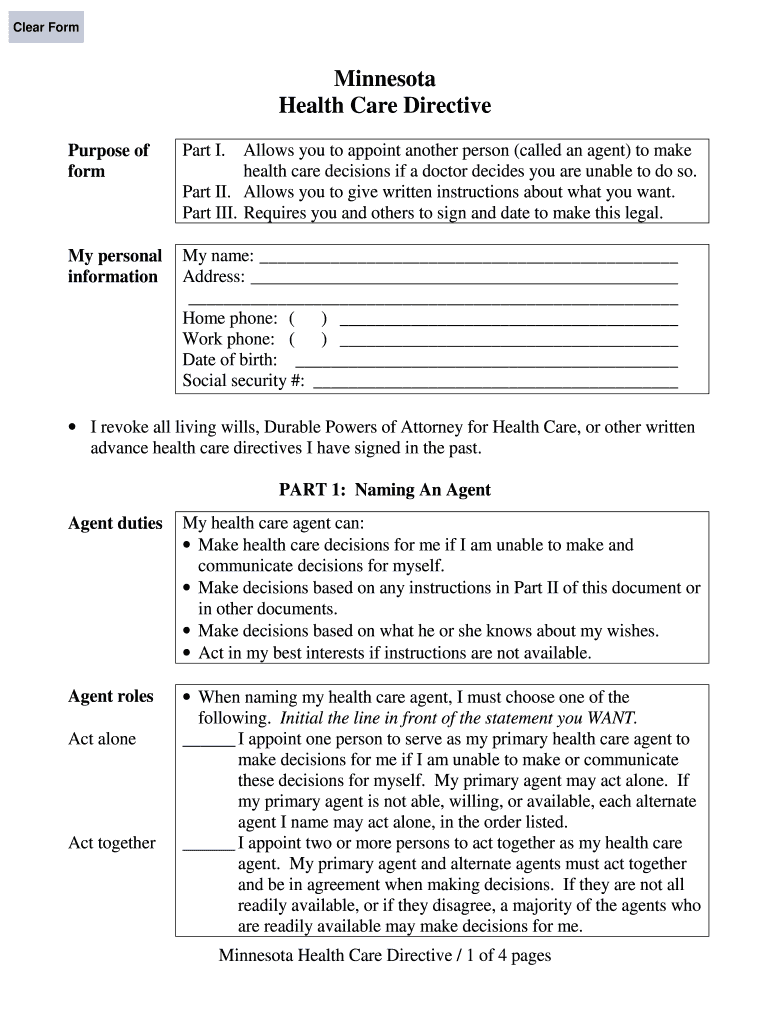
Minnesota Health Care Directive Form Minnesota Medical Mnmed


Understanding the Minnesota Health Care Directive Form
The Minnesota Health Care Directive Form, often referred to as the living will form MN, is a legal document that allows individuals to outline their preferences for medical treatment in case they become unable to communicate their wishes. This form is essential for ensuring that your healthcare decisions are honored, particularly in critical situations where you may not be able to speak for yourself. It covers various aspects, including the appointment of a health care agent and specific instructions regarding medical interventions.
Steps to Complete the Minnesota Health Care Directive Form
Completing the Minnesota Health Care Directive Form involves several important steps to ensure it is legally valid and accurately reflects your wishes:
- Gather Necessary Information: Collect details about your medical history, treatment preferences, and the person you wish to designate as your health care agent.
- Fill Out the Form: Clearly indicate your wishes regarding medical treatments, including life-sustaining measures and organ donation preferences.
- Sign the Document: You must sign the form in the presence of two witnesses or a notary public to validate it legally.
- Distribute Copies: Provide copies of the completed form to your health care agent, family members, and your healthcare provider to ensure they are aware of your directives.
Legal Use of the Minnesota Health Care Directive Form
The Minnesota Health Care Directive Form is legally binding when completed according to state laws. It must be signed by the individual and witnessed by two adults who are not related to the individual or financially involved in their care. This legal framework ensures that your healthcare preferences are respected by medical professionals and family members, providing peace of mind in times of medical crisis.
Key Elements of the Minnesota Health Care Directive Form
Several key elements make up the Minnesota Health Care Directive Form:
- Health Care Agent: Designate a trusted individual to make healthcare decisions on your behalf if you are unable to do so.
- Specific Instructions: Clearly outline your preferences regarding medical treatments, including life support and palliative care.
- Organ Donation: Indicate your wishes regarding organ donation, if applicable.
- Revocation Clause: Include a statement about your right to revoke or change your directives at any time.
Obtaining the Minnesota Health Care Directive Form
The Minnesota Health Care Directive Form can be obtained through various sources:
- Online Resources: Download the form from official state websites or organizations that provide legal documents.
- Healthcare Providers: Many hospitals and clinics offer the form to patients as part of their admission process.
- Legal Professionals: Consult with an attorney specializing in estate planning or elder law for assistance in completing the form.
State-Specific Rules for the Minnesota Health Care Directive Form
Each state has specific regulations governing health care directives. In Minnesota, the law allows individuals to specify their healthcare preferences and appoint a health care agent. It is important to ensure that the form complies with Minnesota statutes to be legally enforceable. This includes adhering to the witnessing requirements and ensuring the form is signed by the individual creating the directive.
Quick guide on how to complete minnesota health care directive form minnesota medical mnmed
Easily Manage Minnesota Health Care Directive Form Minnesota Medical Mnmed on Any Device
Digital document management has gained popularity among businesses and individuals. It serves as a perfect eco-conscious alternative to conventional printed and signed documents, allowing you to locate the appropriate form and securely store it online. airSlate SignNow provides you with all the tools necessary to create, modify, and eSign your documents swiftly without delays. Manage Minnesota Health Care Directive Form Minnesota Medical Mnmed on any device using airSlate SignNow's Android or iOS apps and simplify your document-related tasks today.
How to Modify and eSign Minnesota Health Care Directive Form Minnesota Medical Mnmed with Ease
- Obtain Minnesota Health Care Directive Form Minnesota Medical Mnmed and click on Get Form to begin.
- Utilize the tools we offer to complete your document.
- Select relevant sections of the documents or redact sensitive information with tools that airSlate SignNow provides specifically for that purpose.
- Create your signature using the Sign tool, which takes moments and holds the same legal validity as a traditional handwritten signature.
- Review the information and click on the Done button to save your modifications.
- Decide how you'd like to send your form, via email, text message (SMS), or invitation link, or download it to your computer.
Say goodbye to lost or misplaced files, tedious form searches, or errors that necessitate printing new copies of documents. airSlate SignNow caters to your document management needs in just a few clicks from your preferred device. Modify and eSign Minnesota Health Care Directive Form Minnesota Medical Mnmed and ensure excellent communication at every stage of the form preparation process with airSlate SignNow.
Create this form in 5 minutes or less
FAQs
-
What is the best way to fill out an advance health care directive for a peaceful death (ie. stop fluids, stop food etc.)?
What is the best way to fill out an advance health care directive for a peaceful death ) ie stop fluids, stop food etc)?In New Zealand these are called living wills. Although living wills have no legal status they will be an indication of the person’s wishes.Two suggestions: that apply in NZliving will - get your lawyer to draft a living will. Tell your family, your doctor and any other medical people; andtattoo - some older people are having - DNR ie do not resuscitate tattooed on their chest.Best wishes
-
Do the HIPAA laws prohibit Health Insurance companies from allowing members to fill out and submit medical claim forms on line?
No, nothing in HIPAA precludes collecting the claim information online.However, the information needs to be protected at rest as well as in-flight. This is typically done by encrypting the connection (HTTPS) as well the storage media
-
Are health clubs, gyms and other public businesses that require customers and clients to fill out health and/or medical forms or releases required to protect that information under HIPAA?
This does not fall under HIPAA. Under the HIPAA regulations, the entities that must comply with the rules are defined as "covered entities" which are: health care plans, health care providers, and health care clearinghouses. So health clubs or gyms do not meet this definition and are therefore not subject to HIPAA. However, depending on your state, there may be laws which protect the sharing of this type of information.
-
Is it legal in Illinois for a potential employer to ask you to fill out and sign medical health history forms before you are hired? I was under the impression these were documents you filled out with HR after you had the job.
I’m not an attorney or at all familiar with employment laws in Illinois, so my answer is more a comment than a direct answer to the question.At the federal level, the US Equal Employment Opportunity Commmission had the following to say on the subject.[1]An employer may not ask a job applicant, for example, if he or she has a disability (or about the nature of an obvious disability). An employer also may not ask a job applicant to answer medical questions or take a medical exam before making a job offer.An employer may ask a job applicant whether they can perform the job and how they would perform the job. The law allows an employer to condition a job offer on the applicant answering certain medical questions or successfully passing a medical exam, but only if all new employees in the same job have to answer the questions or take the exam.Once a person is hired and has started work, an employer generally can only ask medical questions or require a medical exam if the employer needs medical documentation to support an employee’s request for an accommodation or if the employer has reason to believe an employee would not be able to perform a job successfully or safely because of a medical condition.There appears to be a line on exactly what type of medical related questions can or cannot be asked, but I can’t comment on permissible or forbidden questions with any authority.Footnotes[1] Pre-Employment Inquiries and Medical Questions & Examinations
-
How can I convince my mother to take me seriously when it comes to my mental health? When I went to the doctor, the form I filled out indicated that I have severe anxiety and depression. It's been 5 months, and she still hasn't made an appointment.
ask her again. Do you know why she wont take you? that can be helpful. time, money, or perhaps just very very uncomfortable with this? do you have anyone else to ask if she still doesnt respond? can you go to a school nurse and maybe she can talk to your mom? ok, another option, pretend you are sick somehow or need a dr check up and note for some school sport, running, whatevee, that she would take you to the dr for. Even though she may be in the appt room with you , you can also ask your dr for a few minutes alone with the nurse and dr. good luck! wishing you the best
-
I just found out that my employer hasn't been covering my health care for the past 7 months. How should I go about getting the money that should be reimbursed to me in some form and getting this situation resolved?
That is tricky. It depends on the organization and how they value you. If it is a simple mistake, you can raise the issue and your boss should take care of it. I assume that is not the case and there are other issues involved. If you have raised the issue without success, then you are likely out of luck...You could sue but that would cost more than you are owed. You would also hurt your reputation in the company. If you are happy and trust that the company will reimburse you when their financial situation is better, then communicate to them that you are willing to cover the costs until there is money to reimburse you.If you don't trust the owners or the job stinks, find another job with a better situation. Hopefully there are more options now then a couple of years ago.
Create this form in 5 minutes!
How to create an eSignature for the minnesota health care directive form minnesota medical mnmed
How to make an eSignature for the Minnesota Health Care Directive Form Minnesota Medical Mnmed in the online mode
How to generate an eSignature for the Minnesota Health Care Directive Form Minnesota Medical Mnmed in Chrome
How to generate an eSignature for putting it on the Minnesota Health Care Directive Form Minnesota Medical Mnmed in Gmail
How to generate an electronic signature for the Minnesota Health Care Directive Form Minnesota Medical Mnmed straight from your smart phone
How to make an electronic signature for the Minnesota Health Care Directive Form Minnesota Medical Mnmed on iOS
How to create an electronic signature for the Minnesota Health Care Directive Form Minnesota Medical Mnmed on Android OS
People also ask
-
What is a Minnesota living will form?
A Minnesota living will form is a legal document that outlines your preferences for medical treatment in case you become unable to communicate your wishes. This form is essential for anyone wanting to ensure their healthcare decisions are respected, even when they cannot voice them. Utilizing airSlate SignNow, you can easily create, sign, and share your Minnesota living will form securely.
-
How do I create a Minnesota living will form with airSlate SignNow?
Creating a Minnesota living will form with airSlate SignNow is quick and straightforward. Just select the template, fill in the necessary information about your healthcare preferences, and secure your document with electronic signatures. Our user-friendly platform ensures you can manage and edit your living will form with ease.
-
Is there a cost associated with the Minnesota living will form on airSlate SignNow?
Yes, airSlate SignNow offers flexible pricing plans to accommodate different needs for creating a Minnesota living will form. Our cost-effective solution allows you to pick the plan that fits your budget while enjoying features like unlimited document signing and templates. Please visit our pricing page for more details.
-
What features does airSlate SignNow offer for creating Minnesota living will forms?
airSlate SignNow includes several features to facilitate the creation of your Minnesota living will form, such as customizable templates, easy drag-and-drop editing, and secure e-signature capabilities. Additionally, our platform offers document management tools and integration options, helping you streamline the signing process. This makes it simpler to ensure that your wishes are clearly articulated and finalized.
-
Can I integrate airSlate SignNow with other applications for managing my Minnesota living will form?
Yes, airSlate SignNow allows you to integrate with various applications to enhance the management of your Minnesota living will form. You can connect with services like Google Drive, Dropbox, and CRM systems, ensuring seamless access and storage of your important documents. These integrations help keep your living will form organized and easily retrievable.
-
How secure is my Minnesota living will form when using airSlate SignNow?
Security is a top priority at airSlate SignNow. Your Minnesota living will form is protected with bank-level encryption, ensuring that your sensitive information remains confidential and secure. Additionally, our audit trail features provide complete visibility into the signing process, giving you peace of mind.
-
Can I edit my Minnesota living will form after it has been created?
Yes, airSlate SignNow allows you to edit your Minnesota living will form even after you've created it. If your healthcare preferences change over time, you can easily update your document to reflect your current wishes. This flexibility ensures that your living will form remains relevant and accurate.
Get more for Minnesota Health Care Directive Form Minnesota Medical Mnmed
- Document locator and personal information package including burial information form missouri
- Demand to produce copy of will from heir to executor or person in possession of will missouri form
- Partnership 497313544 form
- Mississippi estate affidavit form
- Agreed order regarding additional time to respond to complaint mississippi form
- No fault uncontested agreed divorce package for dissolution of marriage with adult children and with or without property and 497313547 form
- Motion in municipal court for continuance of a trial regarding a misdemeanor mississippi form
- Motion drug testing form
Find out other Minnesota Health Care Directive Form Minnesota Medical Mnmed
- How Do I eSign Arkansas Charity LLC Operating Agreement
- eSign Colorado Charity LLC Operating Agreement Fast
- eSign Connecticut Charity Living Will Later
- How Can I Sign West Virginia Courts Quitclaim Deed
- Sign Courts Form Wisconsin Easy
- Sign Wyoming Courts LLC Operating Agreement Online
- How To Sign Wyoming Courts Quitclaim Deed
- eSign Vermont Business Operations Executive Summary Template Mobile
- eSign Vermont Business Operations Executive Summary Template Now
- eSign Virginia Business Operations Affidavit Of Heirship Mobile
- eSign Nebraska Charity LLC Operating Agreement Secure
- How Do I eSign Nevada Charity Lease Termination Letter
- eSign New Jersey Charity Resignation Letter Now
- eSign Alaska Construction Business Plan Template Mobile
- eSign Charity PPT North Carolina Now
- eSign New Mexico Charity Lease Agreement Form Secure
- eSign Charity PPT North Carolina Free
- eSign North Dakota Charity Rental Lease Agreement Now
- eSign Arkansas Construction Permission Slip Easy
- eSign Rhode Island Charity Rental Lease Agreement Secure