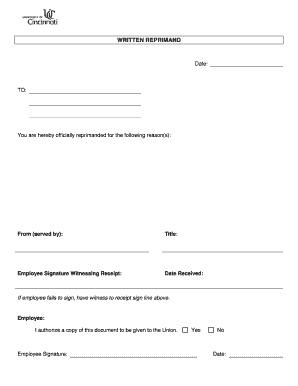
Reprimand Form


What is the employee reprimand form?
The employee reprimand form is a formal document used by employers to address and document employee misconduct or performance issues. This written reprimand serves as a record of the incident and the steps taken by management to correct the behavior. It typically outlines the specific actions or behaviors that led to the reprimand, the consequences of continued misconduct, and any corrective actions the employee is expected to take. This form is essential for maintaining clear communication between employers and employees regarding expectations and accountability.
How to use the employee reprimand form
Using the employee reprimand form involves several key steps to ensure that it is effective and legally compliant. First, gather all relevant information about the incident, including dates, times, and witnesses. Next, fill out the form accurately, detailing the specific behavior that prompted the reprimand and referencing any company policies that were violated. It is important to keep the tone professional and objective. After completing the form, schedule a meeting with the employee to discuss the reprimand in person, allowing them the opportunity to respond. Finally, both parties should sign the form to acknowledge its contents.
Key elements of the employee reprimand form
An effective employee reprimand form should include several critical elements to ensure clarity and compliance. These elements typically encompass:
- Employee Information: Name, position, and department of the employee receiving the reprimand.
- Date of Incident: The specific date when the misconduct occurred.
- Description of Misconduct: A detailed account of the behaviors or actions that led to the reprimand.
- Company Policy Reference: Any relevant policies or guidelines that were violated.
- Corrective Action Required: Steps the employee must take to rectify the situation.
- Consequences of Further Violations: Potential disciplinary actions if the behavior continues.
- Signatures: Spaces for both the manager and employee to sign and date the form.
Steps to complete the employee reprimand form
Completing the employee reprimand form requires careful attention to detail to ensure that all necessary information is captured. Follow these steps:
- Gather Information: Collect all relevant details about the incident, including documentation and witness statements.
- Fill Out the Form: Enter the employee's information, date of the incident, and a thorough description of the misconduct.
- Reference Policies: Cite any specific company policies that were breached to support the reprimand.
- Outline Corrective Actions: Clearly state what the employee needs to do to improve their performance or behavior.
- Specify Consequences: Indicate the potential repercussions of failing to comply with the corrective actions.
- Review and Sign: Review the completed form for accuracy, then have both the manager and employee sign it.
Legal use of the employee reprimand form
The legal use of the employee reprimand form is crucial for ensuring that it holds up in potential disputes. To be legally binding, the form must comply with applicable employment laws and regulations. This includes ensuring that the reprimand is based on documented evidence of misconduct and that the employee is given an opportunity to respond. Additionally, maintaining confidentiality and following company procedures for disciplinary actions can protect the organization from claims of unfair treatment. Properly executed, the reprimand form can serve as a vital tool in supporting the employer's position in any legal matters related to employment disputes.
Quick guide on how to complete reprimand form
Easily Prepare Reprimand Form on Any Device
Managing documents online has gained popularity among businesses and individuals. It offers an excellent environmentally friendly substitute for traditional printed and signed paperwork, as you can obtain the necessary form and securely save it online. airSlate SignNow equips you with all the tools required to create, modify, and eSign your documents efficiently without delays. Manage Reprimand Form on any platform using airSlate SignNow apps for Android or iOS and simplify any document-related process today.
How to Modify and eSign Reprimand Form Effortlessly
- Obtain Reprimand Form and click on Get Form to begin.
- Utilize the tools we offer to fill out your form.
- Highlight important sections of the documents or redact sensitive details with tools that airSlate SignNow specifically provides for that purpose.
- Create your eSignature using the Sign tool, which takes seconds and carries the same legal significance as a conventional wet ink signature.
- Review all the information and click on the Done button to save your changes.
- Decide how you wish to send your form: via email, SMS, an invite link, or by downloading it to your computer.
Eliminate concerns about lost or misfiled documents, tedious form searches, or mistakes that require reprinting new document copies. airSlate SignNow meets your document management needs in just a few clicks from a device of your preference. Modify and eSign Reprimand Form and ensure exceptional communication at any stage of the form preparation process with airSlate SignNow.
Create this form in 5 minutes or less
Create this form in 5 minutes!
How to create an eSignature for the reprimand form
How to create an electronic signature for a PDF online
How to create an electronic signature for a PDF in Google Chrome
How to create an e-signature for signing PDFs in Gmail
How to create an e-signature right from your smartphone
How to create an e-signature for a PDF on iOS
How to create an e-signature for a PDF on Android
People also ask
-
What is an employee reprimand form and why is it important?
An employee reprimand form is a formal document used to address undesirable behavior or performance issues within a workplace. It serves to clearly communicate the concerns to the employee, ensuring that there is a written record of the reprimand. This documentation is crucial for maintaining accountability and can be referenced in future evaluations or disciplinary actions.
-
How does airSlate SignNow facilitate the use of an employee reprimand form?
airSlate SignNow provides an easy-to-use platform for creating, sending, and eSigning employee reprimand forms electronically. This streamlines the process, making it quicker and more efficient to address issues with employees. The digital solution ensures that both management and employees have access to the form and can reference it as needed.
-
Can I customize my employee reprimand form using airSlate SignNow?
Yes, airSlate SignNow allows you to customize your employee reprimand form to meet your specific organizational needs. You can add your company logo, modify text for clarity, and include any necessary fields for signatures and dates. This level of customization ensures that your form aligns with your company’s policies and branding.
-
What are the key benefits of using airSlate SignNow for employee reprimand forms?
Using airSlate SignNow for employee reprimand forms offers numerous benefits, including faster processing times and reduced paper usage. The digital signature feature enhances security and ensures compliance with legal standards. Additionally, the platform's user-friendly interface makes it accessible to all employees, regardless of their tech-savvy level.
-
Is there a trial available for airSlate SignNow's employee reprimand form features?
Yes, airSlate SignNow often provides a trial period during which potential customers can explore its features, including the employee reprimand form functionality. This allows you to assess how the platform meets your needs before committing to a paid plan. Be sure to check the website for current offers.
-
What integration options does airSlate SignNow offer for HR software when using an employee reprimand form?
airSlate SignNow integrates seamlessly with various HR software solutions, allowing you to streamline the process of issuing employee reprimand forms. Common integrations include platforms like ADP, BambooHR, and others, enhancing your workflow and ensuring that your records are up-to-date. This connectivity helps in maintaining a cohesive HR system.
-
How secure is the employee reprimand form process with airSlate SignNow?
airSlate SignNow prioritizes security by employing advanced encryption methods to protect your employee reprimand forms during transmission and storage. Additionally, the platform complies with industry regulations, ensuring that sensitive employee information remains confidential. Users can feel confident in the integrity of their documents.
Get more for Reprimand Form
- Assignment to living trust illinois form
- Notice of assignment to living trust illinois form
- Revocation of living trust illinois form
- Letter to lienholder to notify of trust illinois form
- Il contract 497306356 form
- Illinois forest products timber sale contract illinois form
- Assumption agreement of mortgage and release of original mortgagors illinois form
- Il foreign judgment form
Find out other Reprimand Form
- eSign Massachusetts Orthodontists Last Will And Testament Now
- eSign Illinois Plumbing Permission Slip Free
- eSign Kansas Plumbing LLC Operating Agreement Secure
- eSign Kentucky Plumbing Quitclaim Deed Free
- eSign Legal Word West Virginia Online
- Can I eSign Wisconsin Legal Warranty Deed
- eSign New Hampshire Orthodontists Medical History Online
- eSign Massachusetts Plumbing Job Offer Mobile
- How To eSign Pennsylvania Orthodontists Letter Of Intent
- eSign Rhode Island Orthodontists Last Will And Testament Secure
- eSign Nevada Plumbing Business Letter Template Later
- eSign Nevada Plumbing Lease Agreement Form Myself
- eSign Plumbing PPT New Jersey Later
- eSign New York Plumbing Rental Lease Agreement Simple
- eSign North Dakota Plumbing Emergency Contact Form Mobile
- How To eSign North Dakota Plumbing Emergency Contact Form
- eSign Utah Orthodontists Credit Memo Easy
- How To eSign Oklahoma Plumbing Business Plan Template
- eSign Vermont Orthodontists Rental Application Now
- Help Me With eSign Oregon Plumbing Business Plan Template