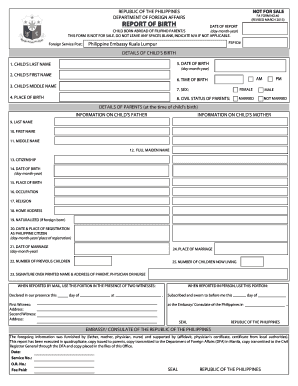
Report of Birth Form


What is the report of birth form?
The report of birth form is an essential document used to officially record the birth of a child in the United States. This form serves as a legal record and is typically required for various purposes, including applying for a Social Security number, obtaining a passport, and enrolling in school. The information collected on the form includes details such as the child's name, date of birth, place of birth, and the names of the parents. Each state may have its own version of the report of birth form, but they all serve the same fundamental purpose of documenting a birth.
How to obtain the report of birth form
To obtain the report of birth form, parents can typically contact the vital records office in the state where the child was born. Most states provide the form online, allowing parents to download it directly from the state’s health department website. In some cases, parents may need to visit the office in person or request the form by mail. It is important to check the specific requirements and procedures for the state in question, as these can vary significantly.
Steps to complete the report of birth form
Completing the report of birth form involves several key steps. First, ensure that you have all necessary information at hand, including the child's full name, date of birth, and parents' details. Next, carefully fill out the form, making sure to provide accurate information. After completing the form, review it for any errors or omissions. Finally, submit the form according to your state’s guidelines, which may include online submission, mailing it to the appropriate office, or delivering it in person.
Legal use of the report of birth form
The report of birth form is legally recognized as a vital record and is crucial for establishing the identity and citizenship of a child. It is often required for legal processes, such as applying for government benefits, enrolling in schools, and obtaining identification documents. Ensuring that the report is filled out accurately and submitted in a timely manner can help avoid legal complications in the future.
Key elements of the report of birth form
Key elements of the report of birth form typically include the following:
- Child's full name: The legal name given to the child at birth.
- Date of birth: The exact date when the child was born.
- Place of birth: The city and state where the birth occurred.
- Parents' names: Full names of both parents, including any maiden names.
- Signature of parents: Required to validate the information provided.
Form submission methods
Submitting the report of birth form can be done through various methods, depending on state regulations. Common submission methods include:
- Online: Many states allow electronic submission of the form through their official websites.
- Mail: Parents can print the completed form and send it to the designated vital records office.
- In-person: Some parents may prefer to deliver the form directly to the office for immediate processing.
Quick guide on how to complete report of birth form
Effortlessly Prepare Report Of Birth Form on Any Device
Managing documents online has become increasingly popular among businesses and individuals. It offers an ideal eco-friendly substitute for conventional printed and signed papers, as you can easily locate the necessary form and securely keep it online. airSlate SignNow equips you with all the tools required to swiftly create, modify, and electronically sign your documents without any delays. Handle Report Of Birth Form on any device using airSlate SignNow's Android or iOS applications and simplify any document-related process today.
How to Edit and Electronically Sign Report Of Birth Form with Ease
- Locate Report Of Birth Form and click Get Form to begin.
- Utilize the tools we offer to complete your document.
- Emphasize pertinent sections of your documents or obscure sensitive information with the tools provided by airSlate SignNow designed for that purpose.
- Create your signature using the Sign feature, which takes mere seconds and holds the same legal validity as a physical wet ink signature.
- Verify the details and click on the Done button to save your changes.
- Select your preferred method to send your form, either via email, SMS, or an invitation link, or download it to your computer.
Eliminate worries about lost or misplaced paperwork, tedious form searching, or errors that necessitate printing new document copies. airSlate SignNow addresses all your document management needs in just a few clicks from any device you choose. Modify and electronically sign Report Of Birth Form while ensuring outstanding communication at every step of your form preparation journey with airSlate SignNow.
Create this form in 5 minutes or less
Create this form in 5 minutes!
How to create an eSignature for the report of birth form
How to create an electronic signature for a PDF online
How to create an electronic signature for a PDF in Google Chrome
How to create an e-signature for signing PDFs in Gmail
How to create an e-signature right from your smartphone
How to create an e-signature for a PDF on iOS
How to create an e-signature for a PDF on Android
People also ask
-
What is the process for obtaining the report of birth form download?
To obtain the report of birth form download, simply visit our website and navigate to the resources section. You can find the form easily, and after downloading it, follow our guide for filling it out correctly. This process is designed to be simple and efficient, ensuring you have the necessary documentation as smoothly as possible.
-
Are there any fees associated with the report of birth form download?
The report of birth form download is available for free, allowing you to access the necessary documentation without any costs. However, keep in mind that additional fees may apply if you require notary services or certified copies. Check our pricing section for more details on any associated services.
-
What features does the report of birth form download offer?
The report of birth form download includes customizable fields, making it easy to tailor the document to your specific needs. Additionally, our solution provides an intuitive interface and options to eSign the document digitally, enhancing the user experience. This ensures you have a fast and efficient workflow when handling important documents.
-
How do I sign the report of birth form after downloading it?
After you download the report of birth form, you can use airSlate SignNow to eSign it electronically. Simply upload the form to our platform, add your signature and any other required fields, and then save the document. This feature allows for quick turnaround times and eliminates the need for printing and mailing.
-
Can I integrate the report of birth form download with other applications?
Yes, airSlate SignNow allows you to seamlessly integrate the report of birth form download with various applications such as Google Drive, Dropbox, and more. This means you can easily access your documents and store them securely in your preferred cloud services. These integrations help streamline your document management process.
-
What benefits do I gain from using the report of birth form download on airSlate SignNow?
By using the report of birth form download on airSlate SignNow, you gain access to a user-friendly platform that simplifies the eSigning process. Additionally, you can save time with digital workflows and maintain security through encryption. This cost-effective solution empowers you to manage your documents efficiently and effectively.
-
Is the report of birth form download secure?
Absolutely! The report of birth form download on airSlate SignNow is protected with advanced encryption protocols. We prioritize the security and privacy of your documents, ensuring that your personal information is always safeguarded. You can trust our platform for a secure and reliable document management experience.
Get more for Report Of Birth Form
Find out other Report Of Birth Form
- How To Sign Minnesota Charity Purchase Order Template
- Sign Mississippi Charity Affidavit Of Heirship Now
- Can I Sign Nevada Charity Bill Of Lading
- How Do I Sign Nebraska Charity Limited Power Of Attorney
- Sign New Hampshire Charity Residential Lease Agreement Online
- Sign New Jersey Charity Promissory Note Template Secure
- How Do I Sign North Carolina Charity Lease Agreement Form
- How To Sign Oregon Charity Living Will
- Sign South Dakota Charity Residential Lease Agreement Simple
- Sign Vermont Charity Business Plan Template Later
- Sign Arkansas Construction Executive Summary Template Secure
- How To Sign Arkansas Construction Work Order
- Sign Colorado Construction Rental Lease Agreement Mobile
- Sign Maine Construction Business Letter Template Secure
- Can I Sign Louisiana Construction Letter Of Intent
- How Can I Sign Maryland Construction Business Plan Template
- Can I Sign Maryland Construction Quitclaim Deed
- Sign Minnesota Construction Business Plan Template Mobile
- Sign Construction PPT Mississippi Myself
- Sign North Carolina Construction Affidavit Of Heirship Later