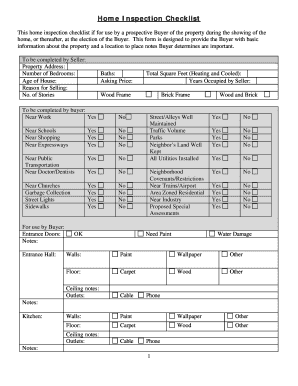
Home Inspection Form


What is the Home Inspection Form
The North Carolina home inspection checklist is a vital document used during the home buying or selling process. This form provides a comprehensive overview of the property’s condition, highlighting areas that require attention or repair. It typically includes sections for evaluating structural integrity, plumbing, electrical systems, roofing, and more. By utilizing this checklist, buyers and sellers can ensure that all essential aspects of the property are thoroughly examined, fostering transparency and informed decision-making.
Key Elements of the Home Inspection Form
The checklist encompasses several critical components that inspectors assess. Key elements include:
- Structural Components: Evaluation of the foundation, walls, and roof for stability and safety.
- Systems and Appliances: Inspection of heating, cooling, plumbing, and electrical systems to ensure functionality.
- Interior and Exterior Conditions: Assessment of walls, ceilings, floors, windows, and doors for damage or wear.
- Safety Hazards: Identification of potential risks, such as mold, pests, or outdated wiring.
These elements help provide a clear picture of the property's overall condition, aiding in negotiations and future planning.
Steps to Complete the Home Inspection Form
Completing the North Carolina home inspection checklist involves a systematic approach to ensure thoroughness. The steps include:
- Preparation: Gather necessary tools and materials, including a camera, measuring tape, and any relevant documents.
- Conducting the Inspection: Methodically go through each section of the checklist, documenting findings and taking photographs as needed.
- Reviewing Findings: After the inspection, review all notes and photographs to ensure accuracy and completeness.
- Finalizing the Form: Complete the checklist by filling out any required information, including signatures from the inspector and homeowner.
Following these steps can help ensure that the inspection is thorough and the form is filled out correctly.
Legal Use of the Home Inspection Form
The North Carolina home inspection checklist serves as a legally binding document once completed and signed by both parties. It can be used in real estate transactions to protect buyers and sellers by providing a clear record of the property’s condition. Compliance with state regulations is essential to ensure the form's validity. This includes adhering to the standards set by the North Carolina Home Inspector Licensure Board, which governs the practices of home inspectors in the state.
How to Obtain the Home Inspection Form
Obtaining the North Carolina home inspection checklist can typically be done through various means. Home inspectors often provide their own versions of the checklist, tailored to their inspection process. Additionally, real estate agencies may offer standardized forms to ensure compliance with local regulations. It is advisable to consult with a licensed home inspector or real estate professional to acquire the most accurate and up-to-date version of the checklist.
State-Specific Rules for the Home Inspection Form
In North Carolina, specific rules govern the use of the home inspection checklist. These rules include requirements for home inspectors to be licensed and to follow established guidelines during inspections. Inspectors must also provide a written report detailing their findings, which should accompany the checklist. Familiarizing oneself with these state-specific regulations can help ensure that the inspection process is compliant and legally sound.
Quick guide on how to complete home inspection form 3999910
Effortlessly Prepare Home Inspection Form on Any Device
Managing documents online has gained immense popularity among businesses and individuals alike. It offers an excellent eco-conscious substitute for conventional printed and signed paperwork, allowing you to obtain the correct format and securely store it in the cloud. airSlate SignNow provides all the tools necessary to create, modify, and eSign your files quickly and without interruptions. Handle Home Inspection Form on any device using the airSlate SignNow applications for Android or iOS, and enhance any document-oriented process today.
How to Modify and eSign Home Inspection Form With Ease
- Locate Home Inspection Form and click Access Form to begin.
- Utilize the tools we offer to fill out your form.
- Select relevant sections of the documents or obscure sensitive information using the tools specifically provided by airSlate SignNow.
- Create your signature using the Signature tool, which takes mere seconds and carries the same legal validity as a traditional ink signature.
- Review the information carefully and click on the Complete button to save your changes.
- Select your preferred method to share your form, whether by email, text message (SMS), or invitation link, or download it to your computer.
Eliminate concerns about lost or misplaced documents, tedious form searching, or errors that necessitate printing new copies. airSlate SignNow meets all your document management requirements in just a few clicks from your chosen device. Modify and eSign Home Inspection Form to ensure seamless communication throughout your form preparation process with airSlate SignNow.
Create this form in 5 minutes or less
Create this form in 5 minutes!
How to create an eSignature for the home inspection form 3999910
How to create an electronic signature for a PDF online
How to create an electronic signature for a PDF in Google Chrome
How to create an e-signature for signing PDFs in Gmail
How to create an e-signature right from your smartphone
How to create an e-signature for a PDF on iOS
How to create an e-signature for a PDF on Android
People also ask
-
What is a North Carolina home inspection checklist?
A North Carolina home inspection checklist is a comprehensive list of items that need to be evaluated during a home inspection. It typically includes aspects like structural integrity, electrical systems, plumbing, and more. Using this checklist can help ensure that crucial details are not overlooked during the inspection process.
-
How can the North Carolina home inspection checklist benefit home buyers?
The North Carolina home inspection checklist provides home buyers with a clear understanding of a property's condition. By following the checklist, buyers can identify potential issues before making a purchase, leading to informed decisions. This can ultimately save them money and stress down the line.
-
What items are typically included in a North Carolina home inspection checklist?
A North Carolina home inspection checklist usually includes items such as the roof, foundation, HVAC systems, windows, doors, and safety issues like smoke detectors. Each item on the checklist is important for determining the home's safety and functionality. Prospective buyers can use this checklist to guide their inspections and requests for repairs.
-
How much does a home inspection in North Carolina typically cost?
The cost of a home inspection in North Carolina can vary widely, typically ranging from $300 to $500 depending on the size and age of the property. This price generally includes a detailed inspection and a copy of the North Carolina home inspection checklist for your records. Investing in a thorough inspection can provide peace of mind before finalizing a home purchase.
-
Can I use the North Carolina home inspection checklist for DIY inspections?
While the North Carolina home inspection checklist is a useful tool for guiding your inspection, it's recommended to hire a professional inspector for a thorough evaluation. DIY inspections may miss critical issues that only an experienced inspector would catch. However, using the checklist can help you understand what to look for during a home inspection.
-
Are there any specific regulations for home inspections in North Carolina?
Yes, North Carolina requires home inspectors to be licensed and to follow certain state regulations. This ensures a standard level of quality and professionalism during the inspection process. Using a North Carolina home inspection checklist created by a licensed inspector can help ensure compliance with state laws.
-
How can I integrate a North Carolina home inspection checklist into my workflow?
You can easily integrate the North Carolina home inspection checklist into your workflow by utilizing document management solutions like airSlate SignNow. This platform allows you to create, send, and eSign inspection checklists efficiently. This not only streamlines the process but also provides a secure record of inspections.
Get more for Home Inspection Form
Find out other Home Inspection Form
- How Do I Sign Idaho Banking Presentation
- Can I Sign Indiana Banking Document
- How Can I Sign Indiana Banking PPT
- How To Sign Maine Banking PPT
- Help Me With Sign Massachusetts Banking Presentation
- Can I Sign Michigan Banking PDF
- Can I Sign Michigan Banking PDF
- Help Me With Sign Minnesota Banking Word
- How To Sign Missouri Banking Form
- Help Me With Sign New Jersey Banking PDF
- How Can I Sign New Jersey Banking Document
- Help Me With Sign New Mexico Banking Word
- Help Me With Sign New Mexico Banking Document
- How Do I Sign New Mexico Banking Form
- How To Sign New Mexico Banking Presentation
- How Do I Sign New York Banking PPT
- Help Me With Sign Ohio Banking Document
- How To Sign Oregon Banking PDF
- Help Me With Sign Oregon Banking Presentation
- Can I Sign Pennsylvania Banking Form