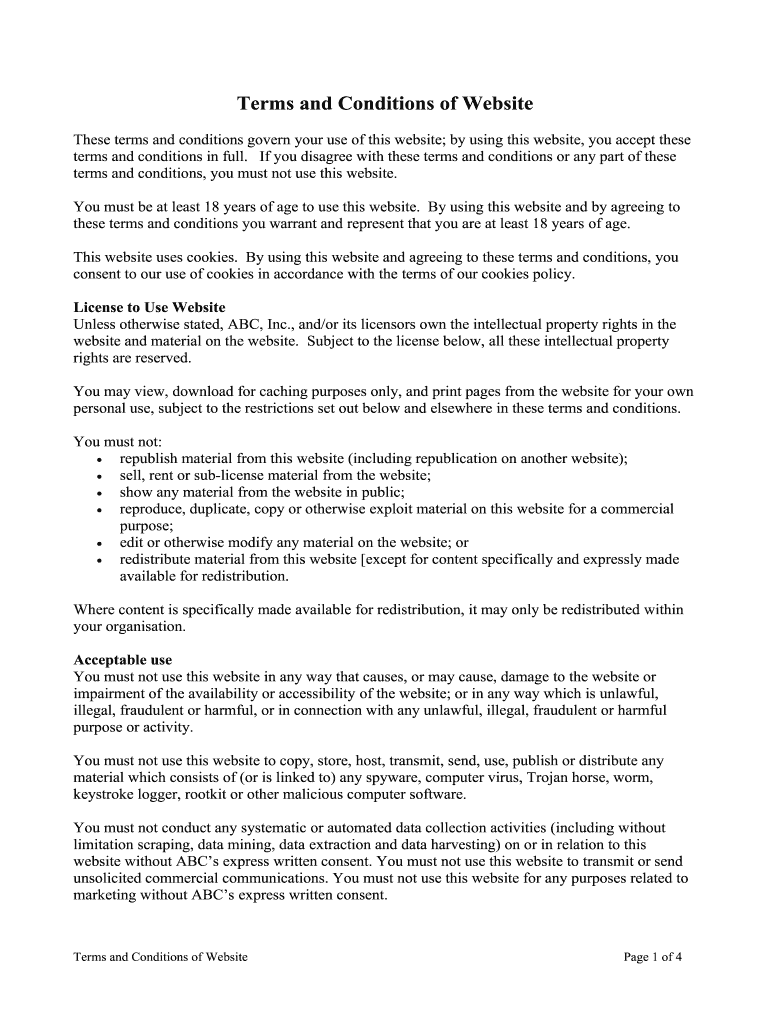
Website Standard Terms and Conditions Template Get Sample Form


What is the website terms and conditions template?
A website terms and conditions template is a foundational document that outlines the rules and guidelines for using a website. This template serves as a legal agreement between the website owner and its users, detailing rights, responsibilities, and acceptable behavior. It typically includes sections on user obligations, intellectual property rights, limitations of liability, and dispute resolution. By utilizing a terms and conditions template, businesses can ensure that their policies are clearly communicated and legally enforceable.
Key elements of the website terms and conditions template
When creating a terms and conditions template, several key elements should be included to ensure comprehensive coverage of important topics. These elements often consist of:
- User rights and responsibilities: Clearly define what users can and cannot do on the website.
- Intellectual property: Outline ownership of content, trademarks, and copyrights.
- Limitation of liability: Specify the extent to which the website owner is responsible for damages or losses.
- Dispute resolution: Describe the process for resolving conflicts, including jurisdiction and applicable laws.
- Amendments: Explain how and when the terms can be updated or modified.
How to use the website terms and conditions template
Using a website terms and conditions template involves several straightforward steps. First, review the template to ensure it aligns with your specific business needs and legal requirements. Next, customize the template by filling in relevant information such as your business name, website URL, and specific policies. Once the template is tailored to your organization, publish it on your website, typically in the footer section, ensuring it is easily accessible to users. Regularly review and update the terms as necessary to reflect changes in laws or business practices.
Legal use of the website terms and conditions template
For a terms and conditions template to be legally valid, it must comply with applicable laws and regulations. This includes ensuring that users are aware of and agree to the terms, often achieved through a checkbox or similar mechanism during the registration or purchase process. Additionally, the template should be written in clear and understandable language to avoid ambiguity. Compliance with relevant laws, such as the Electronic Signatures in Global and National Commerce Act (ESIGN), is also crucial for the enforceability of electronic agreements.
Steps to complete the website terms and conditions template
Completing a website terms and conditions template involves a series of methodical steps:
- Review the template: Understand the structure and content of the template.
- Customize the content: Insert your business-specific information and policies.
- Consult legal counsel: Consider seeking legal advice to ensure compliance with laws.
- Publish the document: Make the terms accessible on your website for users to read.
- Obtain user agreement: Implement a mechanism for users to accept the terms.
Examples of using the website terms and conditions template
Real-world examples of how businesses utilize a website terms and conditions template can provide valuable insights. For instance, an e-commerce site may include terms that specify return policies, shipping practices, and payment methods. A service provider's website might outline user responsibilities regarding account security and prohibited activities. By examining these examples, businesses can better understand how to tailor their terms to fit their operational needs and industry standards.
Quick guide on how to complete website standard terms and conditions template get free sample
Complete Website Standard Terms And Conditions Template Get Sample effortlessly on any gadget
Online document management has gained popularity among businesses and individuals. It offers an ideal eco-friendly alternative to conventional printed and signed documents, allowing you to locate the appropriate form and securely store it online. airSlate SignNow provides all the tools necessary to create, modify, and electronically sign your documents quickly and without delays. Manage Website Standard Terms And Conditions Template Get Sample on any gadget with airSlate SignNow Android or iOS applications and enhance any document-related process today.
The easiest way to adjust and electronically sign Website Standard Terms And Conditions Template Get Sample with ease
- Locate Website Standard Terms And Conditions Template Get Sample and click Get Form to begin.
- Use the tools we offer to fill out your form.
- Highlight pertinent sections of your documents or obscure sensitive information with tools specifically provided by airSlate SignNow for that purpose.
- Create your signature using the Sign tool, which takes seconds and has the same legal validity as a traditional wet ink signature.
- Review the information and click the Done button to save your modifications.
- Choose your delivery method for the form, whether by email, text message (SMS), invitation link, or download it to your computer.
Say goodbye to lost or misplaced documents, tedious form searching, or mistakes that require printing new copies of documents. airSlate SignNow meets your document management needs in just a few clicks from any device of your preference. Adjust and electronically sign Website Standard Terms And Conditions Template Get Sample and ensure excellent communication at every stage of the document preparation process with airSlate SignNow.
Create this form in 5 minutes or less
Create this form in 5 minutes!
How to create an eSignature for the website standard terms and conditions template get free sample
How to generate an eSignature for your Website Standard Terms And Conditions Template Get Free Sample online
How to generate an electronic signature for the Website Standard Terms And Conditions Template Get Free Sample in Google Chrome
How to generate an eSignature for putting it on the Website Standard Terms And Conditions Template Get Free Sample in Gmail
How to generate an eSignature for the Website Standard Terms And Conditions Template Get Free Sample right from your mobile device
How to make an electronic signature for the Website Standard Terms And Conditions Template Get Free Sample on iOS devices
How to create an eSignature for the Website Standard Terms And Conditions Template Get Free Sample on Android OS
People also ask
-
What is a conditions website template?
A conditions website template is a pre-designed web layout focused on the terms and conditions necessary for online businesses. It streamlines the process of creating a professional-looking page that clearly outlines your business's policies, ensuring compliance and improving customer trust.
-
How can I customize the conditions website template?
You can easily customize the conditions website template using a user-friendly editor that allows you to modify text, colors, and layout. This flexibility ensures that your terms and conditions page aligns with your brand's identity and effectively communicates your policies.
-
Is the conditions website template mobile-friendly?
Yes, the conditions website template is designed to be mobile-friendly, ensuring that your terms and conditions are easily accessible on all devices. This responsive design enhances user experience and keeps your customers informed, no matter how they access your website.
-
What integrations are available with the conditions website template?
The conditions website template can seamlessly integrate with various platforms and tools, such as payment processors and CRM systems. These integrations help streamline your business processes, allowing you to focus more on delivering value to your customers.
-
Can I use the conditions website template for multiple websites?
Yes, you can utilize the conditions website template across multiple websites if you have the appropriate licensing. This flexibility allows you to maintain consistency in your terms and conditions across different platforms, enhancing trust and legal compliance.
-
What are the benefits of using a conditions website template?
Using a conditions website template simplifies the creation process, saving time and resources while ensuring legal compliance. It helps your business establish transparency with clients, fostering trust and improving overall customer satisfaction.
-
How much does the conditions website template cost?
The cost of the conditions website template may vary depending on the customization and features you select. You'll find various pricing tiers to suit different business needs, ensuring that you can find a solution that fits your budget.
Get more for Website Standard Terms And Conditions Template Get Sample
Find out other Website Standard Terms And Conditions Template Get Sample
- eSignature Minnesota Construction Last Will And Testament Online
- eSignature Minnesota Construction Last Will And Testament Easy
- How Do I eSignature Montana Construction Claim
- eSignature Construction PPT New Jersey Later
- How Do I eSignature North Carolina Construction LLC Operating Agreement
- eSignature Arkansas Doctors LLC Operating Agreement Later
- eSignature Tennessee Construction Contract Safe
- eSignature West Virginia Construction Lease Agreement Myself
- How To eSignature Alabama Education POA
- How To eSignature California Education Separation Agreement
- eSignature Arizona Education POA Simple
- eSignature Idaho Education Lease Termination Letter Secure
- eSignature Colorado Doctors Business Letter Template Now
- eSignature Iowa Education Last Will And Testament Computer
- How To eSignature Iowa Doctors Business Letter Template
- Help Me With eSignature Indiana Doctors Notice To Quit
- eSignature Ohio Education Purchase Order Template Easy
- eSignature South Dakota Education Confidentiality Agreement Later
- eSignature South Carolina Education Executive Summary Template Easy
- eSignature Michigan Doctors Living Will Simple