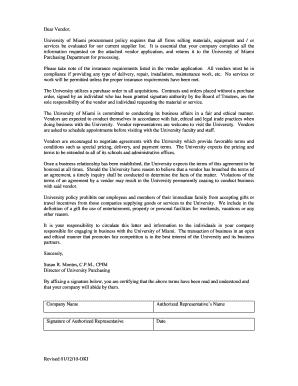
University of Miami Vendor Forms


What is the University of Miami Vendor Application?
The University of Miami vendor application is a formal document that allows businesses to apply for vendor status with the university. This application is essential for companies wishing to provide goods or services to the university. It collects necessary information about the vendor, including business details, contact information, and compliance with university policies. Completing this application is the first step for vendors to establish a working relationship with the university.
How to Use the University of Miami Vendor Application
Using the University of Miami vendor application involves a few straightforward steps. First, vendors must access the application form, which can typically be found on the university's official website. After obtaining the form, vendors should fill it out completely, ensuring all required fields are accurately filled. Once completed, the application must be submitted according to the specified submission methods, which may include online submission, mailing, or in-person delivery. It is important to follow the guidelines provided to ensure a smooth application process.
Steps to Complete the University of Miami Vendor Application
Completing the University of Miami vendor application requires careful attention to detail. Here are the key steps:
- Access the application form from the university's website.
- Fill in all required fields, including business name, address, and contact information.
- Provide any necessary documentation, such as tax identification numbers or proof of insurance.
- Review the application for accuracy and completeness.
- Submit the application through the designated method, ensuring you keep a copy for your records.
Legal Use of the University of Miami Vendor Application
The legal use of the University of Miami vendor application is governed by various regulations and university policies. When vendors submit their applications, they affirm that the information provided is accurate and complete. Misrepresentation or failure to comply with university policies can lead to penalties, including rejection of the application or termination of vendor status. It is crucial for vendors to understand and adhere to these legal requirements to maintain a positive relationship with the university.
Required Documents for the University of Miami Vendor Application
To successfully complete the University of Miami vendor application, vendors must provide several key documents. These may include:
- Tax identification number or Employer Identification Number (EIN).
- Proof of business registration or incorporation.
- Certificates of insurance, if applicable.
- Any additional documentation requested by the university.
Having these documents ready will streamline the application process and help ensure compliance with university requirements.
Form Submission Methods
The University of Miami vendor application can typically be submitted through various methods. Vendors may have the option to submit the application online via the university's vendor portal, mail it to the designated department, or deliver it in person. Each submission method may have specific guidelines, so it is important for vendors to follow the instructions provided in the application materials to ensure timely processing.
Quick guide on how to complete university of miami vendor forms
Effortlessly Prepare University Of Miami Vendor Forms on Any Device
Digital document management has gained popularity among companies and individuals. It serves as an excellent eco-friendly alternative to traditional printed and signed paperwork, allowing you to obtain the correct format and securely store it online. airSlate SignNow provides you with all the tools necessary to create, modify, and eSign your documents swiftly without any hold-ups. Manage University Of Miami Vendor Forms on any platform with the airSlate SignNow Android or iOS applications and streamline your document-related processes today.
The easiest method to modify and eSign University Of Miami Vendor Forms effortlessly
- Obtain University Of Miami Vendor Forms and click on Get Form to begin.
- Utilize the tools we offer to complete your form.
- Select relevant sections of the documents or redact sensitive information with the tools specifically designed for that purpose by airSlate SignNow.
- Create your signature using the Sign tool, which takes just seconds and carries the same legal validity as a traditional handwritten signature.
- Review the details and click on the Done button to save your edits.
- Choose how you wish to deliver your form, whether by email, text message (SMS), invitation link, or download it to your computer.
Eliminate concerns about lost or misfiled documents, tedious form hunts, or errors that necessitate printing new copies. airSlate SignNow addresses your document management requirements in just a few clicks from any device you prefer. Modify and eSign University Of Miami Vendor Forms to ensure effective communication at every stage of the document preparation process with airSlate SignNow.
Create this form in 5 minutes or less
Create this form in 5 minutes!
How to create an eSignature for the university of miami vendor forms
How to create an electronic signature for a PDF online
How to create an electronic signature for a PDF in Google Chrome
How to create an e-signature for signing PDFs in Gmail
How to create an e-signature right from your smartphone
How to create an e-signature for a PDF on iOS
How to create an e-signature for a PDF on Android
People also ask
-
What is the university of miami vendor application?
The university of miami vendor application is designed for vendors who wish to do business with the University of Miami. This application ensures that all vendors meet the necessary requirements and are compliant with university policies. Completing this application is a crucial step in establishing a working relationship with the university.
-
How can airSlate SignNow assist with the university of miami vendor application process?
airSlate SignNow can signNowly streamline the university of miami vendor application process by allowing vendors to easily create, send, and eSign their documents online. This user-friendly platform minimizes errors and speeds up the submission process. By using airSlate SignNow, vendors can focus on their core business while ensuring compliance with the university's requirements.
-
What are the pricing options for airSlate SignNow related to the university of miami vendor application?
airSlate SignNow offers flexible pricing plans tailored to meet the needs of businesses engaging in the university of miami vendor application process. These plans are designed to be cost-effective, providing value through extensive features for document management and eSigning. You can choose a plan that best fits your organization's size and usage requirements.
-
What features does airSlate SignNow provide for the university of miami vendor application?
airSlate SignNow includes features such as customizable document templates, secure cloud storage, and real-time tracking for the university of miami vendor application. These tools help ensure that your application is completed accurately and submitted on time. Additionally, the platform supports various file formats for maximum flexibility.
-
What are the benefits of using airSlate SignNow for the university of miami vendor application?
Using airSlate SignNow for the university of miami vendor application enhances convenience and efficiency for vendors. The platform allows for quicker turnaround times, reduces paperwork, and ensures secure storage of sensitive documents. Ultimately, this leads to a more efficient onboarding process with the university.
-
Is airSlate SignNow compatible with other software for the university of miami vendor application?
Yes, airSlate SignNow offers robust integrations with various software applications that can facilitate the university of miami vendor application process. This compatibility allows vendors to connect their existing systems for seamless data transfer and communication. As a result, users can maintain efficiency without disrupting their established workflows.
-
How secure is the airSlate SignNow platform for handling the university of miami vendor application?
airSlate SignNow prioritizes security when handling the university of miami vendor application, utilizing encryption protocols to protect sensitive information. The platform complies with industry standards for data protection, ensuring that your documents are safe from unauthorized access. Additionally, it offers user authentication features for added peace of mind.
Get more for University Of Miami Vendor Forms
- Oklahoma disablility hunting permit form
- Flathead indian reservation recreation permit form
- Declaration for multi day fishing trip form
- Icg hunting waiver form
- Online permit for deer nebr form
- Application for nebraska master angler form
- Automobile fax intextemail form
- Form 7210 clean hydrogen production credit
Find out other University Of Miami Vendor Forms
- How To Integrate Sign in Banking
- How To Use Sign in Banking
- Help Me With Use Sign in Banking
- Can I Use Sign in Banking
- How Do I Install Sign in Banking
- How To Add Sign in Banking
- How Do I Add Sign in Banking
- How Can I Add Sign in Banking
- Can I Add Sign in Banking
- Help Me With Set Up Sign in Government
- How To Integrate eSign in Banking
- How To Use eSign in Banking
- How To Install eSign in Banking
- How To Add eSign in Banking
- How To Set Up eSign in Banking
- How To Save eSign in Banking
- How To Implement eSign in Banking
- How To Set Up eSign in Construction
- How To Integrate eSign in Doctors
- How To Use eSign in Doctors