U S Air Force Form Af1522 Download


What is the U S Air Force Form AF1522?
The U S Air Force Form AF1522 is a document used primarily for reporting and documenting specific events or actions within the Air Force. This form is essential for maintaining accurate records and ensuring compliance with military regulations. It serves various purposes, including tracking personnel actions, documenting training, and recording other significant events that require formal acknowledgment.
How to use the U S Air Force Form AF1522
Using the U S Air Force Form AF1522 involves several straightforward steps. First, ensure you have the correct version of the form, which can be downloaded from official military resources. Next, fill out the required fields accurately, providing all necessary information related to the event or action being documented. After completing the form, it should be submitted to the appropriate authority for review and processing. It is crucial to follow any specific instructions provided by your unit regarding submission methods and deadlines.
Steps to complete the U S Air Force Form AF1522
Completing the U S Air Force Form AF1522 requires attention to detail. Begin by downloading the form from a reliable source. Then, follow these steps:
- Read the instructions carefully to understand the requirements.
- Fill in your personal information, including rank, name, and contact details.
- Detail the event or action being reported, ensuring all relevant information is included.
- Review the form for accuracy and completeness.
- Sign and date the form as required.
- Submit the form to the designated authority within your unit.
Legal use of the U S Air Force Form AF1522
The legal use of the U S Air Force Form AF1522 is governed by military regulations and guidelines. To ensure that the form is legally binding, it must be filled out accurately and submitted to the appropriate channels. Compliance with these regulations is essential to maintain the integrity of military records and to ensure that all actions documented are recognized officially. Failure to adhere to these guidelines may result in disciplinary actions or issues with record-keeping.
Key elements of the U S Air Force Form AF1522
Several key elements are essential when filling out the U S Air Force Form AF1522. These include:
- Personal Information: Accurate details about the individual submitting the form.
- Event Description: A clear and concise explanation of the event or action being documented.
- Signatures: Required signatures from both the individual and the reviewing authority.
- Date: The date of submission and the date of the event being reported.
How to obtain the U S Air Force Form AF1522
The U S Air Force Form AF1522 can be obtained through official military channels. Personnel can access the form online through the Air Force's official website or internal military systems. It is advisable to ensure that you are using the most current version of the form to avoid any issues during submission. If you encounter difficulties accessing the form online, contacting your unit's administrative office can provide assistance.
Quick guide on how to complete u s air force form af1522 download
Handle U S Air Force Form Af1522 Download effortlessly on any gadget
Digital document management has gained signNow traction among companies and individuals. It offers an ideal eco-friendly alternative to traditional printed and signed documents, allowing you to obtain the correct form and securely store it online. airSlate SignNow equips you with all the tools necessary to create, modify, and electronically sign your documents rapidly without delays. Manage U S Air Force Form Af1522 Download on any gadget using airSlate SignNow's Android or iOS applications and simplify any document-centric operation today.
How to modify and eSign U S Air Force Form Af1522 Download with ease
- Obtain U S Air Force Form Af1522 Download and then click Get Form to begin.
- Utilize the tools we offer to complete your document.
- Emphasize pertinent parts of your documents or conceal sensitive details with tools that airSlate SignNow provides specifically for this purpose.
- Create your signature using the Sign tool, which takes seconds and carries the same legal validity as a conventional wet ink signature.
- Review all the details and then click on the Done button to secure your modifications.
- Choose how you would like to share your form, via email, SMS, or invitation link, or download it to your computer.
Eliminate worries about lost or misplaced documents, tedious form navigation, or mistakes that necessitate printing new document copies. airSlate SignNow fulfills your document management needs in just a few clicks from a device of your preference. Alter and eSign U S Air Force Form Af1522 Download and ensure effective communication at every stage of your form preparation process with airSlate SignNow.
Create this form in 5 minutes or less
Create this form in 5 minutes!
How to create an eSignature for the u s air force form af1522 download
How to create an electronic signature for a PDF online
How to create an electronic signature for a PDF in Google Chrome
How to create an e-signature for signing PDFs in Gmail
How to create an e-signature right from your smartphone
How to create an e-signature for a PDF on iOS
How to create an e-signature for a PDF on Android
People also ask
-
What is af1522 in relation to airSlate SignNow?
The af1522 represents our unique offering within airSlate SignNow, providing users with a reliable and efficient eSigning solution. This platform allows businesses to send and eSign documents seamlessly, while ensuring compliance and security. With af1522, experience an innovative approach to document management.
-
How does airSlate SignNow's pricing structure work with af1522?
AirSlate SignNow offers a transparent pricing model tailored to your business needs, including the af1522 package. This pricing structure ensures you only pay for the features you need without hidden costs. Various plans are available, making it cost-effective for businesses of all sizes.
-
What features are included in the af1522 package of airSlate SignNow?
The af1522 package includes robust features such as document templates, real-time tracking, and customizable signing workflows. Additionally, it offers advanced security measures to protect your documents and data. With these features, businesses can enhance efficiency and streamline their signing processes.
-
What benefits does airSlate SignNow provide with the af1522 solution?
With the af1522 solution, businesses benefit from increased efficiency, reduced paperwork, and improved customer satisfaction. The intuitive interface of airSlate SignNow allows users to eSign documents quickly, which accelerates workflow. Furthermore, it assists companies in going paperless and saving costs.
-
Can I integrate airSlate SignNow with other tools using af1522?
Yes, the af1522 solution is designed to integrate seamlessly with various popular applications and services. You can connect airSlate SignNow with tools like Google Workspace, Salesforce, and more, enhancing your workflow. These integrations help ensure that your documents are well-managed and accessible.
-
How secure is the airSlate SignNow af1522 solution?
The af1522 solution from airSlate SignNow prioritizes security, featuring advanced encryption and compliance with legal standards. All documents sent through the platform are protected to maintain confidentiality and integrity. Businesses can trust that their sensitive information is safe with airSlate SignNow.
-
Is there customer support available for af1522 users?
Absolutely! Users of the af1522 solution have access to dedicated customer support from airSlate SignNow. Our support team is available via multiple channels to assist with any inquiries or issues, ensuring you can make the most out of our eSigning platform.
Get more for U S Air Force Form Af1522 Download
- Amp linzess prior authorization request form optumrx
- One month blood sugar log 10 tests a day optumrx form
- Optumrx residency form
- Prior authorization request form member optumrx
- Film 125 the textbook copyright lynne lerych pdf form
- March 18 2014 non legislative minutesdoc form
- Warranty parts amp service claim report delfield form
- Plumbing contractor registration grand blanc township twp grand blanc mi form
Find out other U S Air Force Form Af1522 Download
- Electronic signature Delaware High Tech Quitclaim Deed Online
- Electronic signature Maine Insurance Quitclaim Deed Later
- Electronic signature Louisiana Insurance LLC Operating Agreement Easy
- Electronic signature West Virginia Education Contract Safe
- Help Me With Electronic signature West Virginia Education Business Letter Template
- Electronic signature West Virginia Education Cease And Desist Letter Easy
- Electronic signature Missouri Insurance Stock Certificate Free
- Electronic signature Idaho High Tech Profit And Loss Statement Computer
- How Do I Electronic signature Nevada Insurance Executive Summary Template
- Electronic signature Wisconsin Education POA Free
- Electronic signature Wyoming Education Moving Checklist Secure
- Electronic signature North Carolina Insurance Profit And Loss Statement Secure
- Help Me With Electronic signature Oklahoma Insurance Contract
- Electronic signature Pennsylvania Insurance Letter Of Intent Later
- Electronic signature Pennsylvania Insurance Quitclaim Deed Now
- Electronic signature Maine High Tech Living Will Later
- Electronic signature Maine High Tech Quitclaim Deed Online
- Can I Electronic signature Maryland High Tech RFP
- Electronic signature Vermont Insurance Arbitration Agreement Safe
- Electronic signature Massachusetts High Tech Quitclaim Deed Fast