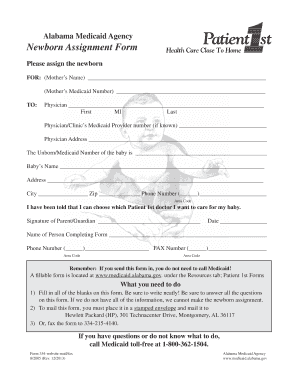
Al Medicaid Referral Form


What is the Alabama Medicaid Referral Form
The Alabama Medicaid Referral Form is a crucial document used to facilitate the referral process for individuals seeking Medicaid services in Alabama. This form allows healthcare providers to refer patients to specialists or other services covered under Medicaid. It ensures that patients receive the appropriate care while maintaining compliance with Medicaid regulations. Understanding the specific requirements and purpose of this form is essential for both providers and patients.
How to Use the Alabama Medicaid Referral Form
Using the Alabama Medicaid Referral Form involves several key steps. First, healthcare providers must accurately complete the form, including patient information, the reason for the referral, and any relevant medical history. Once filled out, the form should be submitted to the appropriate Medicaid office or the designated healthcare provider. It is important to ensure that all information is correct to avoid delays in processing the referral.
Steps to Complete the Alabama Medicaid Referral Form
Completing the Alabama Medicaid Referral Form requires careful attention to detail. Here are the steps to follow:
- Gather patient information, including full name, date of birth, and Medicaid ID number.
- Provide details about the referring provider, including name, contact information, and provider ID.
- Clearly state the reason for the referral and any specific services requested.
- Include relevant medical history that supports the need for the referral.
- Review the form for accuracy and completeness before submission.
Legal Use of the Alabama Medicaid Referral Form
The Alabama Medicaid Referral Form is legally binding when completed correctly and submitted in accordance with state regulations. It is essential for healthcare providers to understand the legal implications of the information provided on the form. Compliance with Medicaid guidelines ensures that both providers and patients are protected under the law, facilitating access to necessary medical services.
Key Elements of the Alabama Medicaid Referral Form
Several key elements must be included in the Alabama Medicaid Referral Form to ensure its validity:
- Patient Information: Accurate details about the patient are critical for identification and processing.
- Referring Provider Details: Information about the healthcare provider making the referral is necessary for follow-up.
- Reason for Referral: A clear explanation of why the referral is needed helps in the evaluation process.
- Medical History: Relevant medical background supports the necessity of the referral.
Form Submission Methods
The Alabama Medicaid Referral Form can be submitted through various methods to accommodate different preferences and situations. Options typically include:
- Online Submission: Many providers may have access to online portals for direct submission.
- Mail: The completed form can be printed and mailed to the appropriate Medicaid office.
- In-Person: Providers may also choose to deliver the form in person to ensure it reaches the intended office.
Quick guide on how to complete al medicaid referral form
Effortlessly prepare Al Medicaid Referral Form on any device
Online document management has become increasingly popular among businesses and individuals. It offers an ideal environmentally friendly substitute to traditional printed and signed documents, as you can access the correct form and securely store it online. airSlate SignNow provides all the tools necessary to create, modify, and eSign your documents quickly without delays. Manage Al Medicaid Referral Form on any platform using airSlate SignNow’s Android or iOS applications and simplify any document-based task today.
How to modify and eSign Al Medicaid Referral Form with ease
- Obtain Al Medicaid Referral Form and click Get Form to begin.
- Utilize the tools we offer to fill out your document.
- Highlight important sections of the documents or redact sensitive information with tools that airSlate SignNow provides specifically for that purpose.
- Create your eSignature using the Sign tool, which takes mere seconds and carries the same legal validity as a conventional wet ink signature.
- Review all the details and click the Done button to save your modifications.
- Choose how you wish to send your form, via email, SMS, or an invitation link, or download it to your computer.
Eliminate concerns about lost or misplaced files, tedious form searching, or errors that necessitate printing new copies of documents. airSlate SignNow meets all your document management needs in just a few clicks from any device of your choice. Modify and eSign Al Medicaid Referral Form and guarantee excellent communication at every stage of your form preparation process with airSlate SignNow.
Create this form in 5 minutes or less
Create this form in 5 minutes!
How to create an eSignature for the al medicaid referral form
How to create an electronic signature for a PDF online
How to create an electronic signature for a PDF in Google Chrome
How to create an e-signature for signing PDFs in Gmail
How to create an e-signature right from your smartphone
How to create an e-signature for a PDF on iOS
How to create an e-signature for a PDF on Android
People also ask
-
What is a Medicaid referral form and how does it work?
A Medicaid referral form is a document used by healthcare providers to refer patients for specialized medical services covered by Medicaid. It outlines the patient's medical history and required services. Utilizing airSlate SignNow, you can easily create, send, and eSign Medicaid referral forms, streamlining the communication process between providers and ensuring timely patient care.
-
How can airSlate SignNow help in completing Medicaid referral forms?
airSlate SignNow simplifies the process of completing Medicaid referral forms by providing an intuitive platform for document creation and electronic signatures. Users can customize templates, insert fields for patient information, and send forms securely for eSignature. This not only speeds up the referral process but also minimizes paperwork and errors.
-
What features does airSlate SignNow offer for Medicaid referral forms?
AirSlate SignNow offers a range of features for Medicaid referral forms, including an easy drag-and-drop editor, automated reminders for signers, and secure cloud storage. Additionally, you can track the status of your documents in real time, ensuring you never miss an important referral. These features enhance efficiency in managing Medicaid referrals.
-
Is there a cost associated with using airSlate SignNow for Medicaid referral forms?
Yes, airSlate SignNow offers affordable pricing plans tailored for businesses of all sizes. You can choose a plan based on the number of users and features you need. This cost-effective solution allows users to create unlimited Medicaid referral forms and manage document workflows without breaking the bank.
-
Can I integrate airSlate SignNow with other software for Medicaid referral forms?
Absolutely! airSlate SignNow integrates seamlessly with numerous applications, including CRM, healthcare management software, and electronic health record systems. This integration allows you to automatically populate Medicaid referral forms with patient data, thereby reducing manual entry and enhancing accuracy.
-
What are the benefits of using airSlate SignNow for Medicaid referral forms?
Using airSlate SignNow for Medicaid referral forms offers several benefits such as improved efficiency, reduced paperwork, and faster patient processing. The electronic signature feature ensures that referrals are signed and returned promptly. Moreover, you can enhance patient care by ensuring that referrals are completed accurately and swiftly.
-
Is airSlate SignNow secure for handling sensitive Medicaid referral forms?
Yes, airSlate SignNow is designed with security in mind, providing features such as data encryption, secure cloud storage, and user authentication. This ensures that Medicaid referral forms are handled safely, protecting sensitive patient information from unauthorized access. Your compliance needs are met with industry-standard security measures.
Get more for Al Medicaid Referral Form
Find out other Al Medicaid Referral Form
- eSign Hawaii Standstill Agreement Computer
- How Can I eSign Texas Standstill Agreement
- How To eSign Hawaii Lease Renewal
- How Can I eSign Florida Lease Amendment
- eSign Georgia Lease Amendment Free
- eSign Arizona Notice of Intent to Vacate Easy
- eSign Louisiana Notice of Rent Increase Mobile
- eSign Washington Notice of Rent Increase Computer
- How To eSign Florida Notice to Quit
- How To eSign Hawaii Notice to Quit
- eSign Montana Pet Addendum to Lease Agreement Online
- How To eSign Florida Tenant Removal
- How To eSign Hawaii Tenant Removal
- eSign Hawaii Tenant Removal Simple
- eSign Arkansas Vacation Rental Short Term Lease Agreement Easy
- Can I eSign North Carolina Vacation Rental Short Term Lease Agreement
- eSign Michigan Escrow Agreement Now
- eSign Hawaii Sales Receipt Template Online
- eSign Utah Sales Receipt Template Free
- eSign Alabama Sales Invoice Template Online